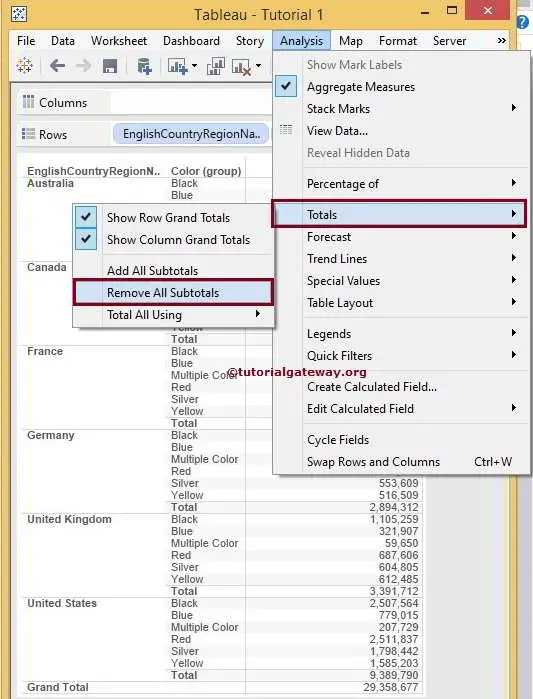Displaying or adding Totals and subtotals in Tableau is the most natural thing, and it’s just a matter of checkmarks. In this article, we will show how to add subtotals and totals in Tableau. This includes adding Row Totals, Column Totals, Grand Totals, and Subtotals with a live example.
For this Tableau Add Totals demo, we are going to use the data source we created in our previous article. So, Please visit the Data Labels in Reports article to understand the Tableau Data Source.
Steps to add Total in Tableau
In this Tableau example, we will add totals and subtotals to the report below. The screenshot below shows that it was just a standard table report.
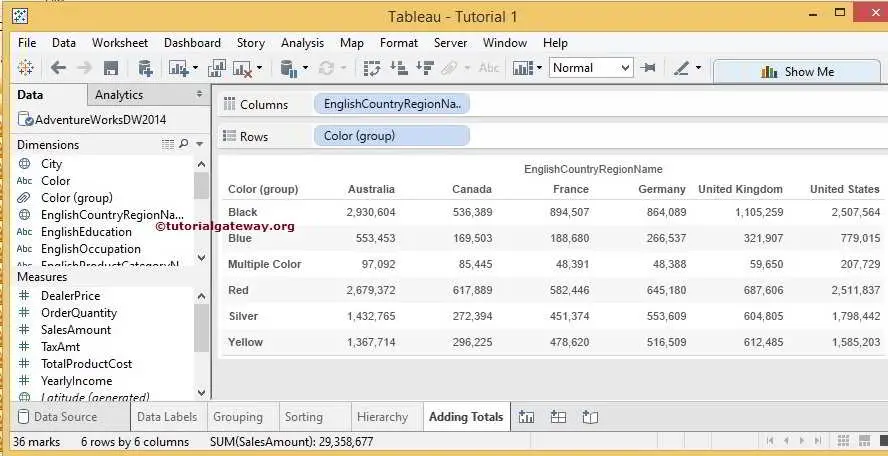
To add Total, go to the Analysis Menu, select Totals, and checkmark the required option. For instance, we must choose the show row Grand Totals Option to display the Rows total.
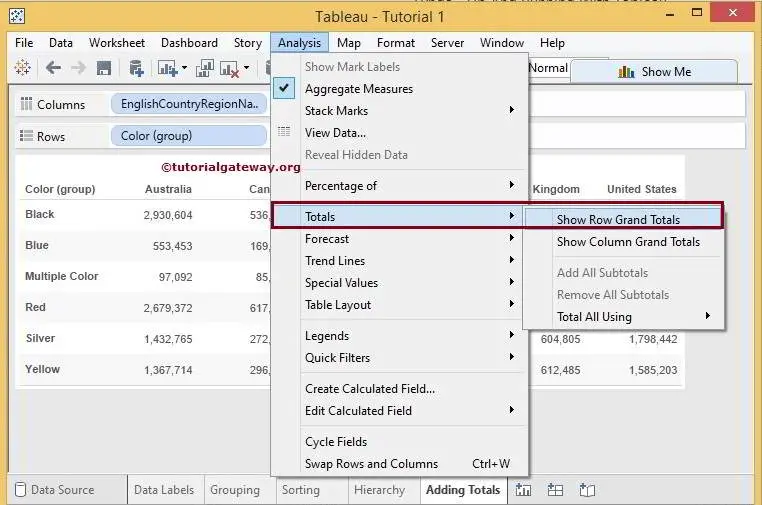
Once you select the Show Row Grand Totals Option, an extra Grand Total column will be added to all the row totals in the Tableau report.
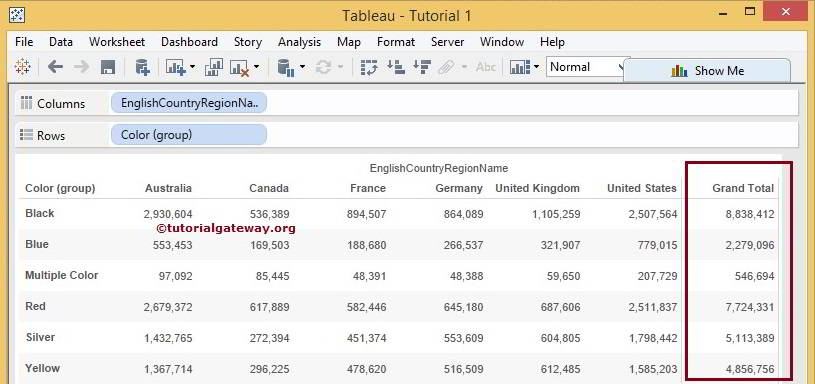
To display the Column totals, go to the Analysis Menu and select Totals. Next, checkmark the Show Column Grand Totals Option.
- Matrix
- Table Report
- Add Row and Column Totals.
- Formatting options.
- Alternative Row colors.
- Alternative Column Colors.
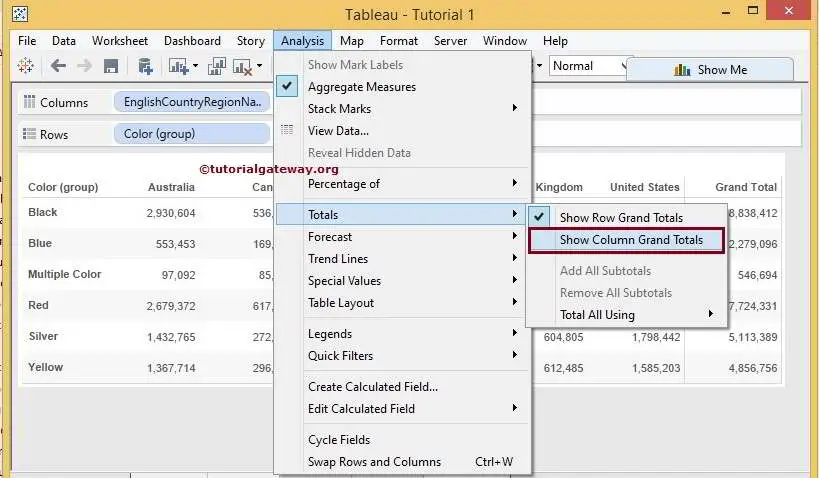
Once you select the Show Column Grand Totals Option, an extra Grand Total row will be added with all the column totals. If you observe the screenshot below, we rounded 29,358,677 because it is the Super Grand Total of all products.
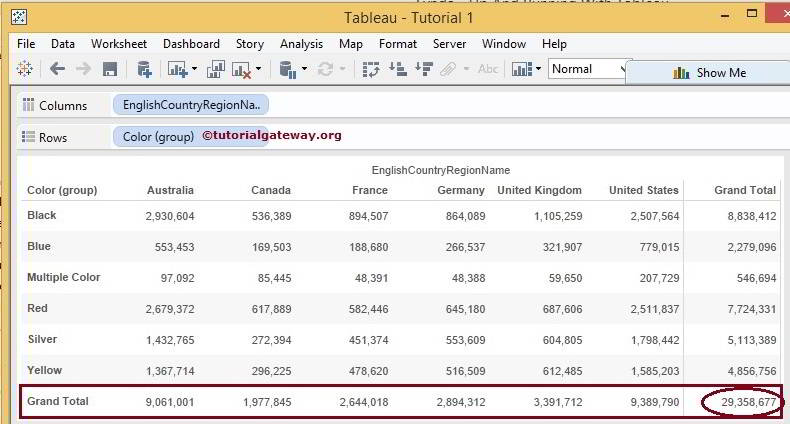
Now, let us see how to add subtotals in Tableau or display totals of nested regions. To explain this, we removed Country names from the column card and added them to the rows card.

Display or Add Subtotals in Tableau
To display or add Subtotals in Tableau, go to the Analysis Menu. Select Totals, and checkmark the Add All Subtotals Option.
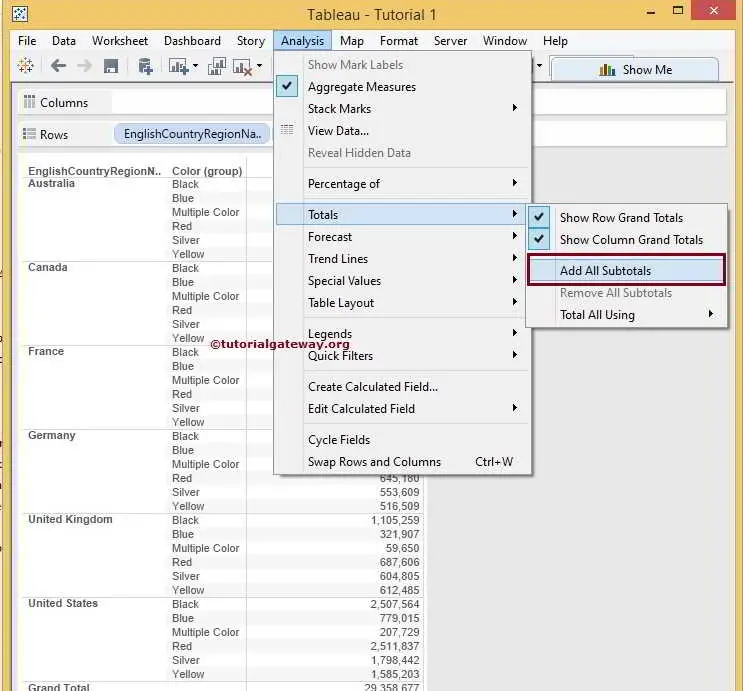
Once you select the Add All Subtotals Option, an extra row with Total will be added to display the column totals in the nested region. It is the subtotal in the Tableau report.

Remove Totals and Subtotals
To remove Row Grand Totals and Column Grand Totals in Tableau, go to the Analysis Menu, select Totals, and uncheck the corresponding option. We must select the Remove All Subtotals Option to remove Subtotals in Tableau.