The Python map function applies the user given function to each item in an iterable such as a list, tuple, etc. Next, it returns a list of the result values. In this section, we discuss how to use this, along with examples, and the basic syntax of the Python map function is
map(function_name, iterables,...)
Python map Values Example
In this Python map example, we declared a function called addition. It adds a number to itself and returns that value. Next, we declared a list of numbers from 10 to 50. Next, we used it to assign that added to each item in numbers.
This Python function returns the map object as an output value by default. So, we have to convert that object to any of the Iterable. The last print statement converts it to a list and prints the values.
def addition(num):
return num + num
numbers = [10, 20, 30, 40, 50]
result = map(addition, numbers)
print(list(result))
[20, 40, 60, 80, 100]TIP: Please refer to the List article to understand them.
Python map String Example
We are using both the numeric values and the characters. Here, the (addition, chars) means for each character in the chars, and it calls the addition. + symbol on characters or strings concat them.
def addition(num):
return num + num
chars = ['a', 'b', 'c', 'd', 'e']
numbers = [10, 20, 30, 40, 50]
res = map(addition, chars)
print('Chars List = ', list(res))
result = map(addition, numbers)
print('Numbers List = ', list(result))
Chars List = ['aa', 'bb', 'cc', 'dd', 'ee']
Numbers List = [20, 40, 60, 80, 100]Until now, we have been using this on one iterable (single). In this Python example, we created a map function that accepts two arguments and returns the sum of those values. Next, we declared two numeric ones.
Here, (addition, numbers1, numbers2) means it takes the first value from two lists, applies addition, and so on. For example, (addition, 10, 150) becomes 160. Next, we use the same scenario on fruits (string). It performs concatenation.
def addition(a, b):
return a + b
numbers1 = [10, 20, 30, 40, 50]
numbers2 = [150, 250, 350, 450, 550]
res = map(addition, numbers1, numbers2)
print(list(res))
fruits1 = ['apple', 'orange', 'kiwi']
fruits2 = ['banana', 'cherry', 'berry']
result = map(addition, fruits1, fruits2)
print(list(result))
[160, 270, 380, 490, 600]
['applebanana', 'orangecherry', 'kiwiberry']Python map Built-in functions Example
Here, we are using the built-in function as the argument. For this Python demo, we used the factorial method and len methods.
Here, the factorial func finds the factorial of each element of numbers. Next, the len finds the length of each item or fruit in the fruits.
import math
def factorial_func(num):
return math.factorial(num)
def len_func(x):
return len(x)
numbers = [1, 2, 3, 4, 5, 6, 7]
result = map(factorial_func, numbers)
print(list(result))
fruits = ['apple', 'orange', 'kiwi', 'banana', 'pineapple']
result1 = map(len_func, fruits)
print(list(result1))
[1, 2, 6, 24, 120, 720, 5040]
[5, 6, 4, 6, 9]Python map lambda Example
You can use the lambda expression inside this Python map function to make the code readable.
(lambda x: x * x, numbers) returns the square of each item in numbers. (lambda a:a.upper(), fruits) uses the upper and converts each fruit to uppercase. Next, (lambda a:a.capitalize(), fruits) use capitalize to capitalize the first character in each fruit.
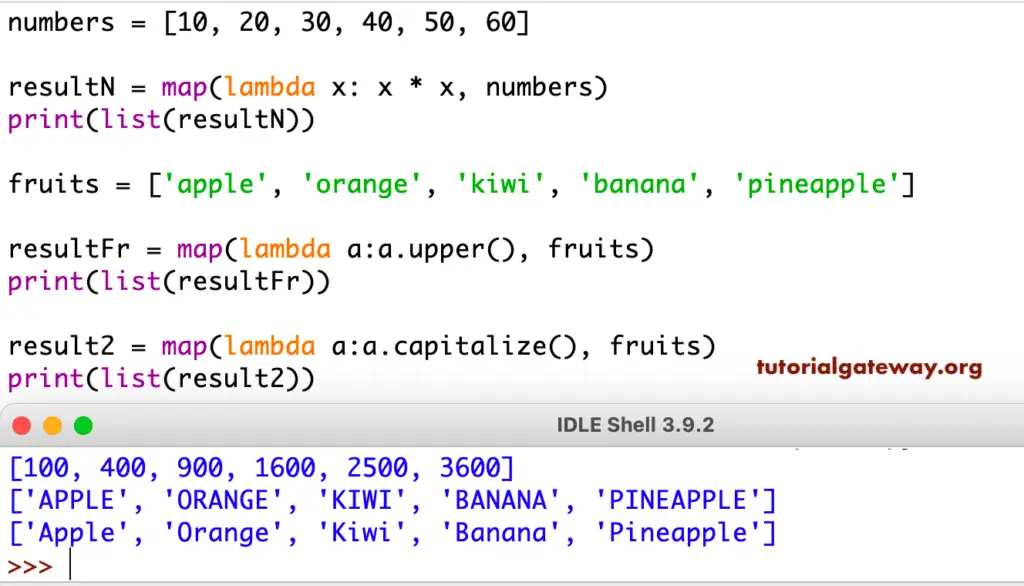
lambda Multiple arguments Example
Let me use multiple iterables along with Python map lambda. This example accepts two lists and adds each item in one with the another.
numbers1 = [10, 20, 30, 40, 50] numbers2 = [150, 250, 350, 450, 550] res = map(lambda x, y: x + y, numbers1, numbers2) print(list(res)) fruits1 = ['apple', 'orange', 'kiwi'] fruits2 = ['banana', 'cherry', 'berry'] result = map(lambda a, b: a + b, fruits1, fruits2) print(list(result))
[160, 270, 380, 490, 600]
['applebanana', 'orangecherry', 'kiwiberry']Python map lambda Multiple functions Example
Until now, we have shown how to use a single function with a list of values. However, you can also apply multiple func to each item. Here, we declared or defined three func. Next, we created one with these three names.
First, we are using a for loop with a range to iterate values from 1 to 9. Next, we used lambda to assign each for loop item to the list. It means for 1, and it will call square_func, tripple_func, and four_func similarly for 2 and so on.
def square_func(num):
return num**2
def tripple_func(num):
return num * num * num
def four_func(num):
return num**4
function_list = [square_func, tripple_func, four_func]
for i in range(1, 10):
number = map(lambda x: x(i), function_list)
print("For ", i, " = " , list(number))
For 1 = [1, 1, 1]
For 2 = [4, 8, 16]
For 3 = [9, 27, 81]
For 4 = [16, 64, 256]
For 5 = [25, 125, 625]
For 6 = [36, 216, 1296]
For 7 = [49, 343, 2401]
For 8 = [64, 512, 4096]
For 9 = [81, 729, 6561]Python map to convert to list, set, and tuple
Until now, we are showing the result as a list. However, you can convert this Python map object output to any iterable such as a tuple or set.
- Use list(result).
- For tuple, use tuple(result).
- Same for the set. Use set(result).
First, we created a square_func to find the square of a given number and then declared numbers. Next, we convert the Python map function results to list, tuple, and set.
def square_func(num):
return num**2
numbers = [10, 20, 30, 40, 50]
lt_result = map(square_func, numbers)
my_list = list(lt_result)
print(my_list)
tp_result = map(square_func, numbers)
my_tuple = tuple(tp_result)
print(my_tuple)
st_result = map(square_func, numbers)
my_set = set(st_result)
print(my_set)
[100, 400, 900, 1600, 2500]
(100, 400, 900, 1600, 2500)
{1600, 900, 2500, 100, 400 You can use this Python map to convert the result to a nested list or nested tuple. Here, we are calling the iterable along with the fruits.
fruits = ['apple', 'berry', 'kiwi'] result = map(list, fruits) print(list(result))
[['a', 'p', 'p', 'l', 'e'], ['b', 'e', 'r', 'r', 'y'], ['k', 'i', 'w', 'i']]