The Python Tuple is almost similar to a List, except that these are immutable, and Lists are mutable. It means Once we declare the Python Tuple, we cannot change the values or items inside it, something like the Constant keyword in other programming languages.
What is a tuple in Python?
A Python Tuple is a sequence of multiple values in an ordered sequence. Tuples are declared using Open and Closed Parenthesis ( ). Unlike Strings, Tuple allows us to store different data types such as integer, float, string, etc.
How to Declare Python Tuple?
To declare an empty Tuple with no values in Python, use TupleName = ().
Like any other collection, we must declare the elements where commas separate each item. To declare this Python tuple object with one item, we must specify a comma after the item.
For instance: TupleName = (245,). If you forgot to add a comma, it is an integer type (Not a Tuple). The following is a list of possible ways to declare a String, Mixed, Nested, and List Tuples in Python.
StringTup = (‘apple’, ‘Orange’, ‘Grape’, ‘Mango’) is a string tuple that contains four string values.
MixedTup = (‘apple’, 2, 3.50, ‘Mango’) is a mixed one that contains one integer, one float, and two integer values.
NestedTup = (‘Gateway’, ‘Tutorial’, (1, 2, 3) ) is an example of one inside another (Nested).
ListTup = (‘Py’, ‘Tutorial’, [1, 2, 3] ) is an example of a List inside it.
How to access Python Tuple items?
We can access Python. Tuple items using indexes. Using the index, we can access each item present in it separately. The index value starts at 0 and ends at n-1, where n is the size. Using the Negative numbers as an index, it starts looking for elements from right to left.
For instance, if a class stores 5 elements, the index starts at 0 and ends with 4. To access the first value, use TupName[0]; to access the fifth value, use TupName[4]. Let us see the integer data type example for a better understanding:
x = (1, 2, 3, 4, 5, 6, 7, 8, 9)
# Positive Indexing
print(x[0])
print(x[4])
print(x[8])
print('=======\n')
# Negative Indexing
print(x[-2])
print(x[-4])
print(x[-8])
print('=======\n')
MixedTup = ((1, 2, 3), [4, 5, 6], 'Learn')
print(MixedTup[0][0])
print(MixedTup[1][0])
print(MixedTup[2][0])
print(MixedTup[2][4])
1
5
9
=======
8
6
2
=======
1
4
L
nIterating Python Tuple
The For Loop is the most popular way to traverse the Python tuple elements. The following statement helps to iterate the object and print the items inside the Fruits.
Fruits = ('Apple', 'Orange', 'Grape', 'Banana', 'Strawberry','Cherry', 'Kiwi')
for Fruit in Fruits:
print(Fruit)
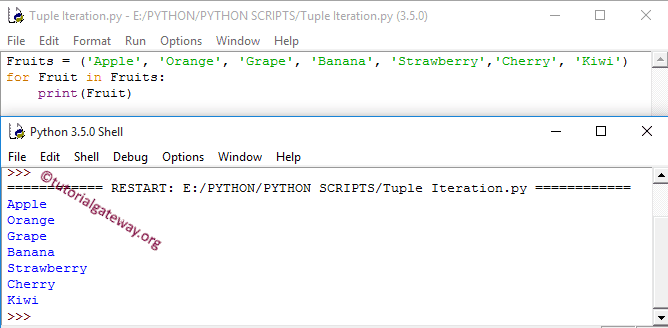
Arithmetic Operations
In this Python example, we show the use of Arithmetic Operators on Tuples to perform arithmetic operations.
X = (1, 2, 3) Y = (4, 5, 6) Sum = X + Y print(Sum) # Using * Operator Z = X * 3 print(Z)
Performing the Arithmetic Operations output. Refer to creating it using numbers example.
(1, 2, 3, 4, 5, 6)
(1, 2, 3, 1, 2, 3, 1, 2, 3)From the above output, you can observe that
- The + operator concatenates.
- * operator is repeating for a given number of times. Here it is three times
Python Tuple slice
In Python Tuple Slice syntax, the first integer value is the index position where the slicing starts, and the second is the index position where the slicing ends.
The slicing goes up to the second integer value but does not include the value at this index position. For instance, if we specify tuple_exmp[1:4], slicing starts at index position 1 and ends at position 3 (not 4).
x = (1, 2, 3, 4, 5, 6, 7, 8, 9) # Slicing using two indexes a = x[2:6] print(a) # Slicing using First b = x[:6] print(b) # Using Second c = x[2:] print(c) # Without using two d = x[:] print(d) # Slice using Negative e = x[-3:] print(e) # Slice using Negative f = x[:-2] print(f)
(3, 4, 5, 6)
(1, 2, 3, 4, 5, 6)
(3, 4, 5, 6, 7, 8, 9)
(1, 2, 3, 4, 5, 6, 7, 8, 9)
(7, 8, 9)
(1, 2, 3, 4, 5, 6, 7)Python tuple Slicing analysis
- If there is no first index, then Python Slicing starts from the beginning.
- If the second index is not provided, Slicing starts from the first index and continues to the last.
- Using the Negative numbers as the index, Slicing starts from right to left.
Altering Python Tuple items
It won’t allow altering the tuple items inside it. Let’s see what happens when we do that.
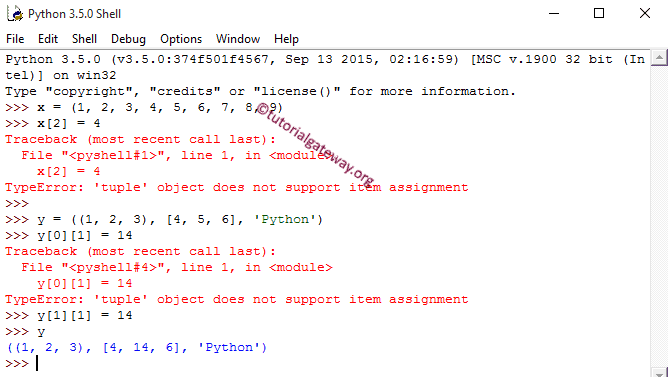
Analysis: We assigned a new value at index position two within the First statement. Since it is immutable, the output throws a Type Error. Within the Second statement, We assigned a new value to this inside another at index position one.
Although it is a Nested tuple, the Python output throws a Type Error because it is immutable. In the Third statement, We assigned a new value at position [1][1], which is List inside. Since the List is mutable, we successfully changed the value from 5 to 14.
Python Tuple Methods
It provides the following methods. The tuple() method helps to convert the String or Lists into Tuples.
The min function helps us to find the Smallest or minimum item, and the max function finds the Largest item or largest item.
The Len method finds or calculates the Length or Number of items, and the sorted method helps to sort the elements in ascending order. The index function returns the index position of a specified value.
The sum function calculates the sum of all items inside the given one. And the count function counts the total number of times the specified value is repeated.
In the below program, we are applying all the Python Tuple methods. It might help to see all the functions.
FruitsTP = ('Apple', 'Orange', 'Banana', 'Kiwi', 'Grape', 'Blackberry')
tp = (9, 4, -5, 0, 22, -1, 2, 14)
#Finding Sum of all item in a using Sum() Method
print('Sum of all items in a tp = ', sum(tp))
#Calculating Length of a using len() Method
print('Length of a FruitsTP = ', len(FruitsTP))
print('Length of a tp = ', len(tp))
#Finding Minimum item in a using min() Method
print('Minimum item in a FruitsTP = ', min(FruitsTP))
print('Minimum item in a tp = ', min(tp))
#Finding Maximum item in a using max() Method
print('Maximum item in a FruitsTP = ', max(FruitsTP))
print('Maximum item in a tp = ', max(tp))
# Using Sorted() Method
print('After Sorting FruitsTP = ', sorted(FruitsTP))
print('After Sorting tp = ', sorted(tp))
# Index position of an item in a using index() Method
print('The Index position of Banana = ', FruitsTP.index('Banana'))
print('The Index position of -1 = ', tp.index(-1))
# Counting items in a using count() Method
tp2 = (9, 4, 1, 4, 9, -1, 2, 4)
print('Number of Times 4 is repeated = ', tp2.count(4))
print('Number of Times 9 is repeated = ', tp2.count(9))
# Converting List
tp3 = [1, 2, 3, 4, 5]
print(tuple(tp3))
Sum of all items in a tp = 45
Length of a FruitsTP = 6
Length of a tp = 8
Minimum item in a FruitsTP = Apple
Minimum item in a tp = -5
Maximum item in a FruitsTP = Orange
Maximum item in a tp = 22
After Sorting FruitsTP = ['Apple', 'Banana', 'Blackberry', 'Grape', 'Kiwi', 'Orange']
After Sorting tp = [-5, -1, 0, 2, 4, 9, 14, 22]
The Index position of Banana = 2
The Index position of -1 = 5
Number of Times 4 is repeated = 3
Number of Times 9 is repeated = 2
(1, 2, 3, 4, 5)