A Python Dictionary is a collection that is unordered, changeable, and indexed. Unlike a string, it is mutable. So, the Python dict can expand or sink.
Python Dictionary or dict Syntax
We can declare a Dictionary by simply placing empty parenthesis or using the dict(). The syntax for declaring a Python dictionary dict.
name = {
<key>:<value>,
<key>:<value>,
.
.
.
<key>:<value>
}
Or you can use the dict keyword to create a new dictionary.
name = dict([
(<key>:<value>),
.
.
.
(<key>:<value>)
])
How to create a Python Dictionary using dict?
The list of available ways to declare or create a dictionary in this programming language. We can use curly braces to create it, and a comma separates all the elements.
# Empty
a = {}
a = dict()
# Integer
b = {1: 'apple', 2: 'Orange', 3: 'Kiwi'}
# String
c = {'fruit': 'apple', 'name': 'Kevin'}
d = {'name': 'TutorialGateway', 'age': 25}
e = {'name': 'TutorialGateway', 1: 22}
f = {'name': 'TutorialGateway', 1: [1, 2, 3]}
# For Sequence of Key-Value Pairs
g = dict([(1, 'apple'), (2, 'Orange'), (3, 'Kiwi')])
h = dict({1: 'apple', 2: 'Orange', 3: 'Kiwi'})
How to Access Python Dictionary items?
Though the dictionary is an unordered collection, we can access the values using their keys. It can be done by placing the key in the square brackets or using the get function. If we access a non-existing one, the get function returns none. Whereas placing the key inside a square brackets method throw an error
Dname[key] or Dname.get(key)
# Access Items Example
a = {'name': 'Kevin', 'age': 25, 'job': 'Developer'}
# Print
print(a)
print("\nName : ", a['name'])
print("Age : ", a['age'])
print("Job : ", a['job'])
# using get()
print("\nItems - Name : ", a.get('name'))
print("Items - Age : ", a.get('age'))
print("Items - Job : ", a.get('job'))
{'name': 'Kevin', 'age': 25, 'job': 'Developer'}
Name : Kevin
Age : 25
Job : Developer
Items - Name : Kevin
Items - Age : 25
Items - Job : DeveloperInsert and Update Python Dictionary items
Remember, dicts are mutable so that you can insert or update any element at any point in time. Use the below syntax to insert or update values.
DName[key] = value
If a key is present, it updates the value. If DName does not have the key, it inserts the new one with the given.
da = {'name': 'Kevin', 'age': 25}
# Print Elements
print("Items : ", da)
# Add an Item
da['job'] = 'Programmer'
print("\nItems : ", da)
# Update an Item
dat['name'] = 'Python'
print("\nItems : ", da)
Items : {'name': 'Kevin', 'age': 25}
Items : {'name': 'Kevin', 'age': 25, 'job': 'Programmer'}
Items : {'name': 'Python', 'age': 25, 'job': 'Programmer'}How to copy the Python Dictionary Items?
The copy functions shallow copy the given dict into a completely new one. You can also place it inside a list.
fruits = {'a': 'apple', 'o': 'Orange', 'm': 'Mango', 'k':'Kiwi'}
print(fruits)
print("Length: ", len(fruits))
new_fruits = fruits.copy()
print("\n", new_fruits)
print("Length: ", len(new_fruits))
{'a': 'apple', 'o': 'Orange', 'm': 'Mango', 'k': 'Kiwi'}
Length: 4
{'a': 'apple', 'o': 'Orange', 'm': 'Mango', 'k': 'Kiwi'}
Length: 4Remove Python Dictionary items
There are several ways to delete the elements. The pop method removes the value at a given key and prints the removed item. The Python popitem removes the last inserted item (key, value pair).
db = {1: 'apple', 2: 'Orange', 3: 'Kiwi', 4: 'Banana'}
# Remove and Prints Item using pop()
print("Removed Item : ", db.pop(3))
print("Remaining Items : ", db)
# Remove and Prints Item using popitem()
print("\nRemoved Item : ", db.popitem())
print("Remaining Items : ", db)
Removed Item : Kiwi
Remaining Items : {1: 'apple', 2: 'Orange', 4: 'Banana'}
Removed Item : (4, 'Banana')
Remaining Items : {1: 'apple', 2: 'Orange'}The del statement removes the Python dictionary items or values at a specified key. If we miss providing it, the compiler completely deletes or removes them. Here, the last statement raises an error.
dm = {1: 'apple', 2: 'Orange', 3: 'Kiwi', 4: 'Banana'}
print("Items are = ", dm)
# Remove Item using del
del dm[2]
print("Items are = ", dm)
# Remove All Items using del
del dm
print("Items are = ", dm)
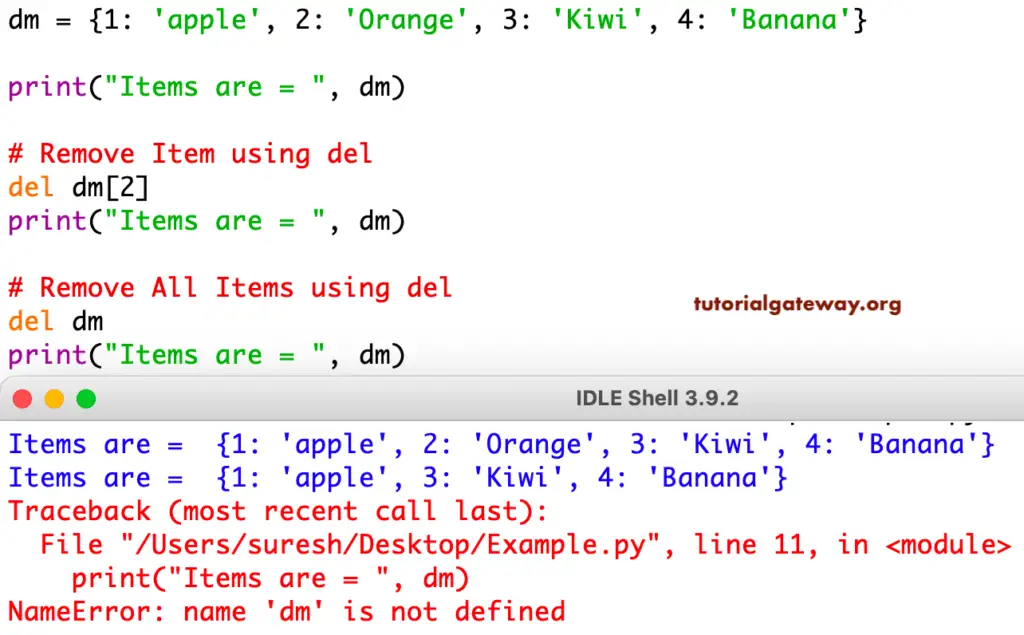
The clear statement removes or clears the items and returns curly braces.
dc = {1: 'apple', 2: 'Banana' , 3: 'Orange', 4: 'Kiwi'}
print("Items : ", dc)
# Remove all Items using clear()
dc.clear()
print("Items : ", dc)
Items : {1: 'apple', 2: 'Banana', 3: 'Orange', 4: 'Kiwi'}
Items : {}Python Dictionary Iterate items
The For Loop is the most common way to traverse or iterate python dictionary elements.
For loop to Print Dictionary Keys
The for loop help us to iterate and print the keys.
dd = {1: 'apple', 2: 'Banana' , 3: 'Orange', 4: 'Kiwi'}
for val in dd:
print(val)
1
2
3
4For loop to Print Dictionary Values
The for loop iterates and print the values inside it.
de = {1: 'apple', 2: 'Banana' , 3: 'Orange', 4: 'Kiwi'}
for val in de:
print(de[val])
apple
Banana
Orange
KiwiThis example prints the Keys and Values.
de = {1: 'apple', 2: 'Berry' , 3: 'Orange', 4: 'Kiwi', 5: 'Cherry'}
for val in de:
print(val, "Key Value = ", de[val])
1 Key Value = apple
2 Key Value = Berry
3 Key Value = Orange
4 Key Value = Kiwi
5 Key Value = CherryThe values function is helpful in printing the items. Use this inside the for loop to return values.
df = {1: 'apple', 2: 'Banana' , 3: 'Orange', 4: 'Kiwi'}
for i in df.values():
print(i)
apple
Banana
Orange
Kiwiitems function
You can print or return keys and values using the dictionary items function inside the for loop. The items function is very useful for accessing individual items.
dg = {1: 'apple', 2: 'Banana' , 3: 'Orange', 4: 'Kiwi'}
for i, j in dg.items():
print(i, j)
1 apple
2 Banana
3 Orange
4 KiwiPython Dictionary Methods
It provides the following built-in functions, or methods
- clear() removes all the elements.
- copy() shallow copy.
- fromkeys() returns a new one, where keys start from a sequence and are equal to values.
- get() value of a Given Key.
- items() returns a list containing the items (keyvalue pairs)
- keys() Prints a list of keys.
- pop() remove and print the item of a given key. Use to delete.
- popitem() removes and prints the last inserted keyvalue pair.
- setdefault() – If the given key is present, it returns its value. If not, this function inserts a key with a given value and prints that.
- update() updates the KeyValue pair.
- values() returns the list of all the values.
Python Common Dictionary Methods
The common methods that can use on Lists, Dictionaries, and Tuples. The following examples help you understand those common methods.
The Python Dictionary len function finds the sum of all available items. And the sum function finds the sum of all elements.
da = {1: 10, 2: 20, 3: 30, 4: 40, 5: 50}
print(da)
length = len(da)
print("The Length: ", length)
print()
db = {'name': 'Kevin', 'age': 25}
print(db)
print("The Length: ", len(db))
total = sum(da.values())
print("\nThe sum of Values: ", total)
key_total = sum(da.keys())
print("The sum of Keys: ", key_total)
{1: 10, 2: 20, 3: 30, 4: 40, 5: 50}
The Length: 5
{'name': 'Kevin', 'age': 25}
The Length: 2
The sum of Values: 150
The sum of Keys: 15Python dictionary min function finds the minimum value. The max function finds the maximum element.
da = {3: 30, 4: 40, 1: 120, 2: 20, 5: 50}
print(da)
min_value = min(da.values())
print("\nThe Minimum Val: ", min_value)
min_key = min(da.keys())
print("The Minimum Ky: ", min_key)
max_value = max(da.values())
print("\nThe Maximum Val: ", max_value)
max_key = max(da.keys())
print("The Maximum Ky: ", max_key)
{3: 30, 4: 40, 1: 120, 2: 20, 5: 50}
The Minimum Val: 20
The Minimum Ky: 1
The Maximum Val: 120
The Maximum Ky: 5