Python Dictionary get function is used to return value at a given key position. In this section, we discuss how to use this one, and the syntax behind this Python dictionary get function is:
diName.get(key, default_value)
Python Dictionary get Function Example
The dict get function returns the value at the specified user key.
TIP: Please refer to the Dict in Python.
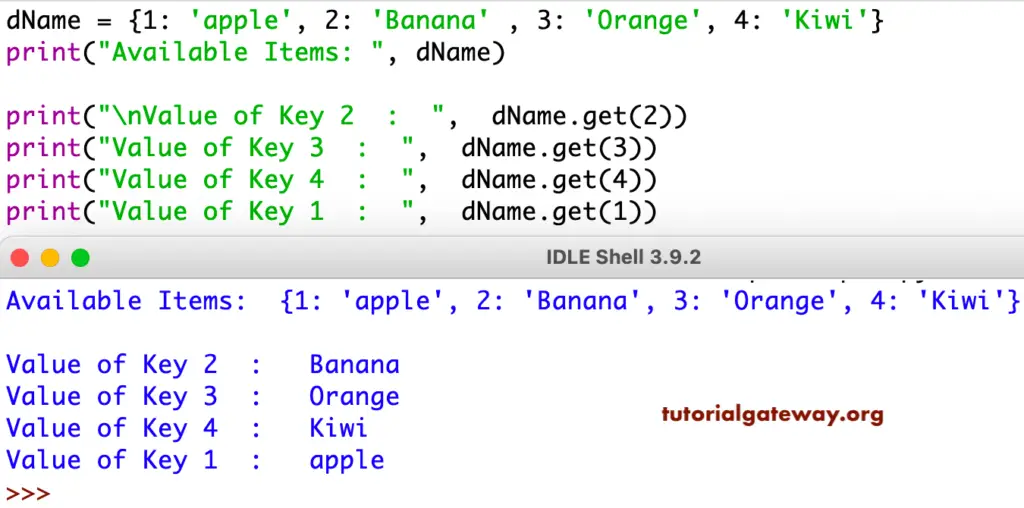
In this program, we are using the second argument to display the default value. First, we are trying to access the non-exiting dict key. As you can see, it returns None because the key is not present.
However, you can use the second argument to specify the default value for non-existing values. Here, the last line of code is searched in the dictionary and returns the default word Mango.
myDi = {1: 'apple', 2: 'Banana' , 3: 'Orange', 4: 'Kiwi'}
print("Items: ", myDi)
print("\nKey 4 : ", myDi.get(4))
print("Key 5 : ", myDi.get(5))
print("\nKey 6 : ", myDi.get(6))
print("Key 6 : ", myDi.get(6, 'Mango'))
Items: {1: 'apple', 2: 'Banana', 3: 'Orange', 4: 'Kiwi'}
Key 4 : Kiwi
Key 5 : None
Key 6 : None
Key 6 : Mango