Python extend function is useful to add a new list to the end of an old one. In this section, we discuss how to use this extend method with practical examples, and the syntax is:
Old.extend(New)
This method helps us add all the New items at the end of the Old.
Python extend List Function Example
This method append and extend given elements to the list. The below code adds b to the end of a
a = [10, 20, 30, 40]
b = [70, 120]
print("Original Items are : ", a)
a.extend(b)
print("New Items are : ", a)
Original Items are : [10, 20, 30, 40]
New Items are : [10, 20, 30, 40, 70, 120]In this example, we declared two string elements. Next, we used this function on them.
TIP: Please refer to the List article and functions article to understand everything about them in this Programming language.
Fruits = ['Apple', 'Orange', 'Kiwi']
strFruit = ['Banana', 'Cherry']
print("Original Items are : ", Fruits)
Fruits.extend(strFruit)
print("Items After are : ", Fruits)
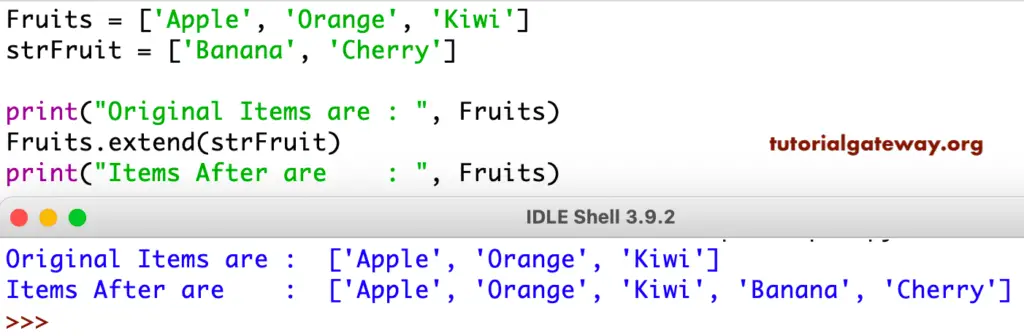
How to use Python extend function on the mixed list?
Let me use this on the Mixed elements. I mean, adding a string to an integer.
a = [10, 20, 30, 40]
b = ['Apple', 'Kiwi']
print("Original Items are : ", a)
a.extend(b)
print("Items are : ", a)
Original Items are : [10, 20, 30, 40]
Items are : [10, 20, 30, 40, 'Apple', 'Kiwi']In this program, we used this one on the Nested.
Nested = [[71, 222], [22, 13], [99, 77]]
NewOne = [[11, 22], [44, 55]]
print("Original Elements are : ", Nested)
Nested.extend(NewOne)
print("Elements are : ", Nested)
Original Elements are : [[71, 222], [22, 13], [99, 77]]
Elements are : [[71, 222], [22, 13], [99, 77], [11, 22], [44, 55]]