This Python method is used to shallow copy the items into a completely new list, and the syntax of this function is
Lname.copy()
Python List copy function Example
This function copies the total items in a given list to a new one. The below code duplicates a to new.
a = [10, 20, 30, 40]
print("Original : ", a)
new = a.copy()
print("After this method : ", new)
Original : [10, 20, 30, 40]
After this method : [10, 20, 30, 40]In this example, we declared the string elements, and then we used this on it.
strFruits = ['Apple', 'Banana', 'Kiwi', 'Grape']
print("Original : ", strFruits)
newLi = strFruits.copy()
print("After : ", newLi)
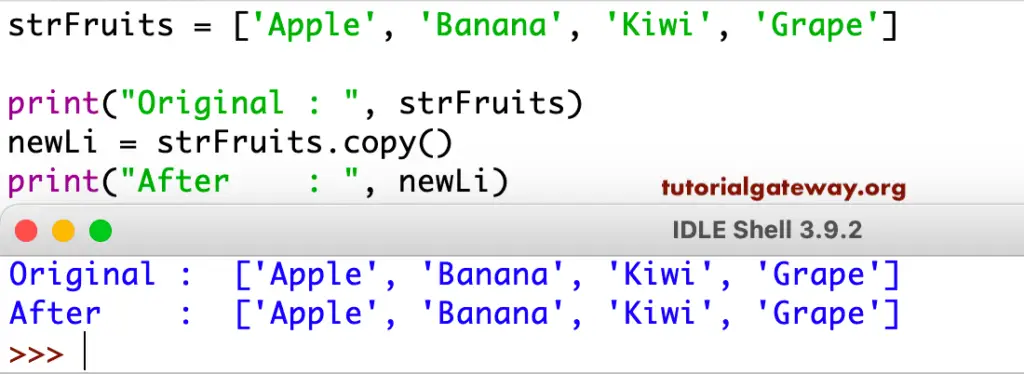
TIP: Please refer to the List and methods articles in Python.
This example shallow copies the items into a completely new one.
Fruits = ['Apple', 'Orange', 'Banana', 'Kiwi', 'Grape', 'Blackberry']
numbers = [9, 4, -5, 0, 22, -1, 2, 14]
print("Original : ", Fruits)
print("Original number : ", numbers)
New_Fruits = Fruits.copy()
print("\nNew : ", New_Fruits)
new_numbers = numbers.copy()
print("New Number : ", new_numbers)
Original : ['Apple', 'Orange', 'Banana', 'Kiwi', 'Grape', 'Blackberry']
Original number : [9, 4, -5, 0, 22, -1, 2, 14]
New : ['Apple', 'Orange', 'Banana', 'Kiwi', 'Grape', 'Blackberry']
New Number : [9, 4, -5, 0, 22, -1, 2, 14]Let me use this on the Mixed elements.
Mix = ['apple', 1, 'Banana', 5, 'Kiwi', 'Mango'] print(Mix) new = Mix.copy() print(new)
['apple', 1, 'Banana', 5, 'Kiwi', 'Mango']
['apple', 1, 'Banana', 5, 'Kiwi', 'Mango']In this program, we used it on the Nested.
nest = [[71, 222], [222, 13], [14, 15], [99, 77]] print(nest) new = nest.copy() print(new)
[[71, 222], [222, 13], [14, 15], [99, 77]]
[[71, 222], [222, 13], [14, 15], [99, 77]]