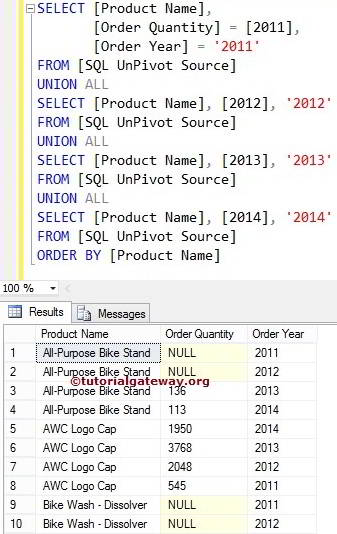The SQL Server Unpivot is one of the most useful Operators for converting Column names into Row values. Or, say, Rotating the Pivot table to a regular table. Let us see how to convert Column names into Row values using Unpivot with an example.
The below source screenshot shows the data present in our table. Using this SQL Server Pivot data, we will convert or unpivot those Column names (2011, 2012, 2013, and 2013) into Row values.
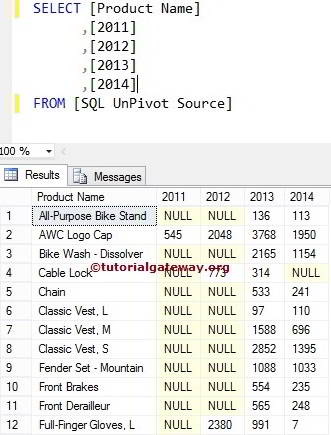
UNPIVOT in SQL Example
In this example, we will convert the Column names (2011, 12, 13, and 2014) into Row values using this built-in operator. We have to use it along with IN operator. In this SQL example, the Product Name column values will remain the same. However, the Order Quantity rearranges a spermatozoon the Order Year.
SELECT [Product Name]
,[Order Year]
,[Order Quantity]
FROM [SQLUnPivot Source]
UNPIVOT (
[Order Quantity] FOR [Order Year]
IN ([2011],[2012],[2013],[2014])
) AS [UNPIVOT TABLE]
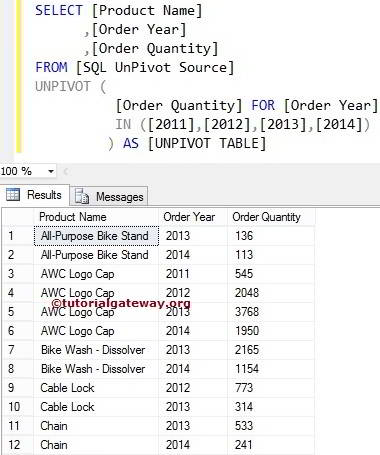
SQL UNPIVOT Alternatives
If the interviewer is willing to test your coding skills, then you can expect alternative approaches to achieve the Unpivot functionality.
Using Cross Apply Values as an alternative
In this example, we are using the Cross apply to unpivot the above-specified pivot table.
SELECT Original.[Product Name]
,Unpivoted.[Order Year]
,Unpivoted.[Order Quantity]
FROM [SQLUnPivot Source] AS Original
CROSS APPLY
(
VALUES
([2011], '2011')
,([2012], '2012')
,([2013], '2013')
,([2014], '2014')
) Unpivoted ([Order Year], [Order Quantity] )
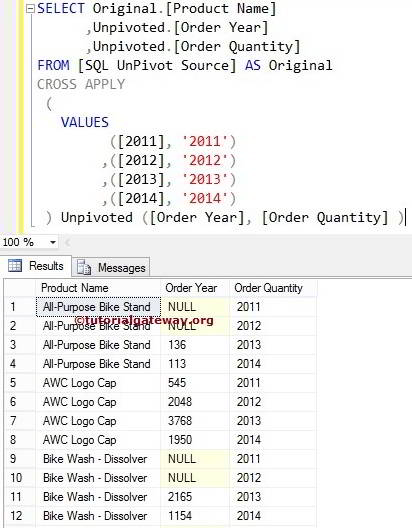
Unpivot alternative Case Statement along with Cross Join
Use Case Statement along with Cross Join to achieve this SQL Server unpivot table columns functionality.
SELECT
Original.[Product Name],
Unpivoted.[Order Year],
[Order Quantity] =
CASE Unpivoted.[Order Year]
WHEN '2011' THEN Original.[2011]
WHEN '2012' THEN Original.[2012]
WHEN '2013' THEN Original.[2013]
WHEN '2014' THEN Original.[2014]
END
FROM (
SELECT [Product Name],[2011],[2012],[2013],[2014]
FROM [SQLUnPivot Source]
) AS Original
CROSS JOIN
(
SELECT '2011' UNION ALL
SELECT '2012' UNION ALL
SELECT '2013' UNION ALL
SELECT '2014'
) Unpivoted ([Order Year])
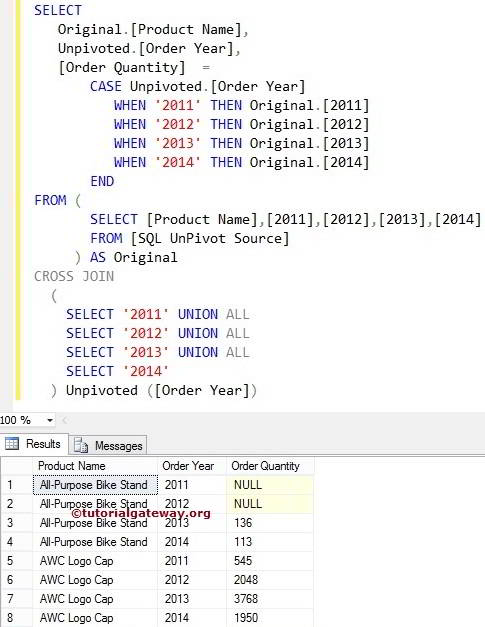
The simplified version of the above code for pivoted columns is:
SELECT
Original.[Product Name],
Unpivoted.[Order Year],
[Order Quantity] =
CASE Unpivoted.[Order Year]
WHEN '2011' THEN Original.[2011]
WHEN '2012' THEN Original.[2012]
WHEN '2013' THEN Original.[2013]
WHEN '2014' THEN Original.[2014]
END
FROM (
SELECT [Product Name],[2011],[2012],[2013],[2014]
FROM [SQLUnPivot Source]
) AS Original
CROSS JOIN
(
VALUES ('2011'), ('2012'), ('2013'), ('2014')
) Unpivoted ([Order Year])
Using the Values keyword rather than using the old and traditional Union All.
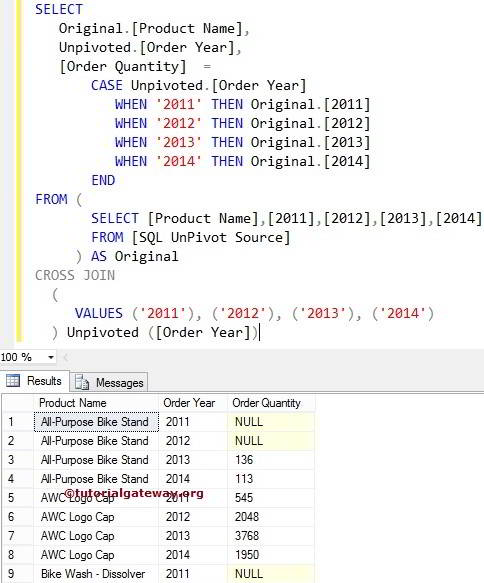
SQL Union All Unpivot alternative
In this example, we use Union All as an alternative. It might not be the ideal approach, but you get the point.
SELECT [Product Name],
[Order Quantity] = [2011],
[Order Year] = '2011'
FROM [SQLUnPivot Source]
UNION ALL
SELECT [Product Name], [2012], '2012'
FROM [SQLUnPivot Source]
UNION ALL
SELECT [Product Name], [2013], '2013'
FROM [SQLUnPivot Source]
UNION ALL
SELECT [Product Name], [2014], '2014'
FROM [SQLUnPivot Source]
ORDER BY [Product Name]