This article shows how to write a Python Program to Print the Right Arrow Star Pattern using a for loop, while loop, and functions. This example uses the nested for loop to iterate and print the Right Arrow Star Pattern.
rows = int(input("Enter Right Arrow Star Pattern Rows = "))
print("====Right Arrow Star Pattern====")
for i in range(rows):
for j in range(rows):
if j < i:
print(end = ' ')
else:
print('*', end = '')
print()
for i in range(2, rows + 1):
for j in range(0, rows):
if j < rows - i:
print(end = ' ')
else:
print('*', end = '')
print()
Output.
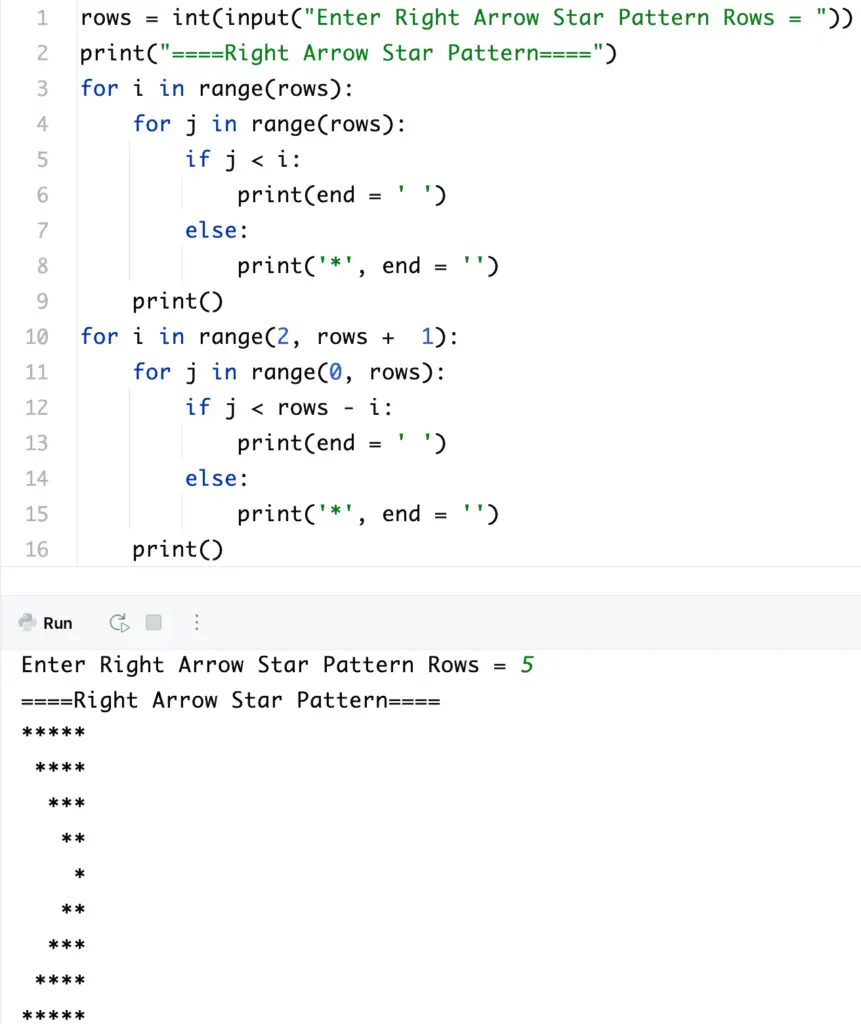
This Python program replaces the above for loop with a while loop to print the Right Arrow Star Pattern.
rows = int(input("Enter Right Arrow Star Pattern Rows = "))
print("====Right Arrow Star Pattern====")
i = 0
while i < rows:
j =0
while j < rows:
if j < i:
print(end = ' ')
else:
print('*', end = '')
j = j + 1
i = i + 1
print()
i = 2
while i <= rows:
j = 0
while j < rows:
if j < rows - i:
print(end = ' ')
else:
print('*', end = '')
j = j + 1
i = i + 1
print()
Output
Enter Right Arrow Star Pattern Rows = 7
====Right Arrow Star Pattern====
*******
******
*****
****
***
**
*
**
***
****
*****
******
*******In this Python example, we created a RightArrow function that accepts the rows, i value, and characters to Print the Right Arrow Star Pattern. It replaces the star in the right arrow pattern with a given symbol.
def RightArrow(rows, i, ch):
for j in range(i):
print(end = ' ')
for k in range(i, rows):
print('%c' %ch, end = '')
print()
rows = int(input("Enter Right Arrow Star Pattern Rows = "))
ch = input("Symbol in Right Arrow Pattern = ")
for i in range(rows):
RightArrow(rows, i, ch)
for i in range(rows - 1, -1, -1):
RightArrow(rows, i, ch)
Output
Enter Right Arrow Star Pattern Rows = 8
Symbol in Right Arrow Pattern = @
@@@@@@@@
@@@@@@@
@@@@@@
@@@@@
@@@@
@@@
@@
@
@
@@
@@@
@@@@
@@@@@
@@@@@@
@@@@@@@
@@@@@@@@