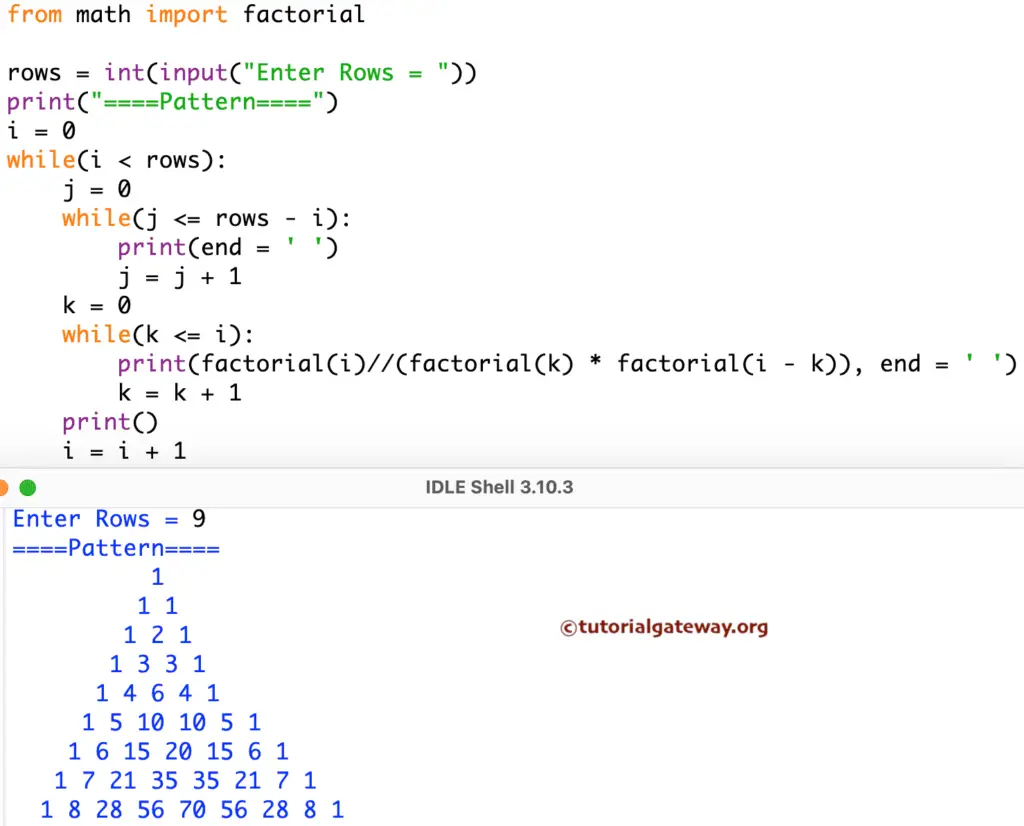Write a Python program to print a Pascal triangle number pattern using for loop. To print the Pascal triangle, we must use the nested for loop to iterate multi-level numbers and find the factorial of each number in an iteration.
In this example, we use the built-in math factorial function. Please refer to For loop and while loop to understand the iterations.
from math import factorial
rows = int(input("Enter Pascals Triangle Number Pattern Rows = "))
print("====Pascals Triangle Number Pattern====")
for i in range(0, rows):
for j in range(rows - i + 1):
print(end = ' ')
for k in range(0, i + 1):
print(factorial(i)//(factorial(k) * factorial(i - k)), end = ' ')
print()
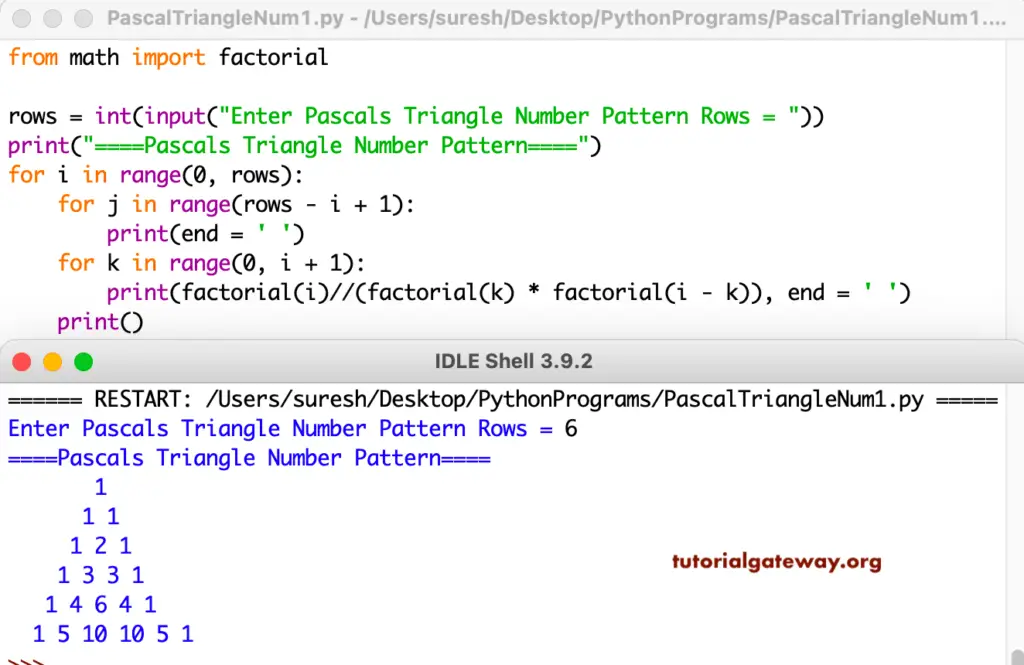
This Python example program prints the Pascal triangle of numbers using a while loop.
# using while loop
from math import factorial
rows = int(input("Enter Rows = "))
print("====Pattern====")
i = 0
while(i < rows):
j = 0
while(j <= rows - i):
print(end = ' ')
j = j + 1
k = 0
while(k <= i):
print(factorial(i)//(factorial(k) * factorial(i - k)), end = ' ')
k = k + 1
print()
i = i + 1