The JavaScript toString function is a String function that converts the specified expression to the string object. The basic syntax of the string toString function is
String_Object.toString()
JavaScript toString Function Example
The ToString function does not accept any arguments. The following set of examples will help you understand the ToString function.
First, we declared three variables, Str1, Str2, and Str3, and assigned corresponding values using the first three statements.
The following three JavaScript statements will convert the decimal and integer values to string values.
Next, we used the typeOf Function to show you the Data type of the variable. The above screenshot shows that Str2 (decimal) and Str3 (integer) data types converted to string type.
<!DOCTYPE html>
<html>
<head>
<title> ToStringJavaScript </title>
</head>
<body>
<h1> JavaScriptToString </h1>
<script>
var Str1 = "Tutorial Gateway";
var Str2 = 123.45;
var Str3 = 4567;
var Str4 = Str1.toString();
var Str5 = Str2.toString();
var Str6 = Str3.toString();
document.write(Str4 + "<br \>");
document.write(Str5 + "<br \>");
document.write(Str6 + "<br \>");
document.write(typeof(Str5) + "<br \>");
document.write(typeof(Str6) );
</script>
</body>
</html>
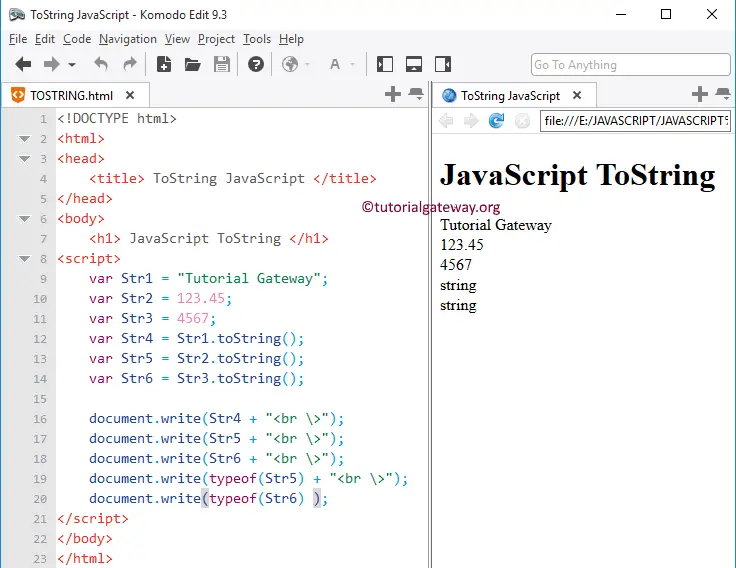
Example 2
In this example, we use this JavaScript toString function to convert today’s date and time to a string object.
<!DOCTYPE html>
<html>
<head>
<title> Example </title>
</head>
<body>
<h1> Js Example </h1>
<script>
var dt = Date();
document.write("Date and Time : " + dt + "<br/>");
var x = dt.toString();
document.write("After toString() = " + x);
</script>
</body>
</html>
Js Example
Date and Time : Fri Nov 09 2018 12:16:42 GMT+0530 (Indian Standard Time)
After toString() = Fri Nov 09 2018 12:16:42 GMT+0530 (Indian Standard Time)This example returns the date and time of the custom date and time in a string format.
<!DOCTYPE html>
<html>
<head>
<title> Example </title>
</head>
<body>
<h1> JExample </h1>
<script>
var dt = Date(1947, 7, 15, 10, 15, 11);
document.write("Date and Time : " + dt + "<br/>");
var x = dt.toString();
document.write("After toString() = " + x);
</script>
</body>
</html>
JExample
Date and Time : Fri Aug 15 1947 10:15:11 GMT+0530 (Indian Standard Time)
After toString() = Fri Aug 15 1947 10:15:11 GMT+0530 (Indian Standard Time)