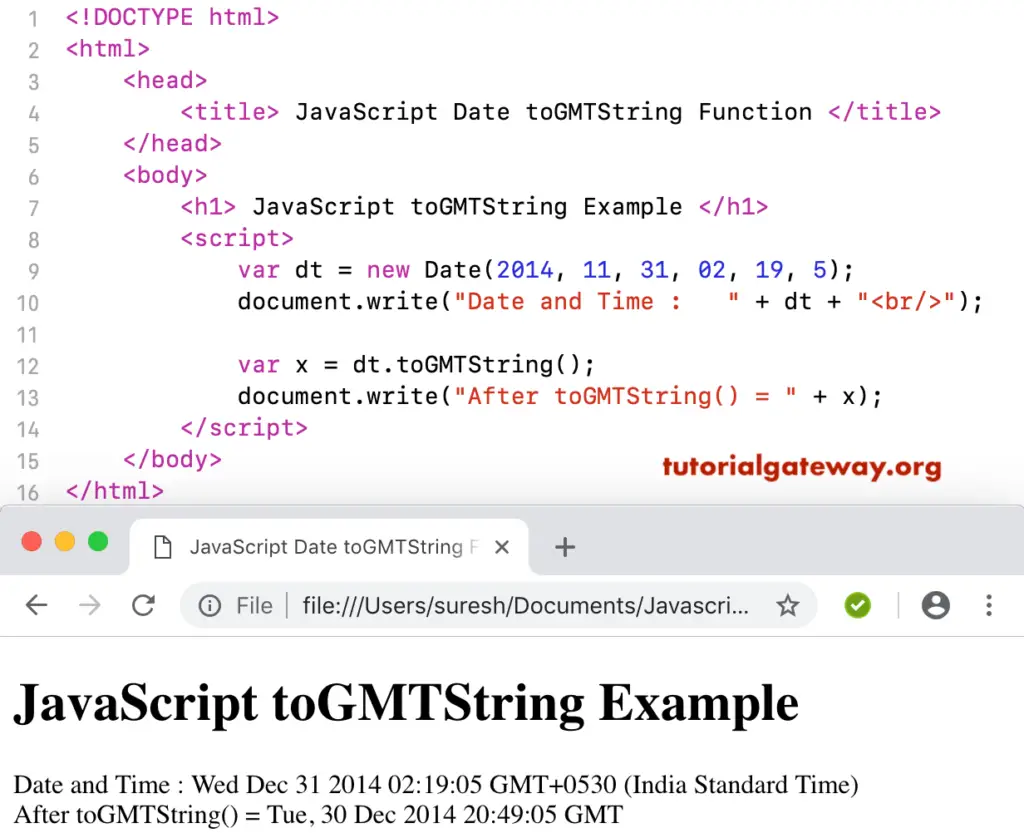The JavaScript toGMTString function converts the date and time into a string object using GMT. The basic syntax for this toGMTString Date Function is:
Date.toGMTString()
toGMTString Example
We are using the toGMTString function to convert today’s date and time to a string object.
<!DOCTYPE html>
<html>
<head>
<title> JS </title>
</head>
<body>
<h1> Example </h1>
<script>
var dt = Date();
document.write("Date and Time : " + dt + "<br/>");
var x = dt.toGMTString();
document.write("After = " + x);
</script>
</body>
</html>
Example
Date and Time: Fri Nov 09 2018 11:59:15 GMT+0530 (Indian Standard Time)
After = Fri, 09 Nov 2018 06:29:15 GMTExample 2
This JavaScript example converts the custom date and time into a string using GMT.
<!DOCTYPE html>
<html>
<head>
<title> JavaScriptdatetoGMTStringFunction </title>
</head>
<body>
<h1> Example </h1>
<script>
var dt = Date(2014, 11, 31, 02, 19, 5);
document.write("Date and Time : " + dt + "<br/>");
var x = dt.toGMTString();
document.write("After toGMTString() = " + x);
</script>
</body>
</html>