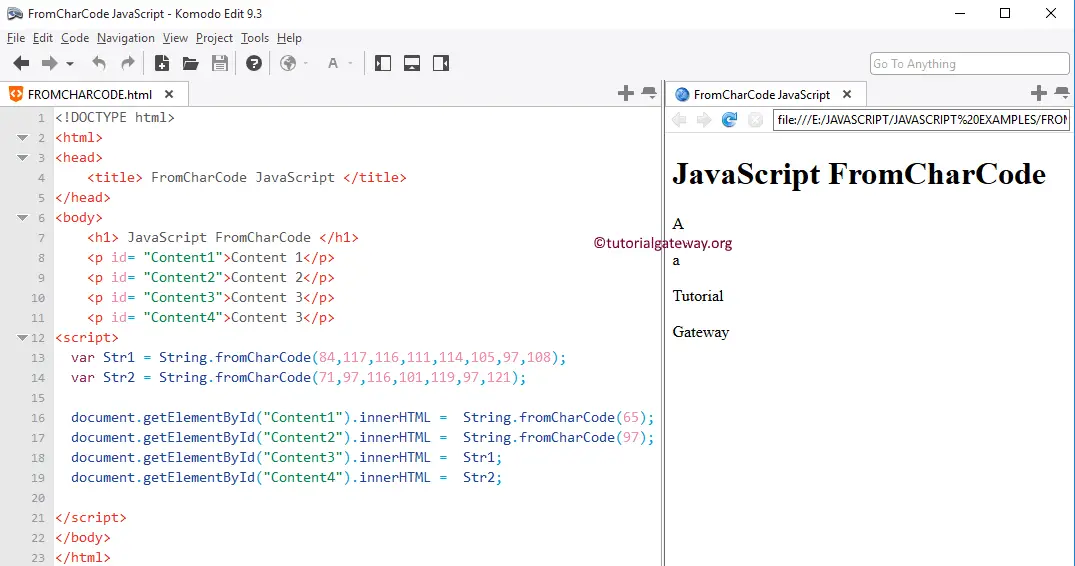The JavaScript FromCharCode function is one of the String Functions, which is useful to convert the Unicode values to string values (based on ASCII Table). The syntax of the JavaScript FromCharCode function is:
String.fromCharCode(ASCII_Value)
This function is a static function of string objects. So, we have to use the String Object while calling this method.
JavaScript fromCharCode Example
The following set of examples will help you understand the fromCharCode function.
Within the Script tag, the first statement will find the character at ASCII value 65.
The following Content2 String method will find the character at ASCII value 97.
The last two JavaScript statements will create a word by grouping multiple ASCII numbers in one function.
<!DOCTYPE html>
<html>
<head>
<title> JavaScriptFromCharCode() </title>
</head>
<body>
<h1> JavaScriptFromCharCode </h1>
<p id= "Content1">Content 1</p>
<p id= "Content2">Content 2</p>
<p id= "Content3">Content 3</p>
<p id= "Content4">Content 3</p>
<script>
var Str1 = String.fromCharCode(84,117,116,111,114,105,97,108);
var Str2 = String.fromCharCode(71,97,116,101,119,97,121);
document.getElementById("Content1").innerHTML = String.fromCharCode(65);
document.getElementById("Content2").innerHTML = String.fromCharCode(97);
document.getElementById("Content3").innerHTML = Str1;
document.getElementById("Content4").innerHTML = Str2;
</script>
</body>
</html>