In this article, we show where or How to download QlikView Personal Edition with screenshots. The following are the steps involved in the software download.
Step by Step Process to Download QlikView
In order to download, first, Go to the official QlikView website. Here, see the Products, Services, and solutions the company provides. Now, Click on the TRY OR BUY button to find the personal edition.
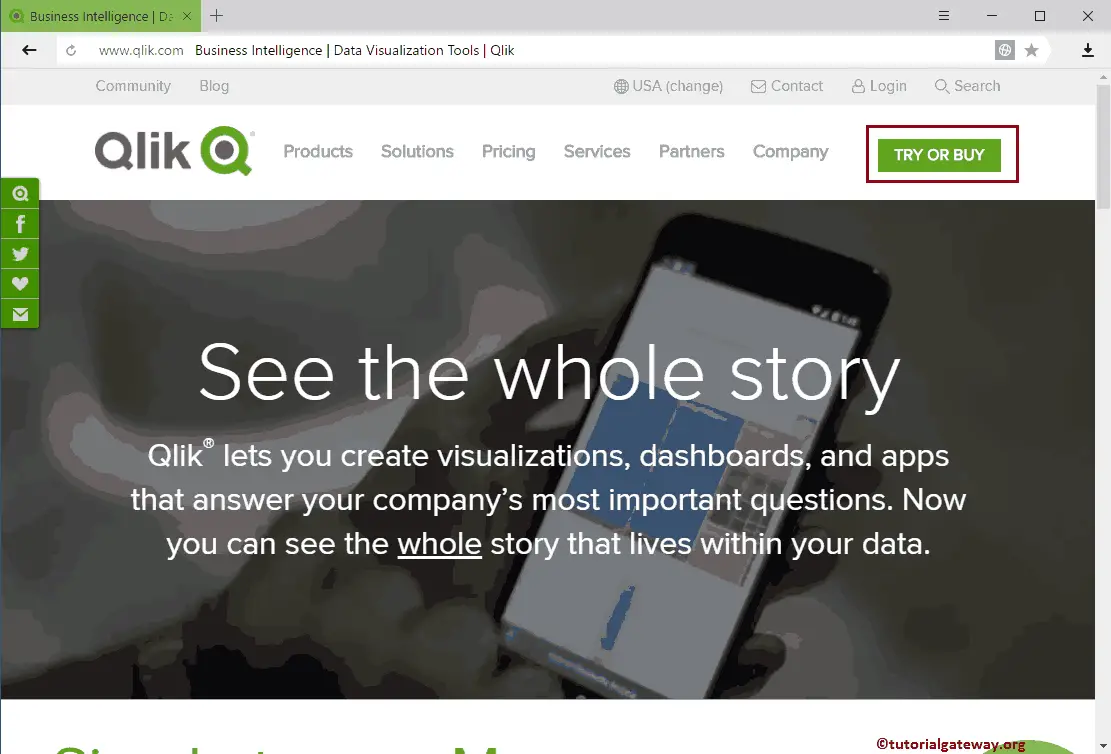
Step 2: Within the Qlik website Try or Buy page, scroll up and down to find all the available products. In order to save the Personal Edition, either click on the QlikView Personal Edition For Free button or select the Download tab beside the Try or Buy tab.
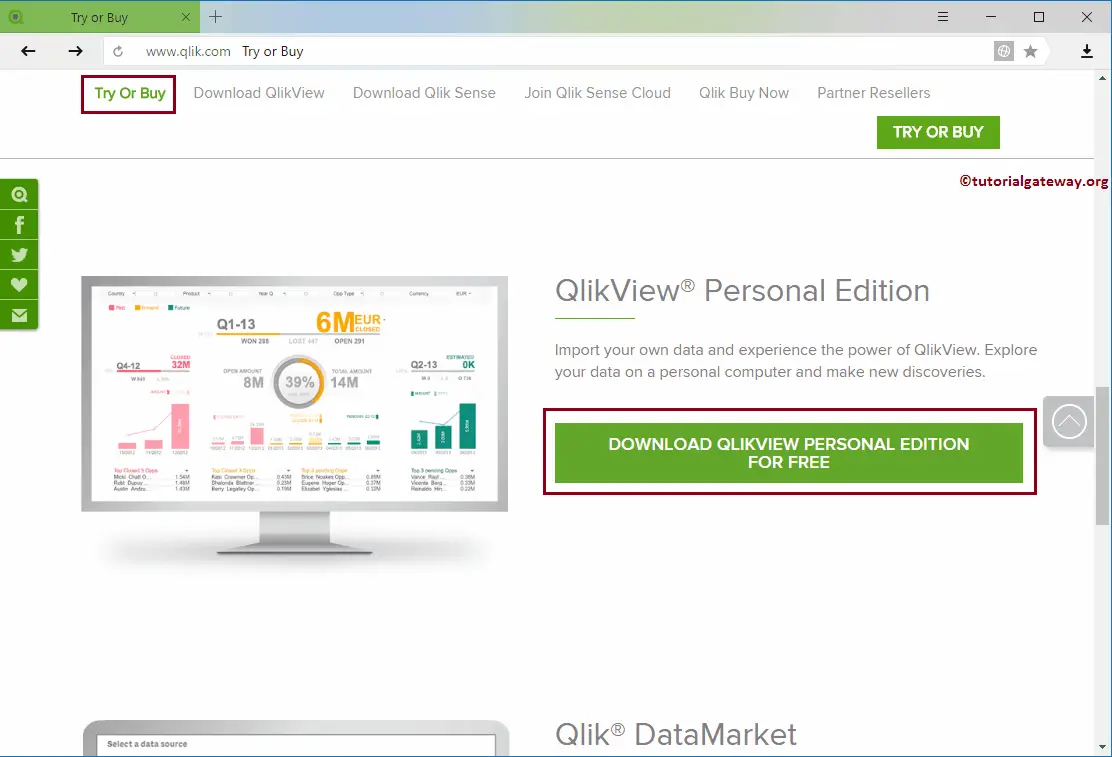
Step 3: Clicking the Download QlikView tab or the button shows the below page. In order to save the Personal Edition, register the details by filling out the Register form. Please fill in the required details.
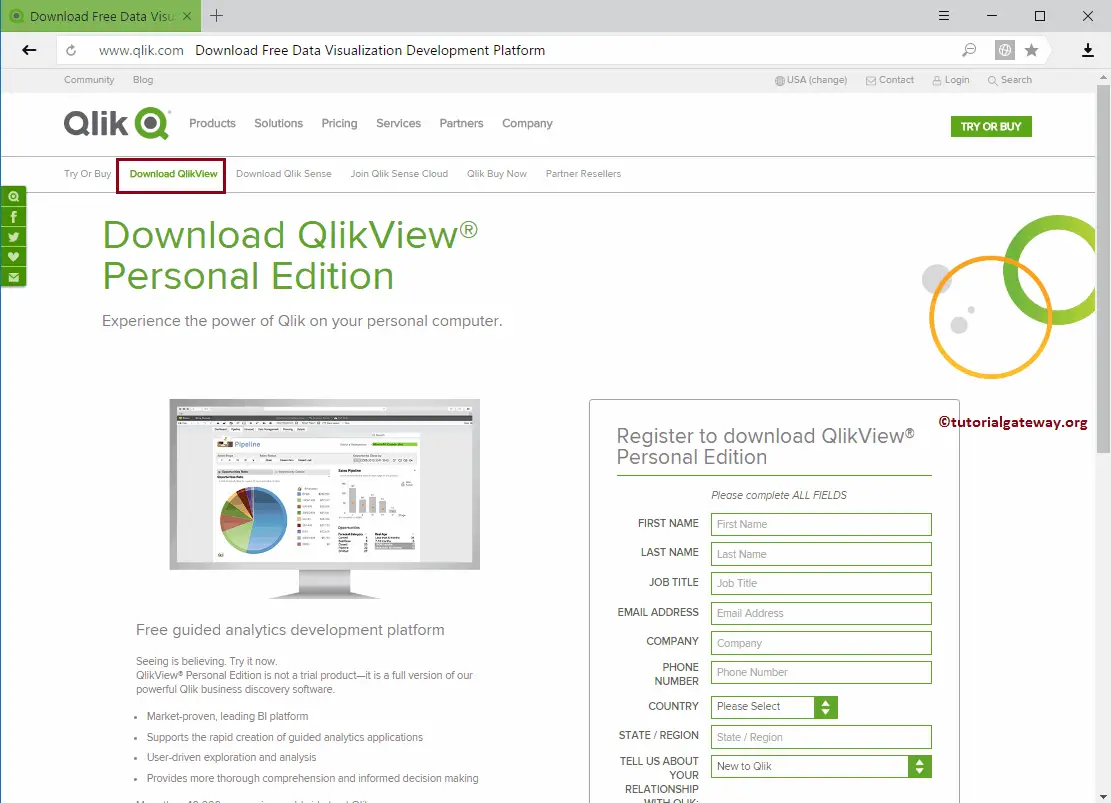
After submitting the registered form, it automatically loads the following page. Please accept the License Agreement, and then click on the below shown button to start the process.
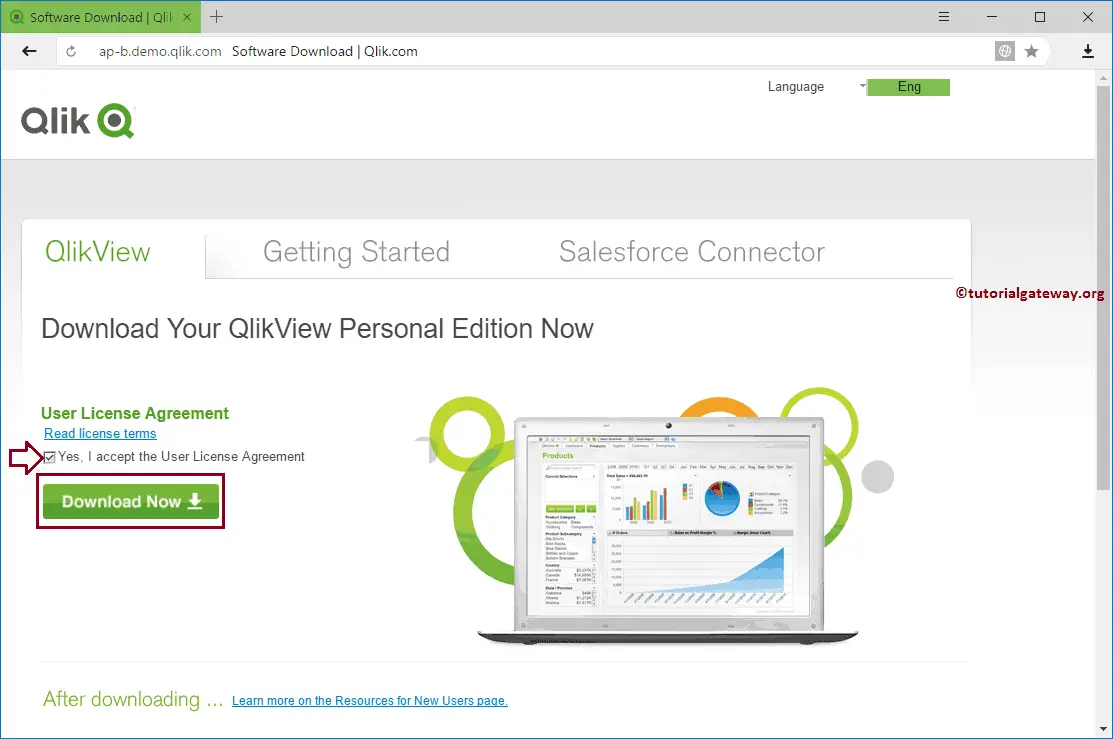
By clicking the button, the software starts downloading. Moreover, the time it takes depends on the internet speed.
TIP: Please refer to the Install article to understand the step-by-step approach to installing the QlikView Personal Edition.
