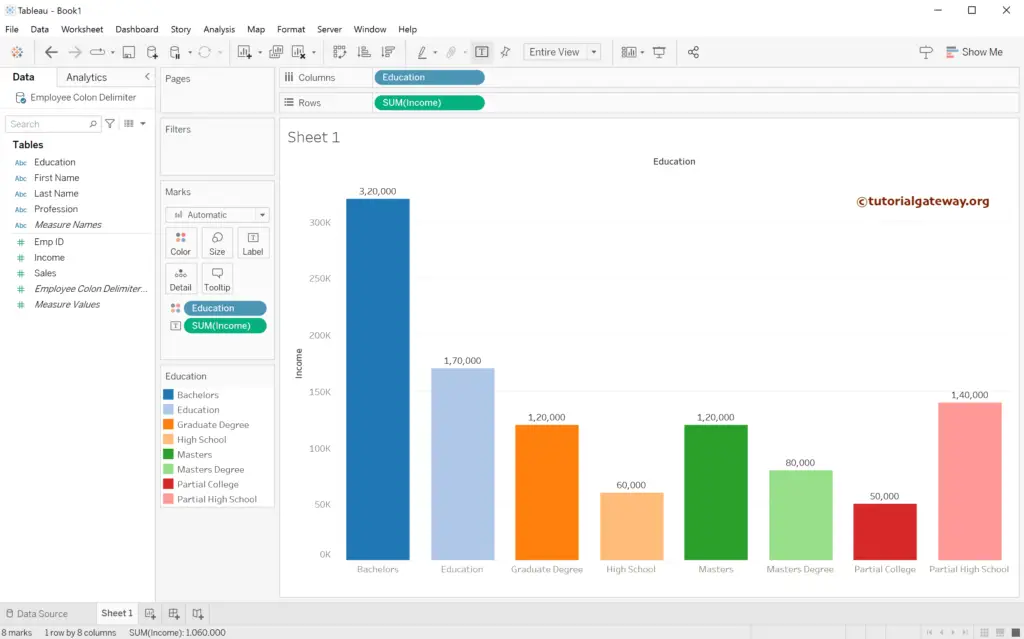This article shows how to connect with the Colon delimiter text file, load its data into the Tableau desktop, and design a chart.
The below screenshot shows that a Colon separates each column.
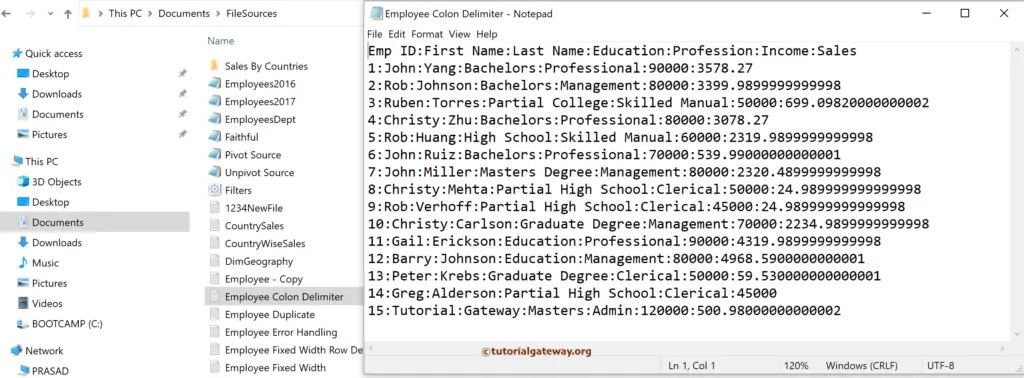
Connect Tableau to a Colon Delimiter Text File
Clicking on the text file option will open the window to choose the Colon delimiter file.
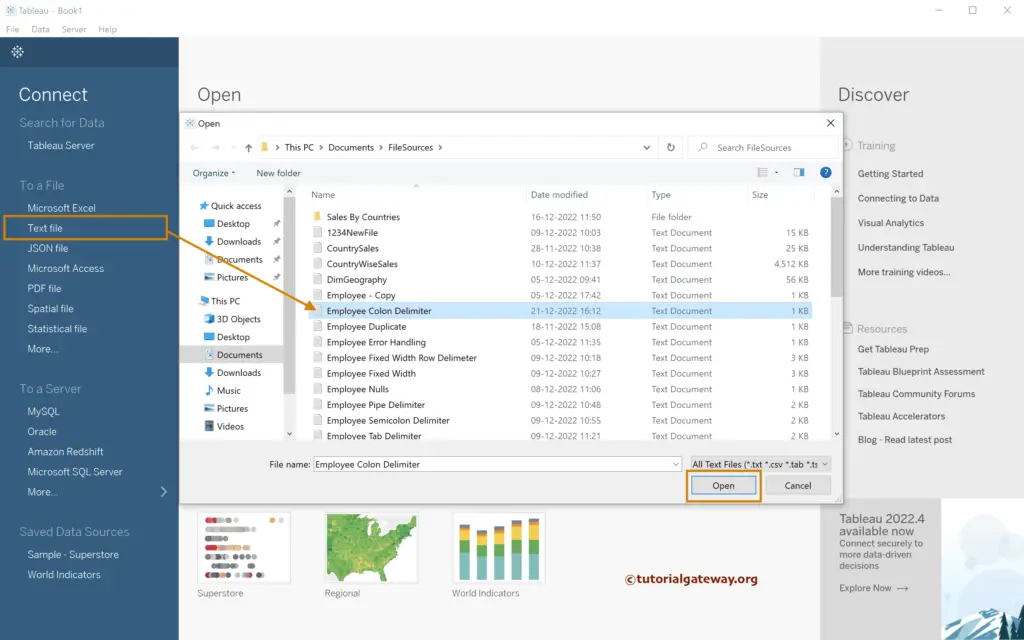
As you can see, the Tableau desktop loaded the file, but it could not separate the columns using a Colon delimiter. For more Data Sources >> Click Here.
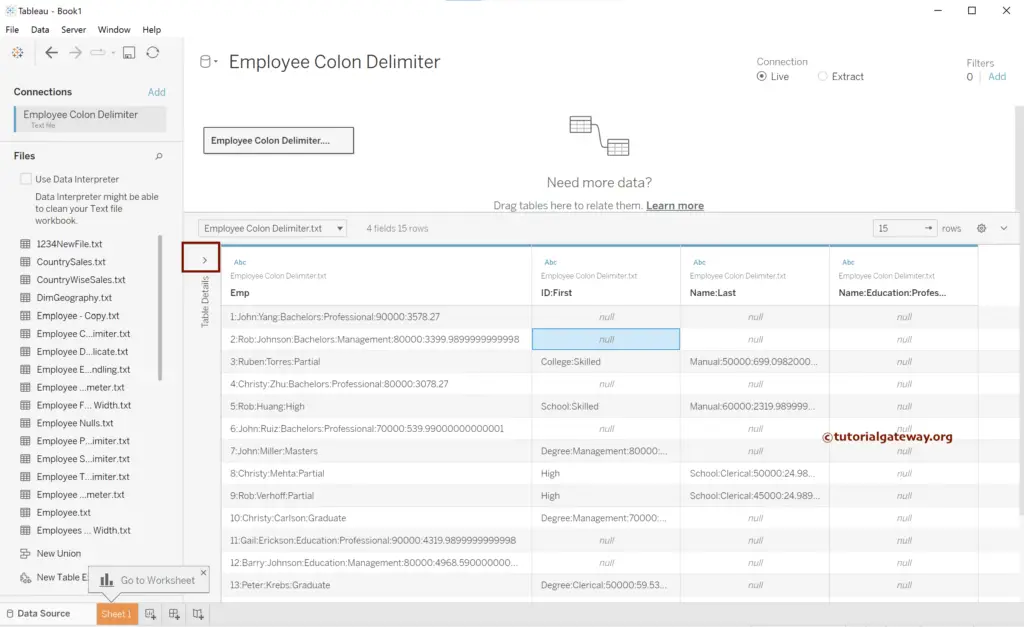
Choose the Text File Properties.. option.
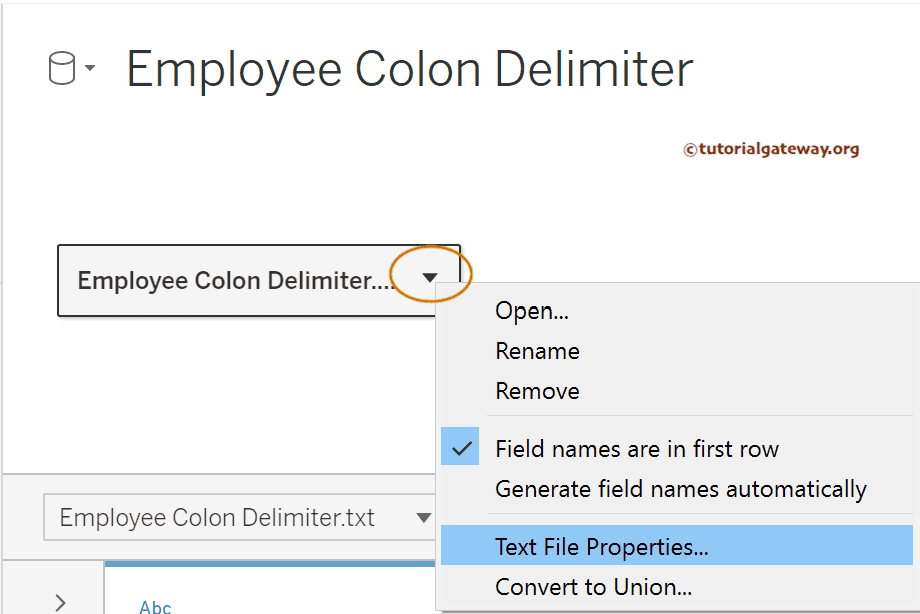
By default, the desktop has chosen Space as the Field separator.
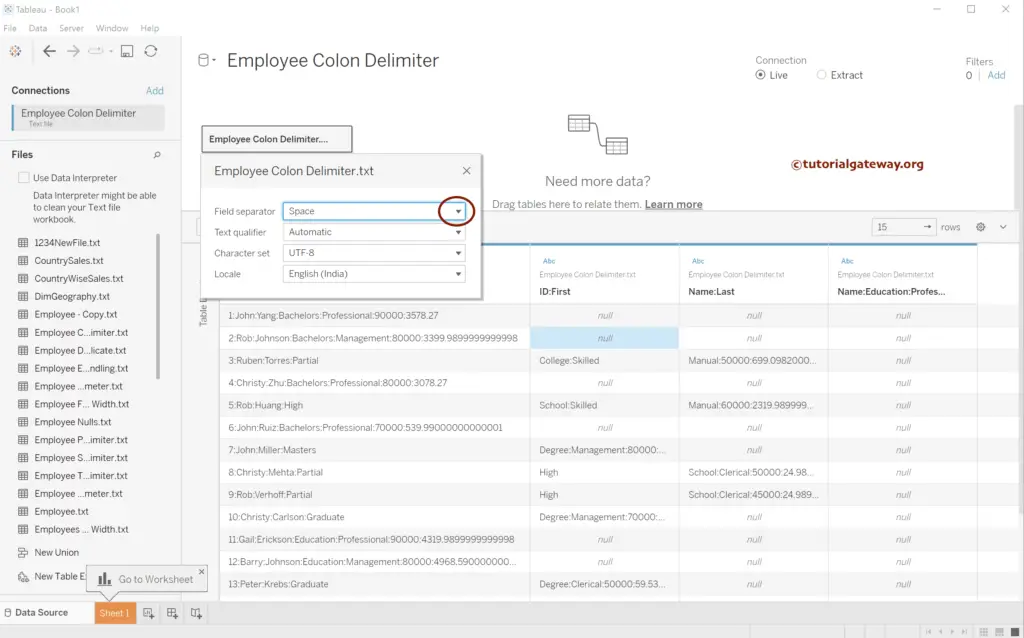
Change the Field Separator from Space to Others and type colon(:) as the field separators.
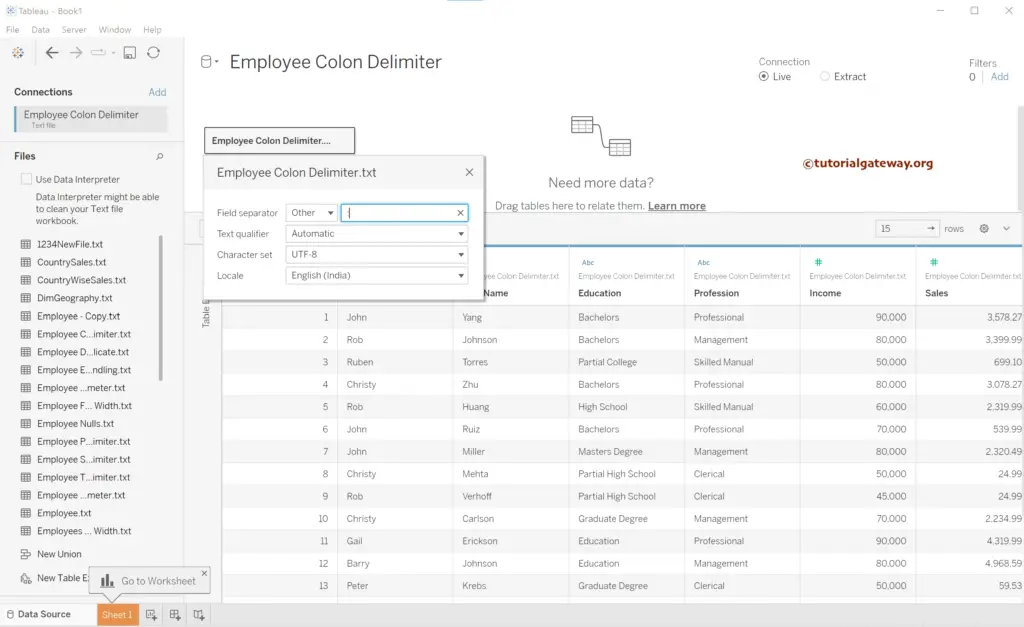
Drag Income to Rows and Education to Columns shelf. Next, add the Education dimension to the Color shelf and Income to Label.