The SQL EXCEPT is one of the Set operators used to return distinct rows from the left-hand side query that aren’t outputted by the right-hand side query.
Or, we can say, SQL Server except will return all the records from a left table, that is not present on the right side. The below image will help you to understand the SQL Except.
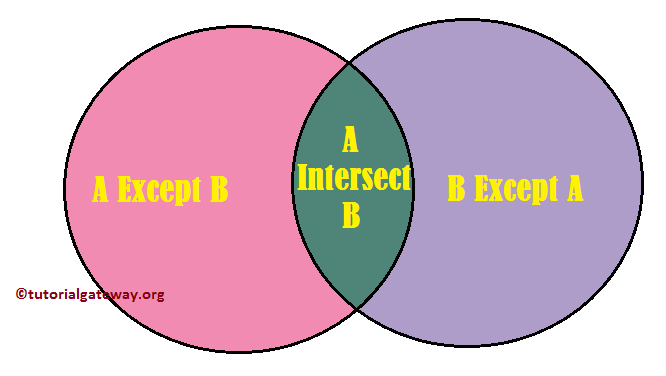
SQL EXCEPT Syntax
The syntax behind the SQL Server Except is as shown below:
SELECT Column_Name1, Column_Name2 ......., Column_NameN FROM Table1 EXCEPT SELECT Column_Name1, Column_Name2 ......., Column_NameN FROM Table2
The following are the set of rules for SQL except operator:
- The total columns must be the same in both queries.
- The column data types must be compatible with each other.
- The order of the Columns must be the same in all the queries.
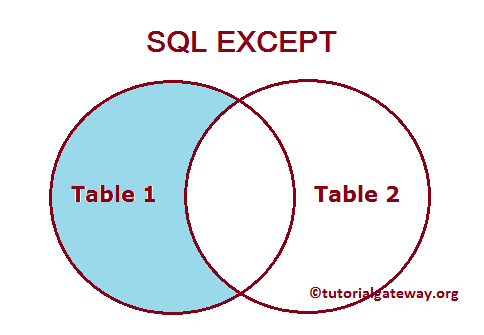
For this Sql Server Except operator demo, We are going to use two tables (Employ, and Employees 2016) present in our Database. From the below screenshot, you can observe that the [Employ] table has ten records
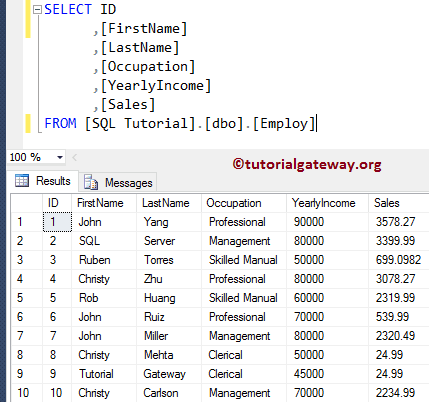
And [Employees 2016] table has four records. In this Server table, there is only one distinct record (9, Rob, Verhoff) and the remaining records are the same.
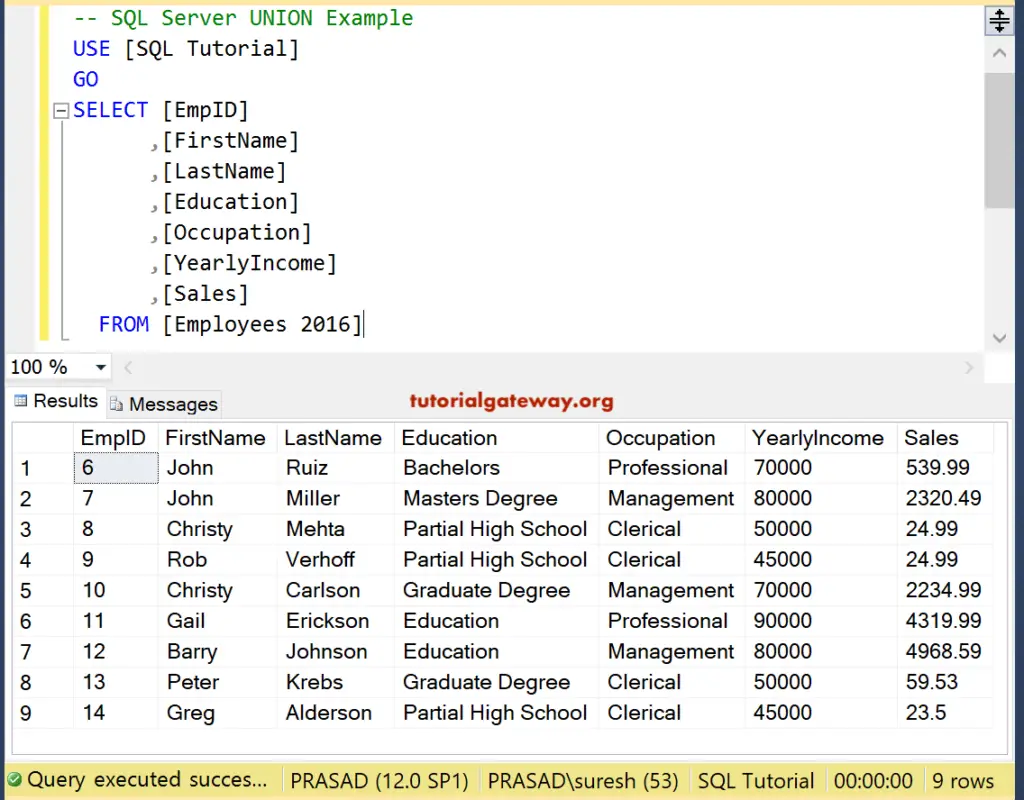
SQL Except example
The following query will return total records from Employ that are not present in the Employees2016 table and display the result.
SELECT [ID]
,[FirstName]
,[LastName]
,[Occupation]
,[YearlyIncome]
,[Sales]
FROM [Employ]
EXCEPT
SELECT [ID]
,[FirstName]
,[LastName]
,[Occupation]
,[YearlyIncome]
,[Sales]
FROM [Employees 2016]
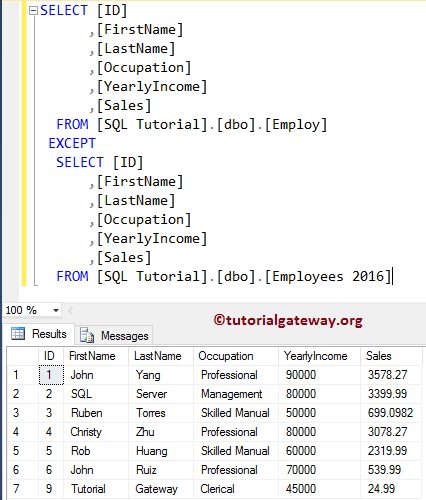
Let us alter the table position. It means this SQL Server except query returns total the records from the Employees2016 table that is not present in the Employ table
SELECT [ID]
,[FirstName]
,[LastName]
,[Occupation]
,[YearlyIncome]
,[Sales]
FROM [Employees 2016]
EXCEPT
SELECT [ID]
,[FirstName]
,[LastName]
,[Occupation]
,[YearlyIncome]
,[Sales]
FROM [Employ]
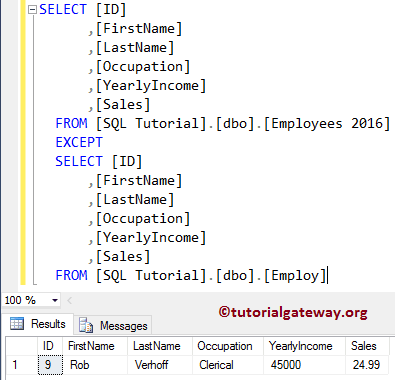
SQL Except Where Clause Example
How to use this operator with the WHERE Clause. In this example, we are joining two statements:
- The first result set selects all the records from Employ, whose yearly income is greater than or equal to 70000
- The second result set picks the records from Employees 2016.
- And this operator selects existing records from the first result set that are not present in the second result set.
SELECT [ID]
,[FirstName]
,[LastName]
,[Occupation]
,[YearlyIncome]
,[Sales]
FROM [Employ]
WHERE [YearlyIncome] >= 70000
EXCEPT
SELECT [ID]
,[FirstName]
,[LastName]
,[Occupation]
,[YearlyIncome]
,[Sales]
FROM [Employees 2016]
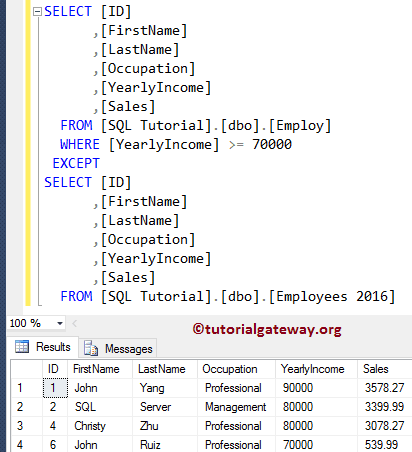
Except Errors pf
The following query will display the list of common errors pf that we encounter while writing the SQL Server except query. For this, We are going to use two tables (Employee, and Employ) present in the Database. Our [Employee] table has 7 columns and 14 rows.
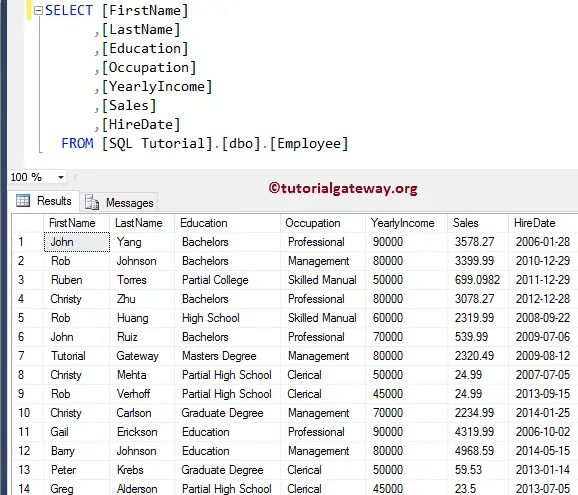
Let us see what will happen when we perform SQL except operation on an unequal length of columns.
SELECT [FirstName]
,[LastName]
,[Education]
,[Occupation]
,[YearlyIncome]
,[Sales]
,[HireDate]
FROM [Employee]
EXCEPT
SELECT [ID]
,[FirstName]
,[LastName]
,[Occupation]
,[YearlyIncome]
,[Sales]
FROM [Employ]
Messages
--------
Msg 205, Level 16, State 1, Line 2
All queries combined using a UNION, INTERSECT or EXCEPToperator
must have an equal number of expressions in their target lists.Now, let us modify the query to select an equal number of columns.
SELECT [FirstName]
,[LastName]
,[Occupation]
,[YearlyIncome]
,[Sales]
FROM [Employee]
EXCEPT
SELECT [FirstName]
,[LastName]
,[Occupation]
,[YearlyIncome]
,[Sales]
FROM [Employ]
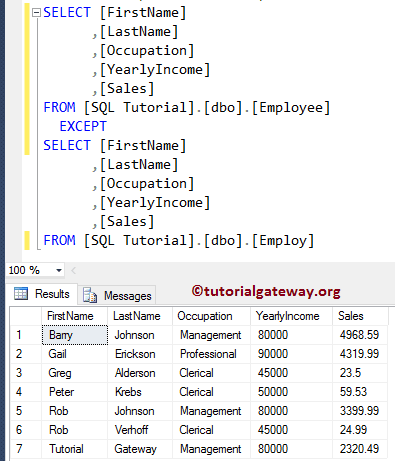
From the above image, see that it is returning seven rows because, except 2, 7, 9, 11 to 14 records, the remaining ten records in Employee are also there in the Employ table. And our operator selects only distinct records from Employees.
