Write a Python program to print list items in reverse order. In this programming language, we can use list slicing with a negative value to reverse the list items or use the list reverse method.
a = [4, 7, 9, 11, 22, 44, 59]
print('Printing the List Items in Rererse')
print(a[::-1])
a.reverse()
print('\nPrinting the List Items in Rererse')
print(a)
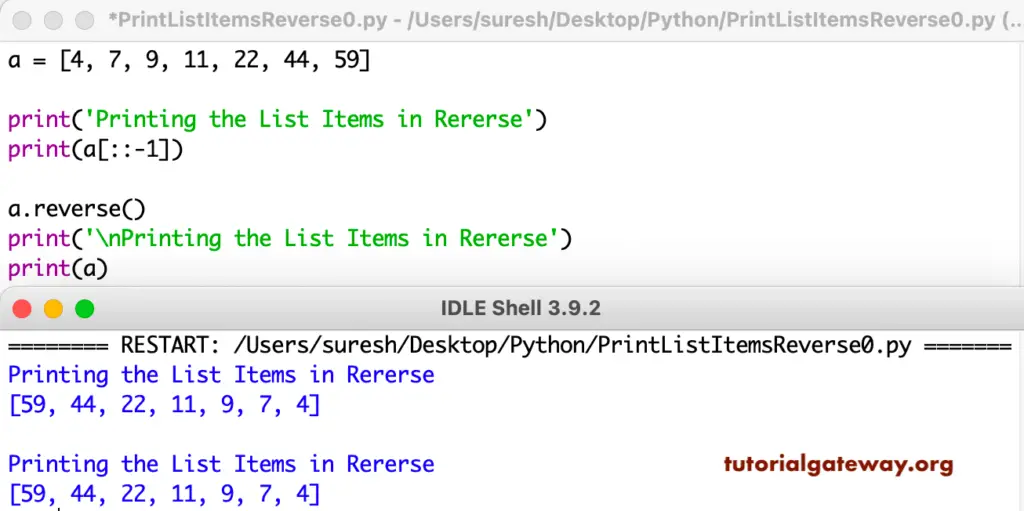
In this Python program, we used the for loop to iterate list items from last to first to print the list items in reverse order.
a = [10, 20, 30, 40, 50, 60]
for i in range(len(a) - 1, -1, -1):
print(a[i], end = ' ')
60 50 40 30 20 10 This example allows entering the list items and printing them in reverse order using for loop.
list1 = []
Number = int(input("Total Number of List Items to enter = "))
for i in range(1, Number + 1):
item = int(input("Please enter the %d Value = " %i))
list1.append(item)
for i in range(len(list1) - 1, -1, -1):
print(list1[i], end = ' ')
Total Number of List Items to enter = 7
Please enter the 1 Value = 9
Please enter the 2 Value = 11
Please enter the 3 Value = 22
Please enter the 4 Value = 14
Please enter the 5 Value = 67
Please enter the 6 Value = 89
Please enter the 7 Value = 123
123 89 67 14 22 11 9 Python program to print list items in reverse order using a while loop
list1 = []
Number = int(input("Total Number of List Items to enter = "))
i = 1
while i <= Number:
item = int(input("Please enter the %d Value = " %i))
list1.append(item)
i = i + 1
print('Printing the List Items in Rererse')
i = len(list1) - 1
while i >= 0:
print(list1[i], end = ' ')
i = i - 1
Total Number of List Items to enter = 8
Please enter the 1 Value = 23
Please enter the 2 Value = 33
Please enter the 3 Value = 43
Please enter the 4 Value = 53
Please enter the 5 Value = 63
Please enter the 6 Value = 73
Please enter the 7 Value = 83
Please enter the 8 Value = 93
Printing the List Items in Rererse
93 83 73 63 53 43 33 23 