Inserting images into SQL Server Tables is one of the most Frequent Questions in forums. The easiest method to save images into a table is to execute OPENROWSET command with the BULK and SINGLE_BLOB option. First, let me create a new Table to save the photos.
-- Query to Insert Images into SQL Server is:
CREATE TABLE SaveFiles
(
FileID INT IDENTITY(1,1) NOT NULL,
Name NVARCHAR(50) NOT NULL,
Files VARBINARY(MAX) NOT NULL
)
Run the above create table query
Messages
--------
Command(s) completed successfully.Insert Images into SQL Server Example
In this example, we write a Server Query to insert an image into the table using the OPENROWSET
-- Query to Insert Images into SQL Server is: INSERT INTO [dbo].[SaveFiles] (Name, Files) SELECT 'Home Page 2', BulkColumn FROM OPENROWSET(BULK N'D:\LOGOS\Home Page.png', SINGLE_BLOB) image;
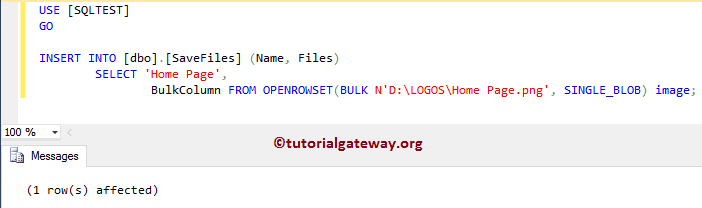
You can also write the above frequently asked query (SQL Insert Image) differently:
-- Query to Insert Images into SQL Server is: INSERT INTO [dbo].[SaveFiles] (Name, Files) SELECT 'Home Page 2', * FROM OPENROWSET(BULK N'D:\LOGOS\Home Page.png', SINGLE_BLOB) image;
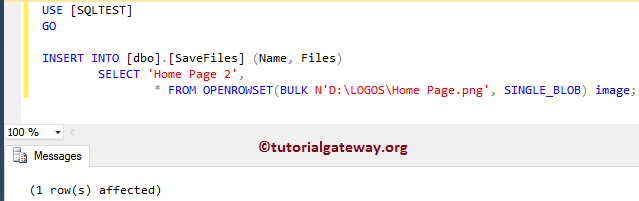
Let me open the SaveFile table to check whether we successfully inserted two images into the table or not.
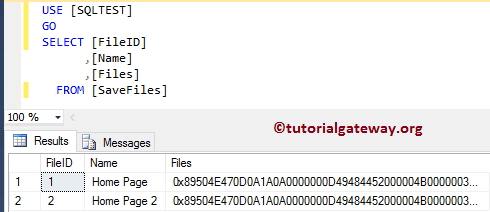

Comments are closed.