How to write a Query to show the difference between Cross Join and Inner Join, or we can say, Cross Join Vs Inner Join in SQL Server with an example. For this Interview Question, We are going to use the below-shown data. Data present in the NewCustomer table inside our TEST database.
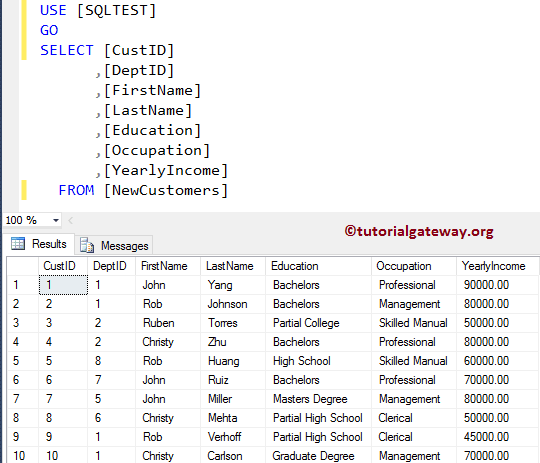
Data present in the Department Table is:
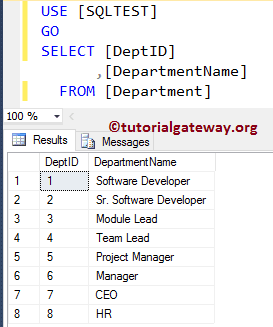
Cross Join Vs Inner Join in SQL Server
The definition behind the SQL Server Cross Join and Inner Join are:
- INNER JOIN: It returns the records (or rows) present in both tables If there is at least one match between columns.
- CROSS JOIN: It returns the Cartesian product of both tables. Cartesian product means Number of Rows present in Table 1 Multiplied by Number of Rows present in Table 2.
SQL Inner Join
The following INNER JOIN Query will display all the columns present in Employees and Department tables, and the matched rows
-- Example for Cross Join Vs Inner Join in SQL Server
USE [SQLTEST]
GO
SELECT Cust.[FirstName] AS [First Name]
,Cust.[LastName] AS [Last Name]
,Cust.[Education]
,Cust.[Occupation]
,Dept.[DepartmentName] AS [Department Name]
,Cust.[YearlyIncome]
FROM [NewCustomers] AS Cust
INNER JOIN
[Department] AS Dept ON
Cust.[DeptID] = Dept.[DeptID]
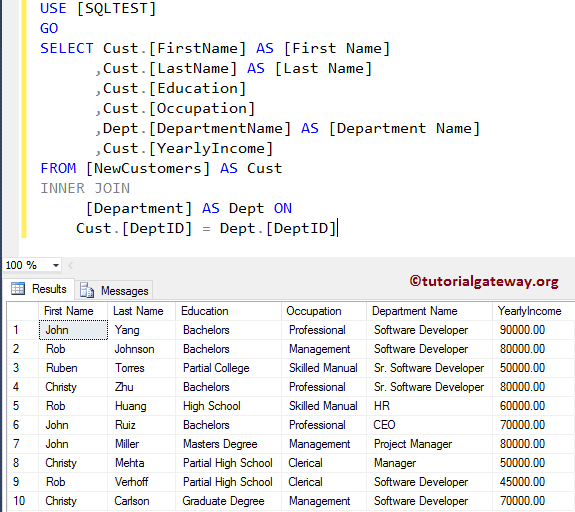
SQL Cross Join Example
The following CROSS JOIN Query will display the Cartesian product of the columns present in the Employees and Department tables.
-- Example for Cross Join Vs Inner Join in SQL Server
USE [SQLTEST]
GO
SELECT Cust.[FirstName] AS [First Name]
,Cust.[LastName] AS [Last Name]
,Cust.[Education]
,Cust.[Occupation]
,Dept.[DepartmentName] AS [Department Name]
,Cust.[YearlyIncome]
FROM [NewCustomers] AS Cust
CROSS JOIN
[Department] AS Dept
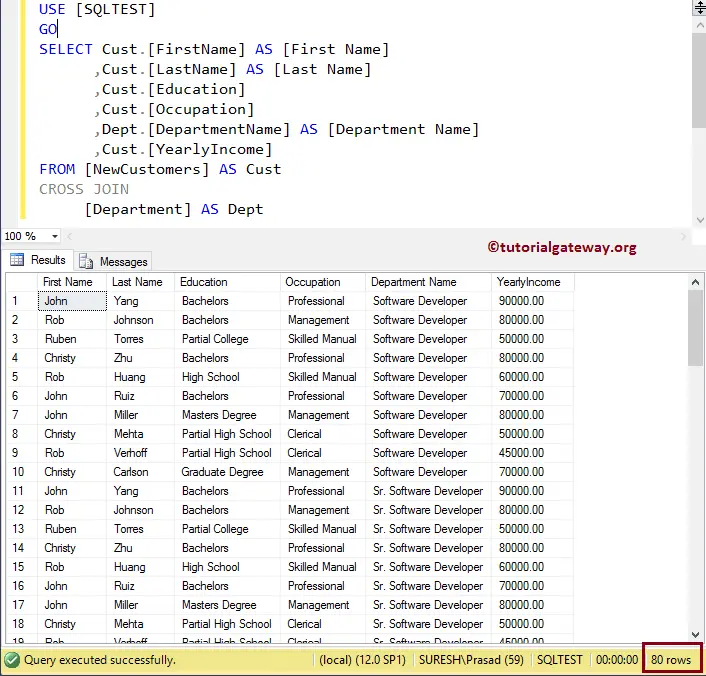
If you observe the above SQL Server screenshot, It is displaying 80 records. It means 10 rows from the NewCustomers multiplies by 8 rows in the Department table
