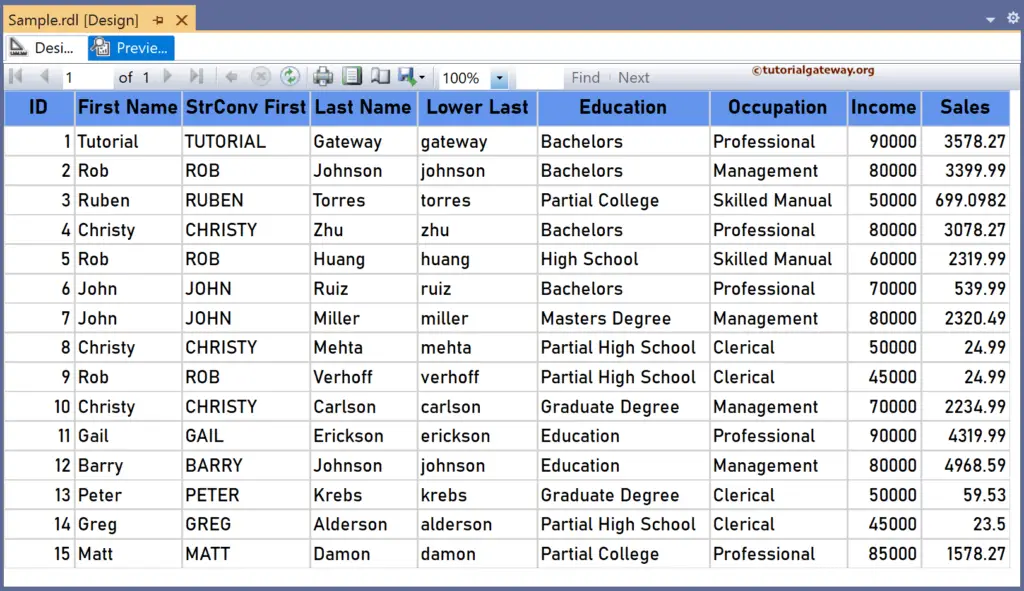The SSRS StrConv function is a Text function that will convert the given string field or expression to the specified one, such as converting a string to lowercase or uppercase. The syntax of the StrConv function to perform the string conversion is shown below.
=StrConv(Fields!ProductDescription.Value, vbProperCase)
To demonstrate the SSRS StrConv function, we use the Employee table below, which has 15 records. The image shows the records in the Table report.
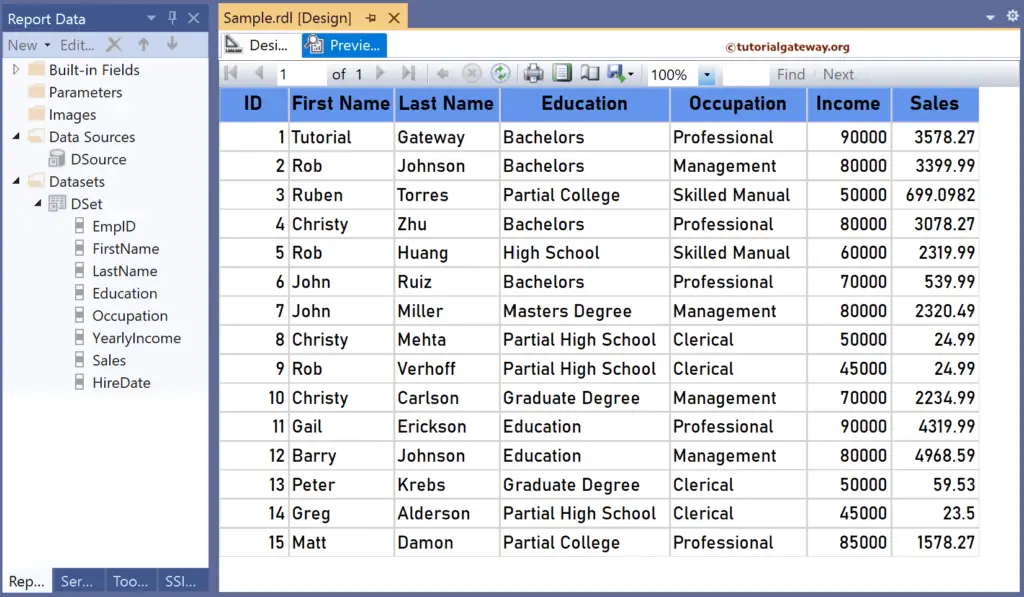
SSRS StrConv function Example
For this, let me add a new column to the right side of the FirstName column. Next, right-click the textbox under the StrConv First Name and choose the Expression. To understand the report, I suggest you refer to the articles on charts, tables, grouping, and format tables in SSRS.
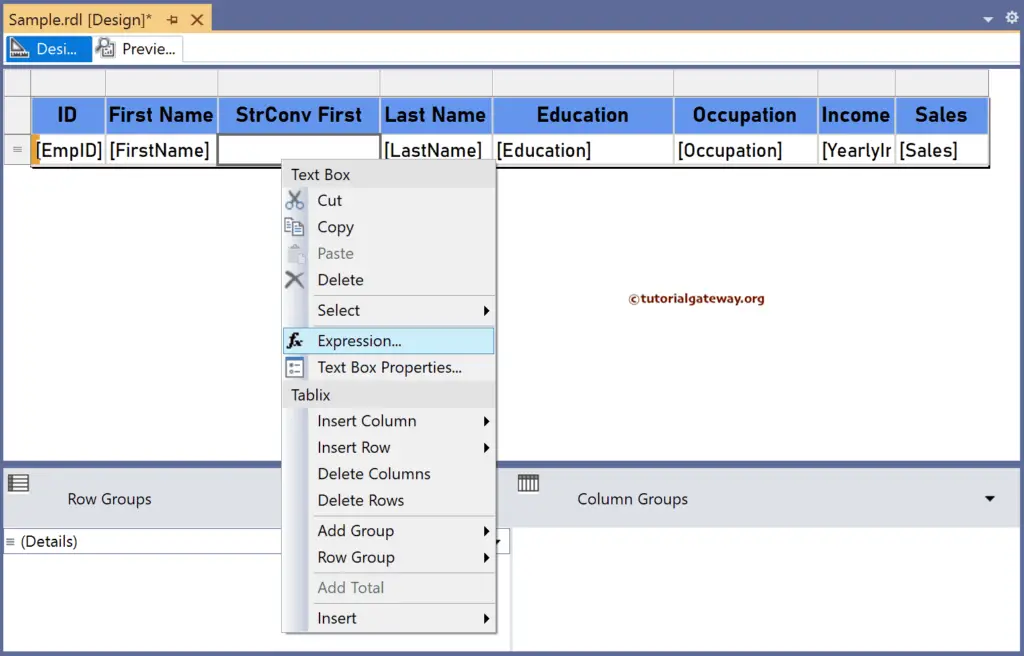
It opens the following expression window to perform string conversation. The below SSRS StrConv function will convert the First Name string field to the uppercase.
=StrConv(Fields!FirstName.Value, vbUpperCase)
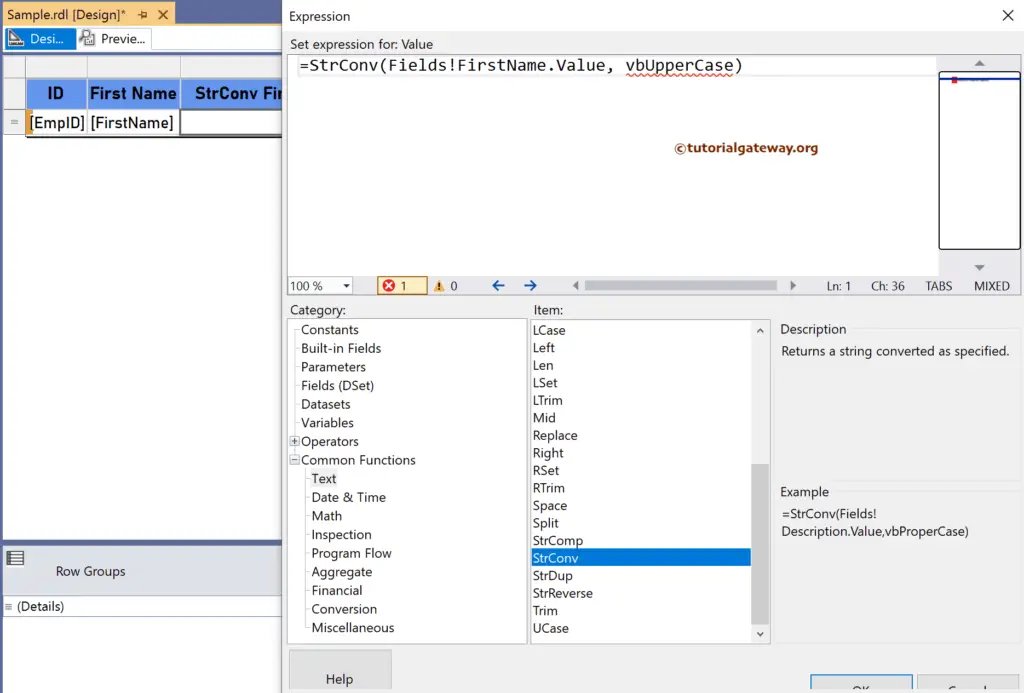
Similarly, let me create one more new column to the right of the LastName. Here, we use the vbLowerCase as the second argument of the StrConv string function, which converts the last name rows to lowercase.
=StrConv(Fields!LastName.Value, vbLowerCase)
Please click the preview tab to see the report with upper & lower strings. For more text functions >> Click Here!