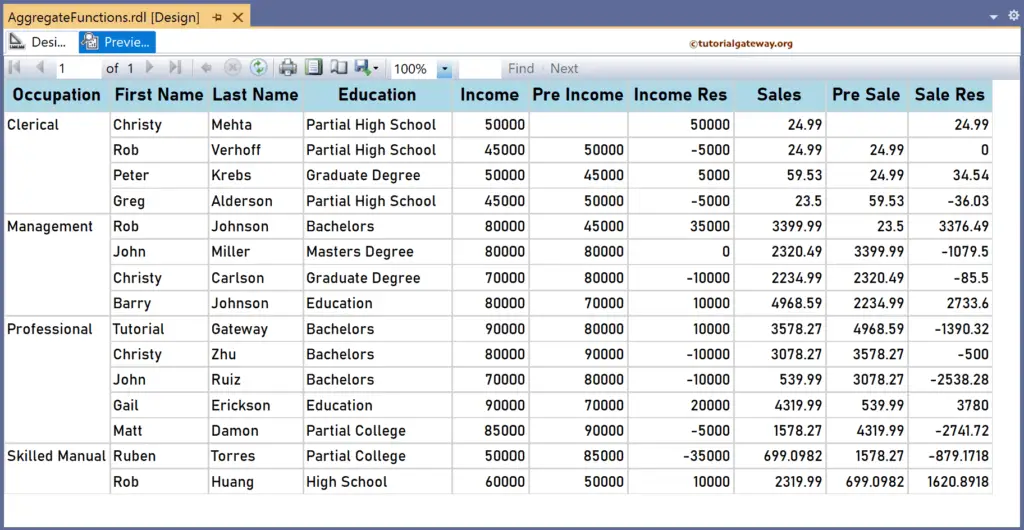The SSRS Previous Function is an aggregate function that returns the previous value from the given field. You can use it to test or compare the current value with the previous. This article explains using the SSRS Previous Function to find the preceding value or text in a particular group or complete table with an example.
The syntax of the SSRS Previous Function to find the value or text before in a Default scope is as shown below.
Previous(Fields!SalesAmount.Value)
Previous(Fields!FirstName.Value)
To demonstrate the SSRS Previous Function, we use the Employee table below, which has 15 records grouped by Occupation. The image below shows the records in the First Table report.
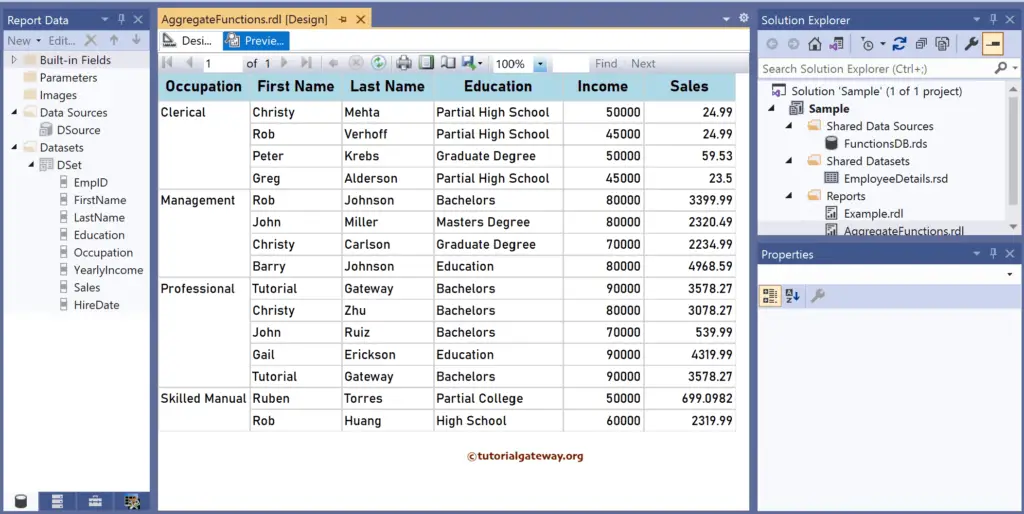
SSRS Previous Function Example
For this, let me add a new column to the right side of the Income and name the header as the Previous Income. Next, right-click the textbox and choose the Expression. To understand the report, I suggest you refer to the Charts, Table, Grouping, and Format Table articles in SSRS.
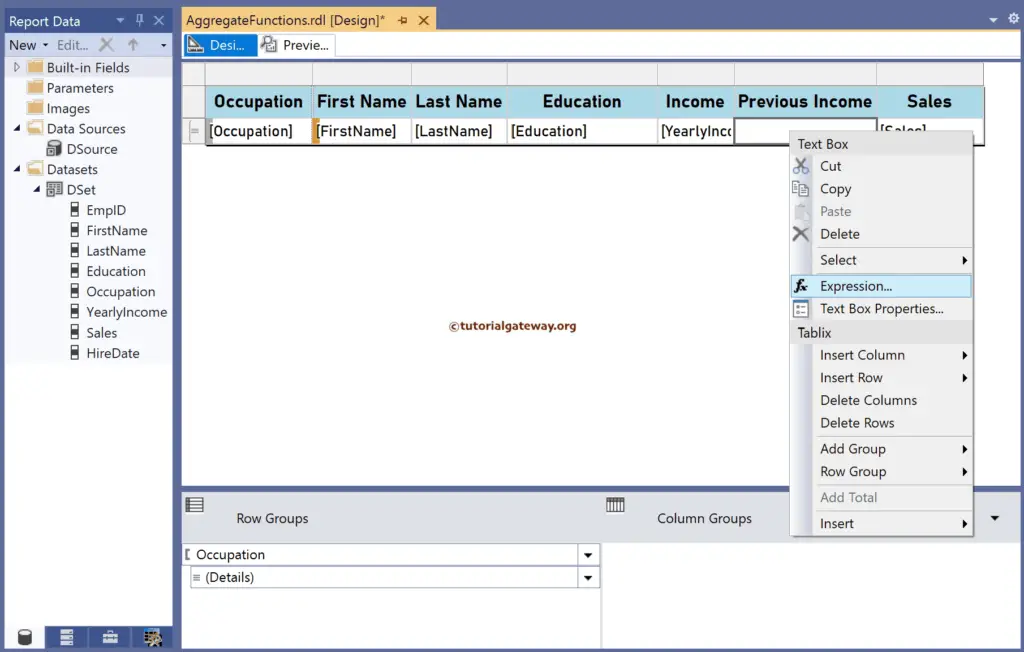
It opens the following expression window to write the Previous function. The code below returns the Previous Income value.
=Previous(Fields!YearlyIncome.Value)
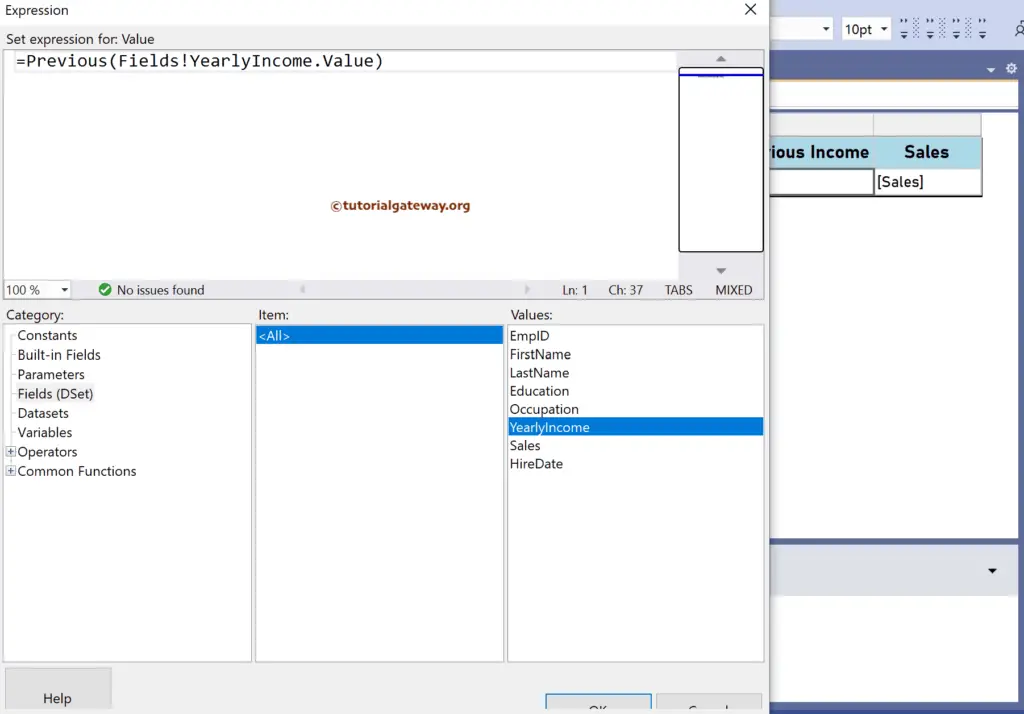
Similarly, add a new column to the right side of the Sales to return the previous sales. The SSRS Previous Function Expression is as shown below.
=Previous(Fields!Sales.Value)
Please click the preview tab to see the Employee’s Previous yearly income and Sales value. If you observe the report, the first rows are empty because there is a previous record. For more functions >> Click Here!
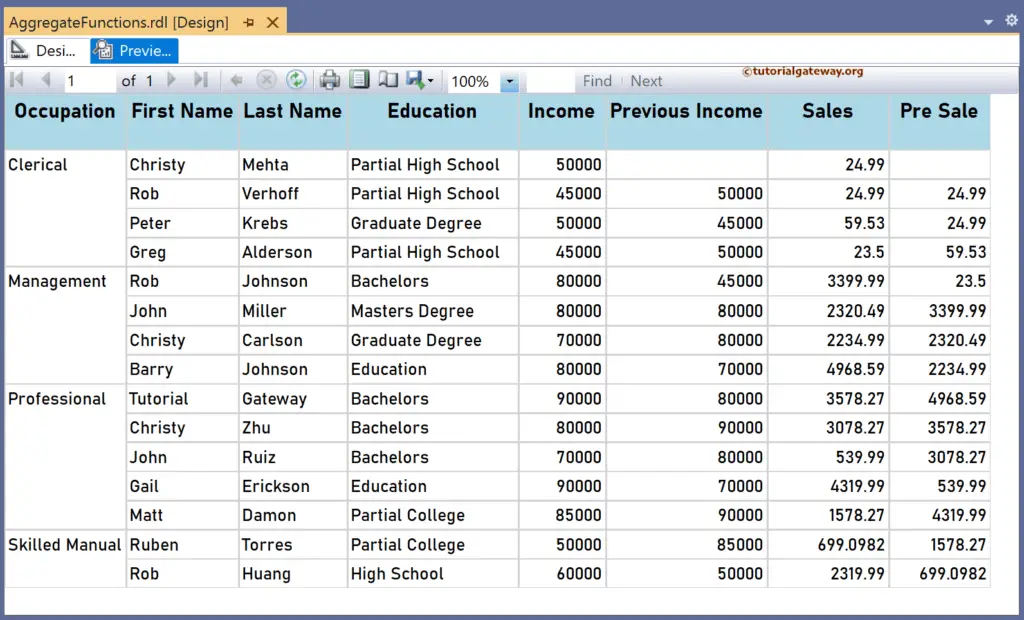
Let me create two more new columns for performing arithmetic operations on the current value against the previous values. The expression below subtracts the previous income from the current income.
=Fields!YearlyIncome.Value - Previous(Fields!YearlyIncome.Value)
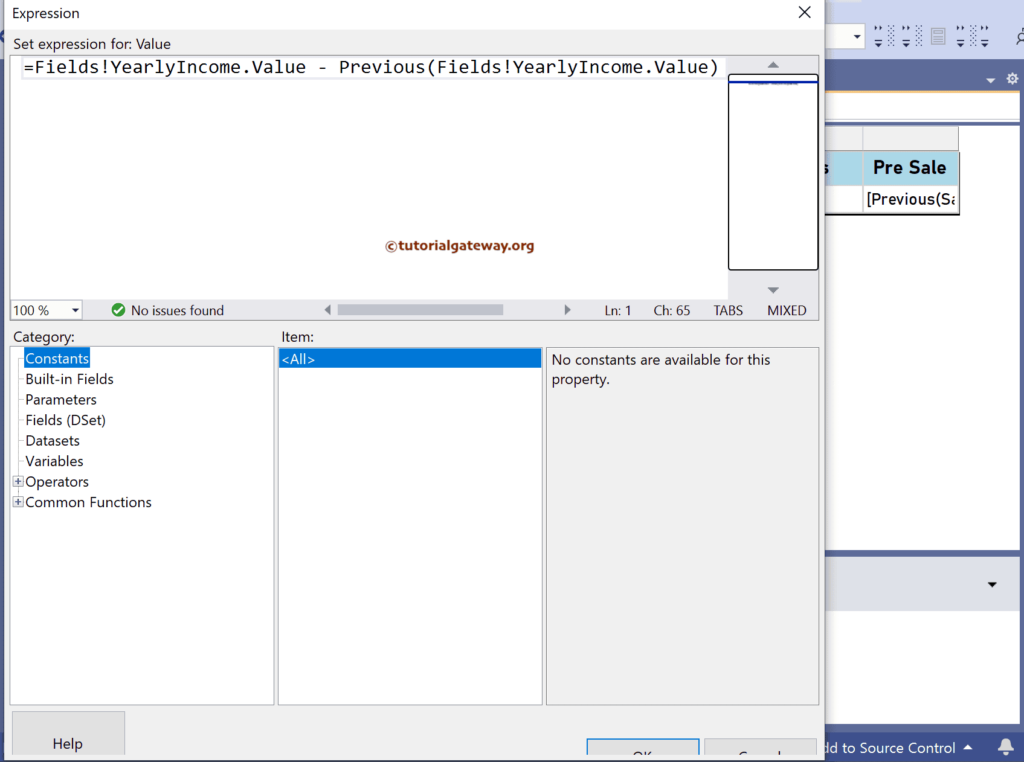
Similarly, the following SSRS Previous function expression subtracts the previous sale from the current sales value.
=Fields!Sales.Value - Previous(Fields!Sales.Value)
The report below shows the Previous income and sales along with the subtractions.