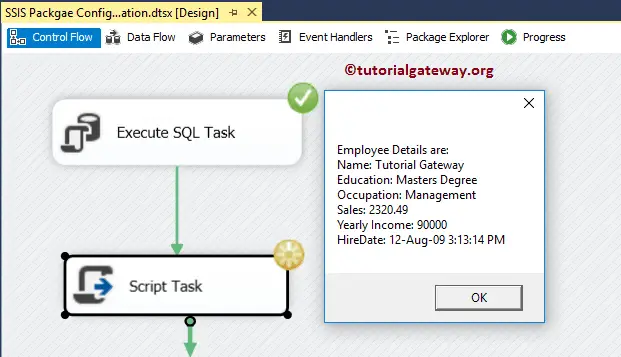How to apply SSIS Package Configuration using XML Configuration File with example? We already explained the list of Package Configurations in our previous article. So, please refer to the Package Configuration to understand the same.
SSIS Package Configuration using XML Configuration File Example
Before we start SSIS package configuration using XML Configuration File, let me execute the package and see what it returns.
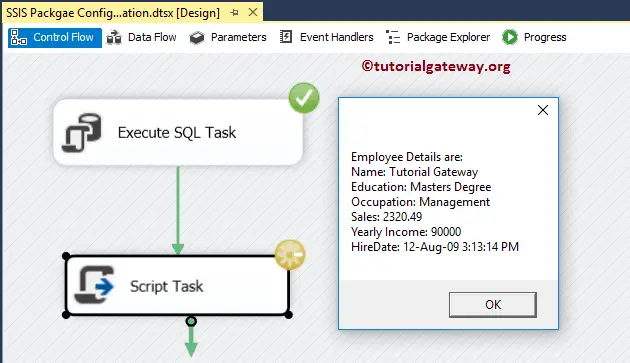
To add XML package configuration, right-click the control flow region to open the context menu. Please select the Package Configurations.. option from the context menu.
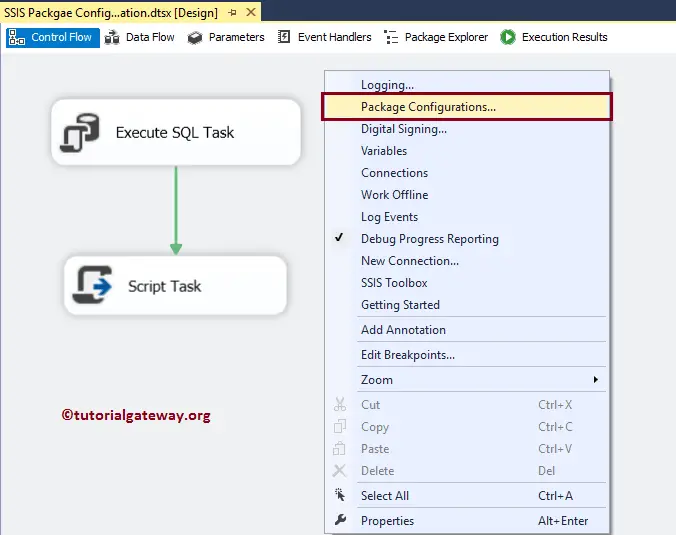
Once you choose the Package Configurations.., a new Package Configurations Organizer window opens. Please checkmark the Enable Package Configurations to enable the configurations. Next, click the Add button to add a new SSIS Package Configuration using XML Configuration File.
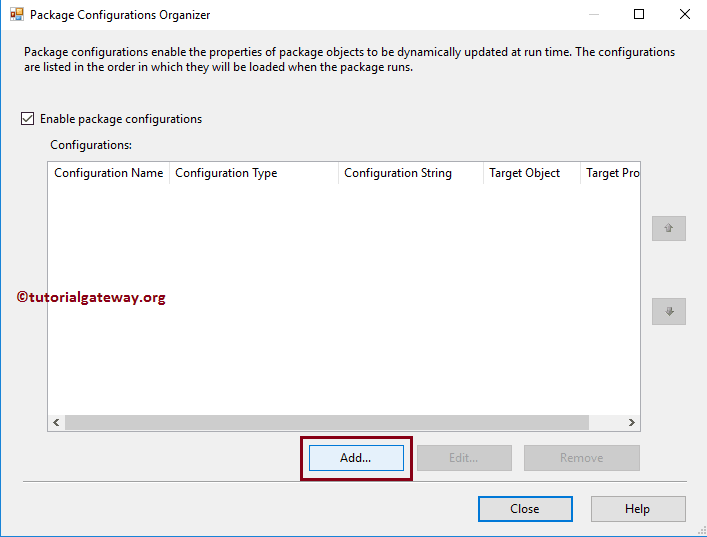
Clicking the Add button will open a wizard. The first page is the welcome wizard page. Checkmark Don’t show this page again option to avoid this page. Please refer to the below examples for the remaining package configurations.
- Environment Variable
- Parent-Child Package Configuration
- Registry Entry
- Server Configuration
- XML Config File in Environment Variable
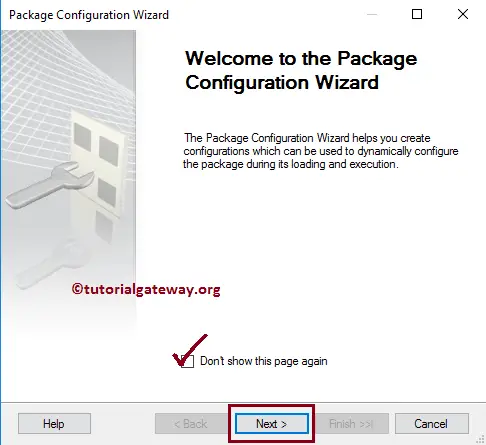
Select Configuration type: Here, we have to select the configuration type by default, the XML configuration file chosen by the SSIS.
- Specify Settings directly: By selecting this option, you have to specify the configuration settings directly. You have to select the file containing the configuration settings (connection manager, variable value, etc.). In this example, we will explain this property. So, click the Browse button to select the existing file or create a configuration file.
- Configuration location is stored in an environment variable: This is an indirect approach. Please refer to SSIS Package Configuration using XML Configuration File Part 2 to understand this option.
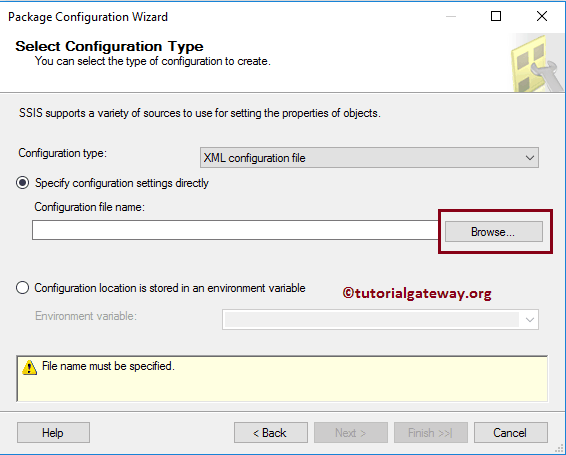
As you can see from the below screenshot, we are creating ExecutepackageConfigFile of type dtsConfig inside our project.
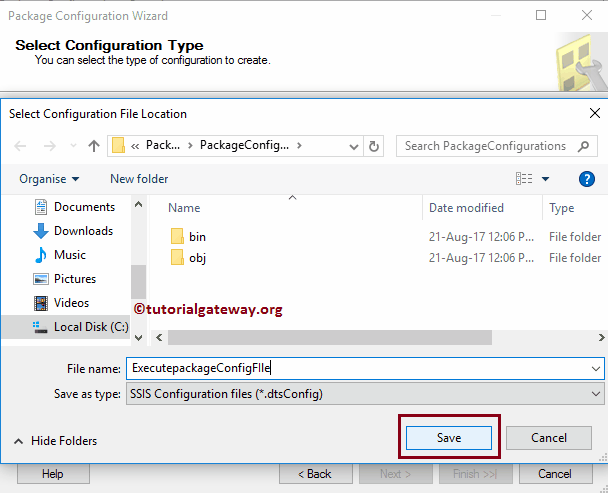
Click the Next button.
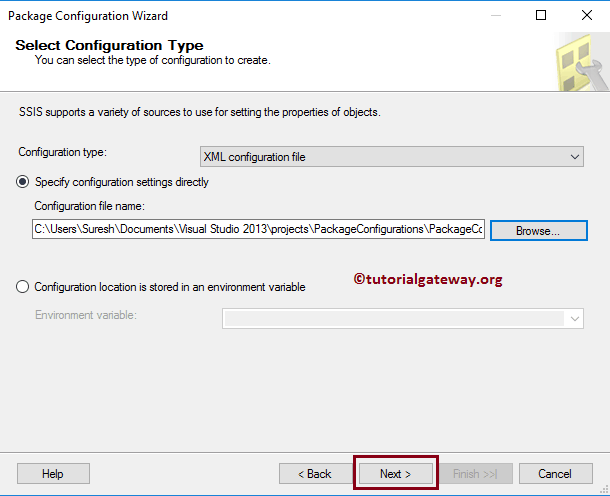
Select Properties to Export: You have to specify the target value here. It may be a variable value or connection manager setting.
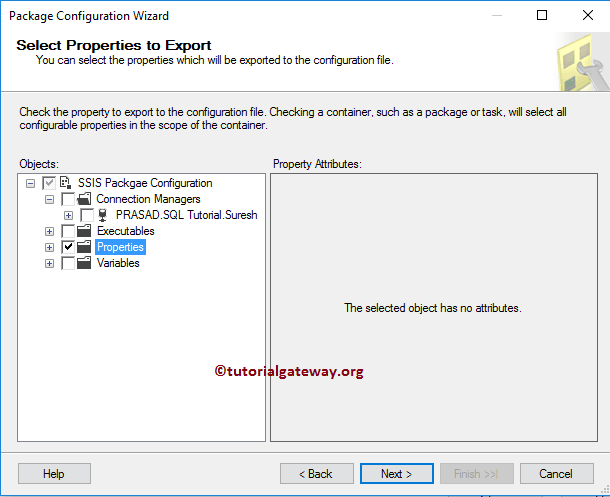
Here we want to replace the connection manager settings inside the package with the XML configuration file. So, let me select the ConnectionString property. The default connection string inside the package is replaced with this config file at run time.
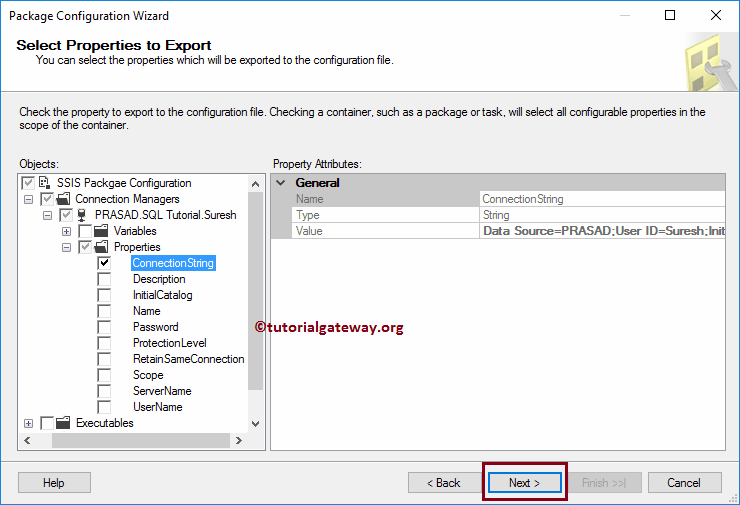
Let me rename the name as Connection String Configuration and click the Finish button to close the wizard.
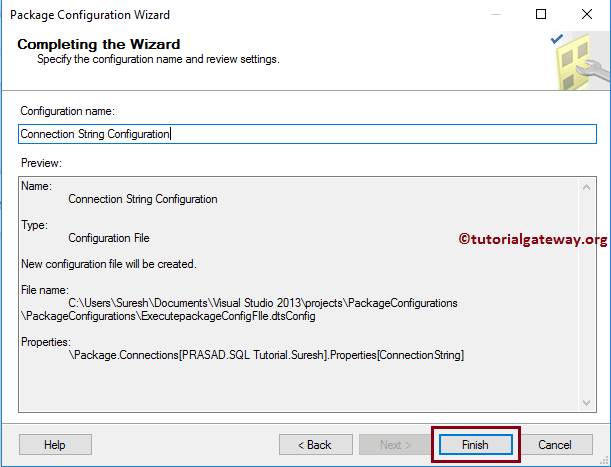
Now you can see our newly created Connection String configuration, which holds the connection string information inside the .dtsConfigfile.
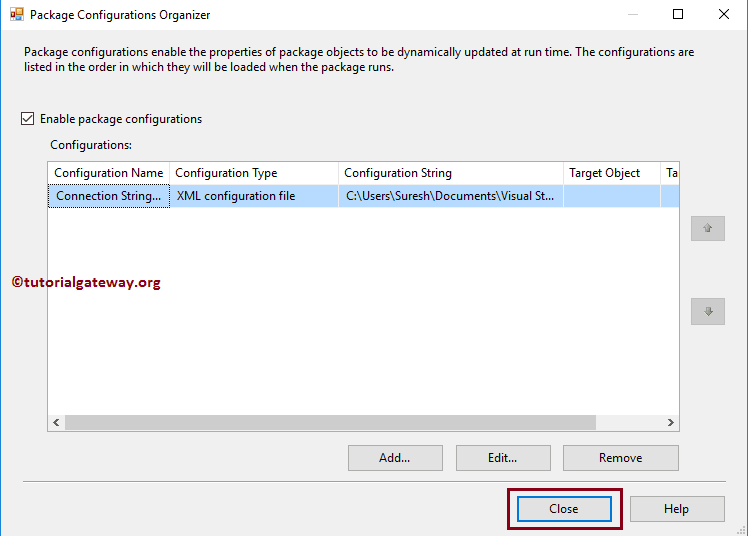
Let me open my file system to show the ExcutepackageConfigFile.dtsConfig
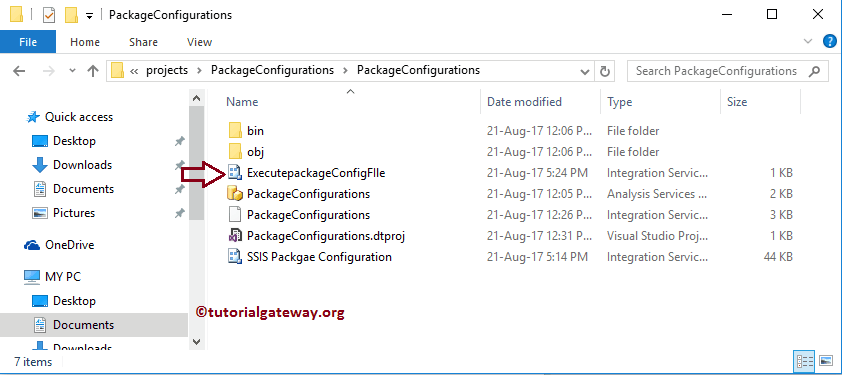
and the XML data inside that file is:
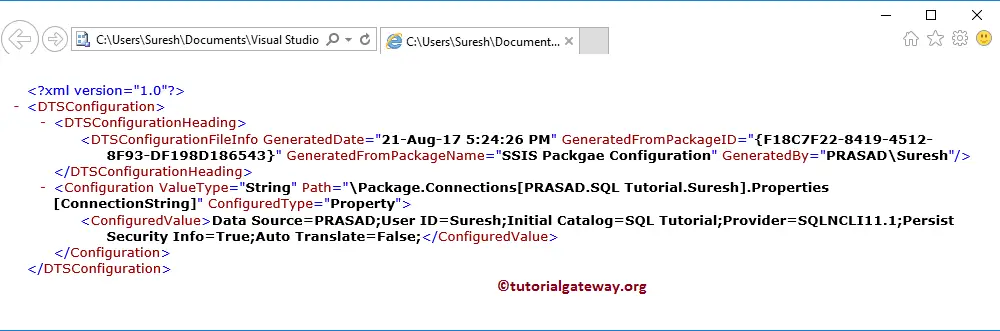
You can also edit the config file using the notepad
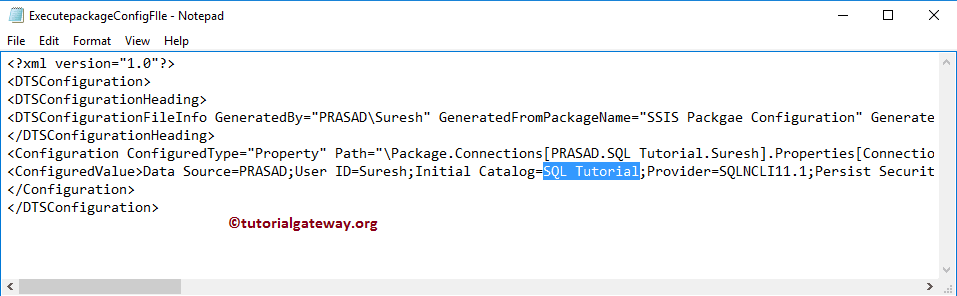
Here we are changing the Database name from SQL Tutorial to Adventure Works DW 2014
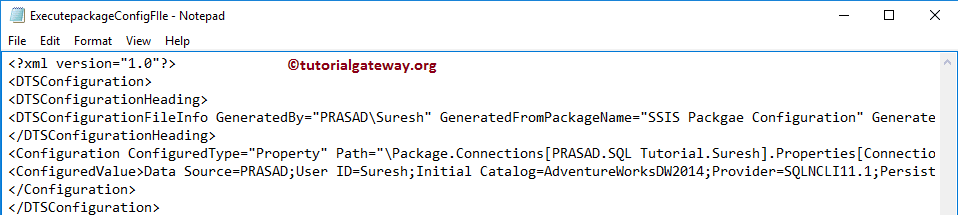
While running, the package failed because Adventure Works DW 2014 doesn’t have a Duplicate Employee table.
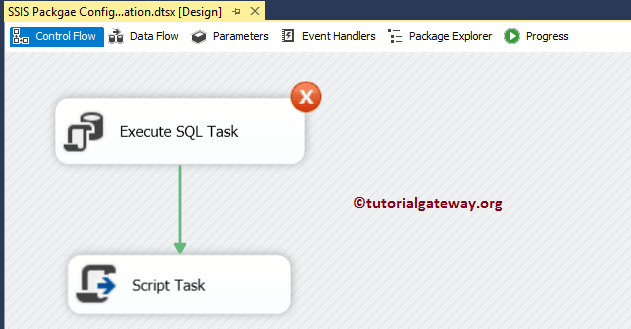
Let me change the value to SQL Tutorial. Next, run the SSIS Package Configuration using the XML File package.