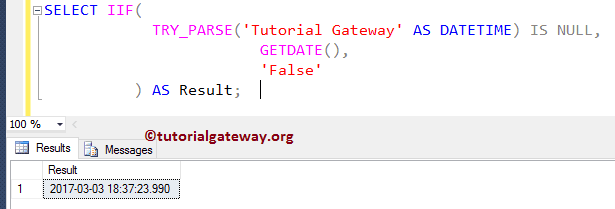The SQL TRY_PARSE is one of the Conversions Functions. This function converts the String data to the requested data type and returns the result as an expression. For example, I suggest you use this SQL TRY_PARSE function to convert the string data to either Date/time or Number type.
SQL TRY_PARSE Function Syntax
If the Try_Parse function cannot convert the string into the desired data type, or if we pass the string as non-convertible, this function will return NULL. The syntax of the SQL Server TRY_PARSE Function is
TRY_PARSE (String_Value AS Data_Type [USING Culture]) -- For example SELECT TRY_PARSE (String_Column AS Data_Type USING 'en-US') AS [Column1] FROM [Source]
- String_Value: Please specify the valid string you want to convert as the desired data type.
- Data_Type: Here, you have to specify the Data Type to which you want to convert the String_Value
- Culture: This is an optional parameter. And if you ignore the parameter, then the function will use the language of the current session.
SQL Server TRY_PARSE Example
The SQL Server Try_Parse Function is mainly used to convert string values into date and time, and numeric values. For example, the following query will parse the string to integer and decimal. And also, parse the string to date time.
DECLARE @str AS VARCHAR(50)
SET @str = '1234'
SELECT TRY_PARSE(@str AS INT) AS Result;
-- Direct Inputs
SELECT TRY_PARSE('4455' AS DECIMAL(10, 2)) AS Result;
SELECT TRY_PARSE('03/03/2017' AS DATETIME) AS Result;
SELECT TRY_PARSE('03/03/2017' AS DATETIME2) AS Result;
SELECT TRY_PARSE('Tutorial Gateway' AS DATETIME USING 'en-US') AS Result;
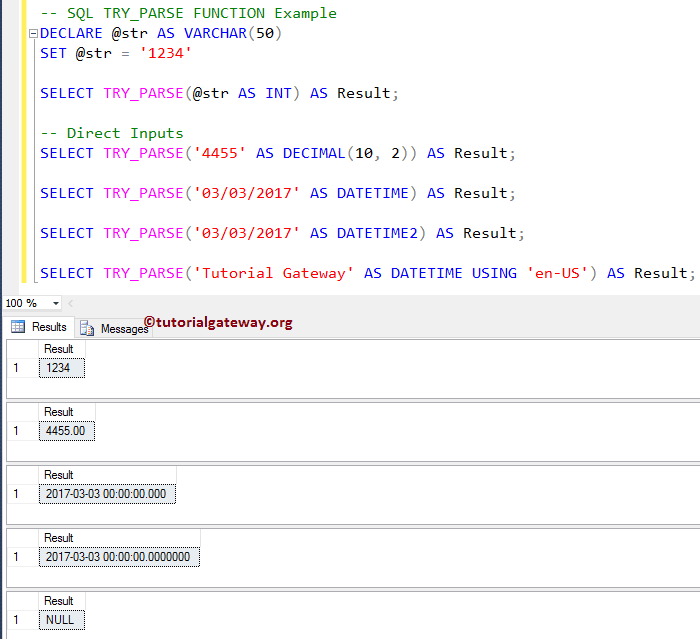
Explanation
Below lines of the SQL Server code are used to declare a variable of VARCHAR Data Type. Next, we were assigned the string data ‘1234’.
DECLARE @str AS VARCHAR(50) SET @str = '1234'
From the below statement, you can see that we are using the try parse function for converting the string to an integer. We also assigned new names to the result as ‘Result’ using the ALIAS Column.
SELECT TRY_PARSE(@str AS INT) AS Result;
In the next line, We used the SQL TRY_PARSE function directly on a string and converted it to a decimal value.
SELECT TRY_PARSE('4455' AS DECIMAL(10, 2)) AS Result;
Next, we convert the string to Date-Time and DateTime 2 data types. Please refer to Data Types to understand the datatype limitations.
SELECT TRY_PARSE('03/03/2017' AS DATETIME) AS Result;
SELECT TRY_PARSE('03/03/2017' AS DATETIME2) AS Result;
Lastly, we tried to convert the ‘Tutorial Gateway’ string to date time. As you can see, it is not possible, so this SQL Server Try Parse function returns NULL as output.
SELECT TRY_PARSE('Tutorial Gateway' AS DATETIME USING 'en-US') AS Result;
Use IIF with SQL TRY_PARSE
In this example, we show you how to use IIF Statement to handle the NULLs returned by the SQL Server TRY_PARSE. It can be helpful when you are inserting records, and you don’t know whether the column has a date and time or not. In this case, you can use this function to check; if not, we can replace it with the current date and time.
SELECT IIF(
TRY_PARSE('Tutorial Gateway' AS DATETIME) IS NULL,
GETDATE(),
'False'
) AS Result;
Here we used the IIF statement and the IS NULL statement to check whether the result expression is null or not.