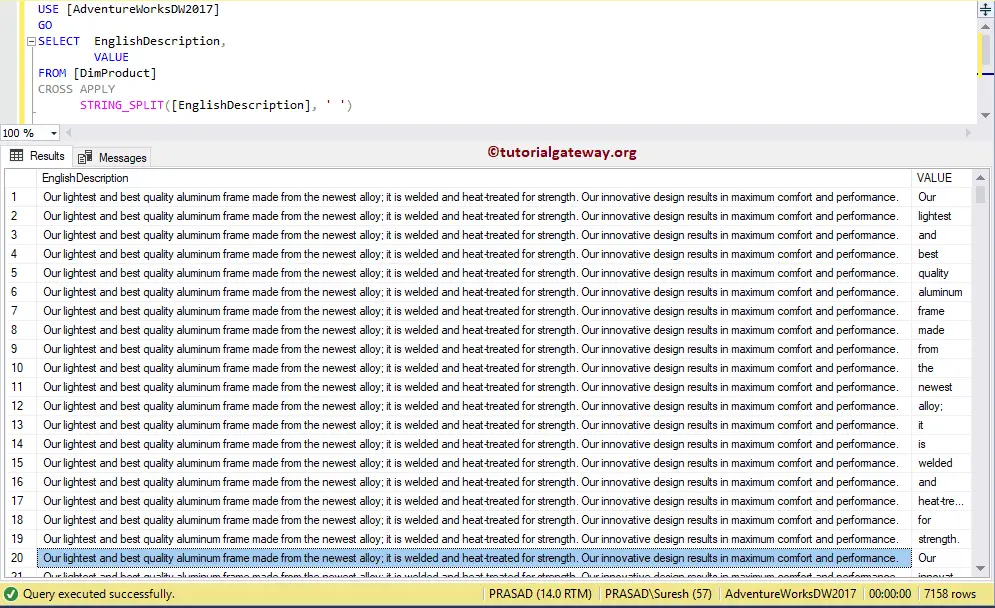The SQL STRING_SPLIT function is used to split the string expressions using a specified separator, and its syntax is
STRING_SPLIT (String_Expression, Separator)
The list of arguments available for the method is:
- String_Expression: Please specify a valid String Expression
- Separator: This SQL Server function will use this separator to split the string_expression.
SQL String_Split Function Example
The following String query will split the declared string using empty spaces in between the words.
DECLARE @Expression varchar(50) SET @Expression = 'Learn SQL Server at Tutorial Gateway For Free!' SELECT VALUE FROM STRING_SPLIT (@Expression, ' ')
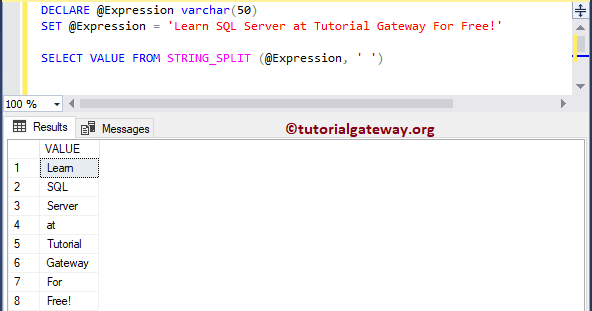
In this example, we are going to use the String_Split to split the English Product Name column using space separator.
USE [AdventureWorksDW2017]
GO
SELECT EnglishProductName,
VALUE
FROM [DimProduct]
CROSS APPLY
STRING_SPLIT([EnglishProductName], ' ')
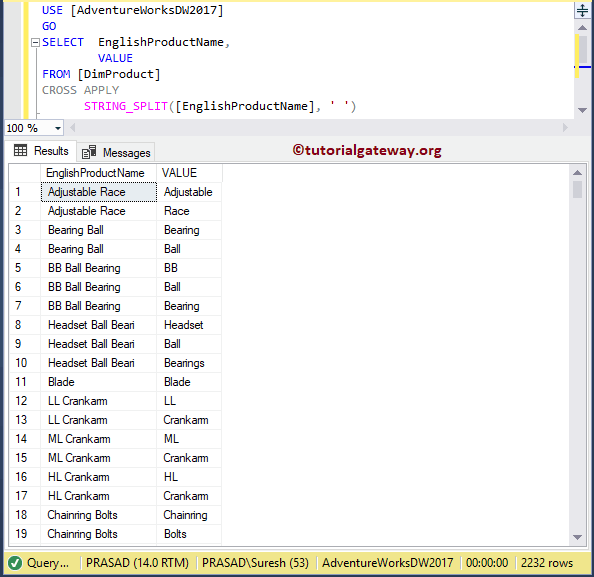
In this example, we are going to use SQL Server String_Split function to break the English Description column using a space separator.
USE [AdventureWorksDW2017]
GO
SELECT EnglishDescription,
VALUE
FROM [DimProduct]
CROSS APPLY
STRING_SPLIT([EnglishDescription], ' ')