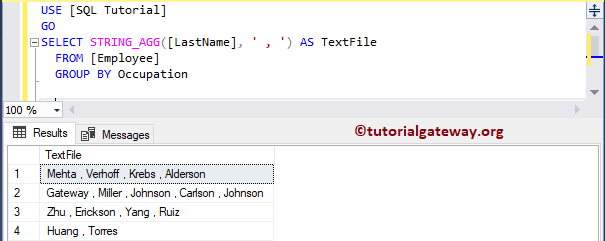The SQL Server STRING_AGG String Function concatenates the string expressions and places a specified separator in between them. Remember, it will not place a separator at the end of the string. The basic syntax of the SQL STRING_AGG function is
SELECT STRING_AGG (String_Expression, Separator) FROM [Source] GROUP BY Columns
The list of arguments available is
- String_Expression: Please specify a valid Expression
- Separator: Use VARCHAR or NVARCHAR type. This method will use this separator in-between string concatenation.
- Group By: This is an optional argument. Use this to perform Grouping.
For this SQL Server demonstration, we are going to use the below-shown data.
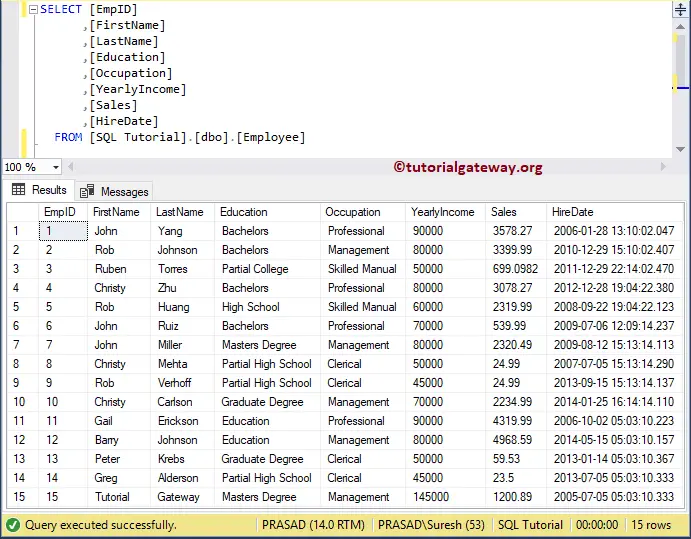
SQL STRING_AGG Function Example
In this String example, we will concatenate the Last name column data using the STRING_AGG function.
SELECT STRING_AGG([LastName], ' , ') AS TextFile FROM [Employee]
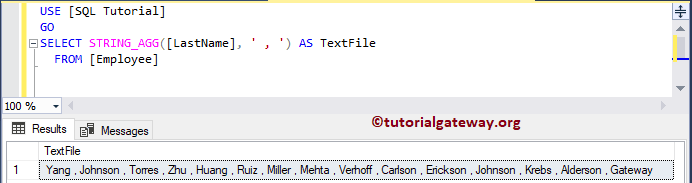
In this example, we are going to implement the Grouping along with the String_Agg function.
SELECT STRING_AGG([LastName], ' , ') AS TextFile FROM [Employee] GROUP BY Occupation