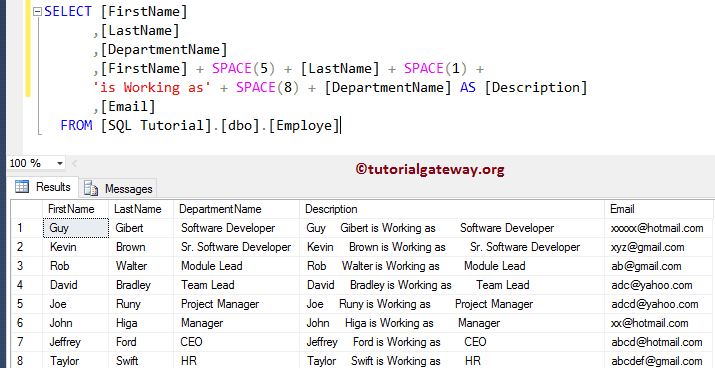The SQL Server SPACE function is one of the String functions which is used to return the string of repeated spaces, and its syntax is
SPACE(Integer)
SQL SPACE Function Example
The SQL String SPACE Function returns the string of repeated spaces. The following query will show you multiple ways to use this function.
DECLARE @Str1 VARCHAR(50),
@Str2 VARCHAR(50)
SET @Str1 = 'Learn '
SET @Str2 = 'SQL Server'
SELECT @Str1 + SPACE(1) + @Str2 AS Result1
SELECT @Str1 + SPACE(3) + @Str2 AS Result2
SELECT 'Learn' + SPACE(5) +'SQL Server'+ SPACE(8) + '2014' AS Result3
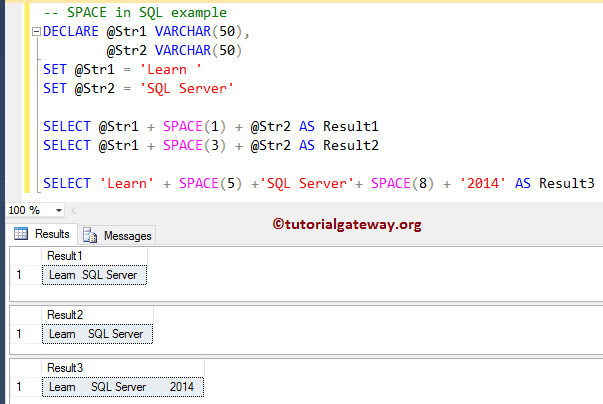
Within this example query, it will combine the two variables along with SPACE(1) and produce the string result. It means we are assigning a single space between the two string variables and assigning a new name using the ALIAS Column.
SELECT @Str1 + SPACE(1) + @Str2 AS Result1
In the next line, We are adding five whitespaces in between the first two, and 8 spaces between Server, 2014.
SELECT 'Learn' + SPACE(5) +'SQL Server'+ SPACE(8) + '2014' AS Result3
SQL SPACE Function Example 2
The SPACE function is also helpful when combining multiple columns (concatenating). In this example, we will combine the First name and Last Name columns present in the Employee column to get the Full name and the space. We will use this function.
For this demonstration, We are going to use the below-shown data
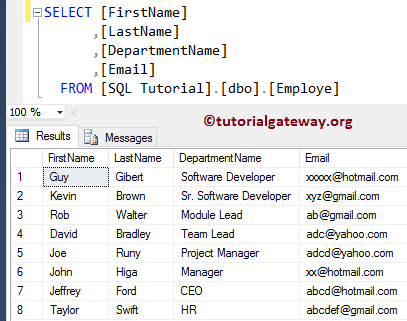
CODE
SELECT [FirstName]
,[LastName]
,[FirstName] + SPACE(5) + [LastName] AS [Full Name]
,[DepartmentName]
,[Email]
FROM [Employe]
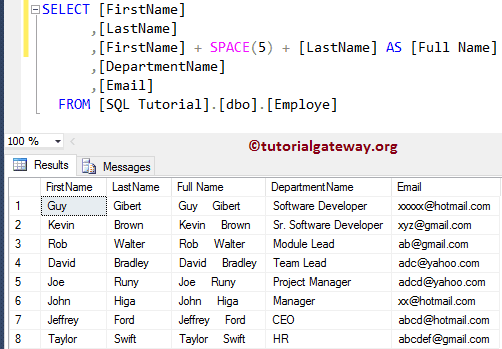
TIP: We used this SPACE(5) String Function to get FIVE empty whitespaces.
Example 3
In this SQL string function example, we will combine the First name, five spaces, Last Name, one space, string text = ‘is working as’, eight whitespaces, and Department name columns available in the Employe table.
SELECT [FirstName]
,[LastName]
,[DepartmentName]
,[FirstName] + SPACE(5) + [LastName] + SPACE(1) +
'is Working as' + SPACE(8) + [DepartmentName] AS [Description]
,[Email]
FROM [Employe]