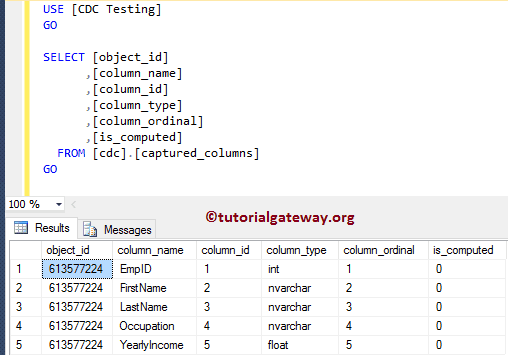SQL Server Change Data Capture, shortly called CDC, captures the changes made to the table. For example, enable the SQL CDC on that table if you want to store the audit information about the UPDATE, INSERT, and DELETE operations.
This chapter will explain how to enable SQL Server CDC, disable it, and enable it on individual columns with an example. For this SQL Server Change Data Capture demonstration, we will use the CDC Testing Data. As you can see from the below screenshot, it has only one table, i.e., Employee.
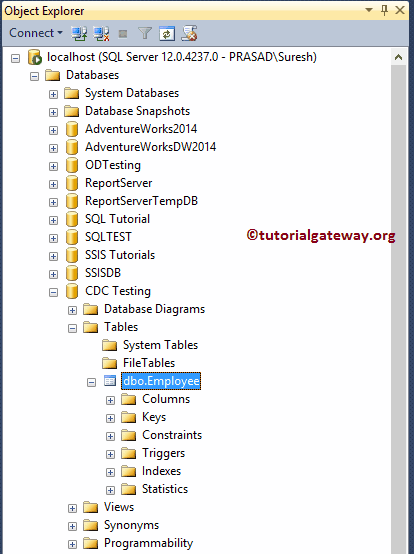
And the below screenshot will show you the data inside the Employee table.
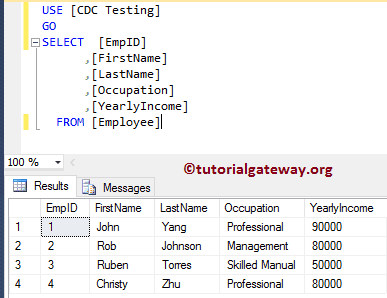
Execute SQL Server Change Data Capture
Implementing the SQL Server CDC or change data capture is a two-step approach. First, you have to enable CDC on Database, and then enable it on Table.
Implement SQL Server CDC on Database
Below code snippet will enable SQL CDC on the database level.
USE [CDC Testing] GO EXEC sys.sp_cdc_enable_db
Messages
--------
Command(s) completed successfully.If you observe the below screenshot, enabling SQL change data capture automatically created six tables inside the system tables.
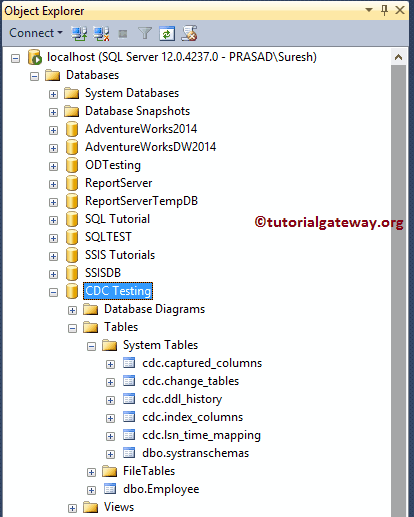
and also some system stored procedures to implement the change data capture in Sql Server
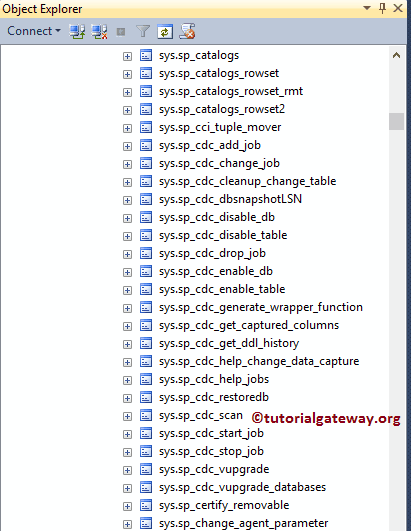
Implement SQL Server CDC on Table
Below code snippet will enable SQL Change Data Capture on the table level. Here, it is the Employee table.
EXEC sys.sp_cdc_enable_table @source_schema = N'dbo', -- Schema Name. Example, HR, Sales etc @source_name = N'Employee', -- Table Name @role_name = NULL -- Any specified roles GO
Messages
-------
Job 'cdc.CDC Testing_capture' started successfully.
Job 'cdc.CDC Testing_cleanup' started successfully.From the above SQL Server screenshot, you can see that we successfully implemented the Change Dat Capture CDC on the Employee table.
Suppose you go to the database. Under the System Tables, you will find the new table cdc.dbo.Employee_CT (in your case, Employee will replace with table name).
It is the table that will store the Audit information (or Capture the table changes)
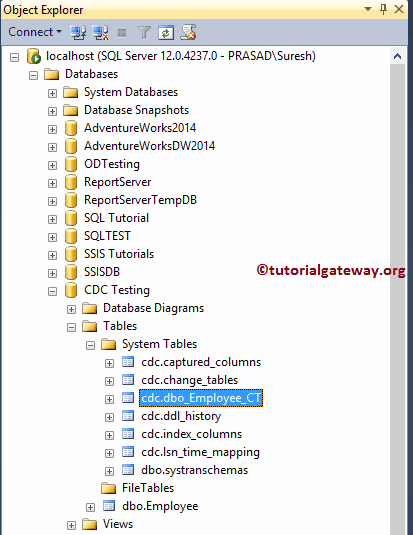
Let me insert a new row into the table using the INSERT Statement.
INSERT INTO [dbo].[Employee] (
[FirstName], [LastName], [Occupation], [YearlyIncome])
VALUES ('Tutorial', 'Gateway', 'Admin', 10000)
Messages
-------
(1 row(s) affected)If you check the dbo_Employee_CT table, you can see the record with operation number 2 (insert).
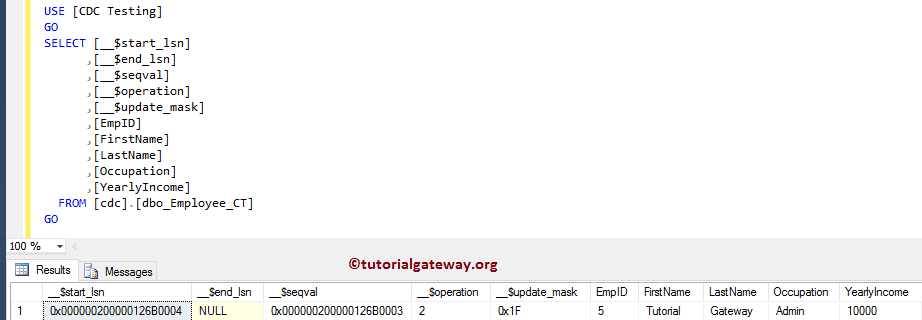
Next, we will perform an update using the UPDATE Statement
UPDATE [dbo].[Employee]
SET [FirstName] = 'Dave'
WHERE [EmpID] = 3
Messages
-------
(1 row(s) affected)Let me show you the Employee table
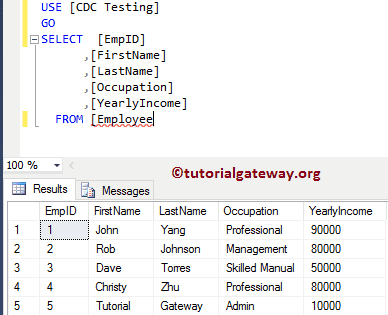
If you check the dbo_Employee_CT table, you can see the Old record with operation number 3 (value before the update) and the new record with operation number 4 (updated).
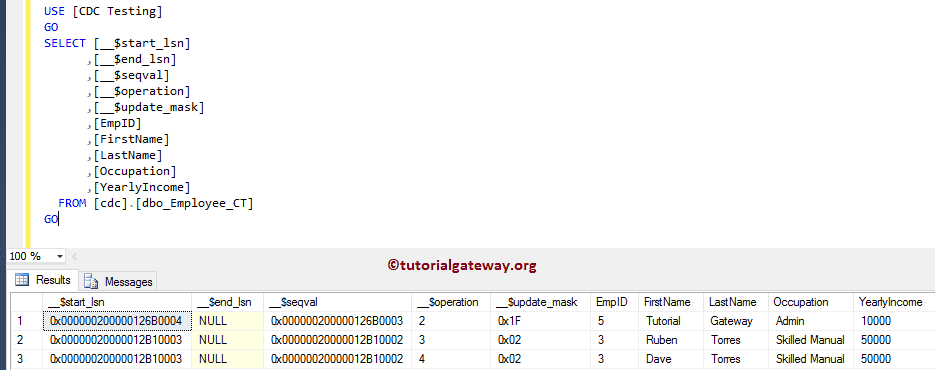
Lastly, we will perform a Delete operation using DELETE Statement
DELETE FROM [dbo].[Employee] WHERE [EmpID] = 4
Messages
-------
(1 row(s) affected)You can see from the below screenshot there is no record with Emp Id 4
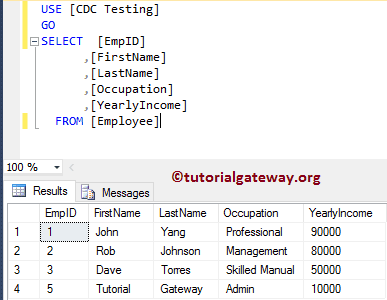
If you check the dbo_Employee_CT table, you can see the deleted record with operation number 1 (deleted).
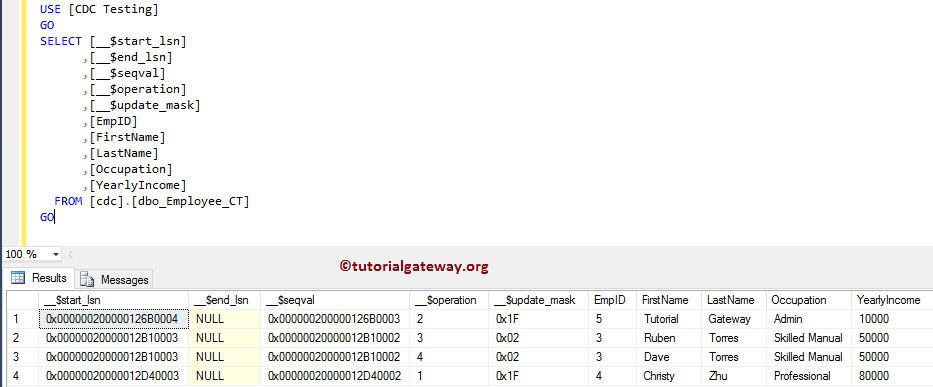
Disable SQL Server Change Data Capture
You must follow the same procedure to disable the Change Data Capture CDC in SQL Server.
Disable SQL Server CDC on Table
If you know the capture instance (Schema.table_name), Please skip this step and apply the next code. The below-stored procedure will provide information about the SQL CDC change data capture.
EXEC sys.sp_cdc_help_change_data_capture GO
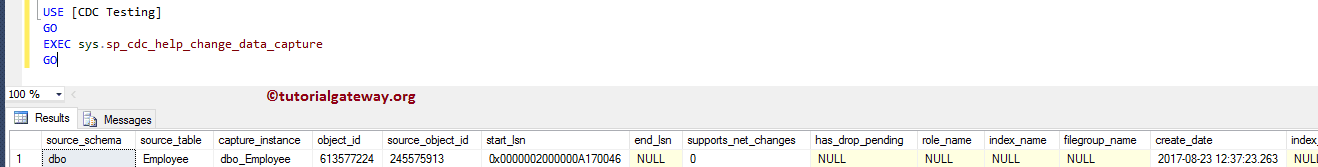
Below code snippet will disable SQL change data capture at the database level. And we need that capture_instance to disable it.
EXEC sys.sp_cdc_disable_table @source_schema = N'dbo', @source_name = N'Employee', @capture_instance = dbo_Employee GO
Messages
-------
Command(s) completed successfully.Disable Change Data Capture on Database
After you disable CDC at the table level, you have to disable SQL change data capture on the Database level. The below code will do the same.
EXEC sys.sp_cdc_disable_db
Messages
-------
Command(s) completed successfully.Now you can see that all the system generated (CDC generated system tables) are gone.
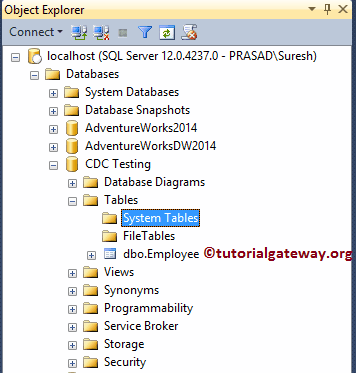
Enable CDC on multiple Columns
Instead of enabling Change Data Capture on the whole table, SQL Server allows you to enable CDC on individual columns. In this example, we will enable CDC on Emp ID, and First Name columns.
EXEC sys.sp_cdc_enable_table @source_schema = N'dbo', @source_name = N'Employee', @role_name = NULL, @captured_column_list = '[EmpID], [FirstName]' GO
Messages
-------
Job 'cdc.CDC Testing_capture' started successfully.
Job 'cdc.CDC Testing_cleanup' started successfully.Let me insert a new record into the employee table.
INSERT INTO [dbo].[Employee] (
[FirstName], [LastName], [Occupation], [YearlyIncome])
VALUES ('SQL', 'Server', 'Tutorial', 20000)
Messages
--------
(1 row(s) affected)As you can see from the below screenshot, we inserted a new record for First name, last name, occupation, and yearly income. However, it only captures information about the Emp Id and First Name.
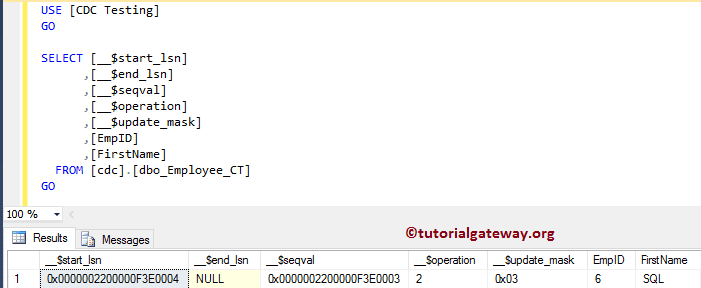
Before we close this article, let me show you the data inside the Captured_Columns. As you can see, it stored all the columns captured by the SQL Server change data capture.