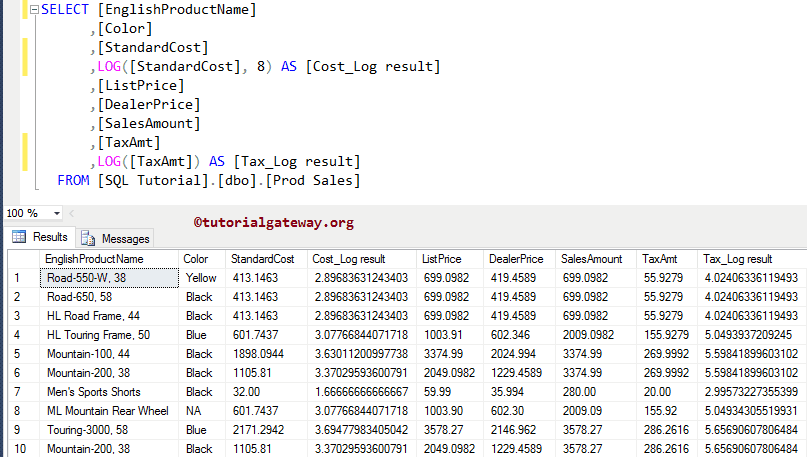The SQL Server LOG function calculates the natural logarithmic value of a given float value, and its syntax is shown below.
SELECT LOG(Float_Expression, base) FROM [Source]
Base: This is an optional argument. If you omit this argument, the logarithm function will consider the default e as the logarithm base. However, you can change the base value as per your requirement. The value of e is approximately equal to 2.71828
SQL LOG Function Example
This Function is useful to calculate the logarithmic value of a given number with the specified base value. In this example, We use the LOG function on different data and display the output
Within this example query, first, we are calculating the logarithmic value of @i base e (It means LOG(10, e)).
In the below three SQL Server select statements, we used this function directly on the int and float values 1, 96, and 5
In the following statement, we used the SQL Server LOG function with two arguments, 10 and 4. And they are the float and base values. It means the logarithmic value of 10 bases 4.
DECLARE @i float SET @i = 10 SELECT LOG(@i)AS [LOG Result 1] -- Calculating directly SELECT LOG(1) AS [LOG Result 2] SELECT LOG(96) AS [LOG Result 3] SELECT LOG(10.90 + 15.10 - 22.50 + 1.50) AS [LOG Result 4] -- Calculating with two arguments SELECT LOG(10, 4) AS [LOG Result 5] SELECT LOG((10.90 + 15.10 - 22.50 + 1.50), 8) AS [LOG Result 6]
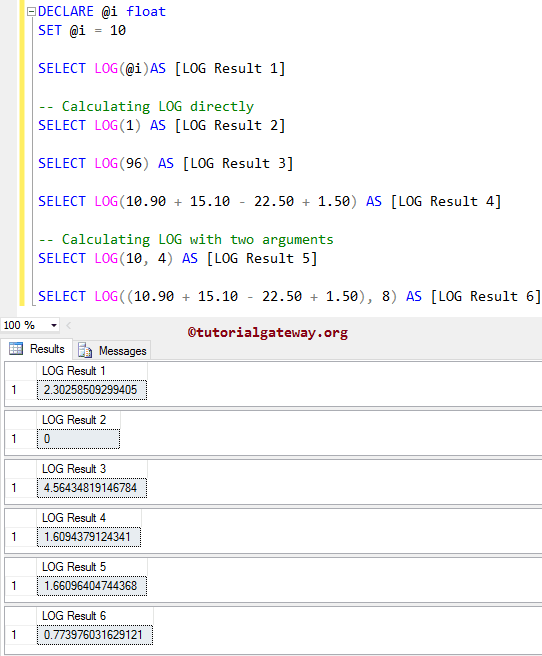
Logarithmic Function Example 2
In this SQL Mathematical function example, we are going to calculate the logarithmic value of all the records present in the [StandardCost] and [Tax Amount] using LOG Function.
SELECT [EnglishProductName]
,[Color]
,[StandardCost]
,LOG([StandardCost], 8) AS [Cost_Log result]
,[ListPrice]
,[DealerPrice]
,[SalesAmount]
,[TaxAmt]
,LOG([TaxAmt]) AS [Tax_Log result]
FROM [Prod Sales]