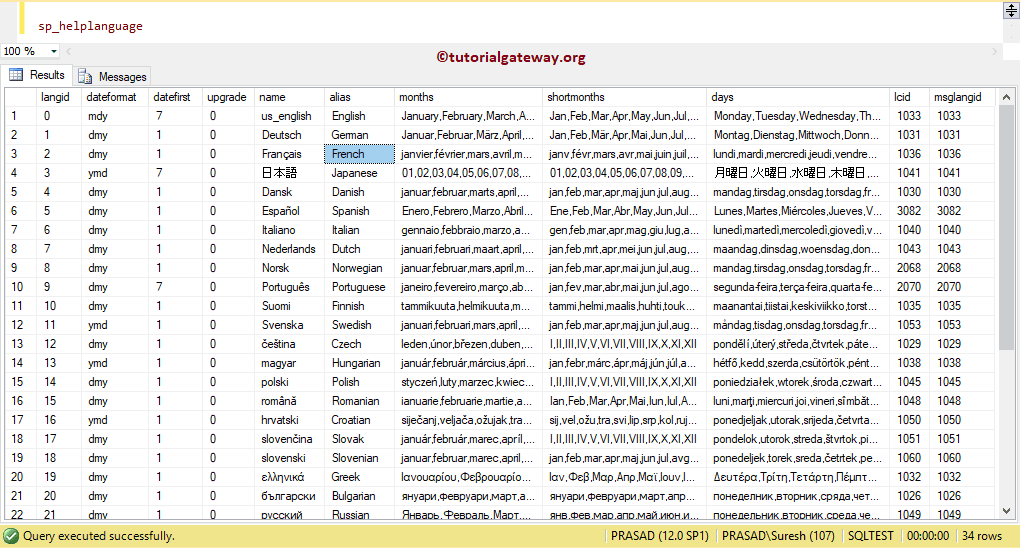SQL @@LANGID Configuration Function will return the ID (local language identifier) of the language that is currently being used. Syntax behind this is
@@LANGID
SQL @@LANGID Example
Below code snippet will show you the language ID currently used by SQL.
SELECT @@LANGID AS 'Language ID Number'
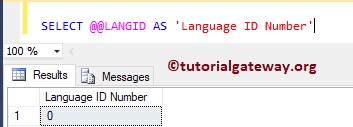
As you know that the language ID of the US English (my default language) is 0. You can use the SET LANGUAGE statement to change the default language. For example, let me change the US English to Italian
SET LANGUAGE Italian SELECT @@LANGID AS 'Language ID Number'
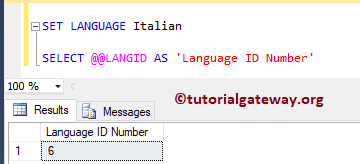
If you don’t know the list of available SQL Server languages and it’s IDs, then use sp_helplanguage system stored procedure.