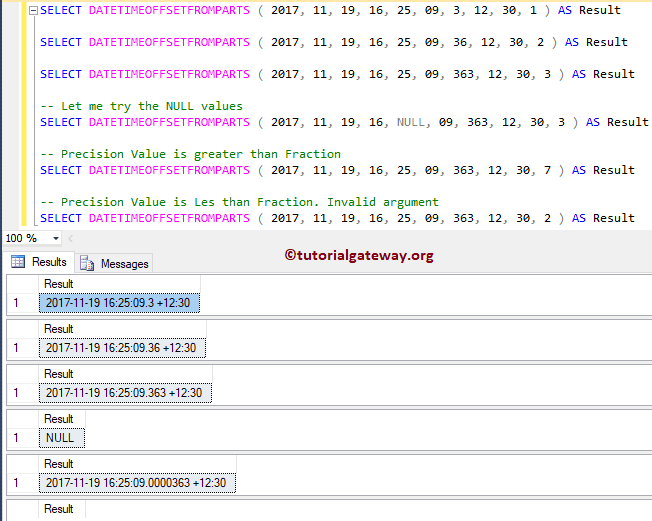SQL DATETIME OFFESET FROM PARTS function is one of the Date and Time Function. It is used to return a date-time offset value from the user’s specified date and time parts along with fractions, and precision. The syntax of the DATETIME OFFESET FROM PARTS Function in SQL Server is as follows:
DATETIMEOFFESETFROMPARTS (year, month, day, hour, minute, seconds, fractions,
hours_offset, minutes_offset, precision)
This SQL Server function returns datetimeoffset data type value as output. Here, the Fraction value always depends upon the Precision. If the precision value is 4, the fraction value must also be 4 (or less than 4); otherwise, it will throw an error.
SQL DATETIME OFFESET FROM PARTS Function Example
In this example, we will show you the use of SQL Server DateTime Offset From Parts function
SELECT DATETIMEOFFSETFROMPARTS ( 2017, 11, 19, 16, 25, 09, 3, 12, 30, 1 ) AS Result SELECT DATETIMEOFFSETFROMPARTS ( 2017, 11, 19, 16, 25, 09, 36, 12, 30, 2 ) AS Result SELECT DATETIMEOFFSETFROMPARTS ( 2017, 11, 19, 16, 25, 09, 363, 12, 30, 3 ) AS Result -- Let me try the NULL values SELECT DATETIMEOFFSETFROMPARTS ( 2017, 11, 19, 16, NULL, 09, 363, 12, 30, 3 ) AS Result -- Precision Value is greater than Fraction SELECT DATETIMEOFFSETFROMPARTS ( 2017, 11, 19, 16, 25, 09, 363, 12, 30, 7 ) AS Result -- Precision Value is Les than Fraction. Invalid argument SELECT DATETIMEOFFSETFROMPARTS ( 2017, 11, 19, 16, 25, 09, 363, 12, 30, 2 ) AS Result
The last statement of Date and Time Function is throwing an error. This is because, Fraction value = 363, and Precision = 2 (does not match).
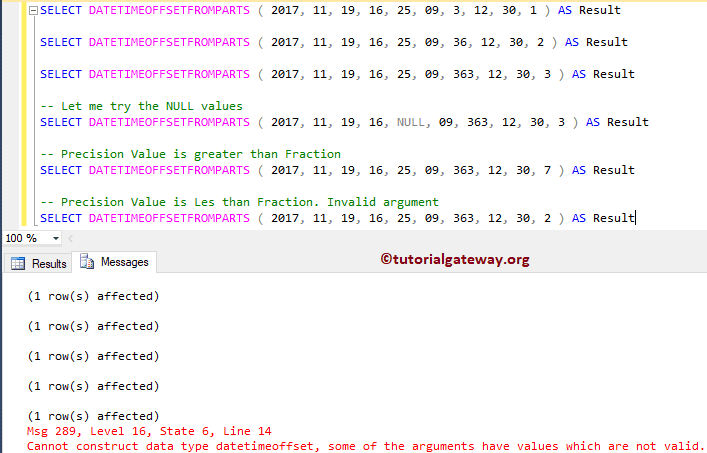
Let me show you the result