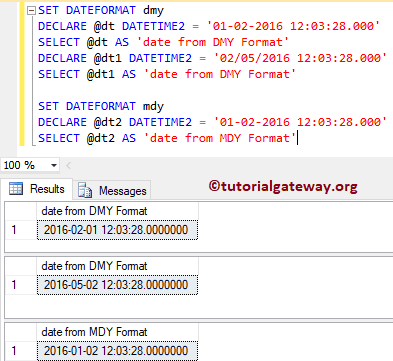The SQL SET DATEFORMAT Functions will set the Order of the Date: Month, Year, and Day. This Statement supports formats like dmy, mdy, ymd, ydm, and dym where d = Date, m = month, and y = Year.
The basic syntax of the SQL DATEFORMAT is as shown below:
SET DATEFORMAT DateFormat_Name
SQL SET DATEFORMAT Example
In this example, we will show how the SQL FORMAT will affect the Date. Remember, SET LANGUAGE will implicitly change the date format based on the Language you select. But, it will override that format.
-- Setting as date/Month/Year SET DATEFORMAT dmy DECLARE @dt DATETIME2 = '01-02-2016 12:03:28.000' SELECT @dt AS 'date from DMY Format' DECLARE @dt1 DATETIME2 = '02/05/2016 12:03:28.000' SELECT @dt1 AS 'date from DMY Format' -- Setting as Month/date/year SET DATEFORMAT mdy DECLARE @dt2 DATETIME2 = '01-02-2016 12:03:28.000' SELECT @dt2 AS 'date from MDY Format'