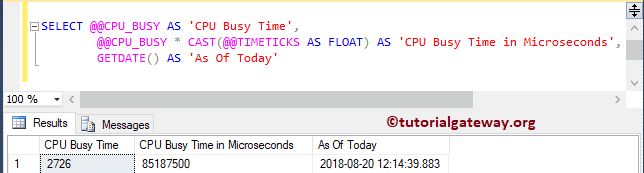SQL @@CPU_BUSY functions returns the total amount of time spent in the current operation since SQL Server last started. The syntax of @@CPU_BUSY is
@@CPU_BUSY
SQL @@CPU_BUSY Example
The below code snippet will show you the total time spent in active operation since this SQL Server last started.
SELECT @@CPU_BUSY AS 'CPU Busy Time'
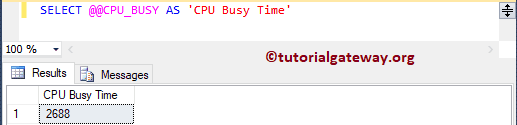
You can use @@TIMETICKS to get active time or busy time in microseconds. Next, we used the GETDATE() function in SQL Server to see the total CPU busy time until today.
SELECT @@CPU_BUSY AS 'CPU Busy Time',
@@CPU_BUSY * CAST(@@TIMETICKS AS FLOAT) AS 'CPU Busy Time in Microseconds',
GETDATE() AS 'As Of Today'