The SQL CONCAT_WS String Function is used to combine two or more strings using the user-specified separator and returns a string. The basic syntax of the SQL Server CONCAT_WS function is shown below.
SELECT CONCAT_WS ('Seperator', String 1,String 2,..,String N)
FROM [Source]
For this concat with separator demonstration, we use the below-shown data.
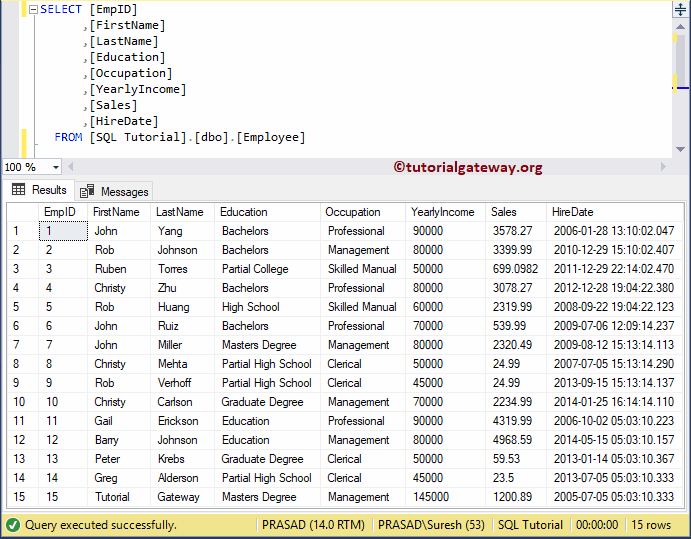
SQL CONCAT_WS Function Example
The CONCAT_WS Function returns a string by concatenating two or more strings using a separator. The following query will show multiple ways to use this string function.
TIP: Please refer Concat function to understand the normal concatenation.
DECLARE @Str1 varchar(50),
@Str2 varchar(50)
SET @Str1 = 'Learn'
SET @Str2 = 'SQL Server'
SELECT CONCAT_WS(' ', @Str1, @Str2) AS 'ConcatText'
SELECT CONCAT_WS(',', @Str1, @Str2) AS 'ConcatText'
--Concating four String using comma
SELECT CONCAT_WS(' , ', 'Learn', 'SQL Server','at', 'Tutorial Gateway') AS 'ConcatText'
SELECT CONCAT_WS(' HI ', 'Learn', 'SQL Server','at', 'Tutorial Gateway') AS 'ConcatText'
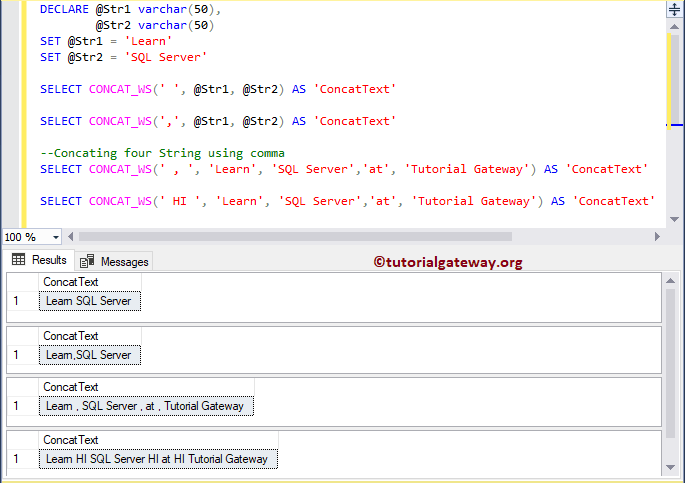
Within this string concat with separator example, the below statement concatenates str1 and str2 using space. We also assigned a new name using the ALIAS Column in SQL Server.
SELECT CONCAT_WS(' ', @Str1, @Str2) AS 'ConcatText'
SQL CONCAT_WS Function on Table Columns
In this example, we will combine the First name, Last Name, and yearly Income columns present in the Employee table and text = ‘is earning’.
SELECT [FirstName]
,[LastName]
,[Education]
,[Occupation]
,CONCAT_WS(
' * ', [FirstName], [LastName],'is earning', [YearlyIncome]
) AS [Description]
FROM [Employee]
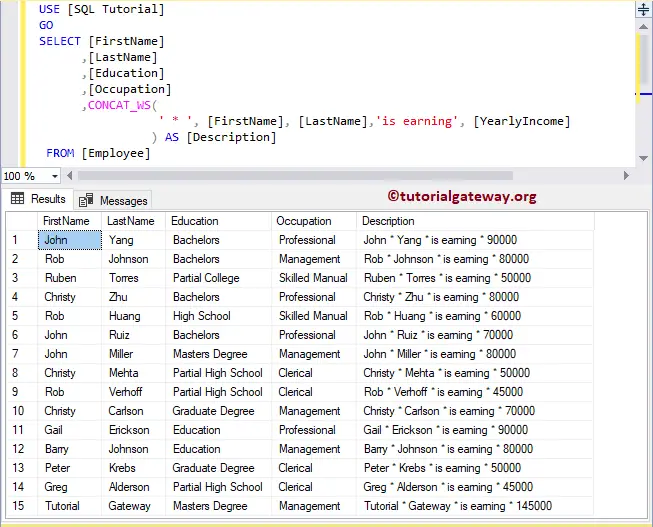
TIP: We used this ‘ * ‘ to insert * in-between each column. If you want a comma or something, replace * with a comma.
