The Python log2 math function is used to calculate the logarithmic value of a given number of base 2. In this section, we discuss how to use the math log2 function in this Python Programming language with an example.
The syntax of the Python log2 Function is
math.log2(number);
- If the number argument is a positive number, the function returns the output.
- If the number argument is a Negative number or Zero, it returns ValueError.
- And if it is not a number, it returns TypeError.
Python log2 Function Example
The Python log2 Function calculates the logarithmic value of a given number of base 2. In this example, We are going to check the base 2 logarithmic value with different data types and display the output.
TIP: The math log2 function is more accurate than math.log(x, 2). Please refer to the logarithm article to understand the log function.
import math
Tup = (10, 20, 30, -40 , 50) # Tuple Declaration
Lis = [-1, 2, 3.5, -43 , 50] # List Declaration
print('Logarithm value of Positive Number = %.2f' %math.log2(5))
print('Logarithm value of Positive Decimal = %.2f' %math.log2(2.5))
print('Logarithm value of Tuple Item = %.2f' %math.log2(Tup[2]))
print('Logarithm value of List Item = %.2f' %math.log2(Lis[2]))
print('Logarithm value of Multiple Number = %.2f' %math.log2(2 + 7 - 5))
print('Logarithm value of String Value = ', math.log2('Python'))
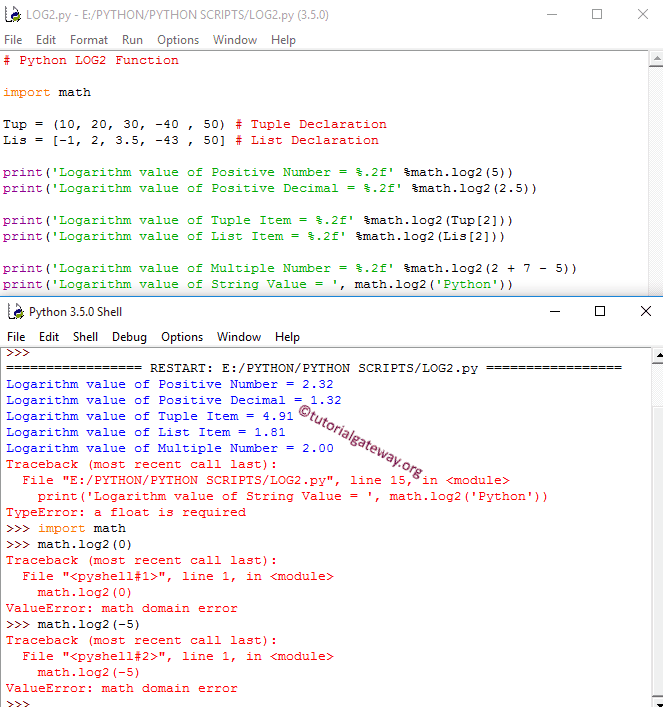
- Within the first two statements, We used it directly on Positive integer and Decimal values.
- Next two statements, We used the log2 Function on Tuple and List items. If you observe the above Python screenshot, this Math function is calculating the logarithm value of base 2.
- Next statement, We tried Python log2 Function with multiple values
- Next, We tried on the String value, and it returns TypeError: a float is required
- Here, We tried on Zero value. As we said before, this is returning ValueError: math domain error.
- Last, We tried on Negative value. As we said before, it returns ValueError: math domain error.
