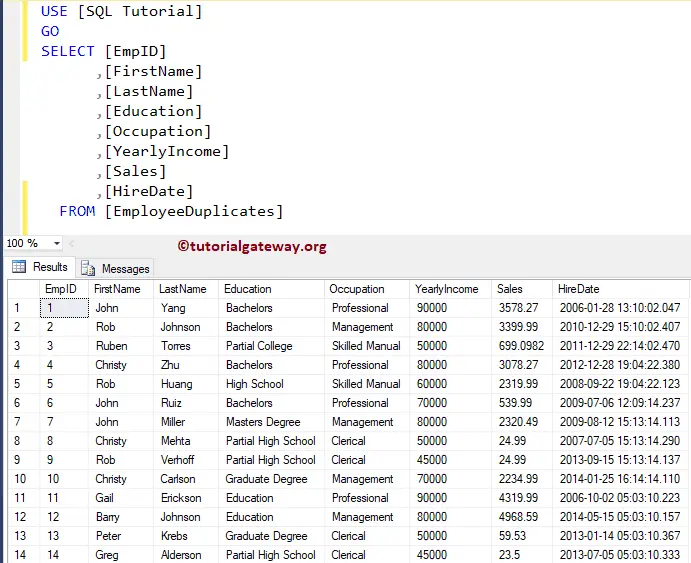How to write a query to UPDATE columns in a table by using the SELECT statement with an example? This Update from Select in SQL server is one of the Frequently Asked Questions. For this example, We are going to use the below shown data.
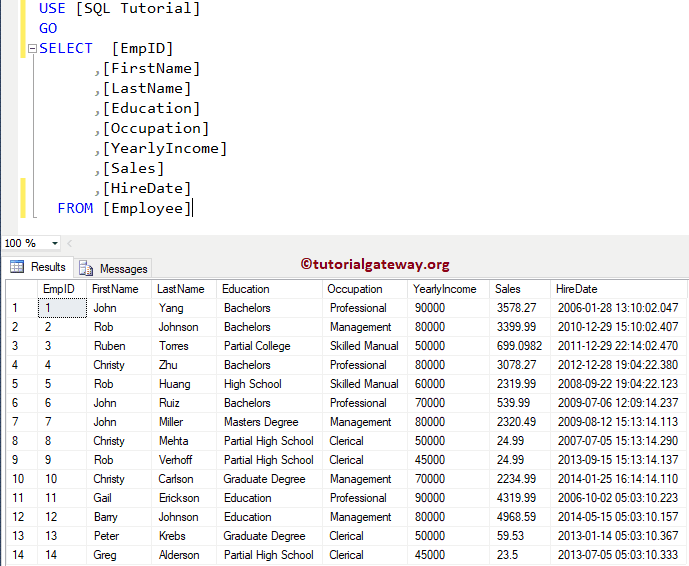
The below table will show the data present in the Employee Duplicate table. Our task is to update the columns (firstname, lastname, and Yearly Income) in this table with the above-specified table.
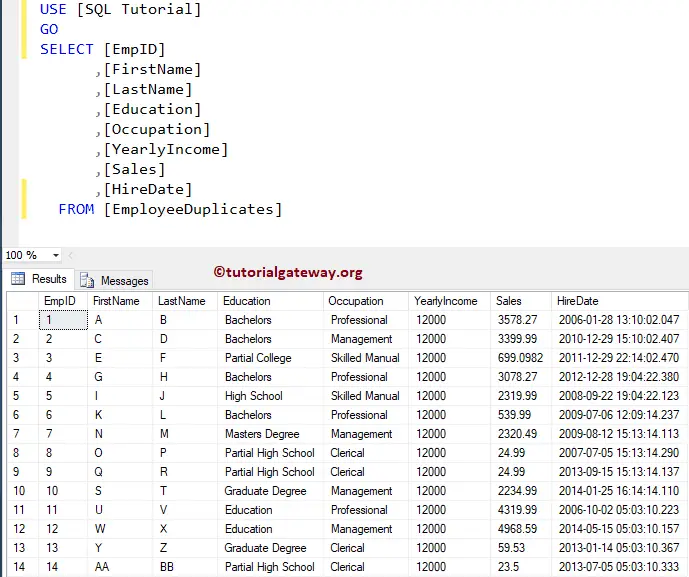
How to UPDATE from SELECT in SQL Server Example?
In this example, we will show you how to update from the select statement using Subquery.
UPDATE [EmployeeDuplicates] SET [YearlyIncome] = ( SELECT [YearlyIncome] FROM [Employee] WHERE [Employee].EmpID = [EmployeeDuplicates].EmpID) GO
Messages
--------
(14 row(s) affected)Now let me show you the SQL Server Updated table
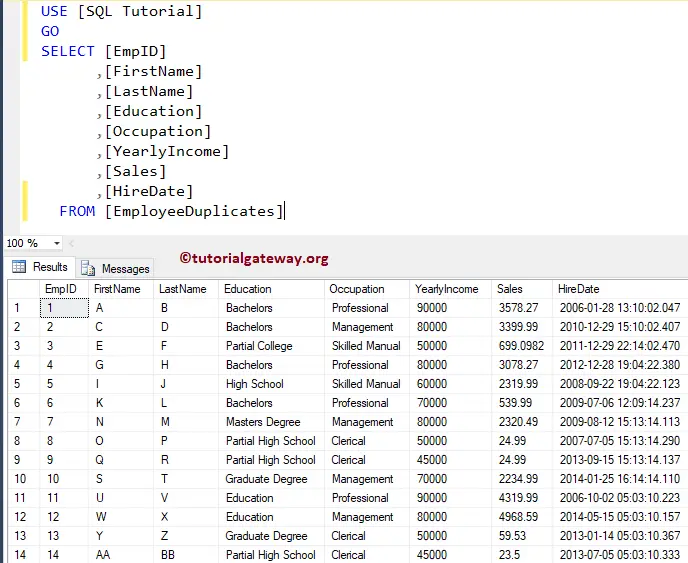
How to UPDATE from SELECT Example 2
The above-specified example might be an excellent option to update a single column. In this update select example, let us see how we can make an UPDATE statement with JOIN in SQL Server.
UPDATE [EmpDup] SET [EmpDup].[FirstName] = [Emp].[FirstName], [EmpDup].[LastName] = [Emp].[LastName], [EmpDup].[YearlyIncome] = [Emp].[YearlyIncome] FROM [EmployeeDuplicates] AS [EmpDup] INNER JOIN [Employee] AS [Emp] ON [EmpDup].EmpID = [Emp].EmpID WHERE [EmpDup].EmpID = [Emp].EmpID GO
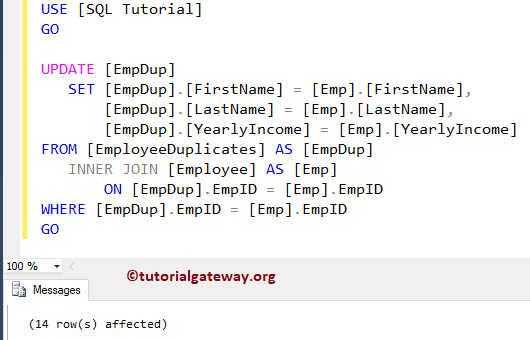
Now let me show you the Updated table
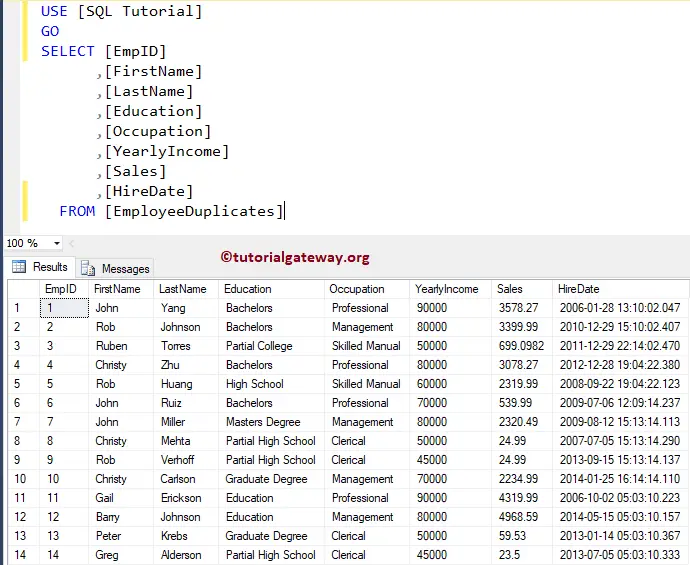
SQL UPDATE SELECT Example 3
In this example, we show you how to update the table columns using the Select statement. Here, we are using the Subquery at FROM statement.
UPDATE [EmployeeDuplicates]
SET [FirstName] = [Emp].[FirstName],
[LastName] = [Emp].[LastName],
[YearlyIncome] = [Emp].[YearlyIncome]
FROM (SELECT EmpID,
[FirstName],
[LastName],
[YearlyIncome]
FROM [Employee]
) [Emp]
WHERE [EmployeeDuplicates].EmpID = [Emp].EmpID
GO
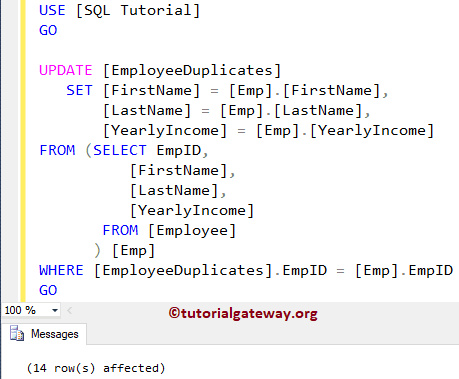
Now let me show you the Updated table
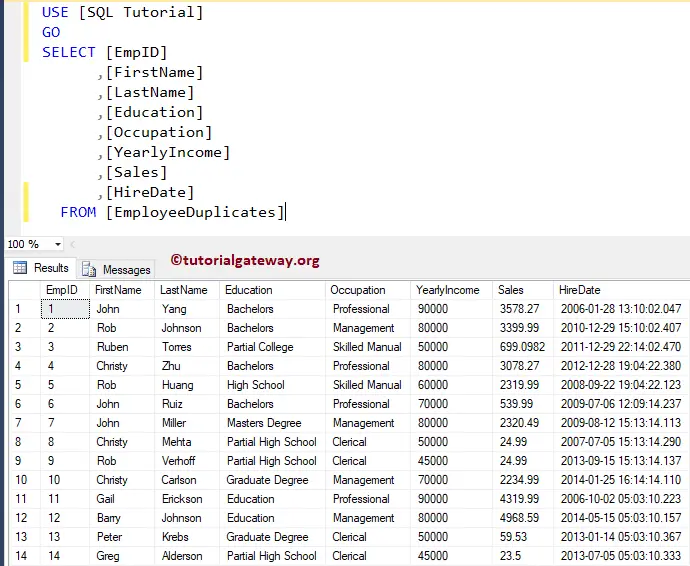
How to UPDATE from SELECT in SQL Server Example 4
In this example, we will show you, How to update the table columns from the Select statement using the MERGE Statement in Sql Server.
MERGE INTO [EmployeeDuplicates] AS [EmpDup]
USING (
SELECT EmpID,
[FirstName],
[LastName],
[YearlyIncome]
FROM [Employee]
) [Emp]
ON [EmpDup].EmpID = [Emp].EmpID
WHEN MATCHED THEN
UPDATE
SET [EmpDup].[FirstName] = [Emp].[FirstName],
[EmpDup].[LastName] = [Emp].[LastName],
[EmpDup].[YearlyIncome] = [Emp].[YearlyIncome];
Run the above merge update from the select query
Messages
--------
(14 row(s) affected)Now let me show you the Updated table using this update from the select statement.