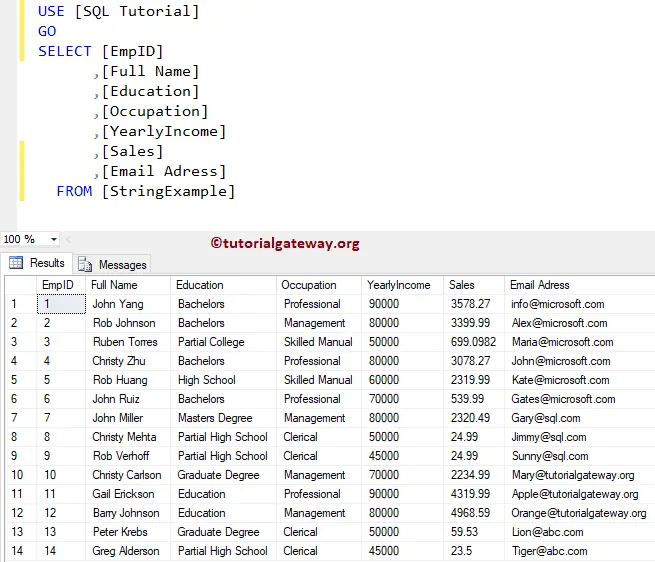How to Replace String in SQL Server table column with example? For this Interview Question, We are going to use the below-shown data.
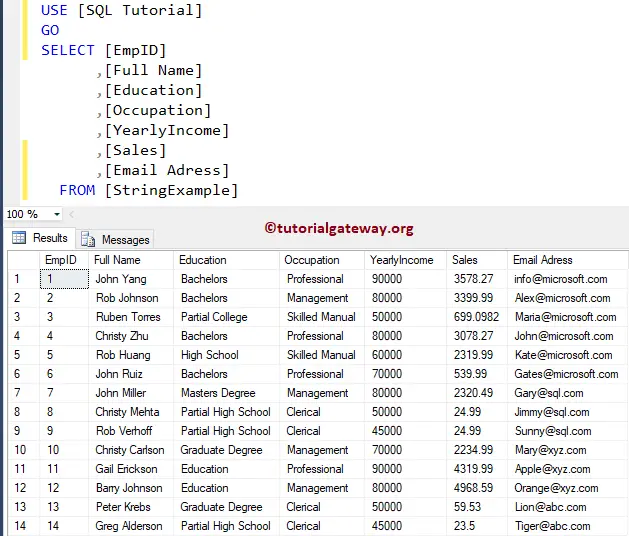
Replace String in SQL Server Example
In this SQL Server example, we will declare a string variable and then replace a part of a string with a new text using the Replace Function.
DECLARE @String_Expression varchar(50)
SET @String_Expression = 'Blog Provides Free Tutorial on SQL Server'
SELECT REPLACE (@String_Expression,
'Blog','Tutorial Gateway'
) AS 'SQL Server Replace'
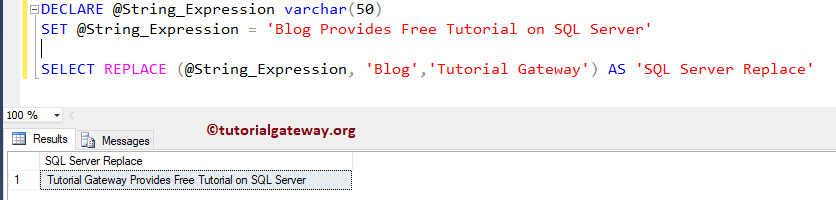
This example shows how to replace a string in the SELECT Statement. Here we are going to use the REPLACE Function while we are selecting data from the SQL Server table.
SELECT [EmpID]
,[Full Name]
,[Education]
,[Occupation]
,[YearlyIncome]
,[Sales]
,[Email Adress]
,REPLACE([Email Adress], 'microsoft.com', 'tutorialgateway.org') AS [New EmailID]
FROM [StringExample]
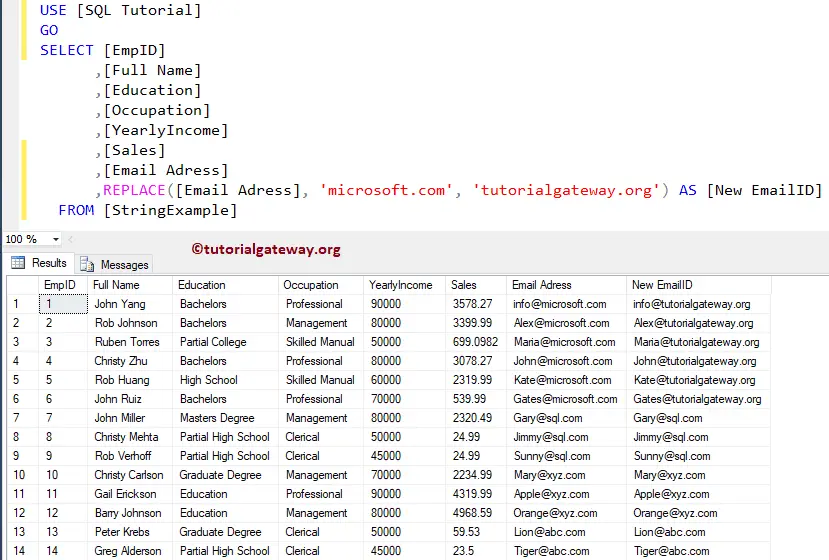
Replace string in Update Statement
In this example, we will show you, How to replace strings in an UPDATE Statement. Here we are going to use the REPLACE Function in Update Statement.
UPDATE [StringExample] SET [Email Adress] = REPLACE([Email Adress], 'xyz.com', 'tutorialgateway.org')