How to write a query to Calculate Running Total in SQL Server with example. For this frequently asked interview question, we will use the below-shown data.
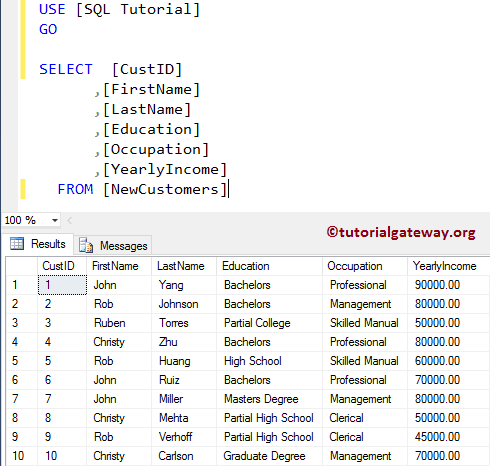
Calculate SQL Server Running Total Example
In this example, we will show you how to find the Running Total using the SUBQUERY.
SELECT [FirstName]
,[LastName]
,[Education]
,[Occupation]
,[YearlyIncome]
,(
SELECT SUM(CUST2.[YearlyIncome])
FROM [NewCustomers] AS CUST2
WHERE CUST2.[CustID] <= CUST1.[CustID]
) AS [Running Total]
FROM [NewCustomers] AS CUST1
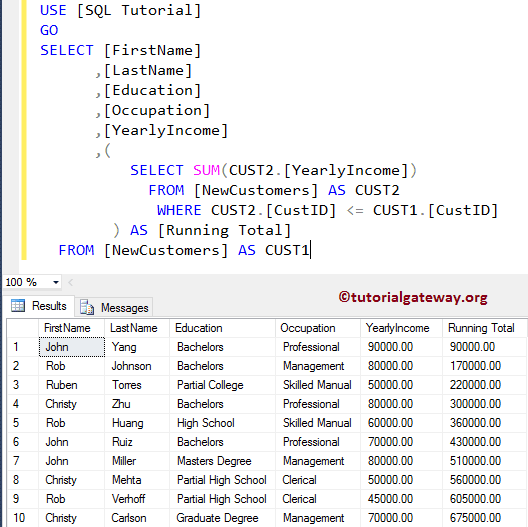
This SQL Server example shows how to calculate Running Total using the JOIN, GROUP BY, and ORDER BY Clause.
SELECT CUST1.[CustID]
,CUST1.[FirstName]
,CUST1.[LastName]
,CUST1.[Education]
,CUST1.[Occupation]
,CUST1.[YearlyIncome]
,SUM(CUST2.[YearlyIncome]) AS [Running Total]
FROM [NewCustomers] AS CUST1,
[NewCustomers] AS CUST2
WHERE CUST2.[CustID] <= CUST1.[CustID]
GROUP BY CUST1.[CustID]
,CUST1.[FirstName]
,CUST1.[LastName]
,CUST1.[Education]
,CUST1.[Occupation]
,CUST1.[YearlyIncome]
ORDER BY CUST1.[CustID]
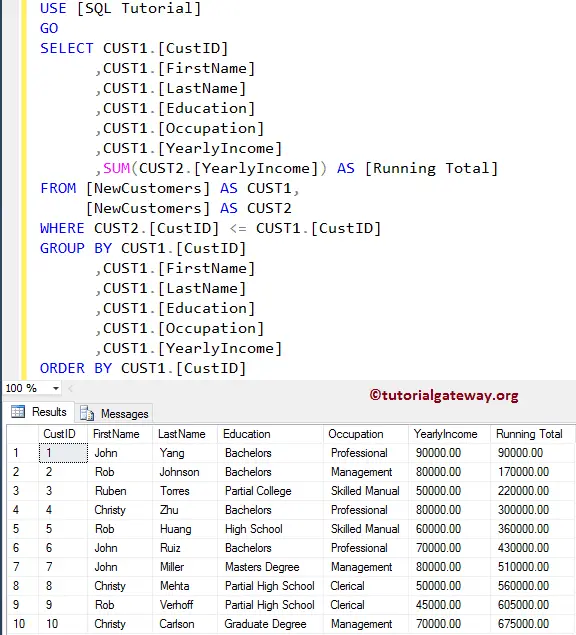
In this SQL Server example, we will find the Running Total using the SUM Function and OVER.
SELECT [FirstName]
,[LastName]
,[Education]
,[Occupation]
,[YearlyIncome]
,SUM([YearlyIncome]) OVER (
ORDER BY [CustID]
) AS [Running Total]
FROM [NewCustomers]
and the more traditional way is
SELECT [FirstName]
,[LastName]
,[Education]
,[Occupation]
,[YearlyIncome]
,SUM([YearlyIncome]) OVER (
ORDER BY [CustID] ROWS UNBOUNDED PRECEDING
) AS [Running Total]
FROM [NewCustomers]
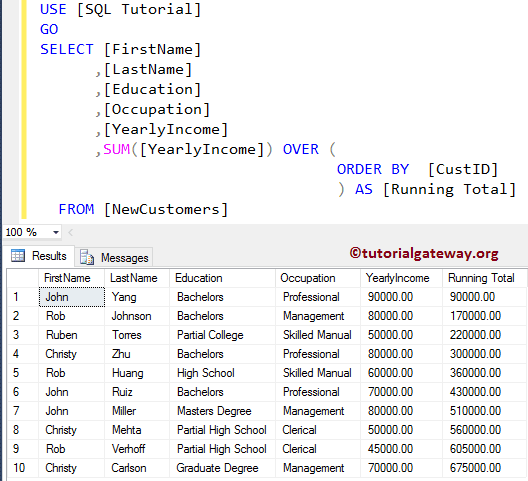

Comments are closed.