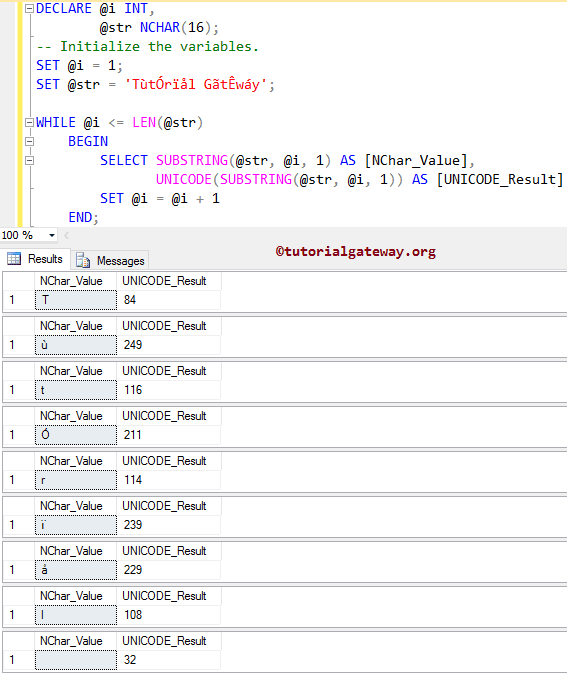The SQL Server UNICODE function is one of the String Functions that return the integer value, as defined in Unicode standards. If we specify the character string (more than one character), the function will return the integer value for the leftmost character of a character expression.
SQL UNICODE Function Syntax
The syntax of the SQL Server UNICODE Function is shown below.
SELECT UNICODE (NCharacter_Expression) FROM [Source]
Character_Expression: Please specify the valid Expression for which you want to find the SQL Server UNICODE value. This Function will return the integer value, as defined in Unicode standards of the leftmost character of this expression. This Character_Expression is of type NChar or NVarchar.
SQL UNICODE Function Example
This function returns the Unicode value of the leftmost character of the given expression. The following query may show you multiple ways to use this function.
DECLARE @x NCHAR(25)
DECLARE @y INT
-- Initialize the variables.
SET @x = 'è'
SET @y = 5
SELECT UNICODE(@x) AS Result1,
UNICODE(@y) AS Result2 ;
SELECT UNICODE('âëxyz') AS Result3;
SELECT UNICODE('Å238') AS Result4;
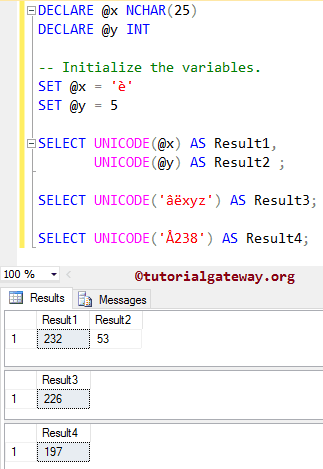
Within this example, the below code’s first four lines are used to declare two variables of type NCHAR and Integer type. Next, we were assigned the string data è, and 5.
DECLARE @x NCHAR(25) DECLARE @y INT -- Initialize the variables. SET @x = 'è' SET @y = 5
From the below statement, you can see that we are finding the UNICODE value of è and integer 5.
SELECT UNICODE(@x) AS Result1,
UNICODE(@y) AS Result2 ;
In the following line, We used the SQL Server UNICODE function directly on a group of N characters (word). Here, it will return the value of the leftmost character (i.e., â), and that should be 226
SELECT UNICODE('âëxyz') AS Result3;
As you can see from the below statement, We used it directly on the combination of NChars and integers. Here, this String Function will return the value of the leftmost character (i.e., Å), and that should be 197
SELECT UNICODE('Å238') AS Result4;
UNICODE Example 2
In this example, we will use the SQL Server UNICODE function inside the WHILE LOOP. I suggest you refer to both the SUBSTRING and WHILE LOOP articles in the SQL Server to understand the query execution.
DECLARE @i INT,
@str NCHAR(16);
-- Initialize the variables.
SET @i = 1;
SET @str = 'TùtÓrïål GãtÊwáy';
WHILE @i <= LEN(@str)
BEGIN
SELECT SUBSTRING(@str, @i, 1) AS [NChar_Value],
UNICODE(SUBSTRING(@str, @i, 1)) AS [UNICODE_Result]
SET @i = @i + 1
END;