In this article, we will show you how to Update Data using OLEDB Command Transformation in SSIS with example. Please refer to OLE DB Command Transformation article to insert data using OLE DB Command Transformation and Delete Data using OLEDB Command Transformation article to know the Delete operations.
For example, Standard Cost, List Price, and Dealer Price for all the white color products have changed. And our task is to update the product table with the modified prices. Before we start designing the SSIS Update Data Using OLEDB Command Transformation Package, let me show you the Table in the Database
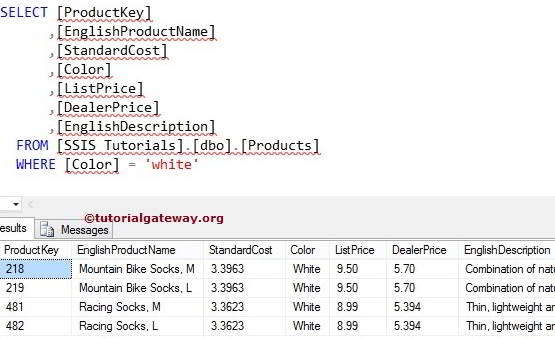
Below screenshot show you the changed price list
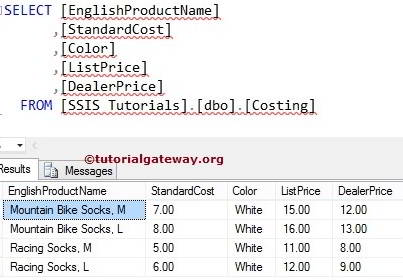
Update Data Using OLEDB Command Transformation in SSIS
In this example, Our task is to update the old values of the products table in the Database with the new data or values in the Costing table using SSIS OLE DB command transformation. Drag and drop the Data Flow Task from the toolbox to the control flow region and rename it as Update Data using OLEDB Command Transformation in SSIS.
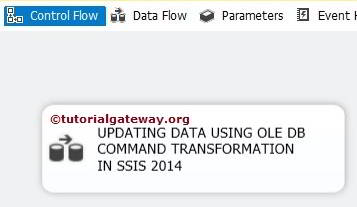
Double click on it, and it will open the data flow tab. Next, Drag and drop OLE DB Source and OLE DB Command transformation from the toolbox to data flow region.
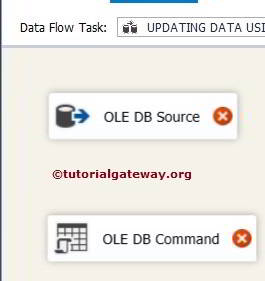
Double click on OLE DB source in the data flow region will open the connection manager settings and allows us to select the required table.
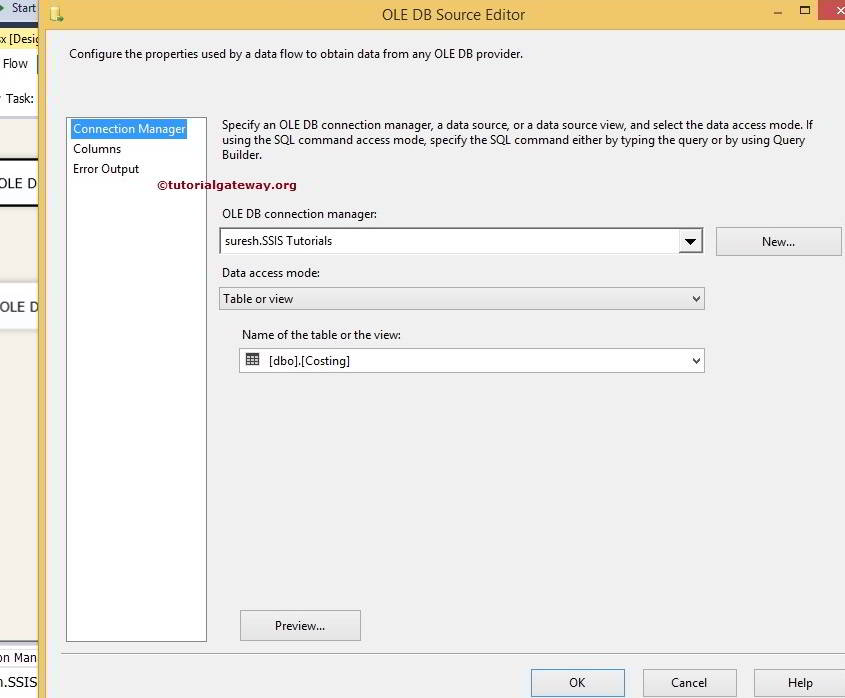
Click on the columns tab to verify the columns or uncheck the unwanted columns.
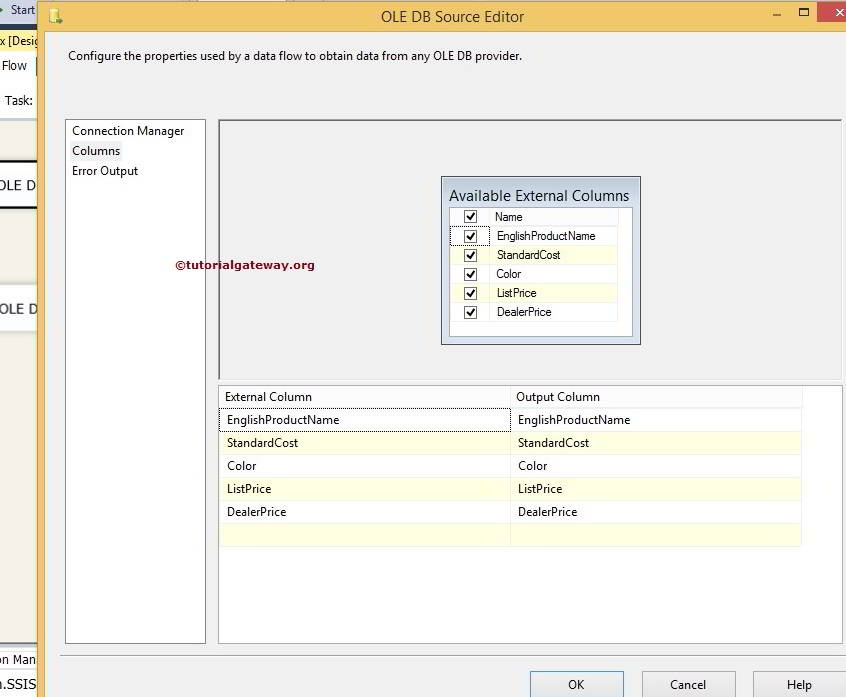
Drag the OLE DB Source Output arrow on to the OLE DB Command Transformation to perform transformations on the source data.
STEP 5: Double click on the OLE DB Command Transformation will open the Advanced Editor for OLE DB Command to configure it.
Within the Connection Managers tab, we are selecting the already created OLE DB Connection from the list. Please refer to the OLE DB Connection Manager article.
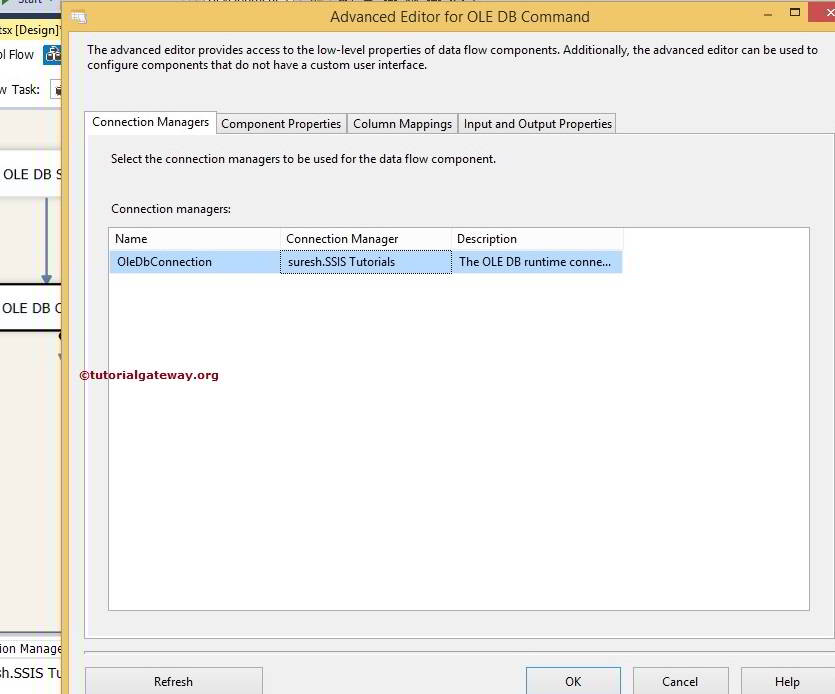
Within Component Properties, we have to write the SQL Statement. Please select the SqlCommand property and click on the browse button (… button)
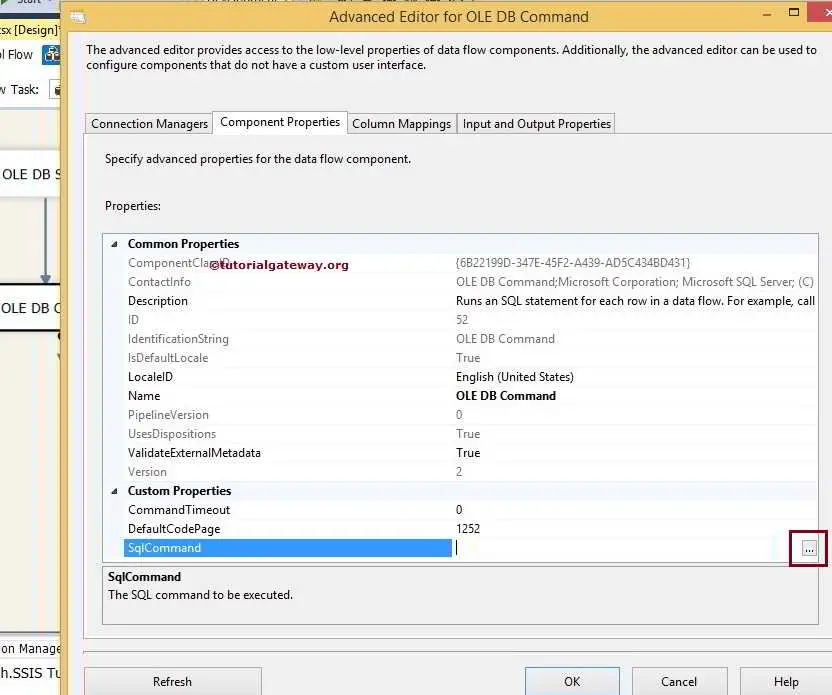
Once you click on the browse button, a String Value Editor window will be opened to write the SQL Statement. In this example, we are Updating the values in the products table.
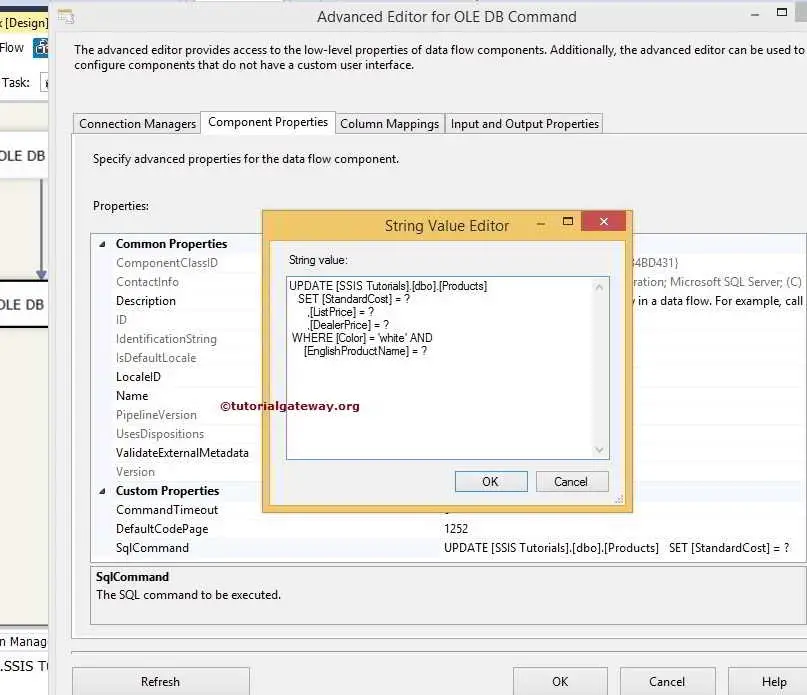
SQL Statement we used for the Update Data Using OLEDB Command Transformation in SSIS is
UPDATE [dbo].[Products]
SET [StandardCost] = ?
,[ListPrice] = ?
,[DealerPrice] = ?
WHERE [Color] = 'white' AND [EnglishProductName] = ?
Within the Column Mapping, we have to assign the appropriate column name to the parameters.
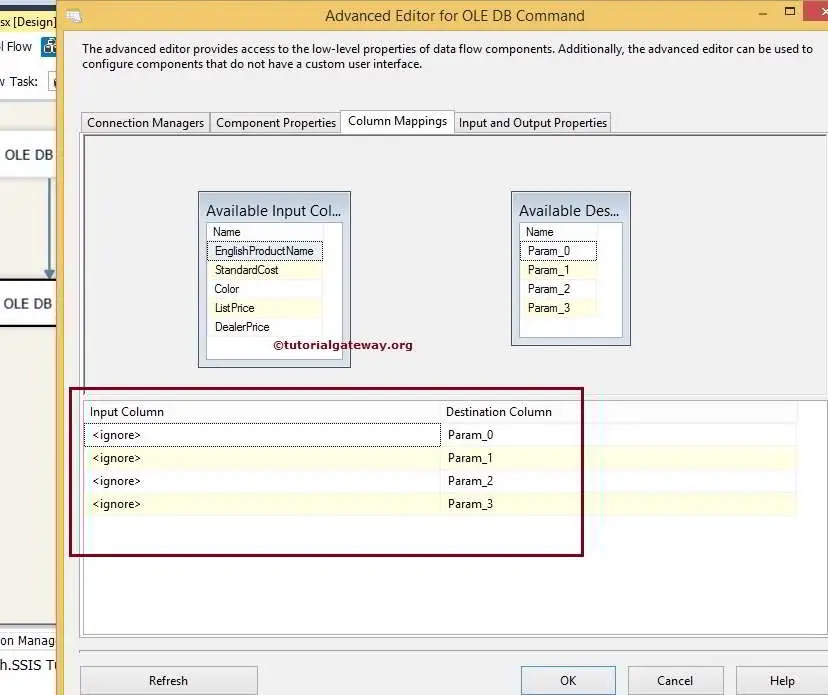
From the above screenshot, see that Param_0 represents the first question mark, and param_3 represents the fourth question mark.
Let’s assign the appropriate column names to the parameters.
Click ok to finish configuring the Update Data Using OLE DB Command Transformation in SSIS package. Let us Run the package
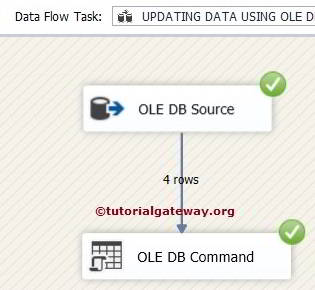
Let us open the Management Studio and check the result
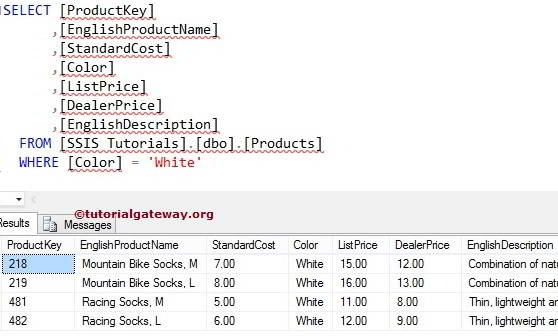

Comments are closed.