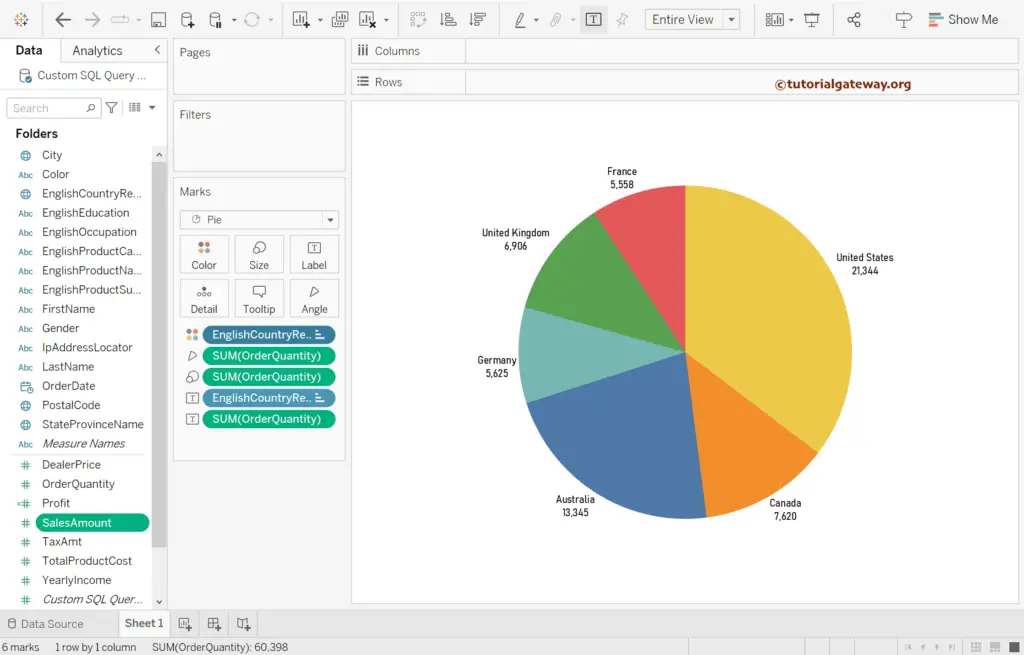A Tableau Pie Chart is a graphical representation of data in the form of a round circle divided into different categories or pies. Each pie represents the category, and its size is directly proportional to the numerical data. Tableau Pie charts are easy to represent high-level data in a more meaningful way.
The Pie Chart in Tableau is useful for displaying the Sales by region, Countrywide customers, Sales by Country, etc. These are also helpful in the dashboard design. For example, we can use the pie chart to display Country-wise sales and then the Action filters to drill further down.
This article shows how to Create a Tableau Pie Chart with an example. We will use the Data Source we created in our previous example article for this.
How to Make a Pie Chart in Tableau?
To create Tableau Pie charts, first, Drag the Sales Measures to the Columns shelf. Since it is a Measure value, the Sales Amount will aggregate to a Sum(default). Next, Drag and Drop the English Country Region Name from Dimension Region to Rows Card. Once you drag them, the following bar chart screenshot will display.
Please visit the Labels in Reports and Charts article to understand the DataSource and DataSet of this bar chart report from SQL Server.
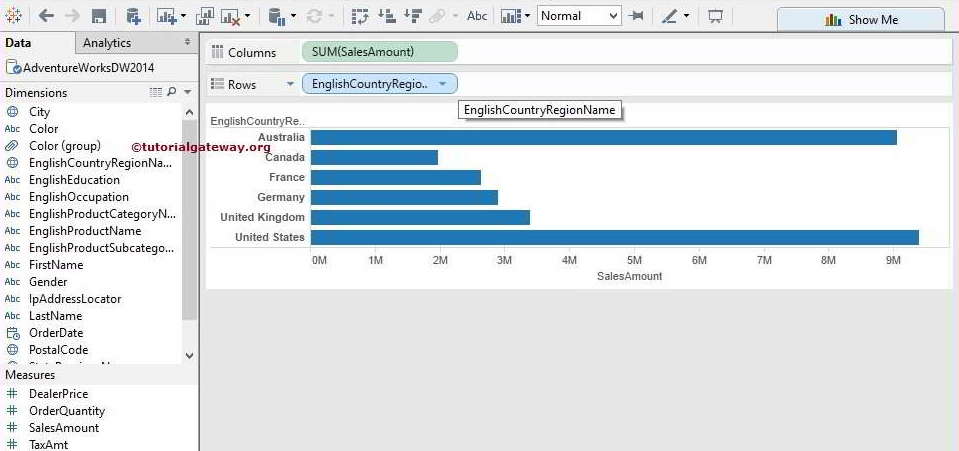
Now, we must change the default Bar chart to the Tableau Pie Chart using the Show Me option. Please expand the Show Me window and select the pie chart button, as shown below.
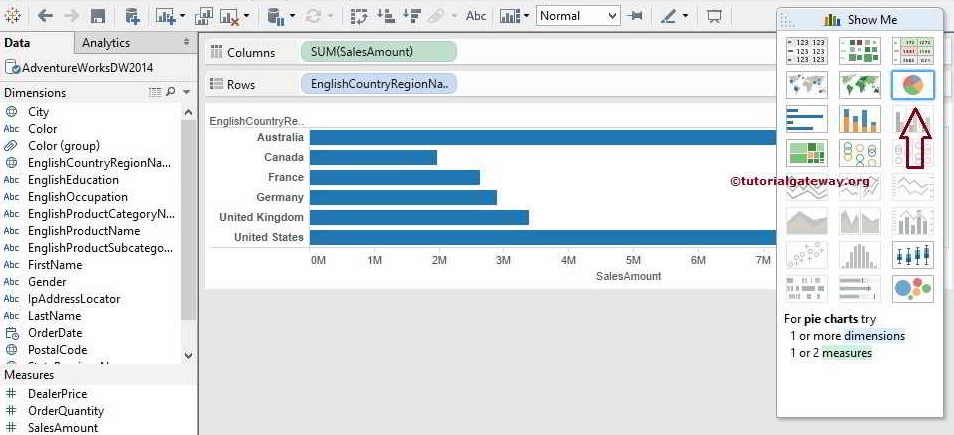
Once you select it from the Show Me window, the Tableau Pie Chart plot will display different default colors.
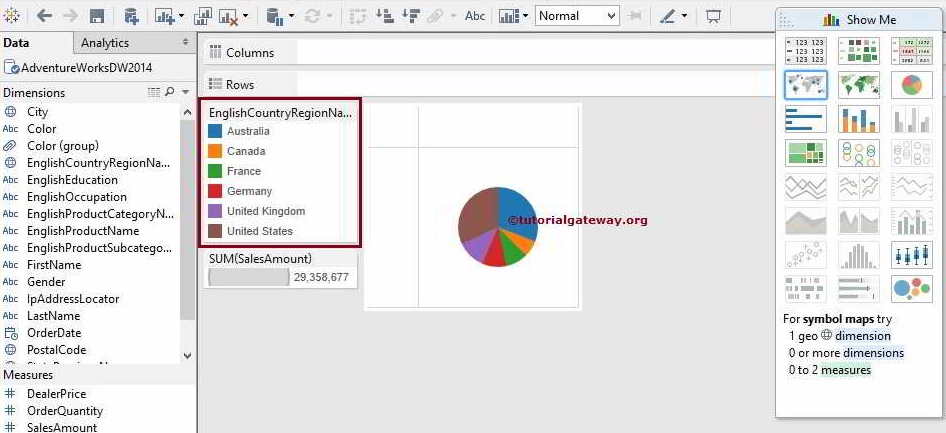
Please use the Size option in Size Card to expand or Shirk the Tableau Pie chart.
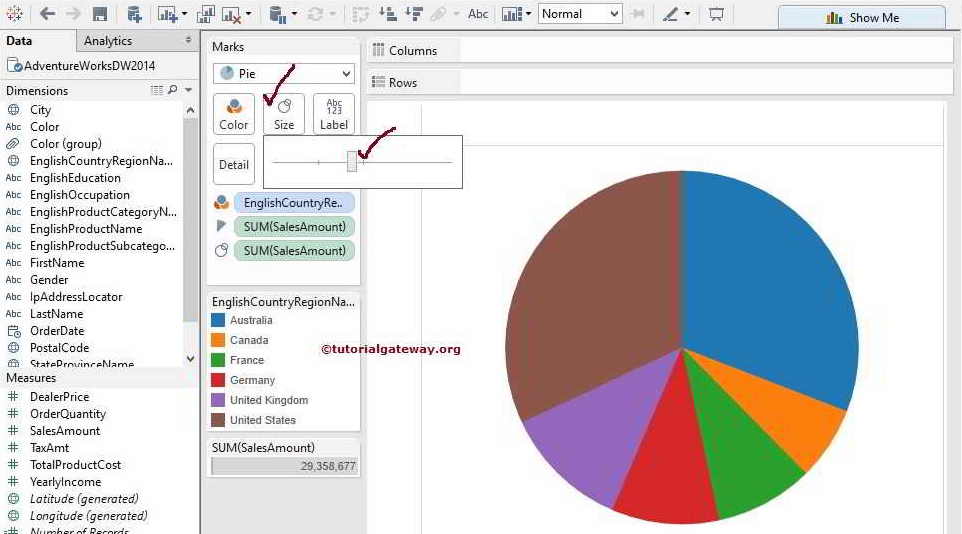
If you observe the above screenshot, it provides the perfect results. However, within the circle, we cannot identify the difference between the Sum of Sales measures in France and Germany. To resolve these situations, We have to display the Data Labels.
Create a Tableau Pie Chart using Marks Shelf
This method of creating a Tableau pie chart is very easy and straightforward. First, Please select the Pie mark option from the drop-down list present in Marks Card.
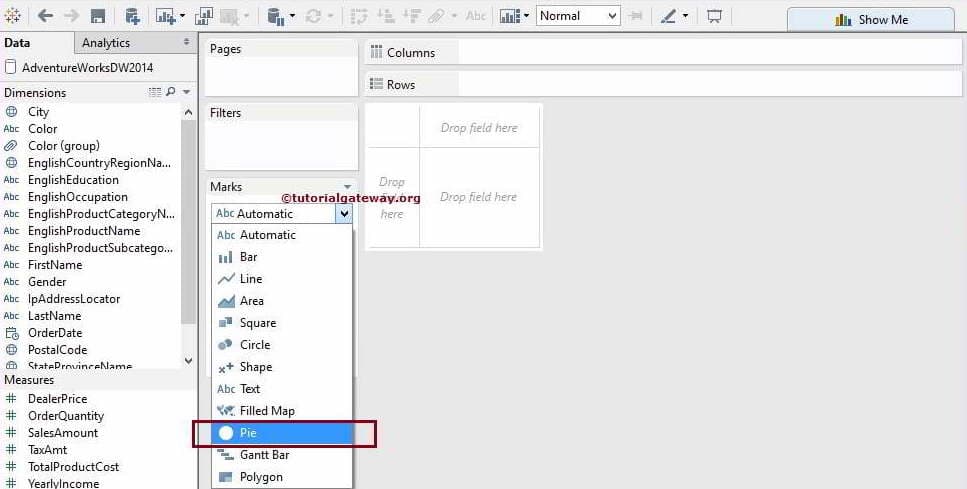
Next, Drag and Drop the Sales from the Measure Region to the Field region.
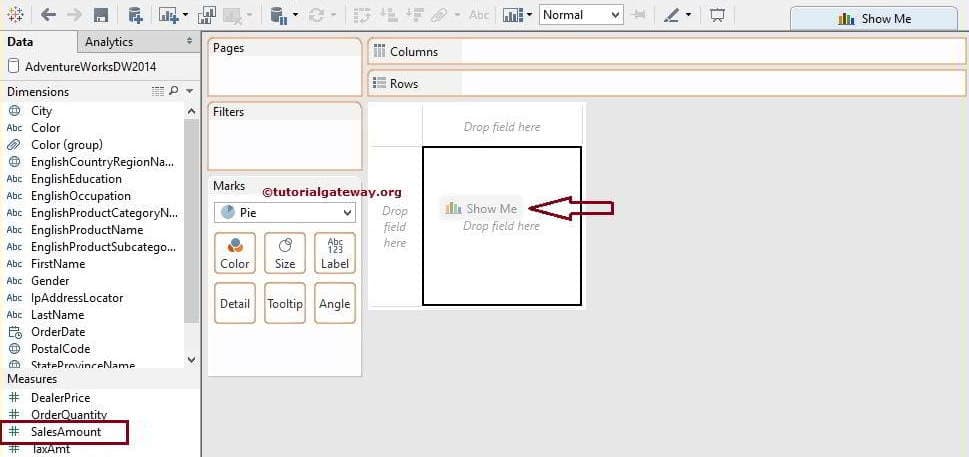
Next, Drag and Drop the English Country Region Name from Dimension Region to the Color option in Marks Card.
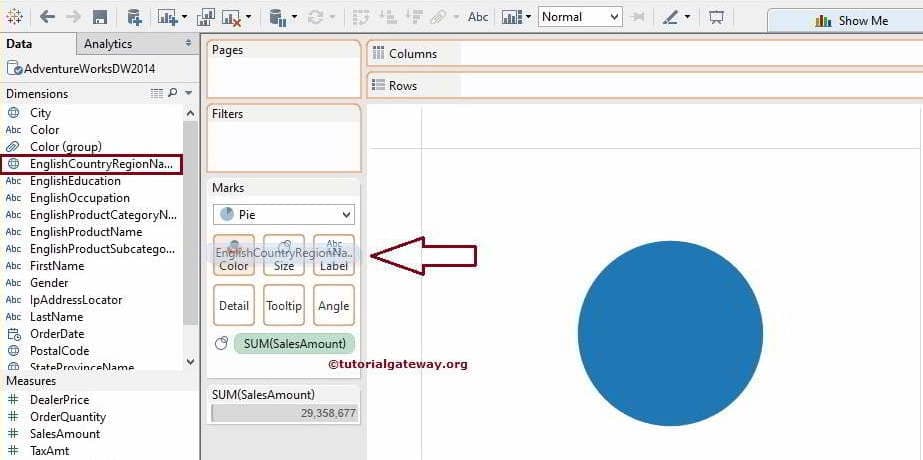
Once you drag them, the following screenshot will be displayed. I hope you understand How easy it is to design or build a Tableau Pie Chart.
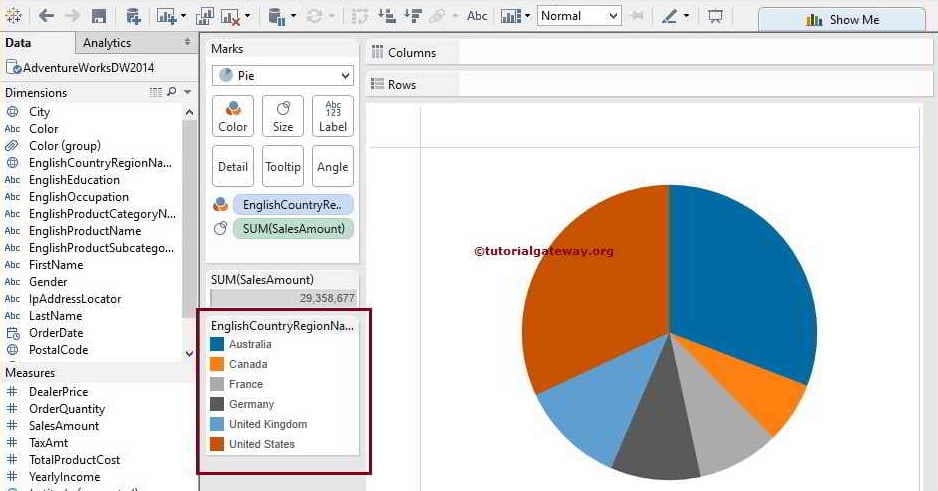
Remember, the Pie mark allows us to add Dimensions and Measures as the Data Labels. To demonstrate this, We just placed the total Sales Amount Measure and English Country Name on the labels Option present on the Marks card.
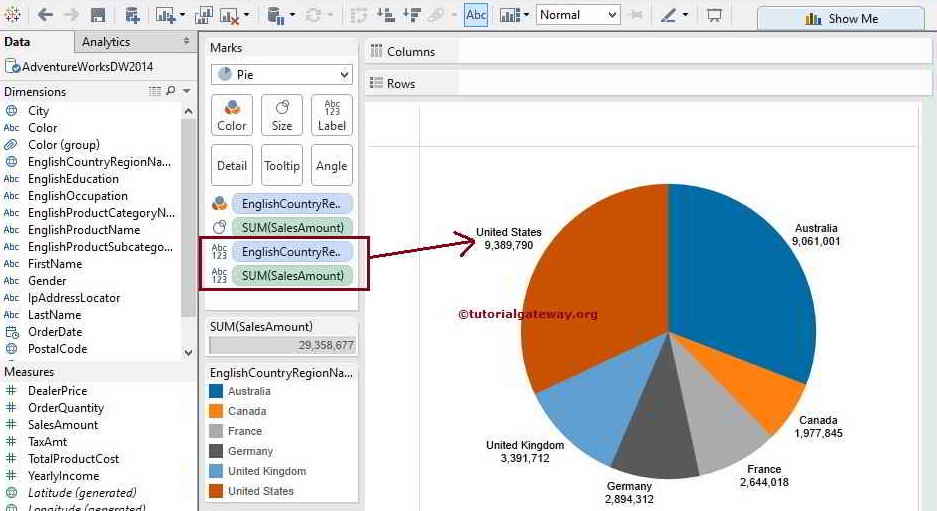
It is always advisable to use the Tableau Pie charts for High-level information. For instance, If you use the same for State-wise sales rather than Country-wise, you will end up with the following screenshot. If you see the entire view carefully], we can’t even identify a few regions because the result is a rather small pie.

Create a Tableau Pie chart using Multiple Measures
This section shows how to create a Tableau Pie chart using multiple measures with an example. Generally, we use a pie chart to display region-wise sales, category sales, etc. However, we can create a pie chart where each slice represents a measure (sales, actual cost, dealer price, etc.).
To create a Tableau Pie chart using Multiple Measures, drag and drop Measure Names to the Columns shelf and Measure Values to the Rows shelf. The desktop will automatically create a bar chart with all the available Measures.
If you observe the below chart screenshot, you can see all the numeric fields with the # symbol are available in the report section.
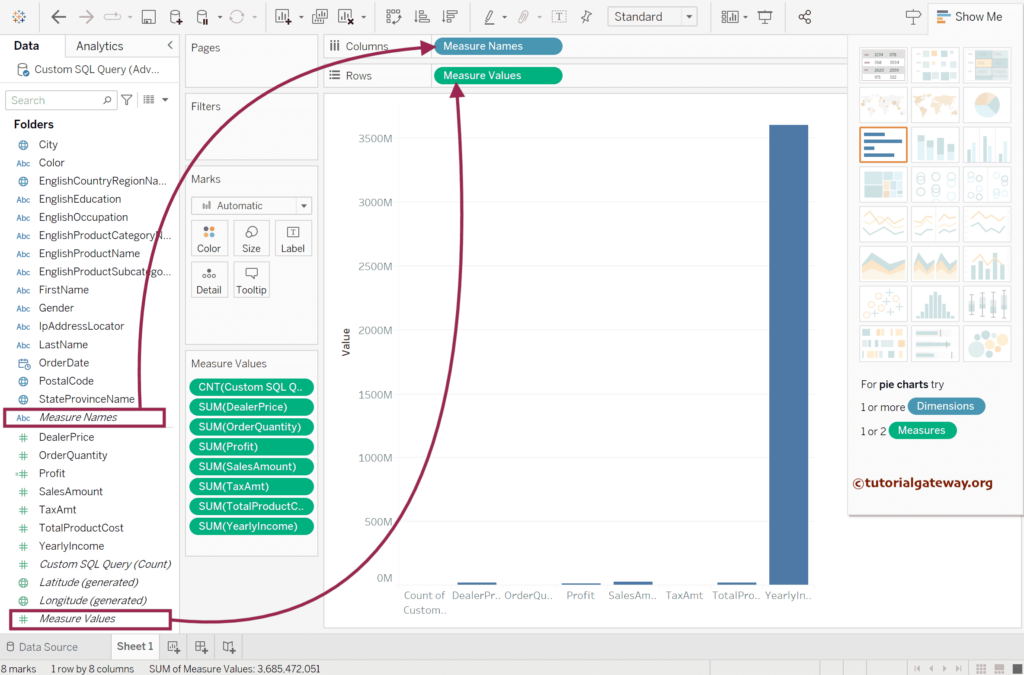
As there is no balance between the data, let me remove the Yearly Income, Count of Custom SQL Query, and order Quantity by simply dragging them Measure Values. Otherwise, select them and click the Exclude button to filter them.
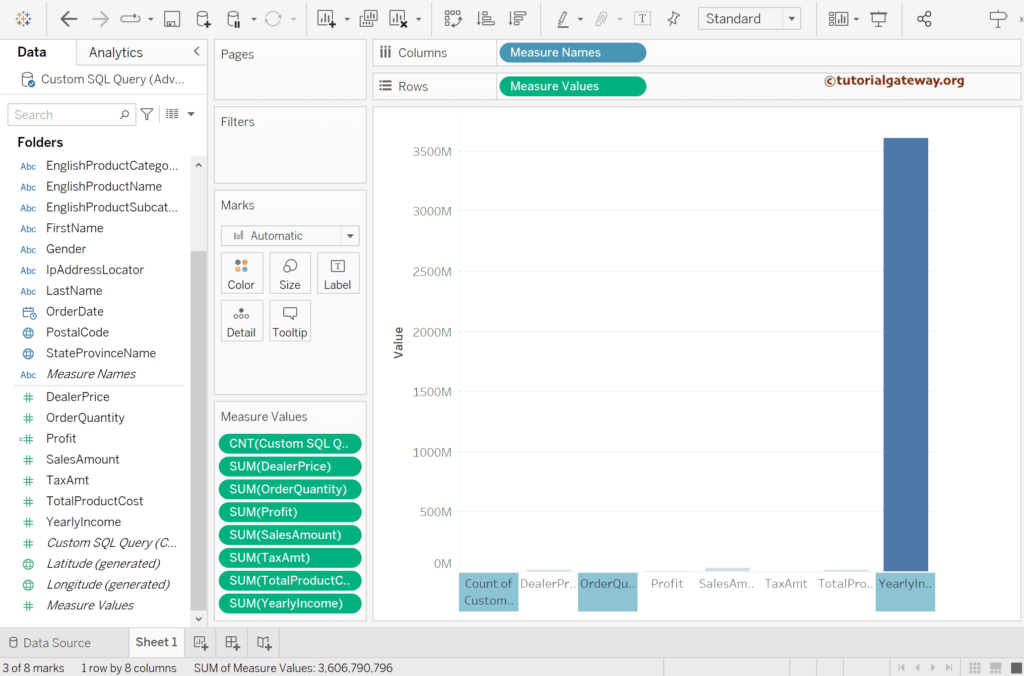
Next, drag the Measure Names field from the Columns shelf to the Color Shelf.
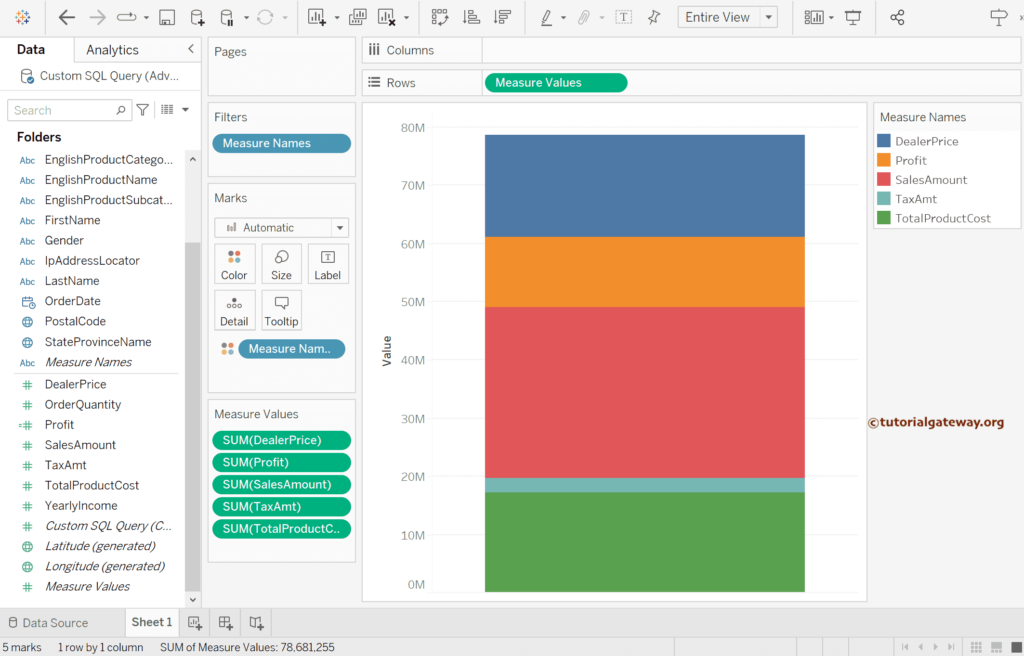
Next, drag Measure Values from the Rows shelf to the Size Shelf. It automatically converts the chart to a Treemap.
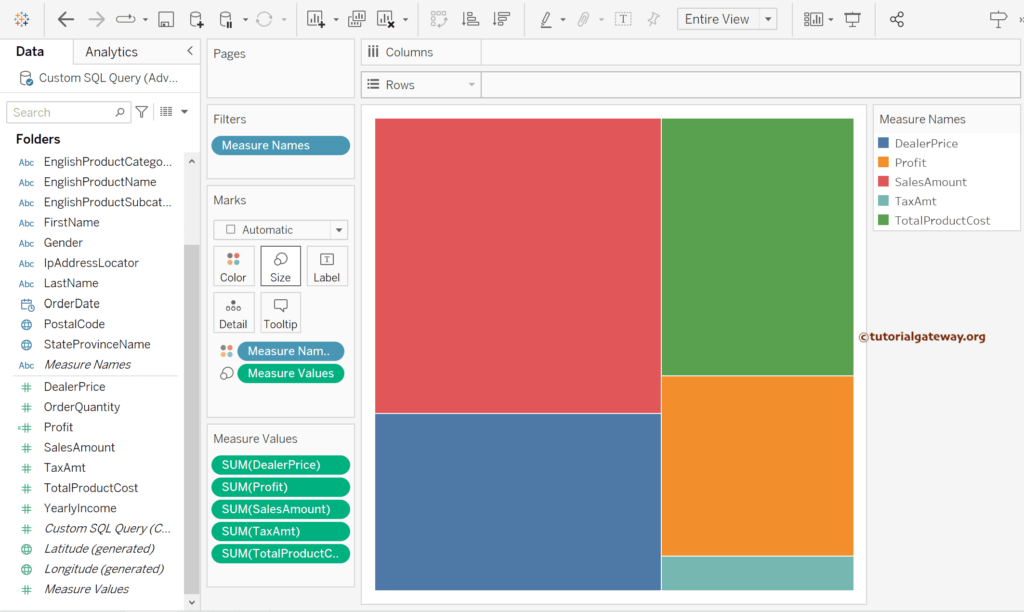
Please change the Marks from Automatic to Pie.
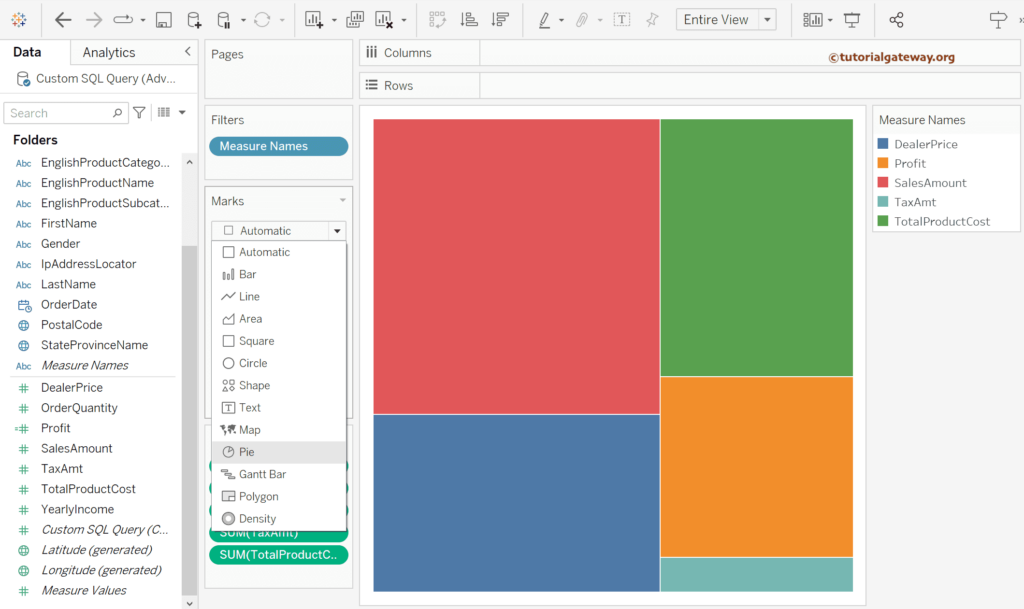
You can see the Tableau Pie chart using Multiple Measures, so let me add the data labels.
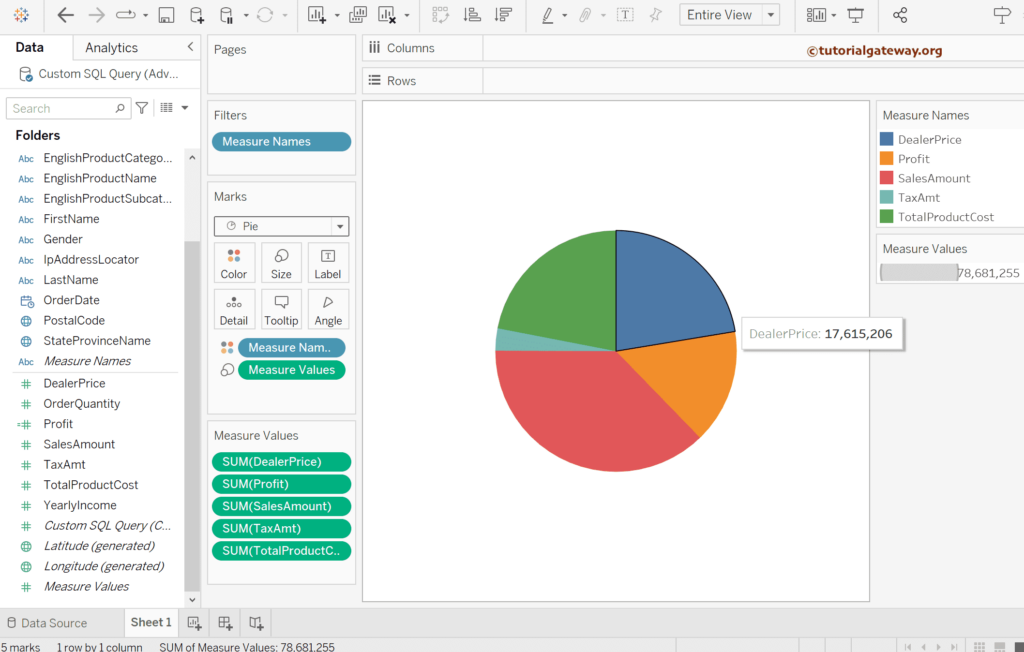
Use the control button to select the Measure Names and Measure Values in the Color and Size shelf and drag them to the Label shelf. The below screenshot shows the data labels.
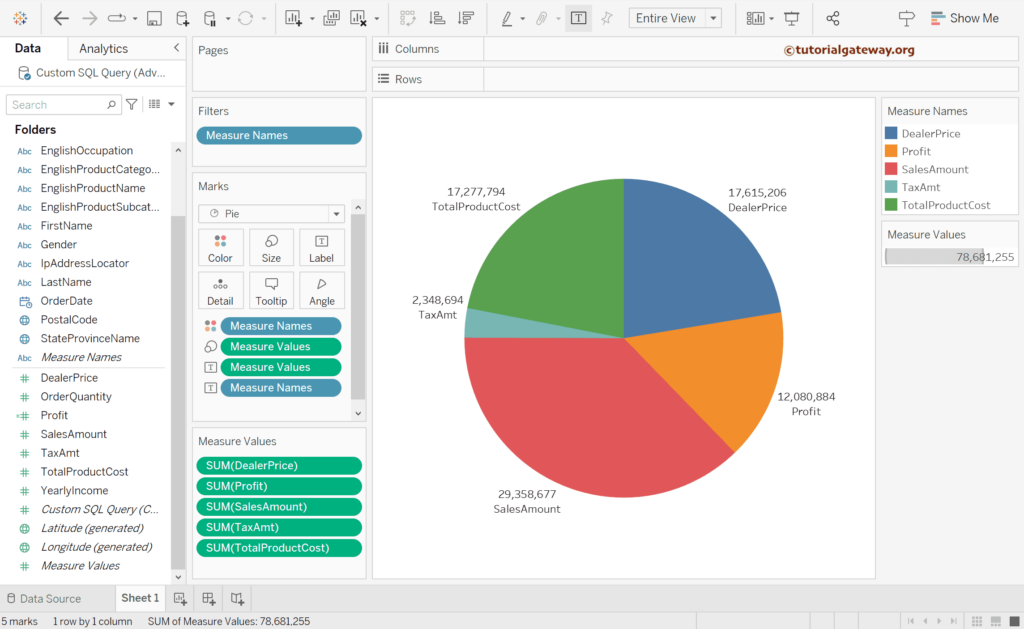
Add Data Labels to Tableau Pie Chart
To add Pie chart labels, Please drag and Drop the Label marks values from Dimension or Measure Pane to the Label card in Marks Card.
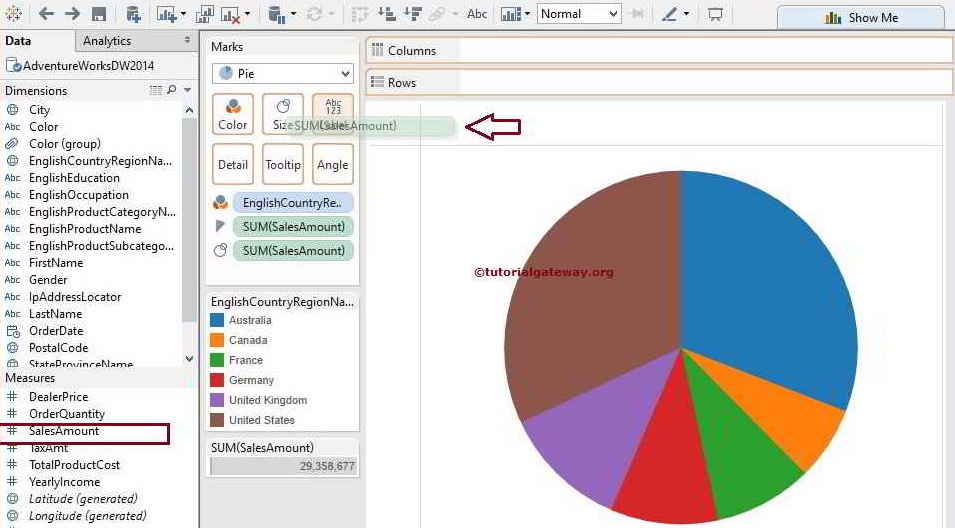
In this example, We want to display the Sales Amount as Data labels, so Drag and Drop the Sales Amount from the Measures region to the Labels option.

Tableau Pie Chart allows us to add Multiple Measure values as Data Labels. It can be handy when comparing the Total Sales against the Profits by Region. To do this, use the above technique to place the Yearly Income.
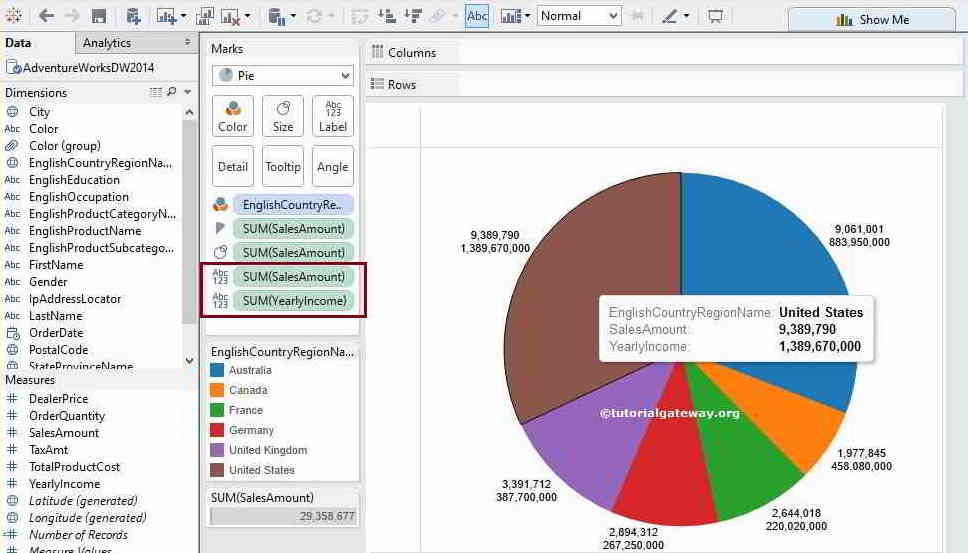
How to add Data Labels Inside a Tableau Pie chart?
This section shows how to add data labels inside a Tableau Pie chart. By default, the desktop displays the labels outside each slice. However, dragging them with the mouse will show data labels inside the pie chart.
Please select the English Country Region Name and Sales Amount and click the Pie Chart from the Show Me Window.
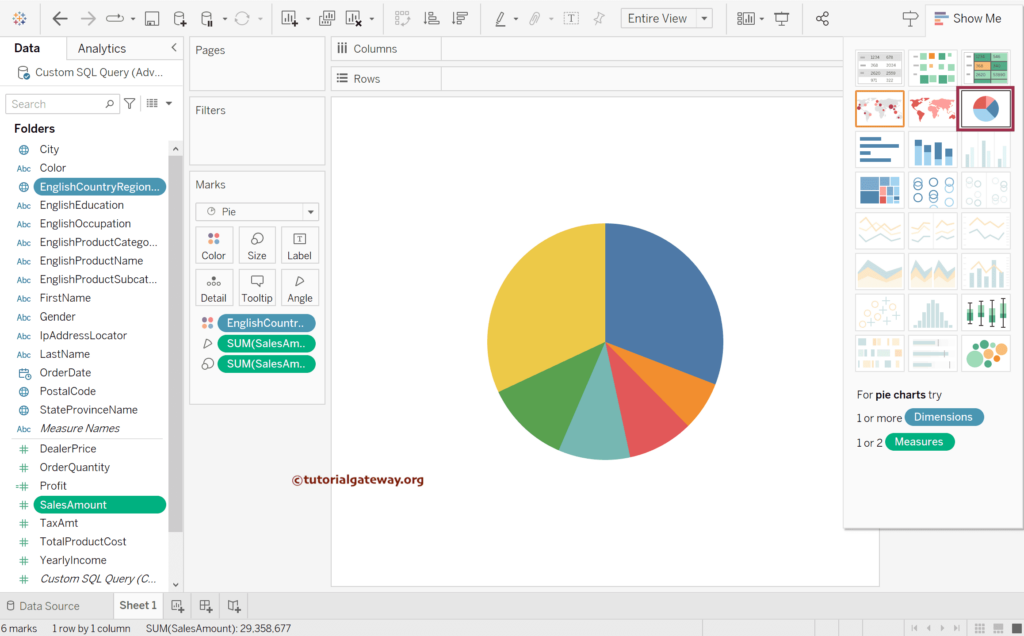
Drag the Sales Amount to the label section or click. the T button that we marked below to display the data labels.
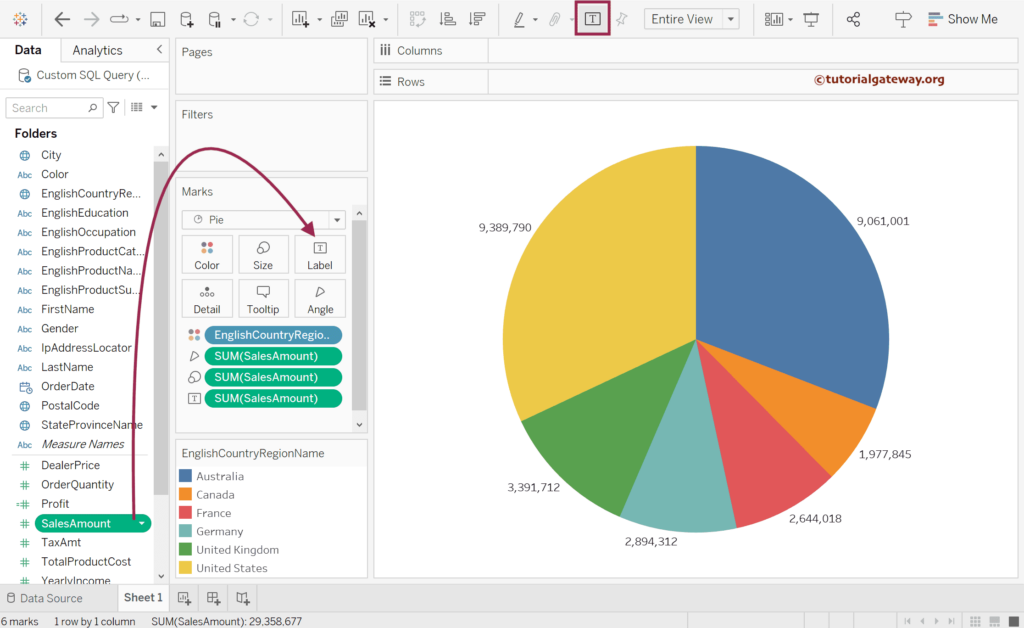
Select each label outside the slice and drag it carefully inside a pie chart.
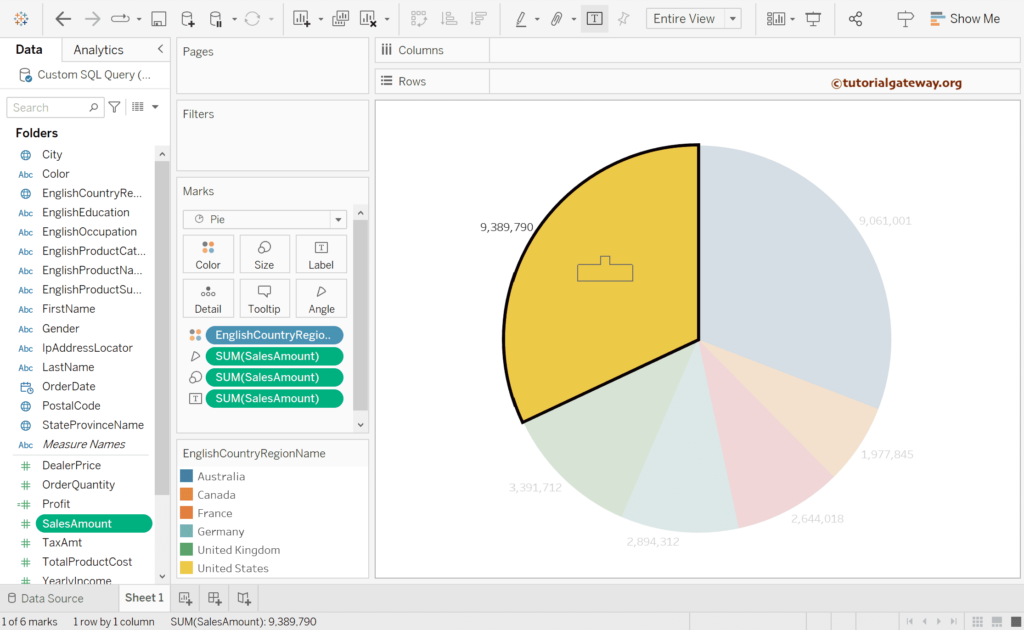
Similarly, drag all the Sales Amount values into the Pie chart slices.
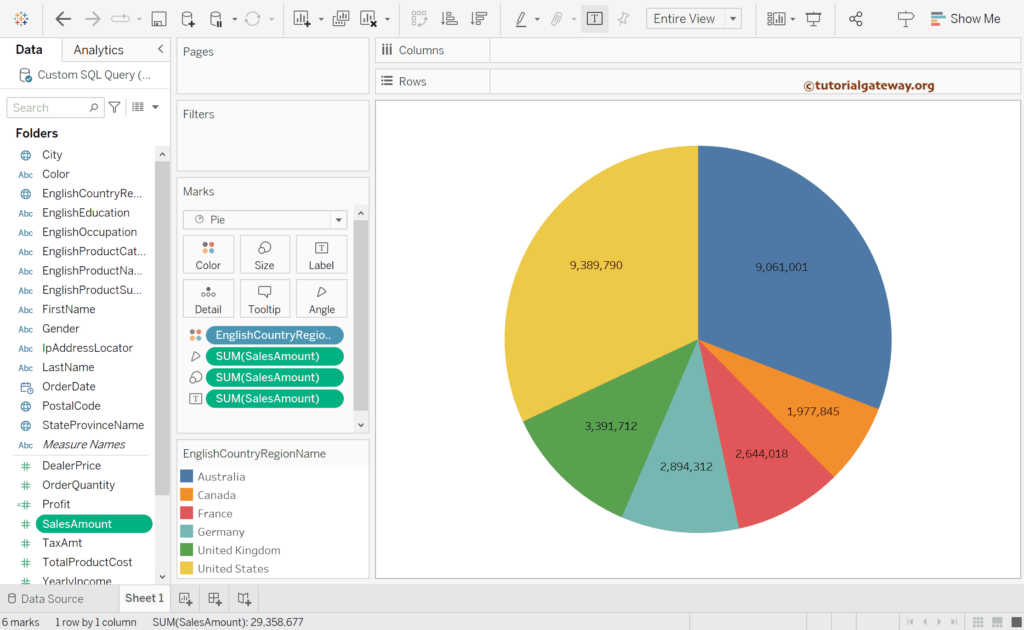
Use the label shelf to format the font and text of the pie chart data labels.
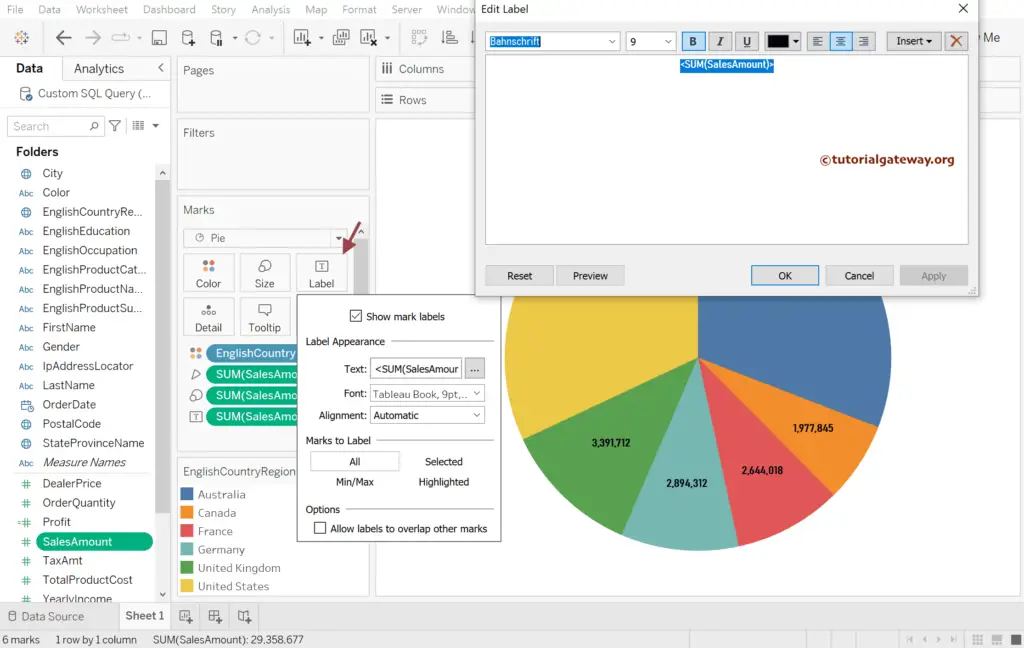
Let me add the English Country region name to the label shelf.
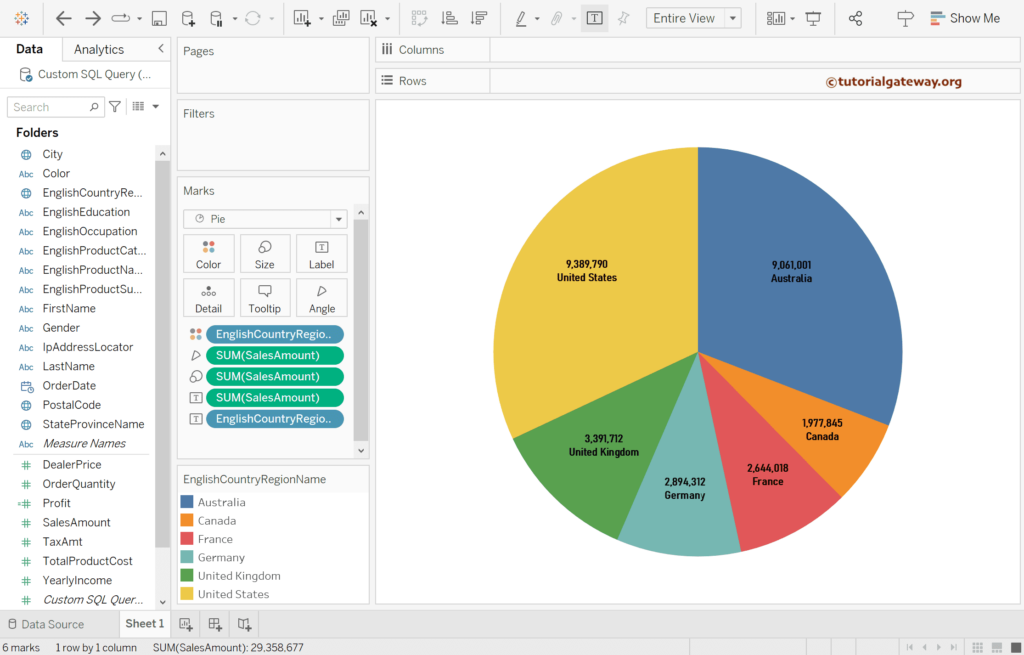
How to Display Percentages on Tableau Pie Chart?
This section shows how to display percentages on the Tableau Pie chart using Analysis Menu and Quick Table calculation with an example. By default, the desktop displays the actual values, i.e., the sum of sales, profit, etc. However, we can use the two proposed methods on this page.
Please select the English Country Region Name and Sales Amount and click the Pie Chart from the Show Me Window. It automatically generates a Pie Chart for you. Next, drag the Sales Amount to the label section to display the data labels.
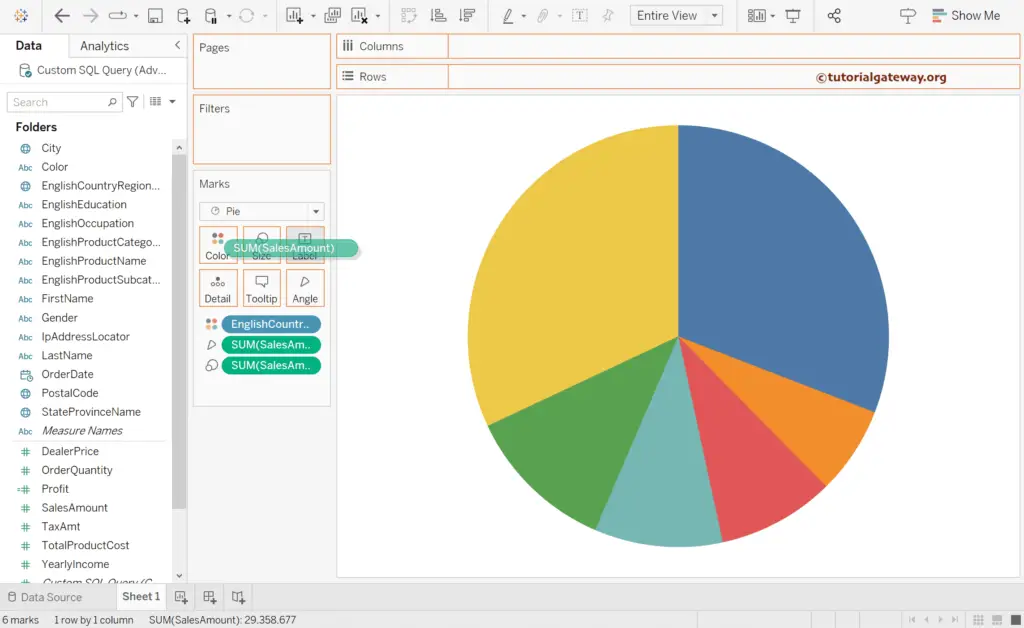
Similarly, add the Country name to the label shelf. As you can see from the below screenshot, it displays the sum of Sales for each country or slice.
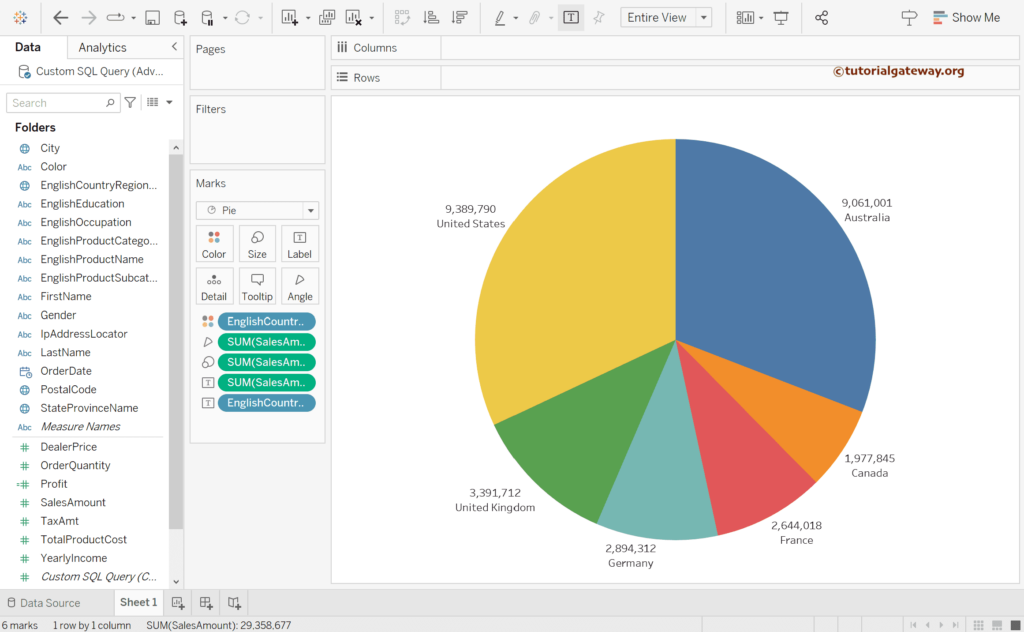
The first option is to go to Analysis Menu, choose the Percentage Of option, and select the Table. It displays the percentages.
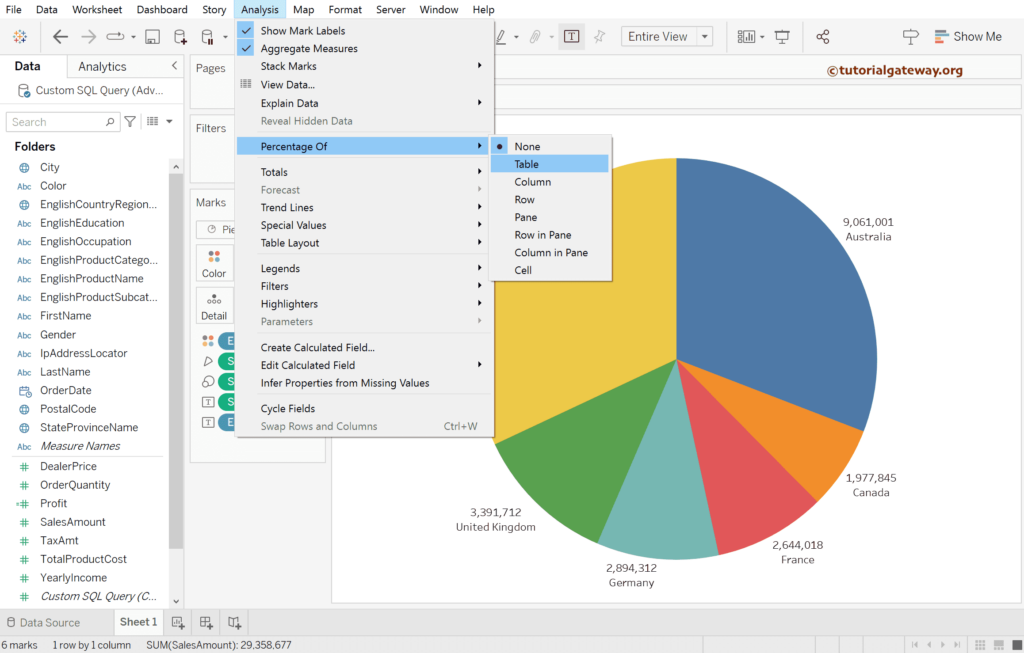
The second option is the most ideal one. First, please click the down arrow beside the SUM(SalesAmount) belonging to Label Shelf (marked as T). Next, click the Quick Table Calculation option from the context menu and select the Percentage of Total option.
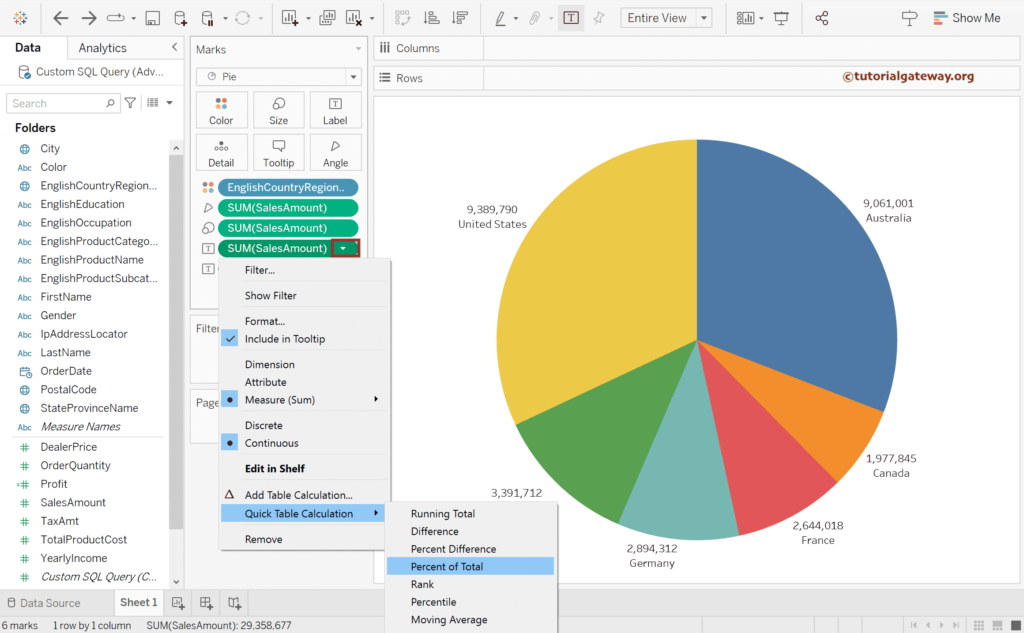
Now, you can see the Tableau Pie chart displaying the percentages for each slice.
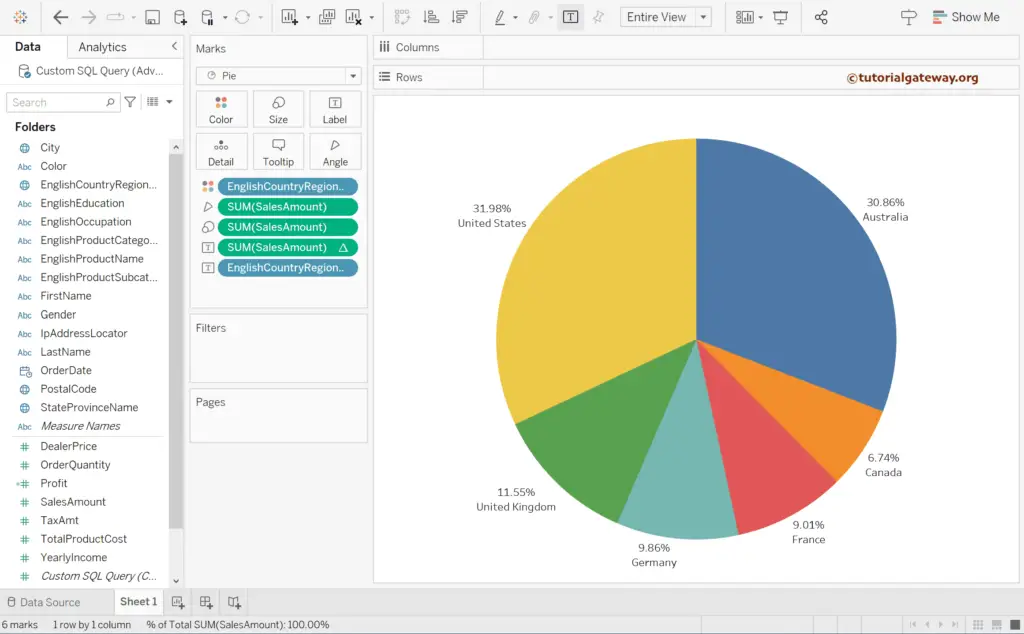
How to Format Tableau Pie Chart colors, labels, and sizes?
One of the most common questions raised by any developer is formatting Pie Charts. Because the Default colors or Default pallet may or may not be attractive to the end user. To do this, select the Edit Colors.. option from the context menu, as shown below.
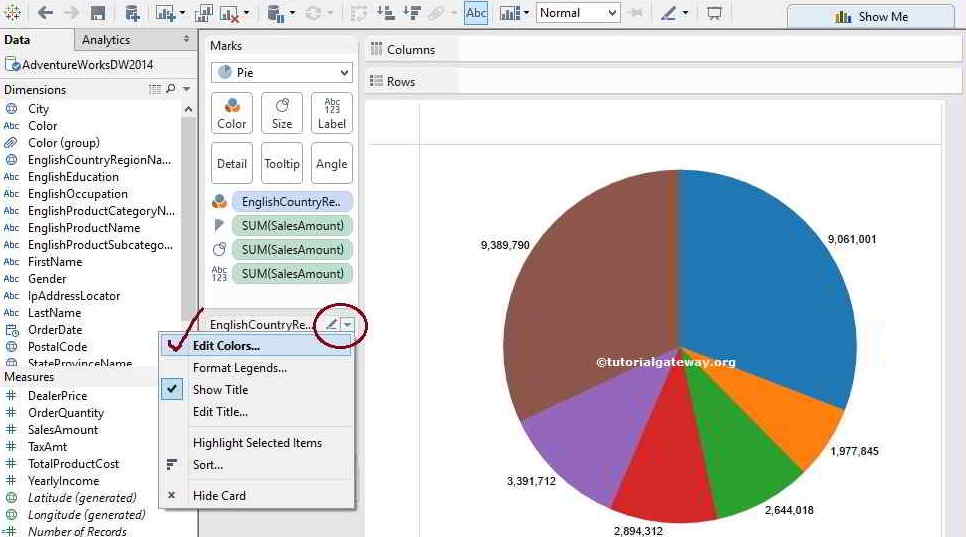
Once you choose the option, an Edit Colors window will open to select the Color Palette for the English Country region name. For the demonstration of the pie chart option purpose, we are choosing the Color Blind 10
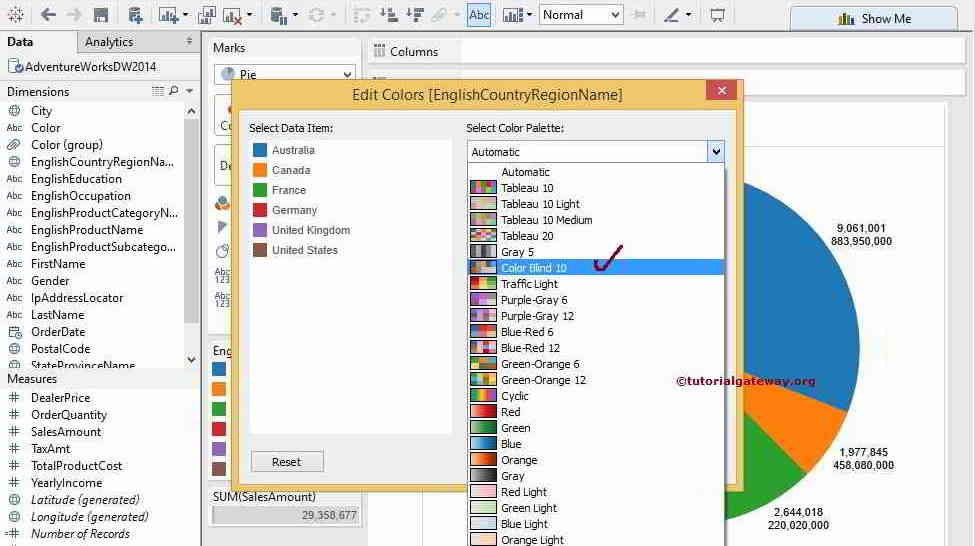
Click the Apply button and then click OK to finish formatting this Pie chart
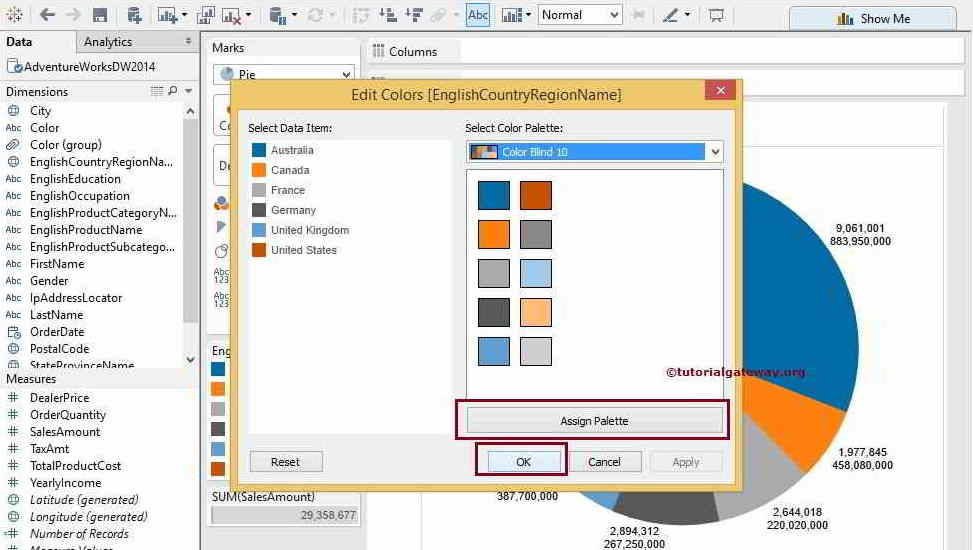
How to add Borders and Colors to a Tableau Pie chart?
This section show how to add borders and colors to a Tableau Pie chart. First, select the English Country Region Name and Sales Amount and click the Pie Chart from the Show Me Window.
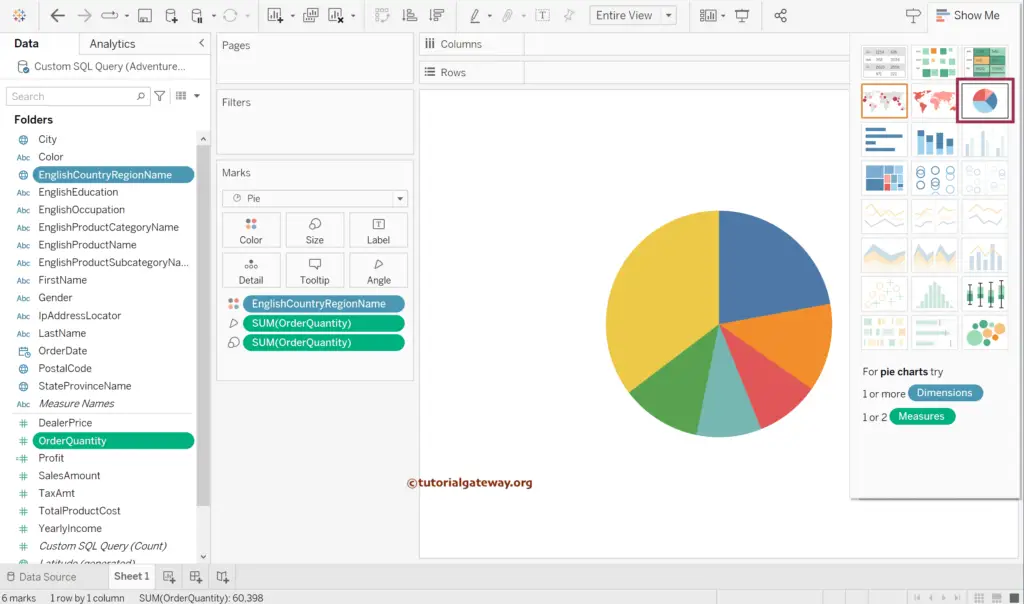
Drag and drop the English Country Region Name and Sales Amount to the label section and place the data labels inside the Pie chart.
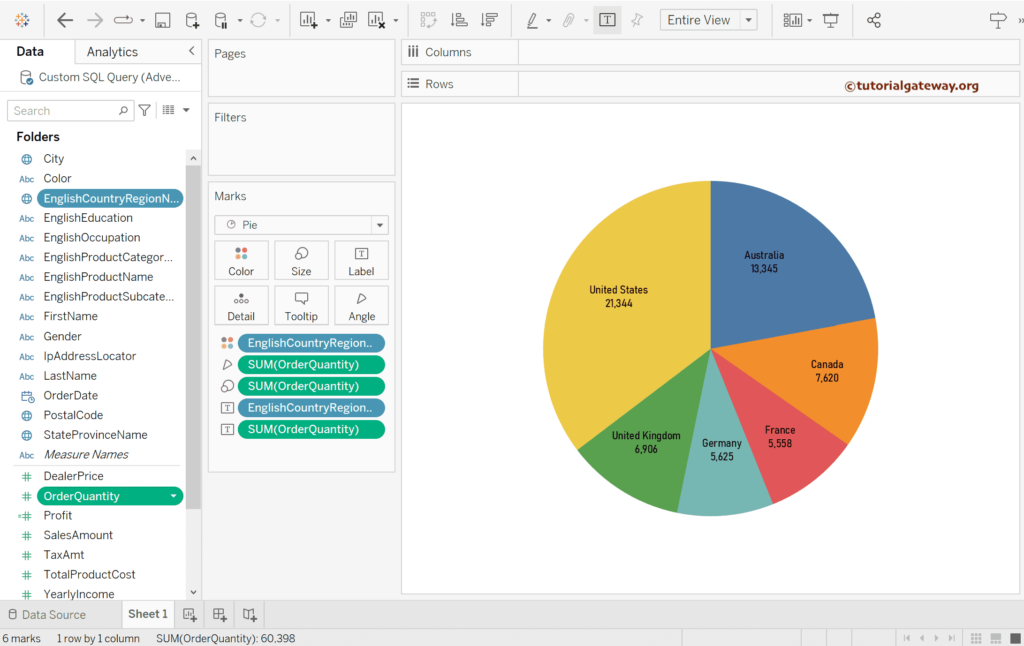
Click the Color shelf to expand it. Next, expand the Border option under the Effects section.
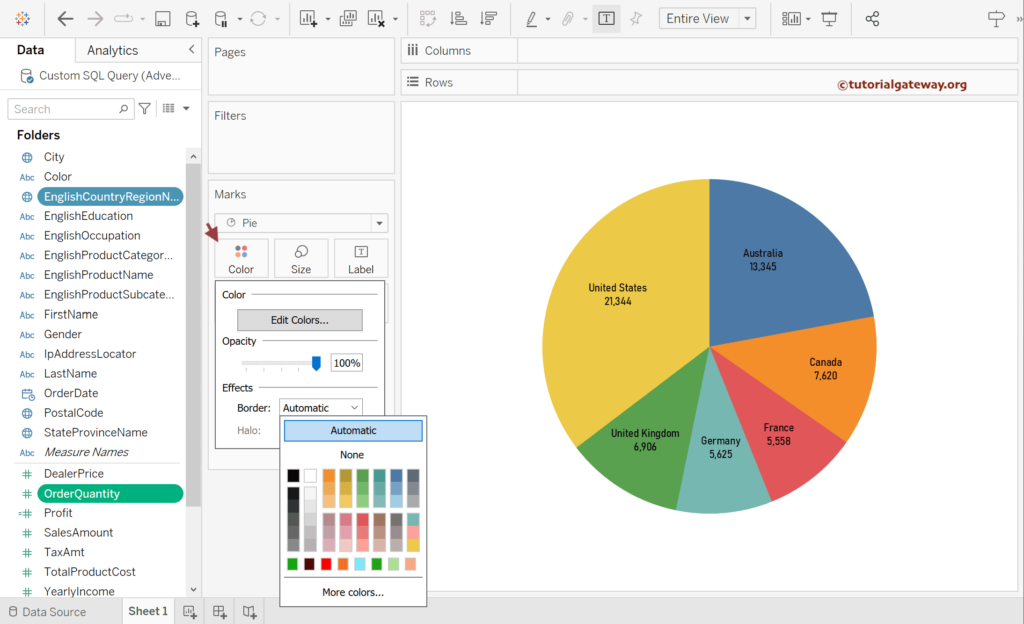
You can see the white lines between each slice once you change the Border option from the default Automatic (None) to White.
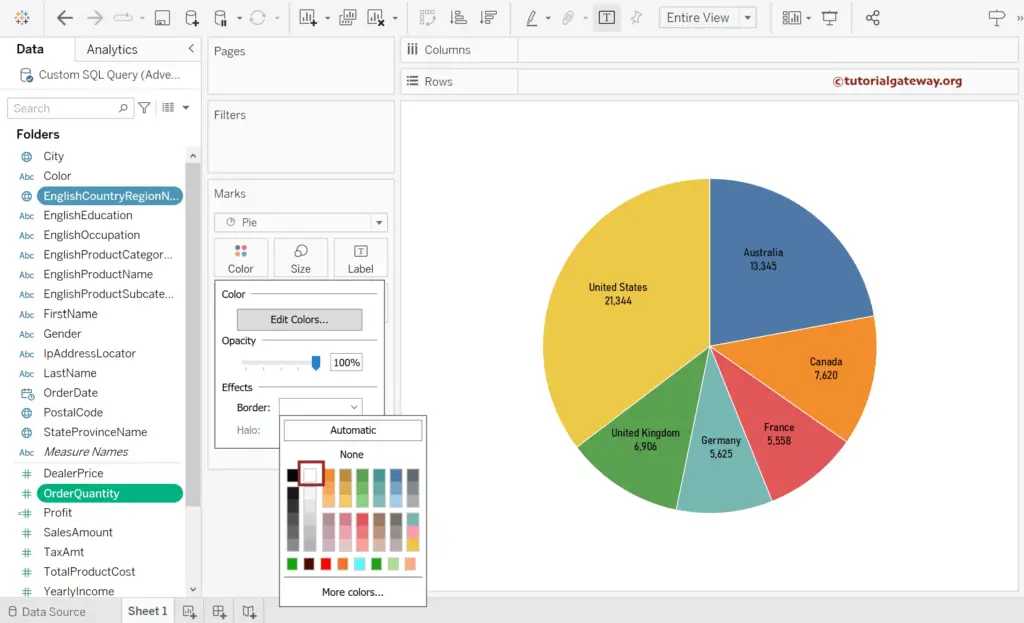
Let me change the border color to Black to show you the outer circle of the border.
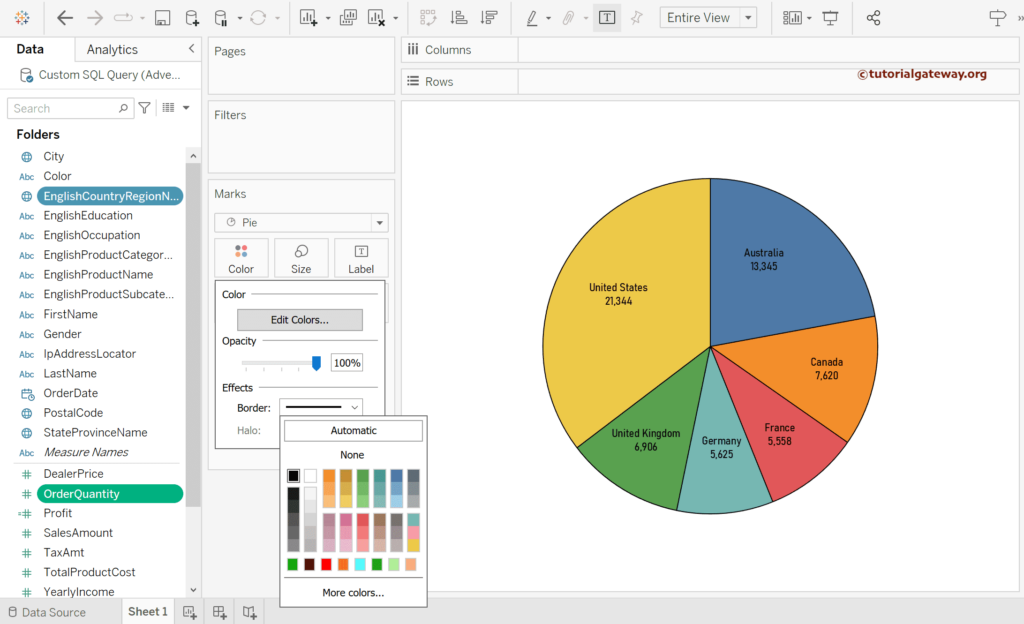
Click the Edit Colors button to change the palette or individual slice colors.
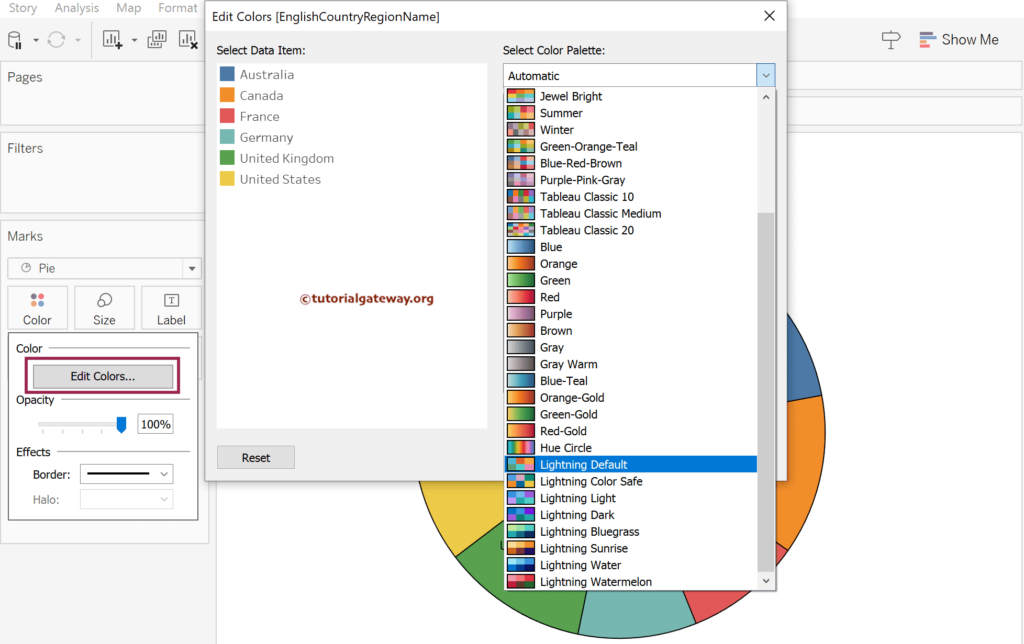
Click the Apply button to see the real-time changes.
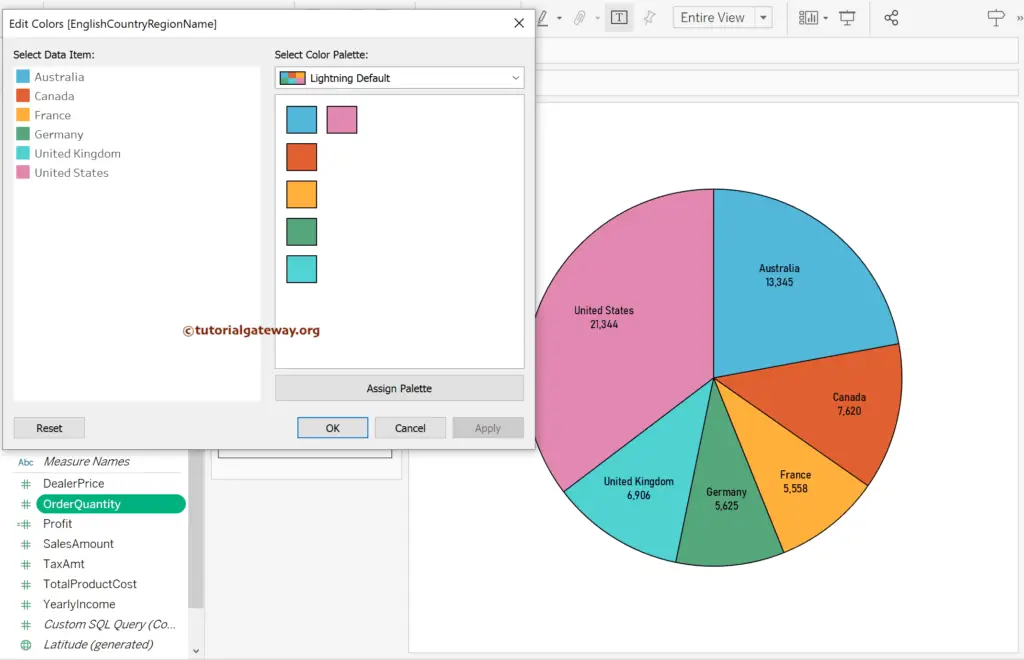
You can select or click the individual country name and choose the appropriate color.
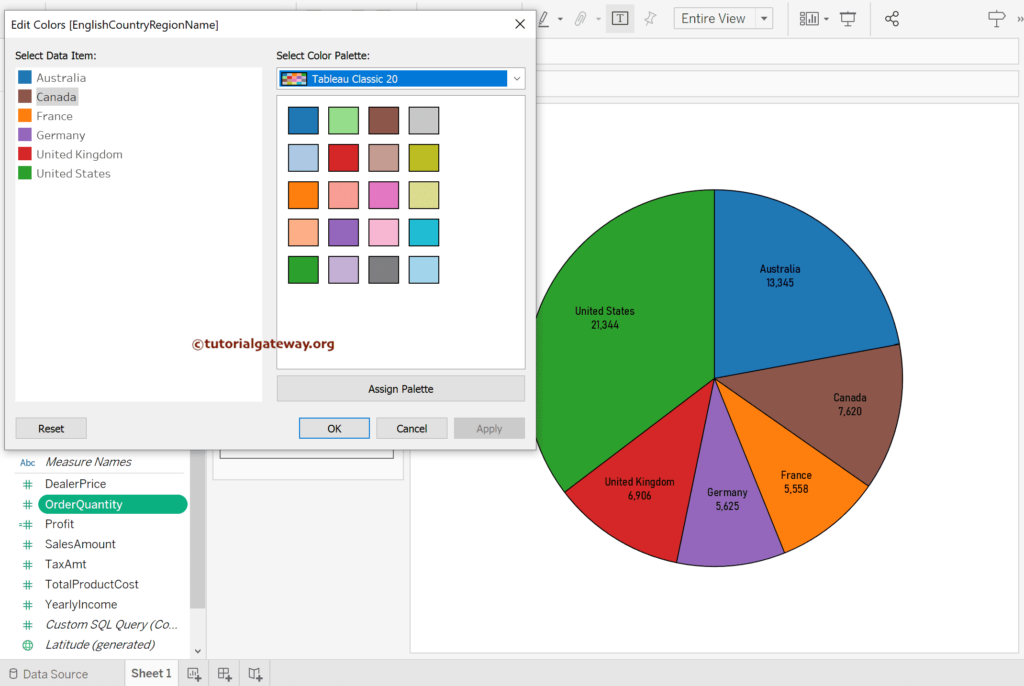
And the final output of the Pie chart with borders is.
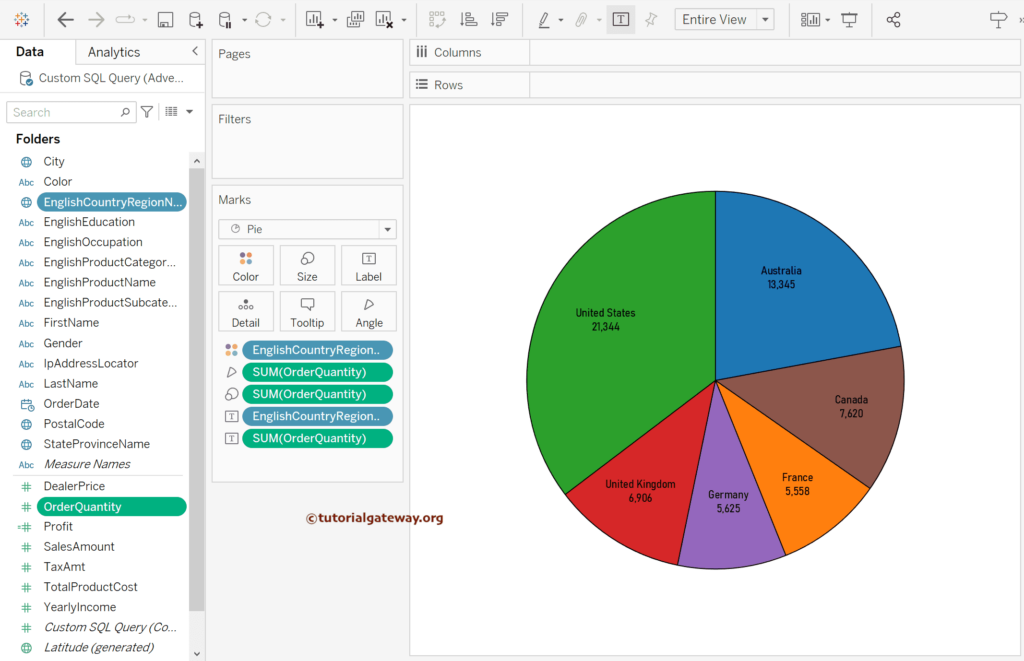
How to Display a List of Multiple Pie Charts in Tableau?
This section shows how to display or show the list of multiple Pie charts in Tableau with an example. It helps display the pie chart for each section, country, product category, etc.
Drag and drop the English Country Region Name to the Rows shelf.
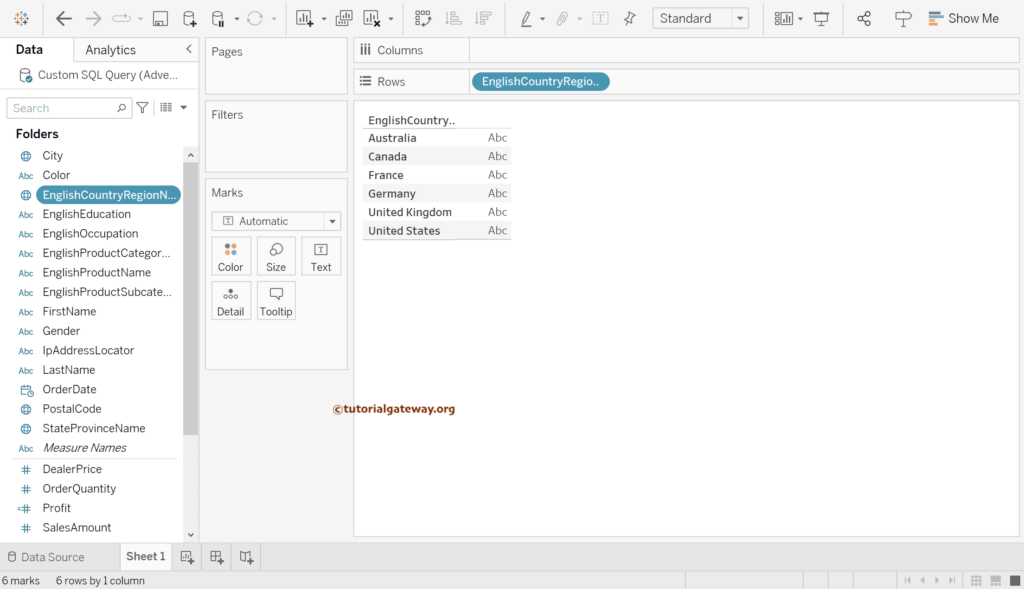
Under the Marks shelf, change the Marks from Automatic to Pie option.
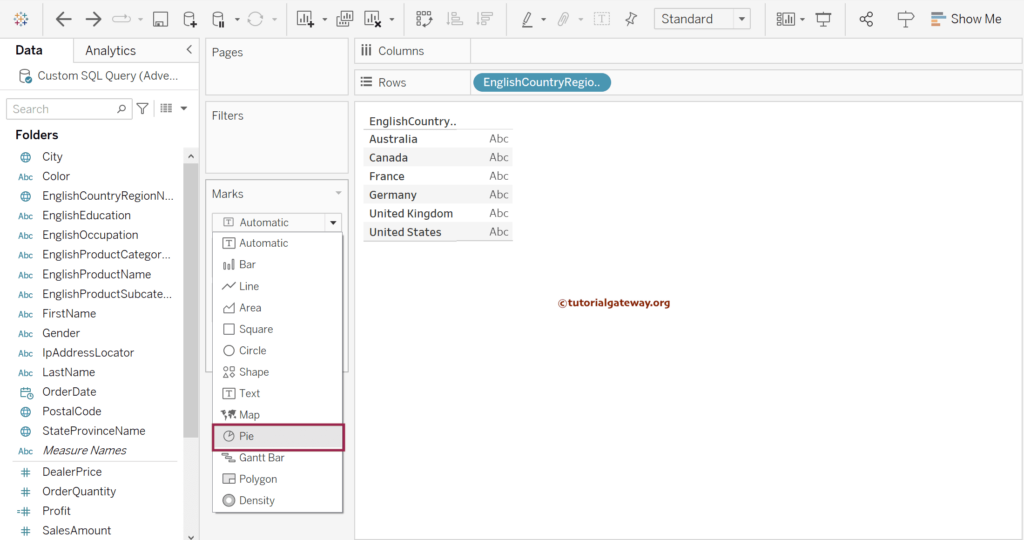
Drag the Order Quantity measure to the Size shelf.
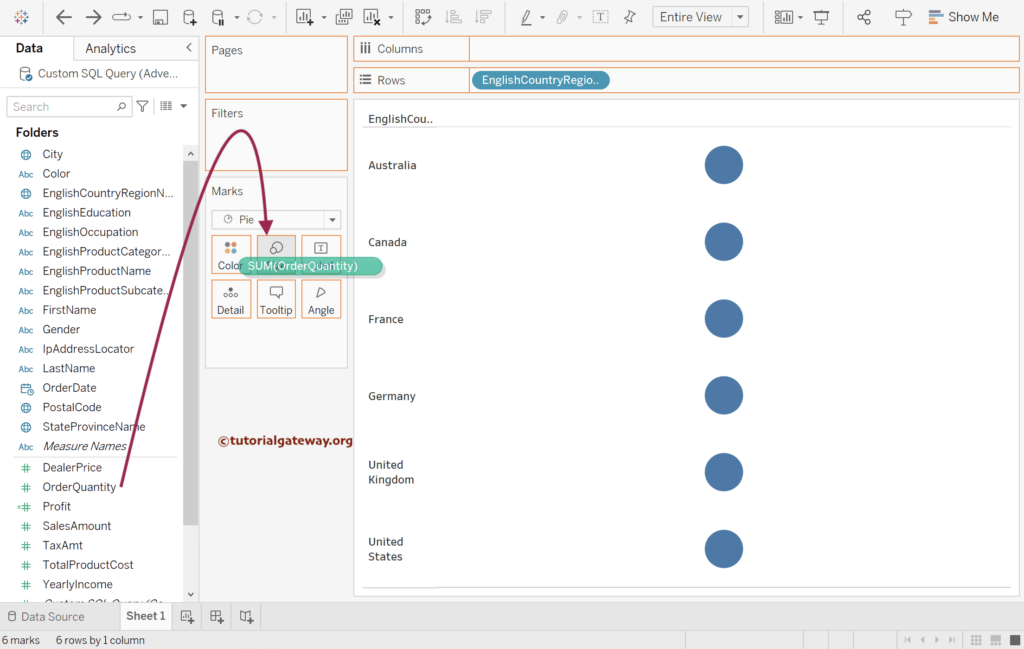
As you can see, the size of each pie or circle depends upon the order.
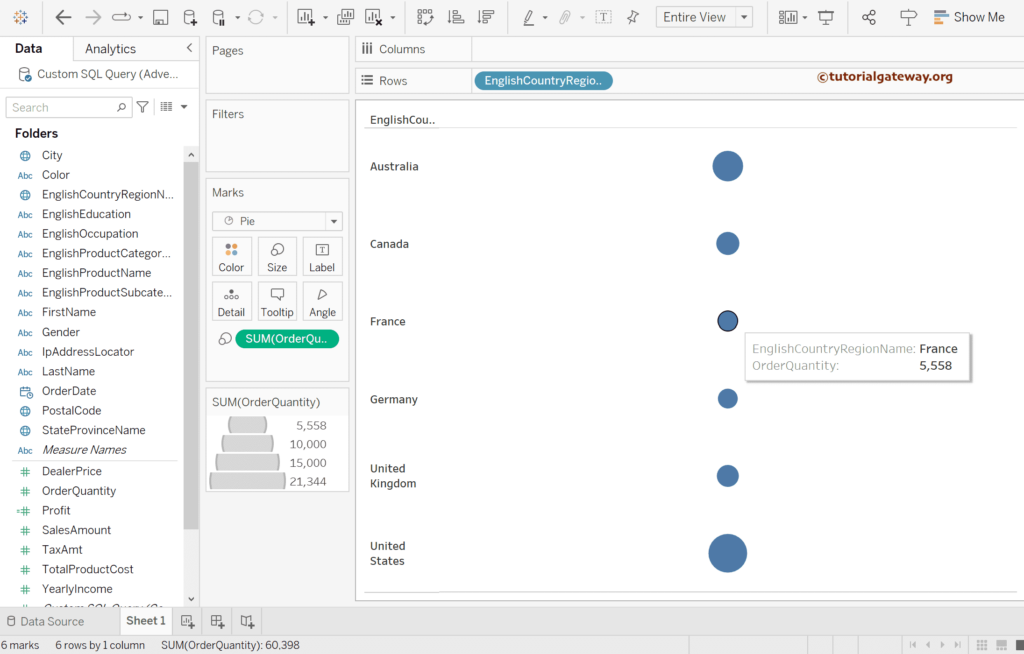
Add the English Product Category Name to the Color shelf to convert the circle to a pie chart.
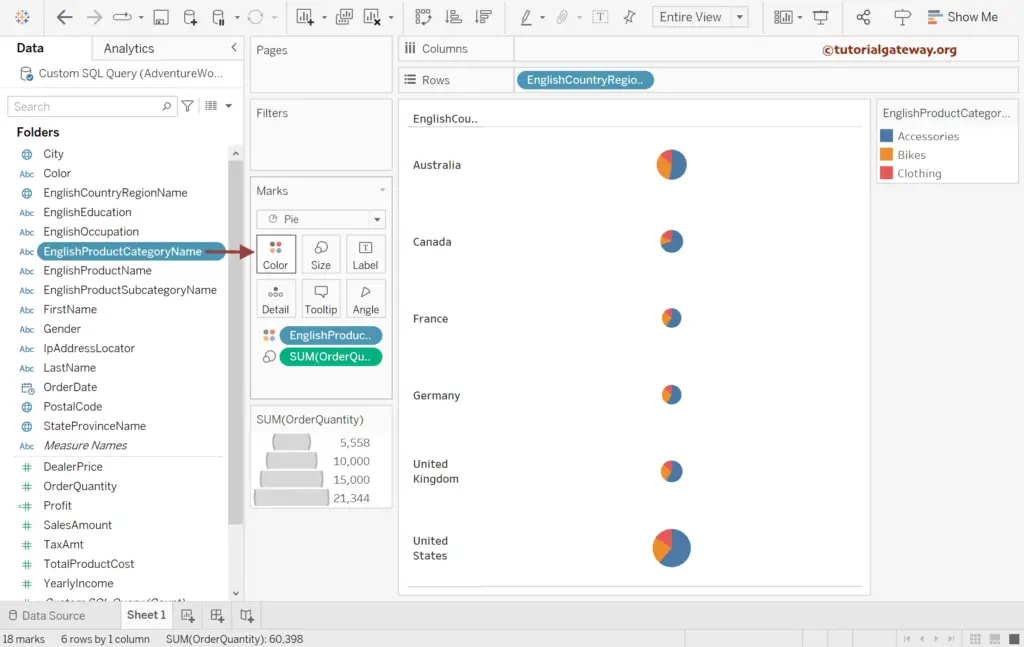
You can now see the list of multiple pie charts on the Tableau desktop.
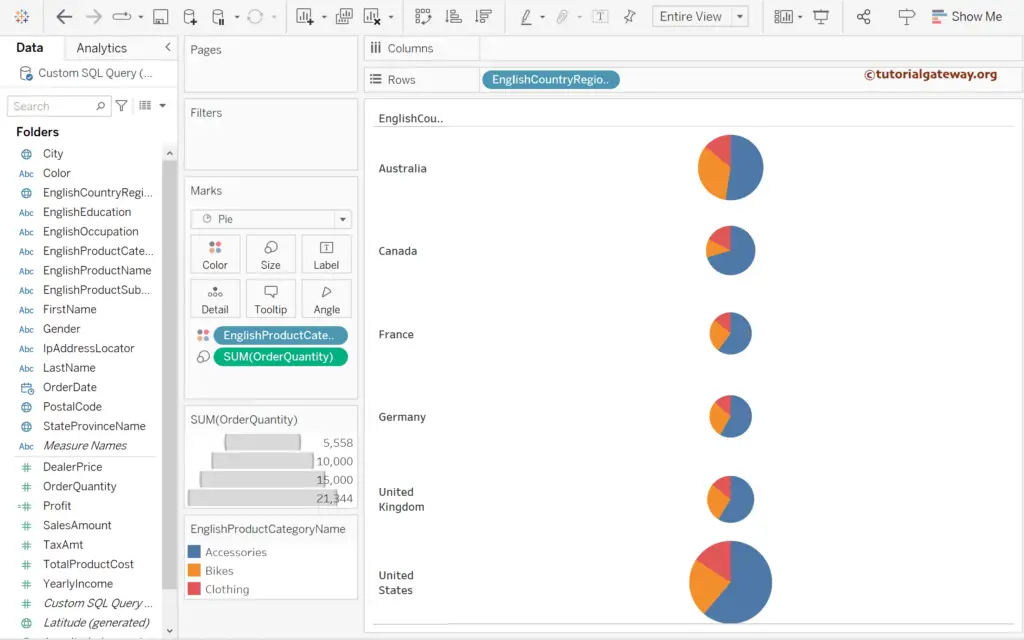
Click the T button or add the order quantity to the Label shelf to show the data labels.
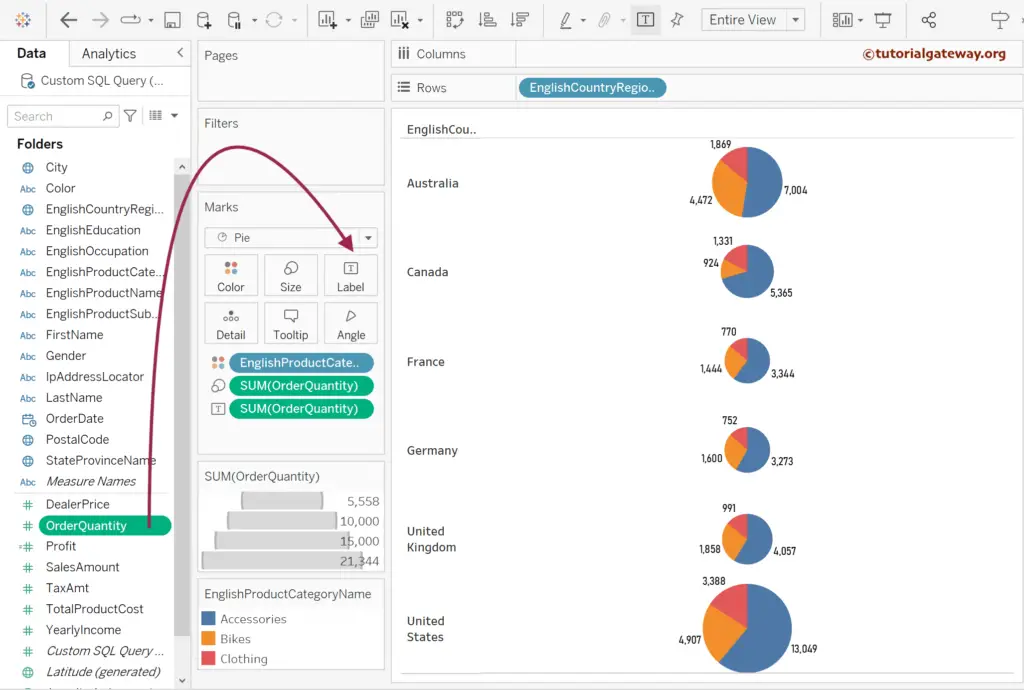
How to Sort Tableau Pie Chart?
This article shows how to sort the Tableau Pie chart with an example. The Tableau desktop supports multiple sorting methods, such as Toolbar and Marks Shelf, and we cover all of them on this page.
To sort, please select the English Country Region Name and Order Quantity and click the Pie Chart from the Tableau Show Me Window.
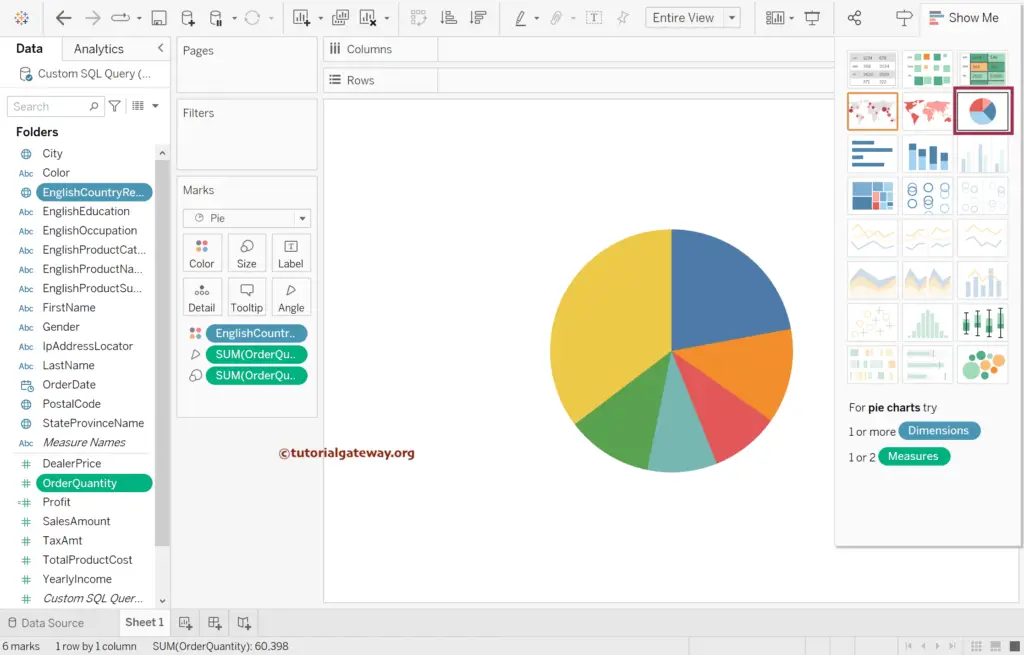
Drag the English Country Region Name and Sales Amount to the label section to display the data labels.
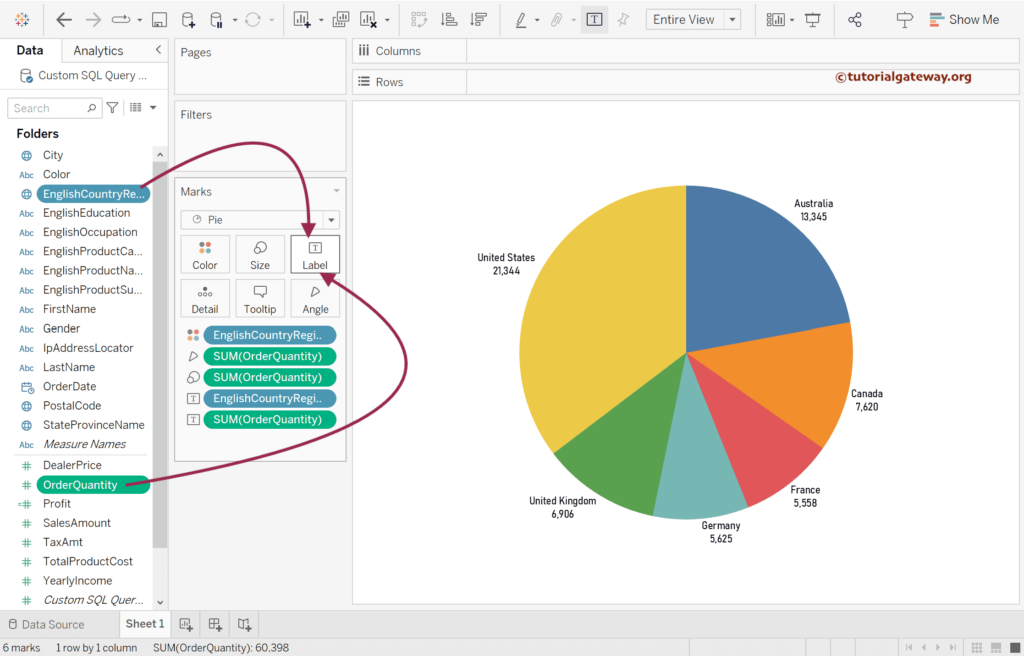
Tableau Desktop toolbar has two options or buttons to sort the dimensions based on the measure values. For instance, the below-marked button will sort the country in descending order based on the orders.
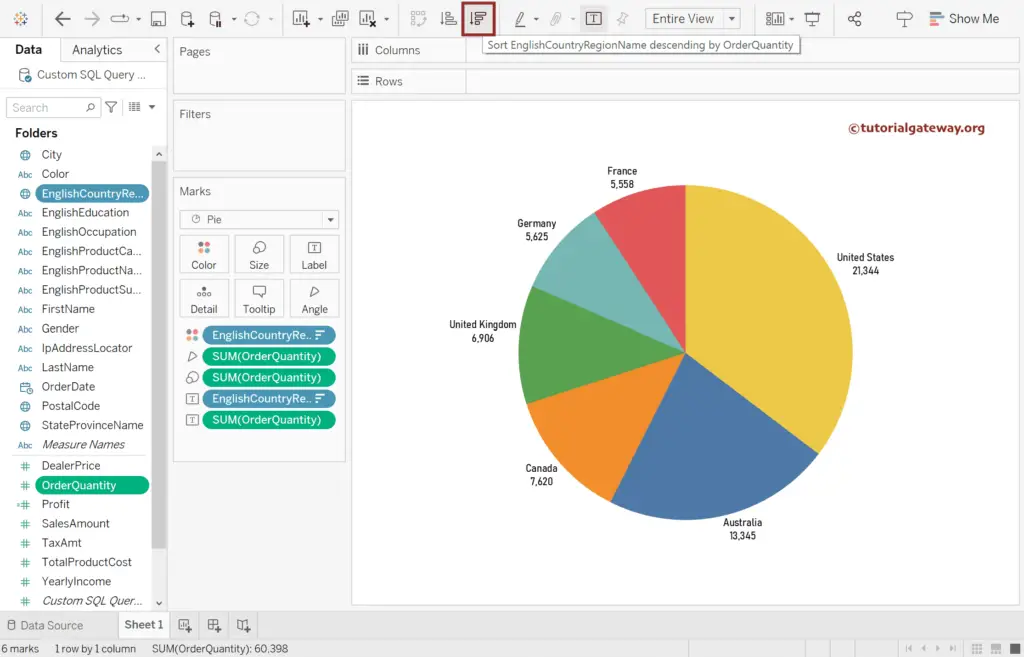
This button will sort the country region name in ascending order based on the order quantity.
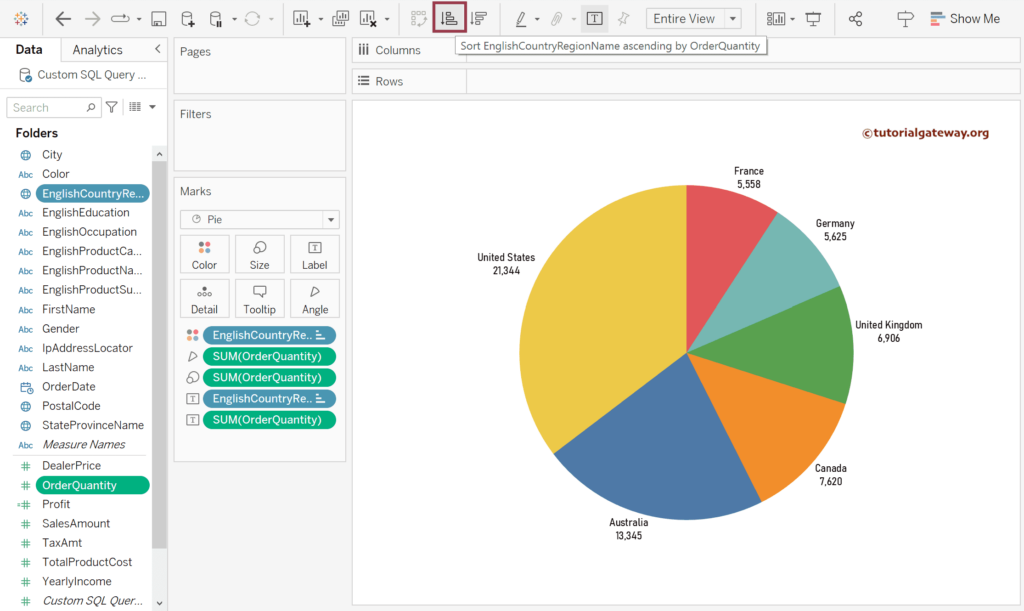
Although the above toolbar options are quick and easy, the magic happened in the Marks. Here, you can perform advanced sorting. For example, as you can see from the below screenshot, by choosing Clear sort, we can bring the pie chart to the original.
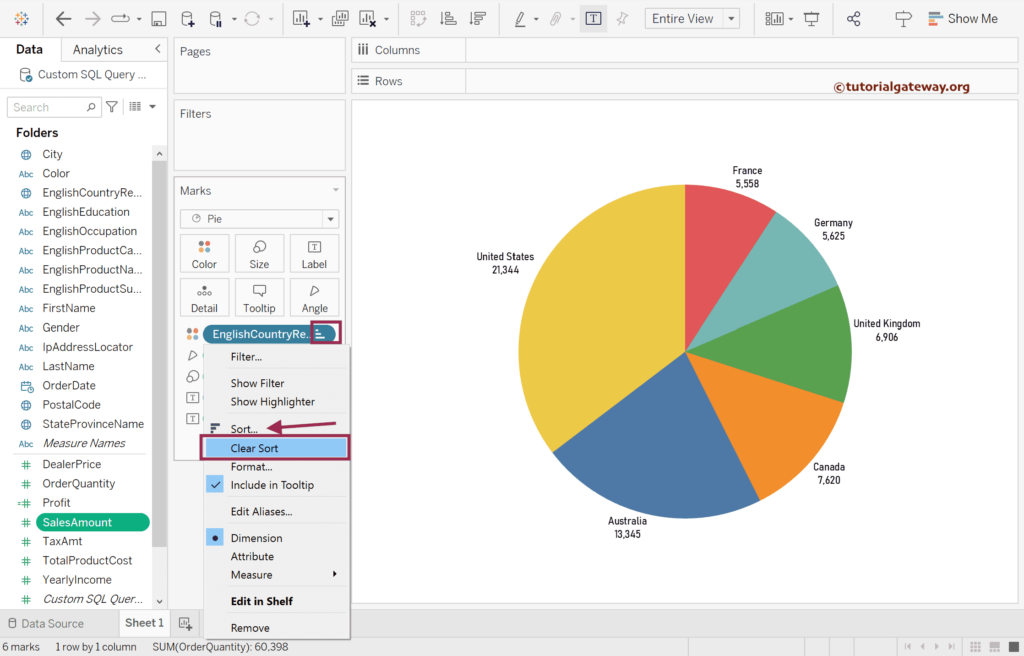
If you select the Sort option, the following window will open. By default, it sorts the data in ascending order and considers the Data Source order primary.
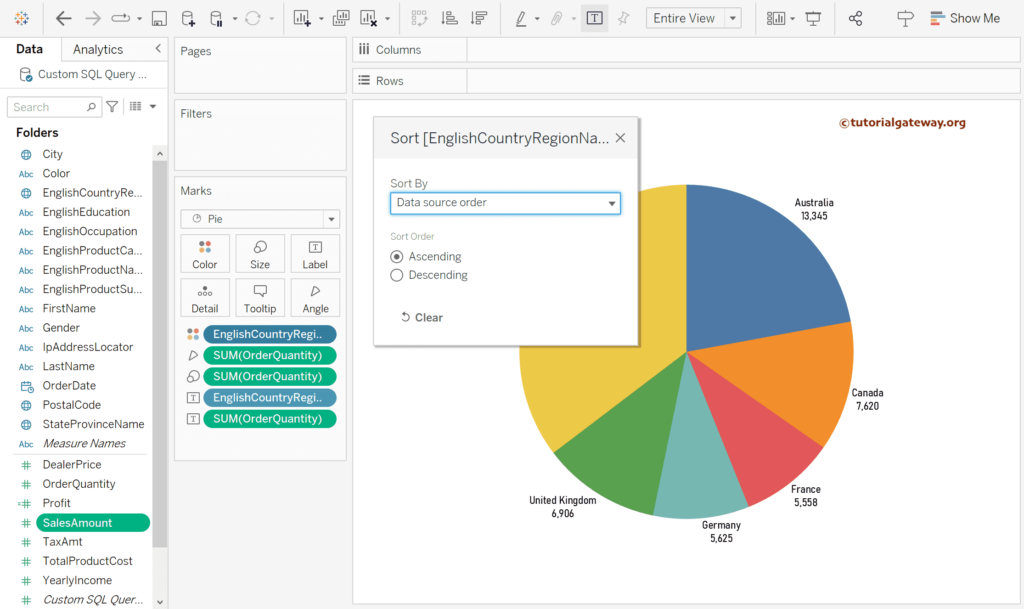
Sort By Alphabetic: Most of the time, database data is stored in alphabetical format. If that is the case, then there is no point in selecting it. If not, it sorts countries alphabetically (Australia first and the United States last).
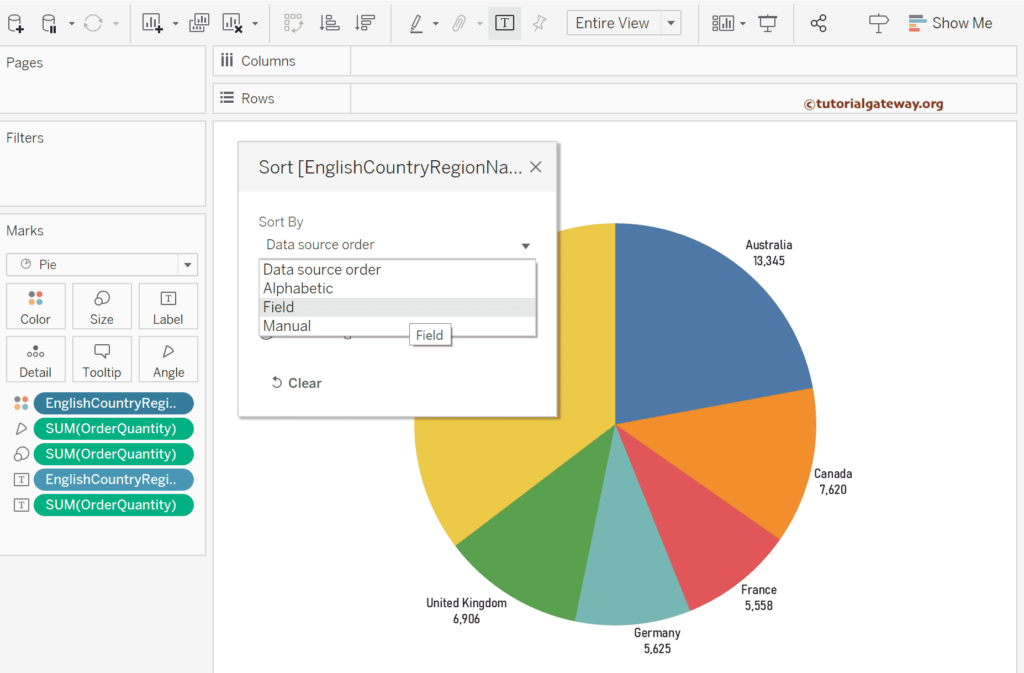
Sort By Field: It allows you to choose the column name for the Tableau Pie Chart sort field.
Here, we have chosen the Order Quantity as the Sorting field, and Descending is the Sort order.
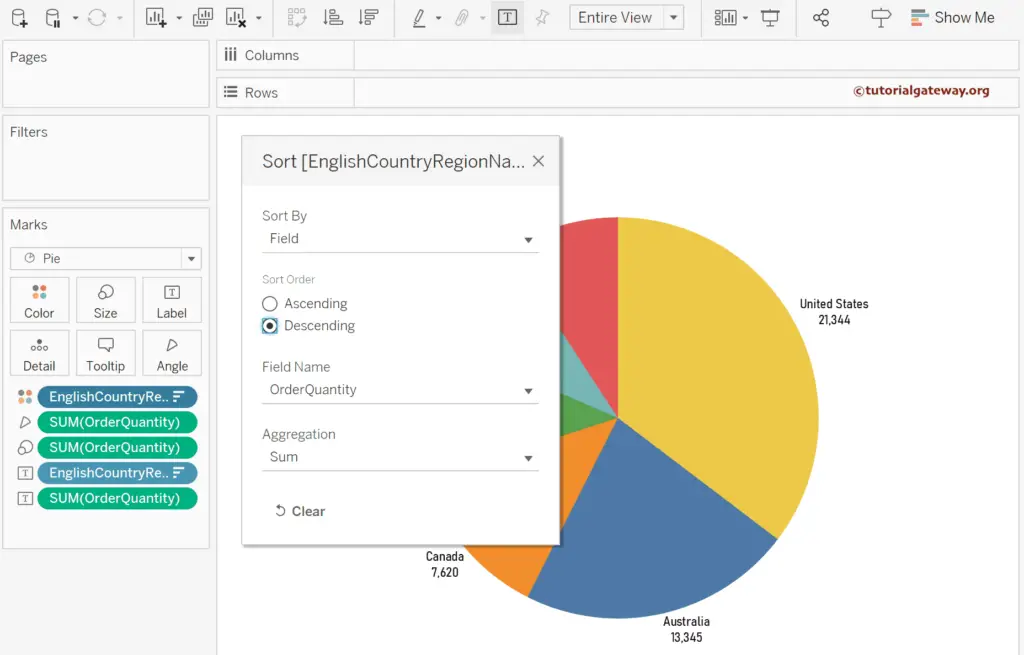
Manual: Use the up and down arrow to adjust the Pie chart slices as needed.
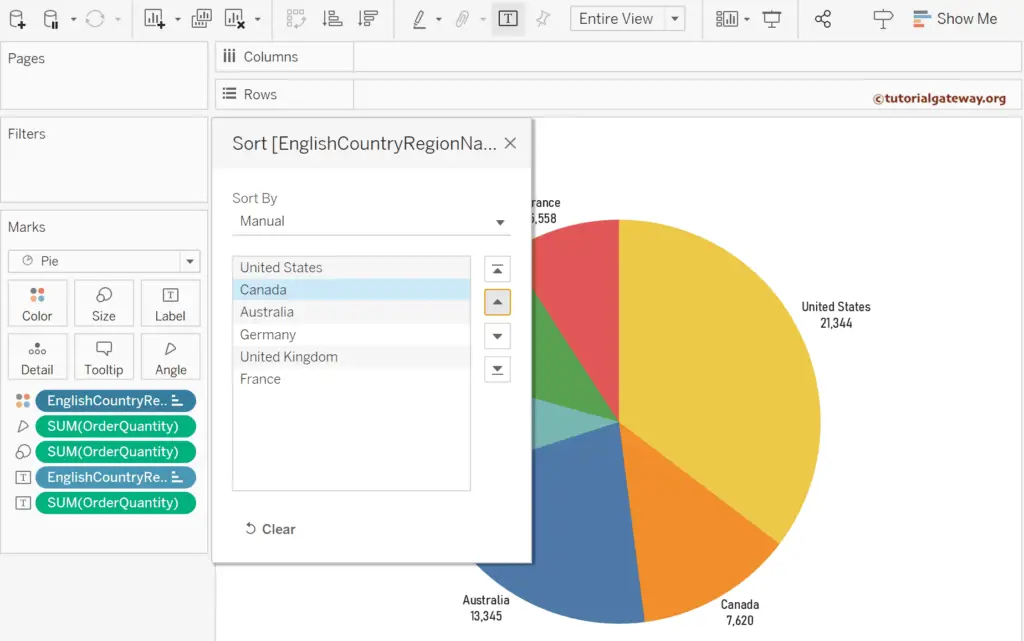
Final output.