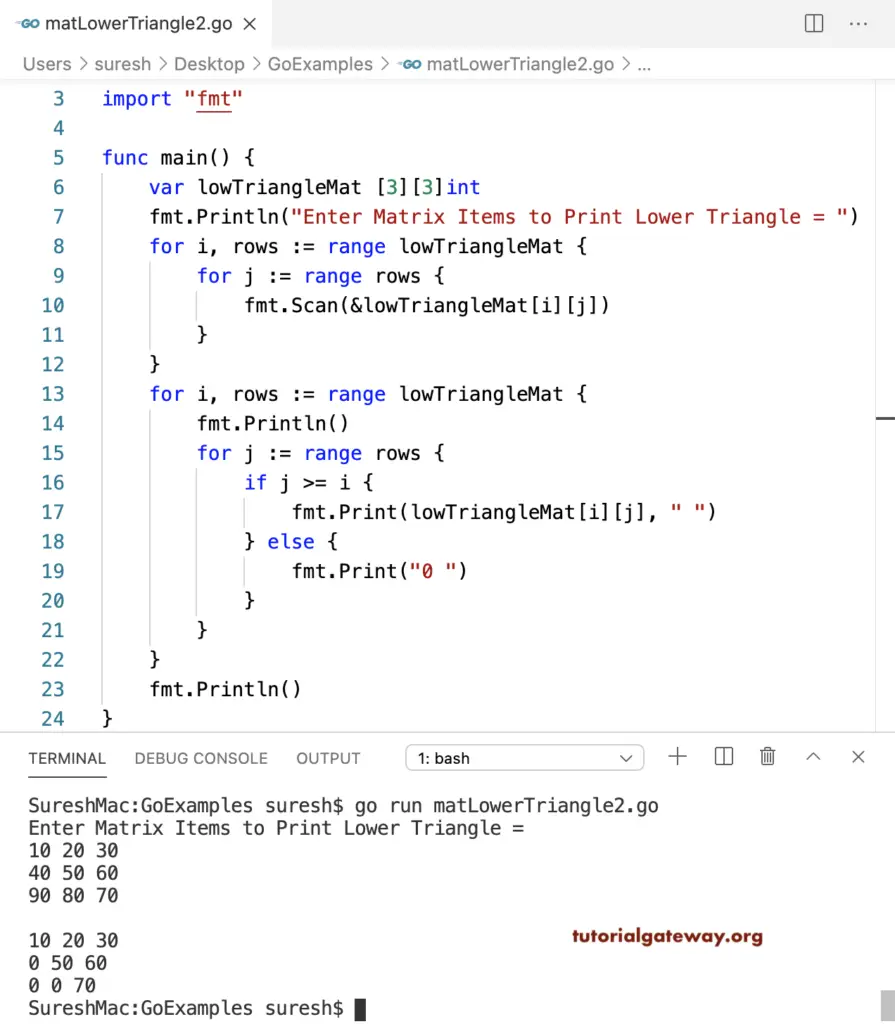Write a Go Program to print the lower triangle of a Matrix. In this Go Matrix Lower Triangle example, the nested for loops help to iterate the matrix row and columns. Within the loop, if condition (if i >= j) checks whether the row value is greater than or equal to the column value. If True, print that item as the lower triangle matrix item; if the condition results false, print zero.
package main
import "fmt"
func main() {
var i, j, rows, columns int
var lowTriangleMat [10][10]int
fmt.Print("Enter the Lower Matrix rows and Columns = ")
fmt.Scan(&rows, &columns)
fmt.Println("Enter Matrix Items to Print Lower Triangle = ")
for i = 0; i < rows; i++ {
for j = 0; j < columns; j++ {
fmt.Scan(&lowTriangleMat[i][j])
}
}
for i = 0; i < rows; i++ {
fmt.Println()
for j = 0; j < columns; j++ {
if i >= j {
fmt.Print(lowTriangleMat[i][j], " ")
} else {
fmt.Print("0 ")
}
}
}
fmt.Println()
}
Enter the Lower Matrix rows and Columns = 2 2
Enter Matrix Items to Print Lower Triangle =
1 2
3 4
1 0
3 4 Golang Program to print the Lower Triangle Matrix using For loop range.
package main
import "fmt"
func main() {
var lowTriangleMat [3][3]int
fmt.Println("Enter Matrix Items to Print Lower Triangle = ")
for i, rows := range lowTriangleMat {
for j := range rows {
fmt.Scan(&lowTriangleMat[i][j])
}
}
for i, rows := range lowTriangleMat {
fmt.Println()
for j := range rows {
if j >= i {
fmt.Print(lowTriangleMat[i][j], " ")
} else {
fmt.Print("0 ")
}
}
}
fmt.Println()
}