This Python method is used to join or concatenate a string with iterable. This function accepts iterable as an argument. It joins a given separator while concatenating the strings in an iterable.
This section discusses how to use this Python function to join strings in a List, Dictionary, Set, etc., with an example of each and its syntax is
separator.join(iterable)
Python join strings with spaces and delimiter
It is a simple Python example to show you the string join function. Here, we declared a tuple of characters a, b, and c. Next, we used the space as the separator and the tuple as an argument of the function.
It combines or concat the tuple items separated by space. In the last statement, we used the comma as the separator between the tuple.
text = ('a', 'b', 'c')
x = ' '.join(text)
print(x)
seq = ','
print(seq.join(text))
a b c
a,b,cThis time we are using the tuple of string words to join in Python. Next, we used # as the separator for this method.
text = ('Hi', 'Hello', 'World')
seq = '#'
print(seq.join(text))
print()
Hi#Hello#WorldHow to join List items in Python?
We are using this Python join function to combine the List items. Here, we used the \n (newline) as the separator between the list items.
I suggest you refer to the List article in Python.
listText = ['Hi', 'Hello', 'World', 'From', 'Me'] seq = '\n' print(seq.join(listText))
Hi
Hello
World
From
MeIt is another example to apply to List items. Here, we used different separators ‘’, $$$, -> to concat the list items.
liVal = ['t', 'u', 't', 'o', 'r', 'i','a', 'l'] print(liVal) print() seq = '' print(seq.join(liVal)) print() seq = '$$$' print(seq.join(liVal)) print()
['t', 'u', 't', 'o', 'r', 'i', 'a', 'l']
tutorial
t$$$u$$$t$$$o$$$r$$$i$$$a$$$l
t->u->t->o->r->i->a->lHow to join Set elements in Python?
Here, we are using the Python join function on the set items.
I suggest you refer to Set.
setValues = {'Hi', 'Guys', 'How', 'are', 'you'}
print(setValues)
print()
seq = ''
print(seq.join(setValues))
print()
seq = '###'
str1 = seq.join(setValues)
print(str1)
{'you', 'Guys', 'How', 'Hi', 'are'}
youGuysHowHiare
you###Guys###How###Hi###areHow to join Dictionary items in Python?
In this method example, we use this Python join function on the dictionary items. Refer to Dictionary.
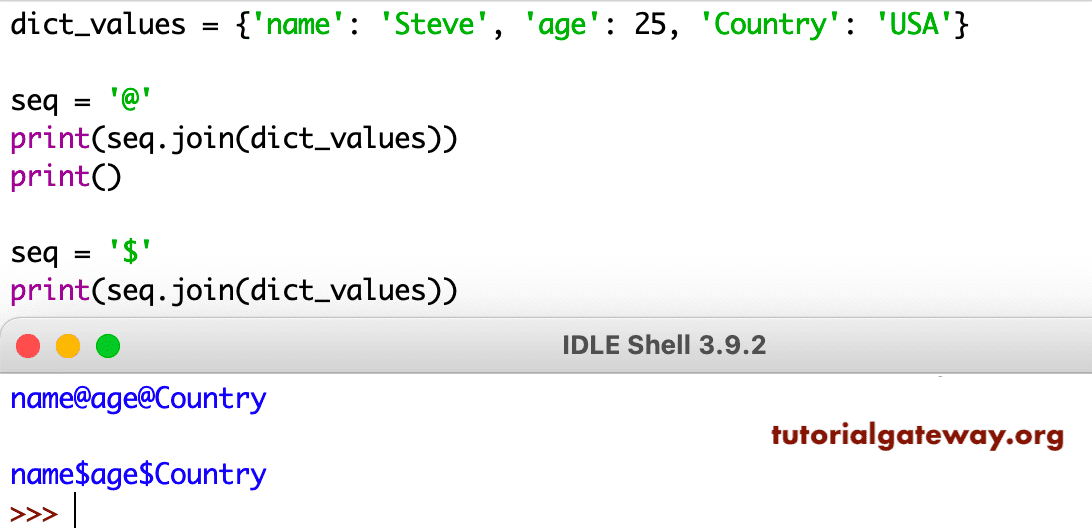
As you can see from the above screenshot, it merged the dictionary keys. It is the default option available. However, you can use the dictionary function values to merge the dictionary values.
dictItems = {'name': 'Steve', 'Job': 'Developer', 'Country': 'USA'}
seq = '$$$'
print(seq.join(dictItems.keys()))
print()
seq = '$$$'
print(seq.join(dictItems.values()))
print()
name$$$Job$$$Country
Steve$$$Developer$$$USAPython string join example
Until now, we only use the iterable inside this method (tuple, list, set, and dictionary). Here, we are using the string as an argument.
seq = 'United'
print(seq.join('HELLO'))
print()
print(seq.join(['H','E', 'L', 'L', 'O']))
HUnitedEUnitedLUnitedLUnitedO
HUnitedEUnitedLUnitedLUnitedOAs you can see from the above Python string join screenshot, both the print(‘HELLO’) and ([‘H’,’E’, ‘L’, ‘L’, ‘O’]) are returning the same result. This is because, internally, (‘HELLO’) will be converted to a list of characters. If you use ‘TUTORIAL’ as the argument, it prints TUnitedUUnitedTUnitedO
Another example of a string join is to understand the implicit conversion. Here, we used different separators to separate tutorialgateway.
name = 'tutorialgateway' print(name) print() seq = ',' print(seq.join(name)) print() lang = 'Computers' print(lang) print() seq = ',' print(seq.join(lang))
tutorialgateway
t,u,t,o,r,i,a,l,g,a,t,e,w,a,y
Computers
C,o,m,p,u,t,e,r,sPython join string and int
So far, we are working with the place text or sentence. In this example, we declared a mixed list of strings and integers. Next, we used this function with $$$ as a separator to combine the list items. As you can see, it is throwing an error: TypeError: sequence item 3: expected str instance, int found
listvalues = ['UK', 'INDIA', 'USA', 1, 'FRANCE'] print(listvalues) print() seq = '$$$' print(seq.join(listvalues))
['UK', 'INDIA', 'USA', 1, 'FRANCE']
Traceback (most recent call last):
File "/Users/suresh/Desktop/simple.py", line 6, in <module>
print.........
TypeError: sequence item 3: expected str instance, int foundThis time, within the function, we used the For Loop to iterate each item in a List. Next, we used the str function to convert the List item to a string.
listVal = ['Hi', 20, 'Hello', 40, 'World', 140, 'From', 3.0, 'Now'] print(listVal) print() seq = ' ' strAftJn = seq.join(str(item) for item in listVal) print(strAftJn) print() seq = '@' strAftJn = seq.join(str(item) for item in listVal) print(strAftJn) print() seq = ' *+* ' strAftJn = seq.join(str(item) for item in listVal) print(strAftJn)
['Hi', 20, 'Hello', 40, 'World', 140, 'From', 3.0, 'Now']
Hi 20 Hello 40 World 140 From 3.0 Now
Hi@20@Hello@40@World@140@From@3.0@Now
Hi *+* 20 *+* Hello *+* 40 *+* World *+* 140 *+* From *+* 3.0 *+* NowThere is an alternative approach to working with mixed lists. Here, we used the map function along with string join to achieve the same result. Refer to the map function.
listTxt = ['Hi', 20, 'Hello', 40, 'World', 140, 'From', 3.0, 'Now'] print(listTxt) print() sequence = ' ' strAfterJn = sequence.join(map(str, listTxt)) print(strAfterJn) print() sequence = ', ' strAfterJn = sequence.join(map(str, listTxt)) print(strAfterJn) print() sequence = ' *#* ' strAfterJn = sequence.join(map(str, listTxt)) print(strAfterJn)
['Hi', 20, 'Hello', 40, 'World', 140, 'From', 3.0, 'Now']
Hi 20 Hello 40 World 140 From 3.0 Now
Hi, 20, Hello, 40, World, 140, From, 3.0, Now
Hi *#* 20 *#* Hello *#* 40 *#* World *#* 140 *#* From *#* 3.0 *#* NowIt is another approach to concatenating string and int using the join method.
Here, we are using the format function inside the for loop to format list items.
listVal = [ 20, 40, 140, 'Learn', 3.0]
print(listVal)
print()
seq = ' $ '
afterJn = seq.join('{0}'.format(item) for item in listVal)
print(afterJn )
print()
seq = ' *+* '
afterJn = seq.join('{0}'.format(item) for item in listVal)
print(afterJn )
[20, 40, 140, 'Learn', 3.0]
20 $ 40 $ 140 $ Learn $ 3.0
20 *+* 40 *+* 140 *+* Learn *+* 3.0