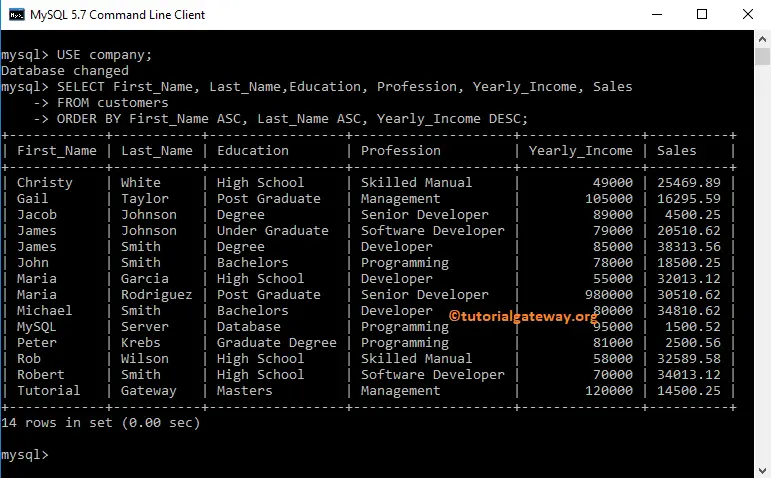MySQL Order By clause is used to sort the table data in either Ascending or Descending order. By default, data is not inserted into Tables in any sequence unless you have an index.
So, If you want to retrieve the data in any particular sequence, you have to sort it by using the MySQL Order By statement. The basic syntax of the MySQL Order By clause is as shown below:
MySQL Order By Syntax
SELECT Column_Names
FROM Table_Name
ORDER BY {Column, Numerical Position, Alias Columns}[ASC | DESC]
From the above syntax, you can observe that we can use the Column Name, or Numerical Position of the Column Name, or an Alias Column Name in the Order By statement. We are going to use the below-shown data to explain the MySQL Order By statement with an example.
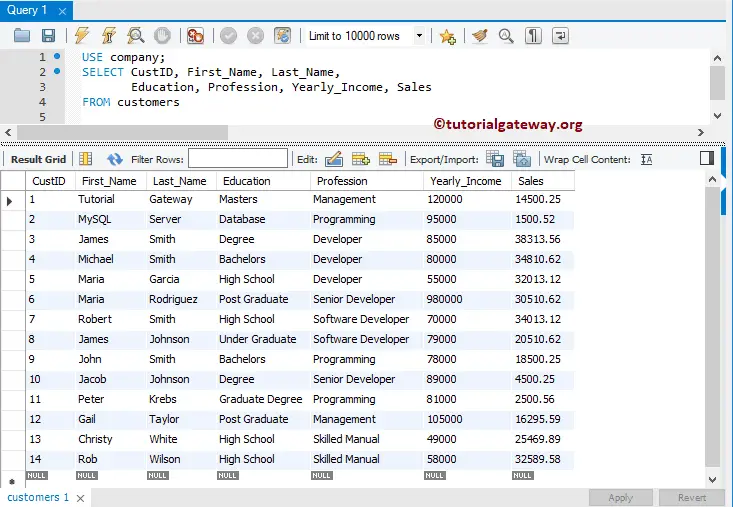
MySQL Order By Ascending
To sort data in ascending, we have to use the MySQL Order By statement, followed by the ASC keyword. The following are the list of ways to sort data in ascending. For example, as a Sales Manager, If you want to identify the low-performing products (Products with No Sales or fewer sales), then you can use this:
By seeing the result, you can understand that x is not performing well, and y has no sales at all. Using this data, you can try different strategies to improve sales.
MySQL Sort in Ascending Order Example
In this MySQL example, we are going to sort the Data in Ascending using Yearly Income. Please replace yearly income with any of your required columns in a Table.
USE company;
SELECT First_Name, Last_Name,
Education, Profession, Yearly_Income, Sales
FROM customers
ORDER BY Yearly_Income ASC;
From the below screenshot, you can see the Data was sorted by Yearly Income in Ascending.
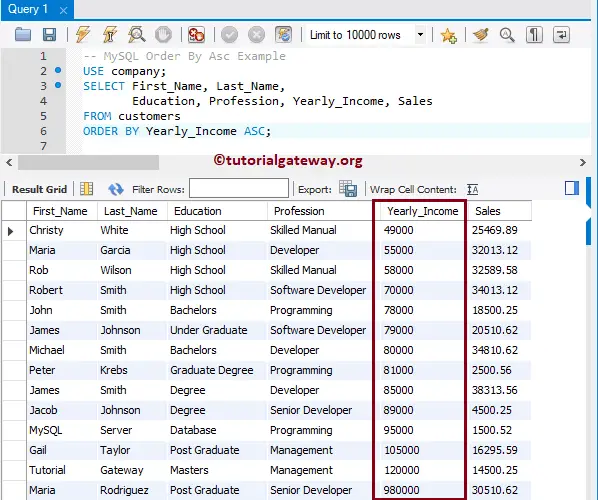
Sort in Ascending Order without using ASC
The ASC keyword is the default keyword in the MySQL Order By statement, that’s why it is optional to use ASC. In this example, we are going to sort the customer’s data by First_Name in ascending without using ASC keywords.
USE company;
SELECT First_Name, Last_Name,
Education, Profession, Yearly_Income, Sales
FROM customers
ORDER BY First_Name;
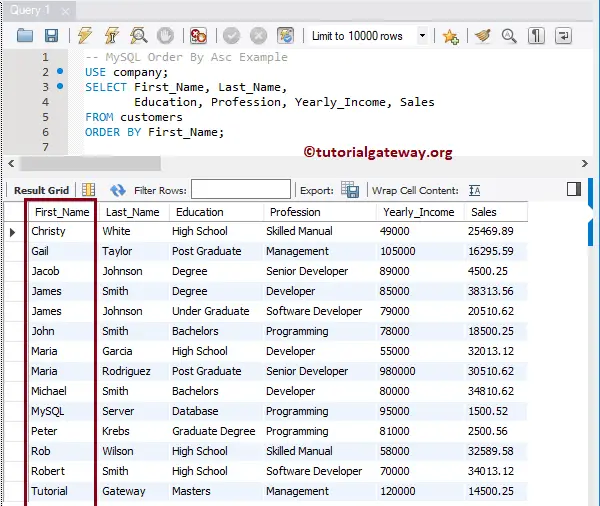
Sort Numeric Position in Ascending
In this MySQL Order By ASC example, We are going to sort customers table in Ascending using the Numerical Position of a Column Name.
USE company;
SELECT First_Name, Last_Name,
Education, Profession, Yearly_Income, Sales
FROM customers
ORDER BY 2 ASC;
The Numerical position of Last_Name is 2. So, data is sorted by this column.
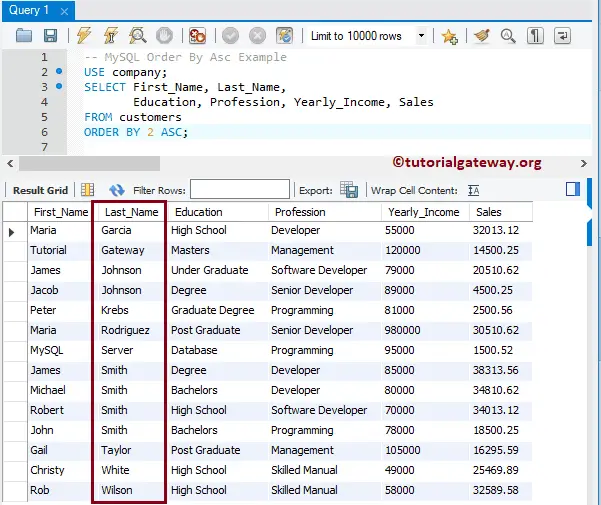
MySQL Order By Multiple Columns in Ascending
In this Order By ASC example, we are sorting the Data using multiple columns.
USE company;
SELECT First_Name, Last_Name,
Education, Profession, Yearly_Income, Sales
FROM customers
ORDER BY First_Name ASC, Last_Name ASC;
--OR you can Simply Write
ORDER BY First_Name, Last_Name
First, data is sorted in Ascending by First Name. The Last Name then sorts it in Ascending.
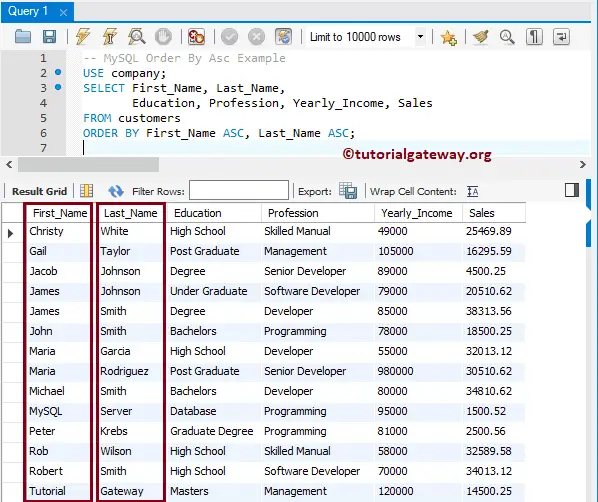
MySQL Sort By ASC using Alias Column
In this MySQL Order by ASC example, we are going to sort the customer’s Data in Ascending using Alias Column Name.
USE company;
SELECT CONCAT(First_Name, ' ', Last_Name) AS 'Name',
Education, Profession, Yearly_Income, Sales
FROM customers
ORDER BY 'Name' ASC;
We used the concat string function to concat the First Name and Last_Name columns to create Name (an Alias Name). Next, we used the Alias name in it. It means customer’s data sort by Name in Ascending.
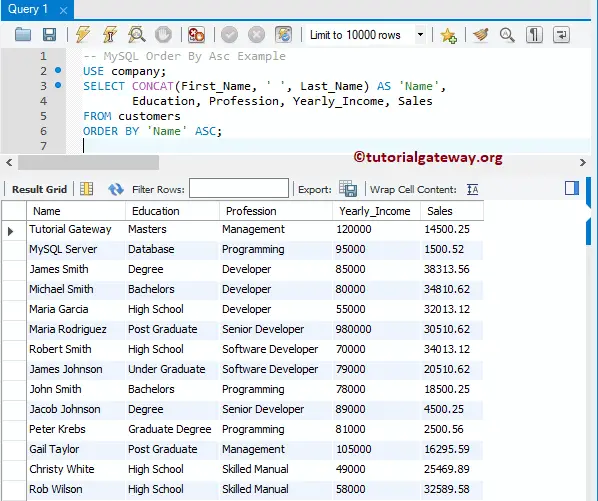
MySQL ORDER BY Descending
To sort data in Descending, use the Order By statement followed by the DESC keyword. The following is the list of ways we can display records in Descending.
For example, If you are searching for shoes on Amazon. If you type shoe in the search bar, it displays shoes by Rating. It means Shoes are displayed as per the Rating. Technically,
Select Shoe from Product table order by Product Rating desc
MySQL Sort in Descending Example
In this MySQL Order By Desc example, we are going to display customer’s table in Descending using the Sales column.
USE company;
SELECT First_Name, Last_Name,
Education, Profession,
Yearly_Income,
Sales
FROM customers
ORDER BY Sales DESC;
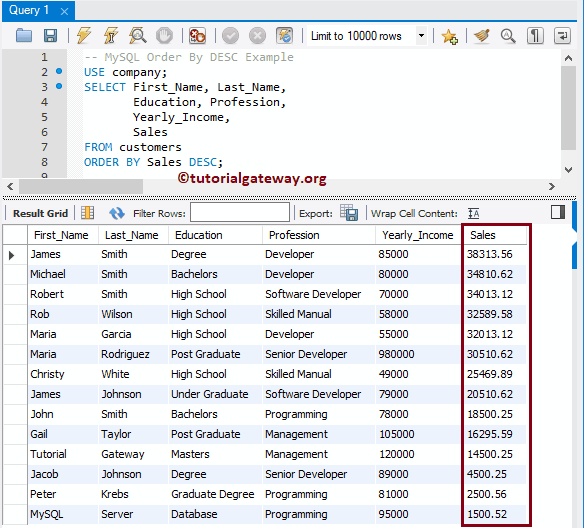
From the above screenshot, you can see that the rows are organized by Sales in Descending.
Sort in Descending using Numerical Position
The Numerical position of the Education column is 3. So, data use this column in MySQL Order by to display in Descending.
USE company;
SELECT First_Name, Last_Name,
Education, Profession,
Yearly_Income,
Sales
FROM customers
ORDER BY 3 DESC;
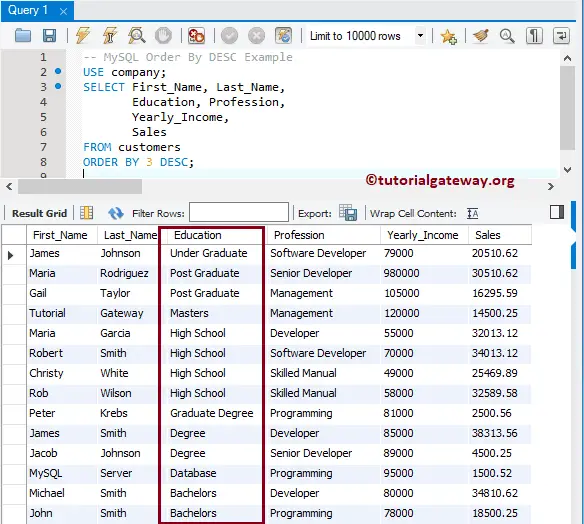
MySQL Order By Multiple Columns in Descending
In this example, we are organizing the rows using multiple columns. First, by Education in Descending and then by Yearly Income in Descending.
USE company;
SELECT First_Name, Last_Name,
Education, Profession,
Yearly_Income,
Sales
FROM customers
ORDER BY 3 DESC, Yearly_Income DESC;
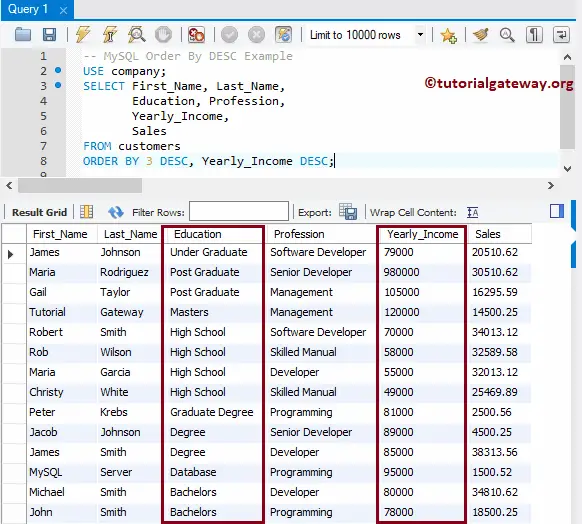
In this MySQL Order By example, We are going to organize the table rows in Descending using the Alias Column Name.
USE company;
SELECT First_Name, Last_Name,
Education, Profession,
Yearly_Income, Yearly_Income + 12500 AS 'New Income',
Sales
FROM customers
ORDER BY 'New Income' DESC;
We added 12500 to each yearly income column and used Alias to assign a New Income name. Next, we used the Alias name. It means rows organized by New Income in Descending.
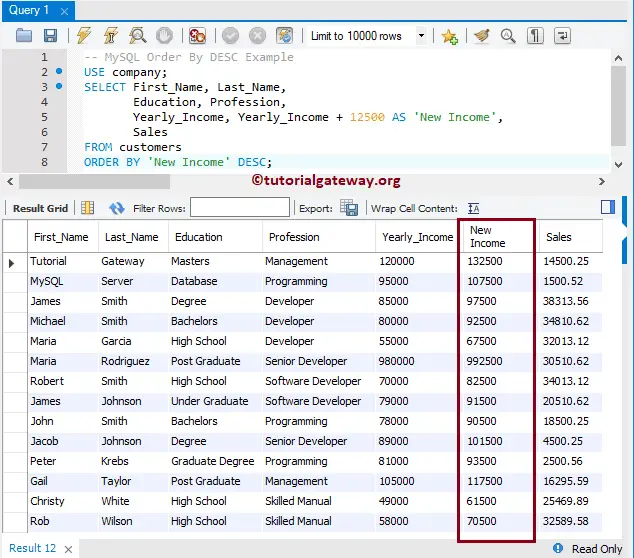
Combine ASC and DESC
We can also combine both ASC and DESC keywords in a single MySQL Order By statement. In this example, we are organizing Education in Ascending and then by Yearly Income in Descending.
USE company;
SELECT First_Name, Last_Name,
Education, Profession,
Yearly_Income,
Sales
FROM customers
ORDER BY Education ASC, Yearly_Income DESC;
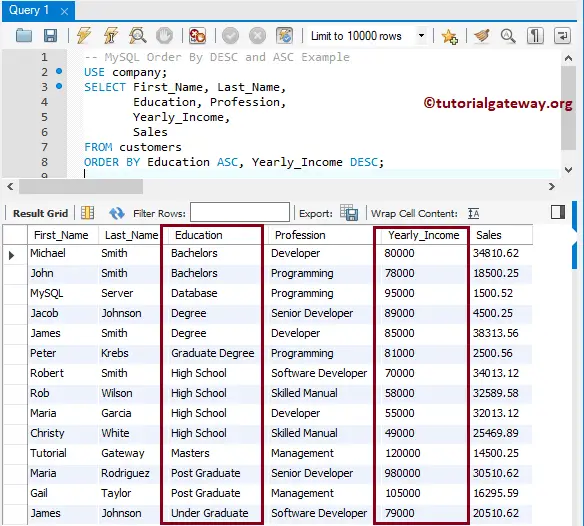
Let us use the DESC keyword first and the ASC keyword second. It means the below query organizes the records by Education in Descending and Yearly Income in Ascending.
USE company;
SELECT First_Name, Last_Name,
Education, Profession,
Yearly_Income,
Sales
FROM customers
ORDER BY Education DESC, Yearly_Income ASC;
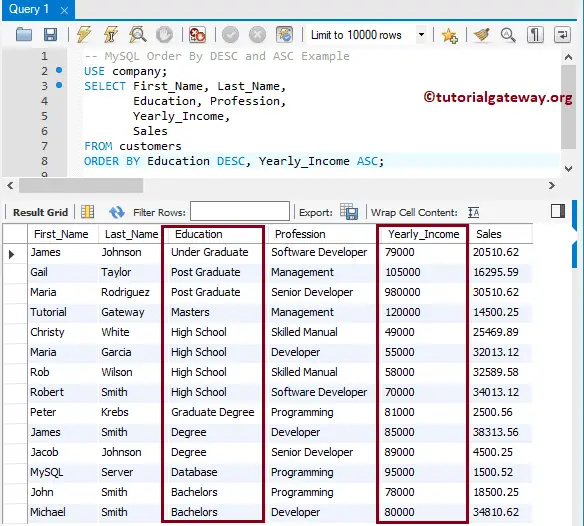
Command Prompt Example
Let me show you how to sort records using the command prompt. In this MySQL Order by example, we are sorting the First Name and Last Name in Ascending, then Yearly Income in Descending.
USE company;
SELECT First_Name, Last_Name,
Education, Profession,
Yearly_Income,
Sales
FROM customers
ORDER BY First_Name ASC, Last_Name ASC, Yearly_Income DESC;