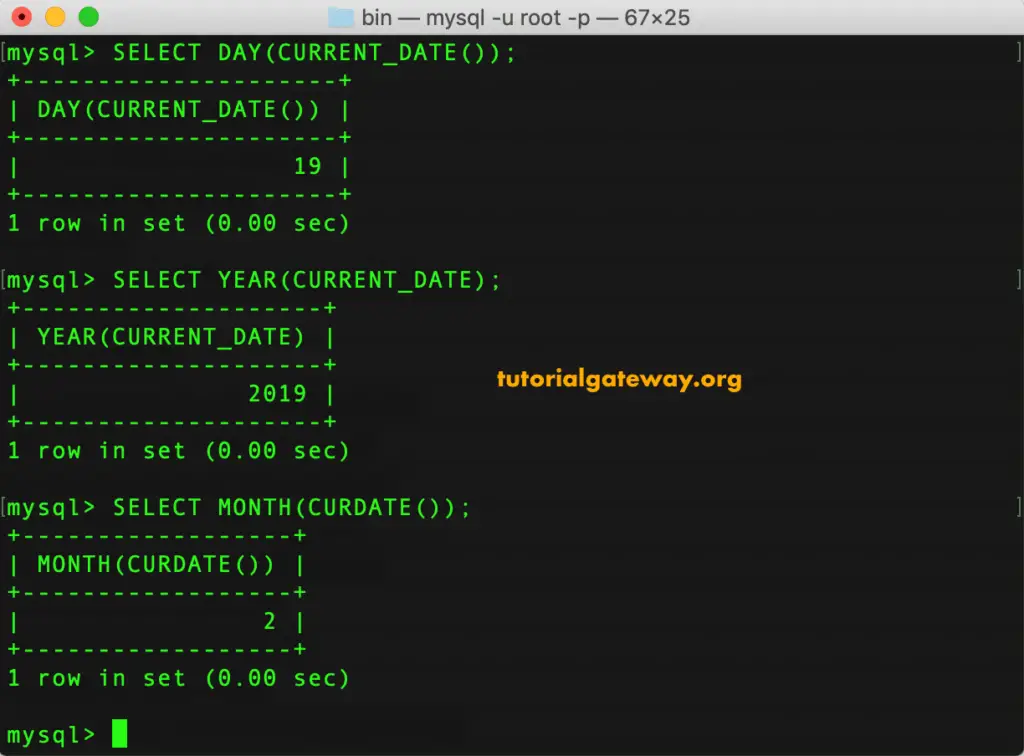MySQL Current_date and Current_date() are the Date Functions, which are useful to return the current date value in YYYY-MM-DD or YYYYMMDD format. In this article, we show you how to get the Current date with an example. The basic syntax of the Current_date in MySQL to display current date is shown below.
CURRENT_DATE; CURRENT_DATE();
MySQL Current_Date Example
The below query shows you the basic use of this method.
SELECT CURRENT_DATE();
TIP: Both these Date methods are the synonym of the CURDATE(). All those methods write the same MySQL output.
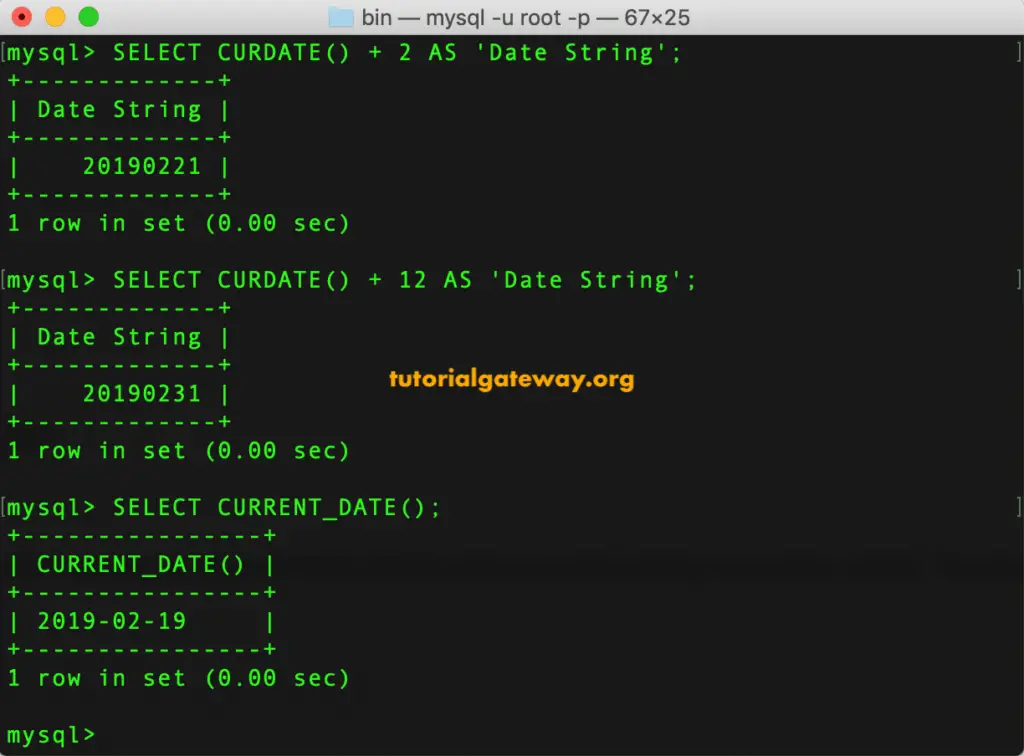
As you can see, it is showing today’s date in YYYY-MM-DD format.
This function is a synonym for CURDATE(). Let me show you an example with all these three MySQL functions curdate(), current_date(), and current_date to get the current date.
SELECT CURRENT_DATE();
SELECT CURRENT_DATE;
SELECT CURDATE() ;
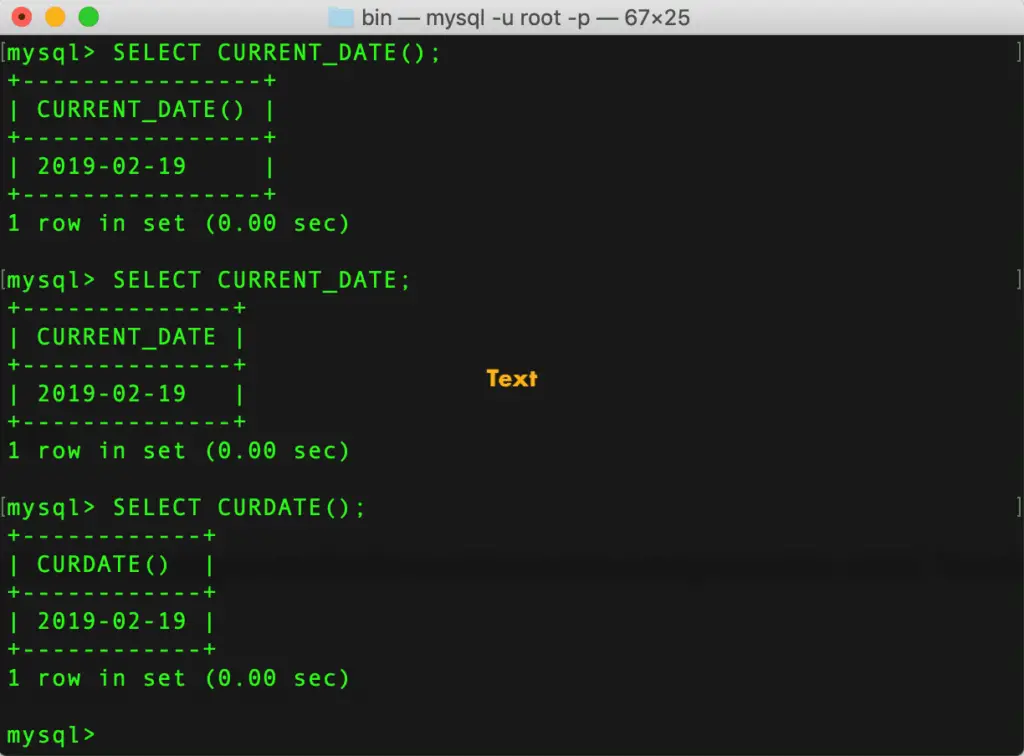
The following query shows you what happens when we add days to the current_date and curdate functions.
SELECT CURRENT_DATE() + 3;
SELECT CURRENT_DATE + 3;
SELECT CURDATE() + 3;
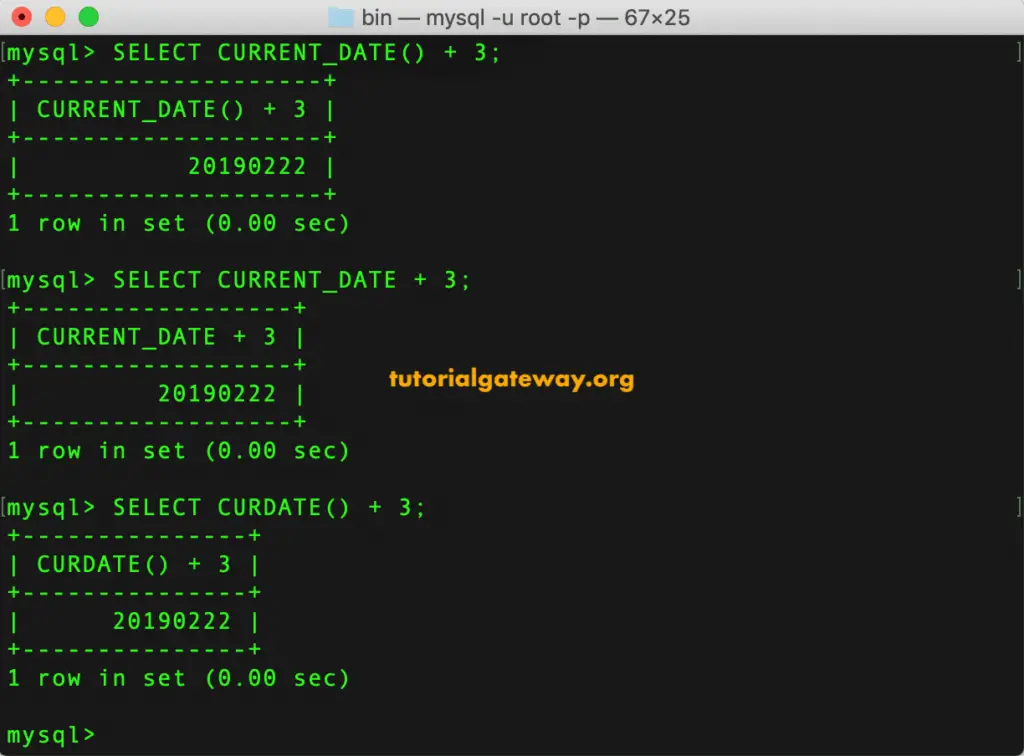
From the above image, they added those days to the current dt. Next, they are displaying the same in YYYYMMDD string format
MySQL Current Date Example 2
In this instance, we show how to use these functions as an argument of another. This query finds the Day number from the current dt.
SELECT DAY(CURRENT_DATE());
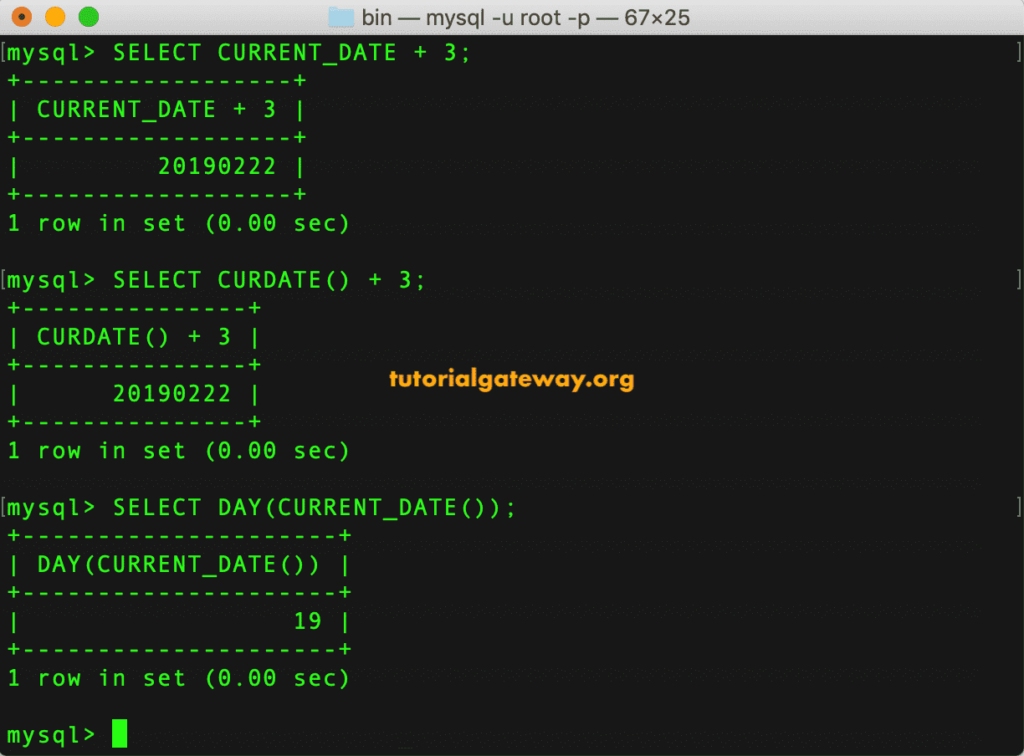
Similarly, the below query finds the Month Number and Year Number.
SELECT YEAR(CURRENT_DATE);
SELECT MONTH(CURDATE());;