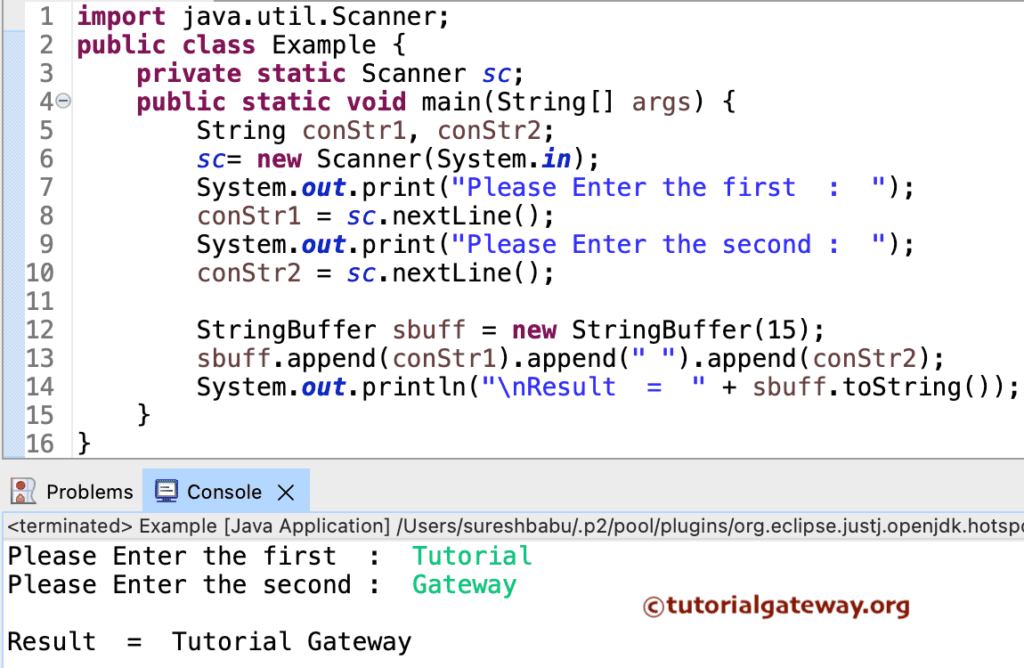Write a Java program to Concat Strings with an example. There are multiple ways to perform string concatenation, and we cover most of them. We can use the built-in functions, including concat(), StringBuilder, and StringBuffer append functions. Apart from these, use the arithmetic + operator to achieve the same.
Java Program to Concat Strings
In this example, we allow the user to enter two different strings. Next, use the String function to concat con_str2 to the con_str1 and assign the output to a new one, str3.
import java.util.Scanner;
public class Example {
private static Scanner sc;
public static void main(String[] args) {
String con_str1;
String con_str2;
sc= new Scanner(System.in);
System.out.print("\nPlease Enter the first : ");
con_str1 = sc.nextLine();
System.out.print("\nPlease Enter the second : ");
con_str2 = sc.nextLine();
String str3 = con_str1.concat(con_str2);
System.out.println("\nThe result = " + str3);
}
}
Please Enter the first : Hi
Please Enter the second : Hello
The result = HiHelloUsing Arithmetic Operator +
In this Program, we used the Arithmetic Operator + for String concatenation. By default, the + operator will add two numbers and if you use it between a text it will join them, so we use this + arithmetic operator to concat the given strings. However, to add the space between the two words, you must use the ‘ ‘ between the words.
import java.util.Scanner;
public class ConcatStrings1 {
private static Scanner sc;
public static void main(String[] args) {
String conStr1;
String conStr2;
sc= new Scanner(System.in);
System.out.print("\nPlease Enter the first String : ");
conStr1 = sc.nextLine();
System.out.print("\nPlease Enter the second String : ");
conStr2 = sc.nextLine();
String str3 = conStr1 + ' ' + conStr2;
System.out.println("\nThe Java String concat result = " + str3);
}
}
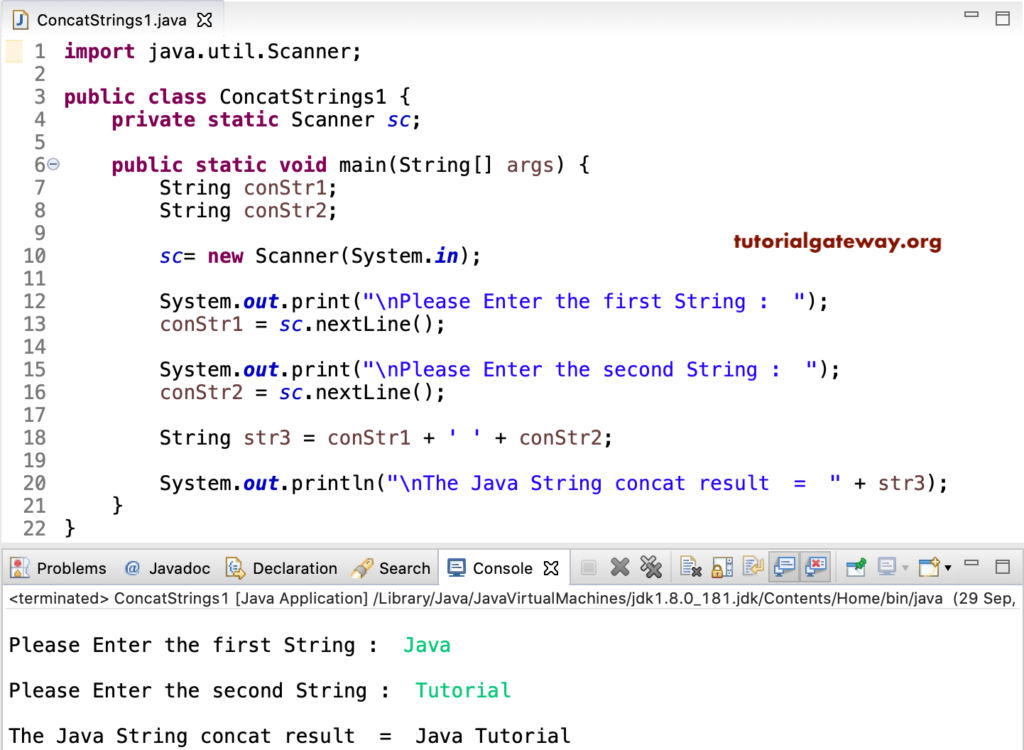
Java Program to Concat Strings using StringBuilder
First, we have to create an instance of the StringBuilder with an optimal size. Next, the StringBuilder has an append function that appends one string at the end of the other one.
import java.util.Scanner;
public class Example2 {
private static Scanner sc;
public static void main(String[] args) {
String conStr1;
String conStr2;
sc= new Scanner(System.in);
System.out.print("\nPlease Enter the first : ");
conStr1 = sc.nextLine();
System.out.print("\nPlease Enter the second : ");
conStr2 = sc.nextLine();
StringBuilder sb = new StringBuilder(15);
sb.append(conStr1).append(" ").append(conStr2);
System.out.println("\nThe result = " + sb.toString());
}
}
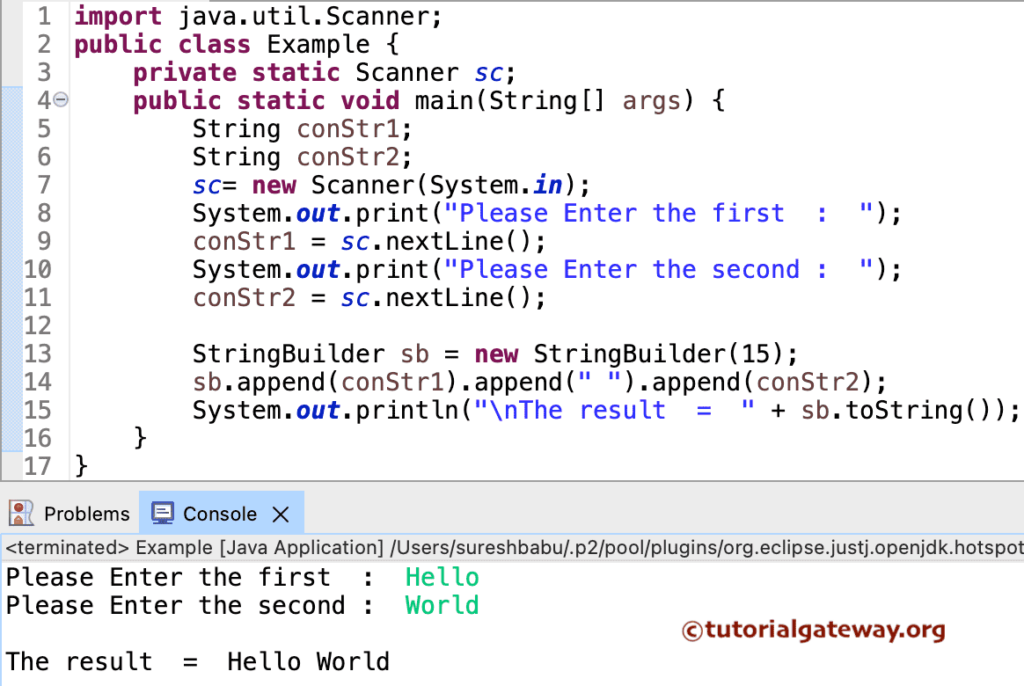
Using StringBuffer append
Similar to StringBuilder, the StringBuffer also has an append() function that concat one string to the end of the other.
import java.util.Scanner;
public class Example3 {
private static Scanner sc;
public static void main(String[] args) {
String conStr1;
String conStr2;
sc= new Scanner(System.in);
System.out.print("\nPlease Enter the first : ");
conStr1 = sc.nextLine();
System.out.print("\nPlease Enter the second : ");
conStr2 = sc.nextLine();
StringBuffer sbuff = new StringBuffer(15);
sbuff.append(conStr1).append(" ").append(conStr2);
System.out.println("\nResult = " + sbuff.toString());
}
}