A cube dimension in SSAS is an instance of a database dimension within a cube. Cube dimension is accessible inside that particular cube, and We can’t access one cube dimension in another cube.
Create a Cube Dimension in SSAS
In this SSAS example, we are going to show you how to Create a Cube Dimension in SQL Server Analysis Services. Please refer to Create Dimension in SSAS article to understand, How to create Database Dimension in SQL Server Analysis Services.
STEP 1: Within the Dimension Pane, Right-click on the Cube Name will open the Context Menu to choose the options. Since we are adding the Cube dimensions, click on the Add cube dimension option
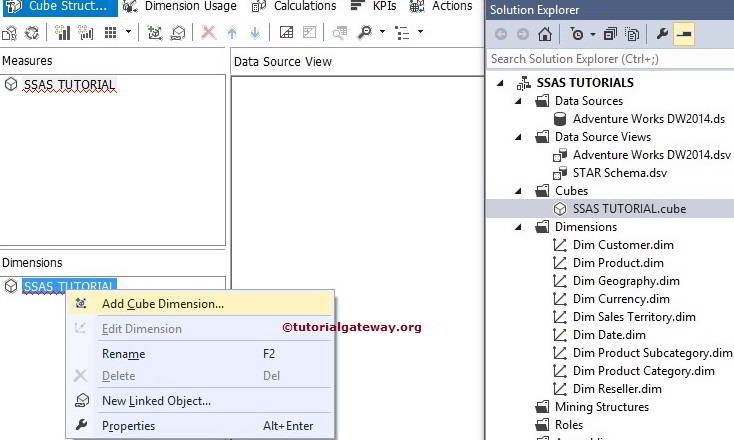
Clicking the Add cube dimension option will open the Add Cube Dimension window. It will show us all the available Dimension Tables in the Data Source View.
From this window, we have to select the required dimension as per your organization requirements.
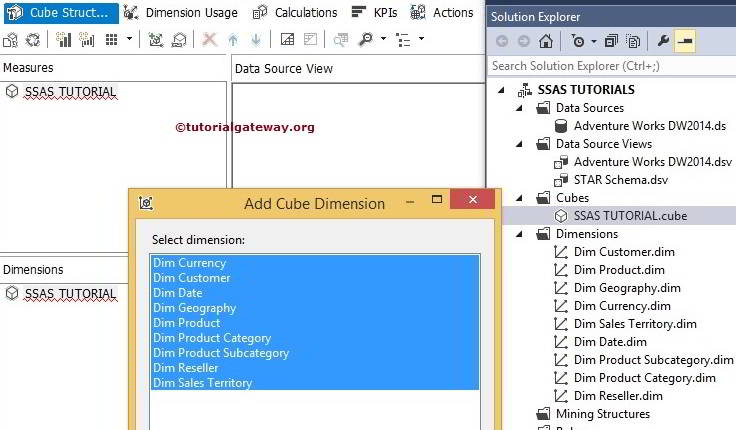
From the above screenshot, you can observe that we have selected all the tables present in the Data Source View. Click ok to close the window.
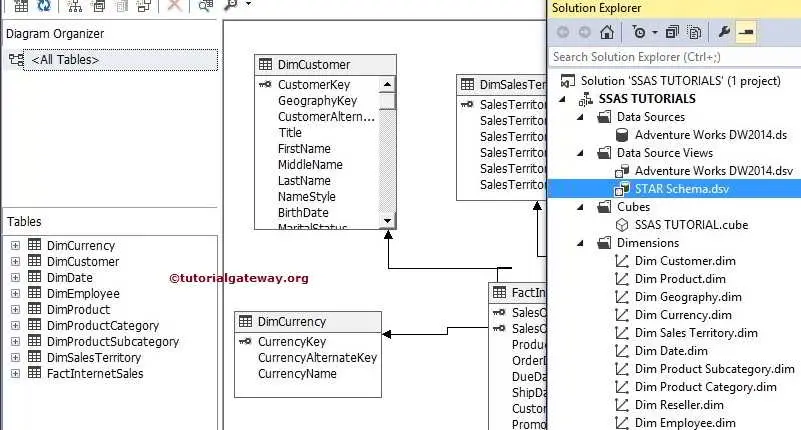
From the above SSRS image, understand that All the Dimensions present in the Dimensions Pane called Cube Dimensions. And all the Dimensions in the solution explorer called as Database Dimensions.
