The Java length Method is to find and return the length of the User specified string. The length is equal to the number of Unicode units in a string. In this article, we will show how to find the length of a String with an example.
The basic syntax of the Java String length method is shown below.
public int length() // It will return the integer Value as Output //In order to use in program String_Object.length()
- String_Object: Please specify the valid Object to find its length.
Java String length method example
This method returns the length of the user-specified string. In this program, we are going to declare a few string objects and then find the count of those characters.
package StringFunctions;
public class StringLength {
public static void main(String[] args) {
String str = "Hello";
int str1 = str.length();
String str2 = "Tutorial GateWay";
String str3 = "Free Java Tutorial at Tutorial GateWay";
String str4 = "Java Programming Language";
System.out.println("The Length of a String Str = " + str1);
System.out.println("The Length of a String Str2 = " + str2.length());
System.out.println("The Length of a String Str3 = " + str3.length());
System.out.println("The Length of a String Str4 = " + str4.length());
}
}
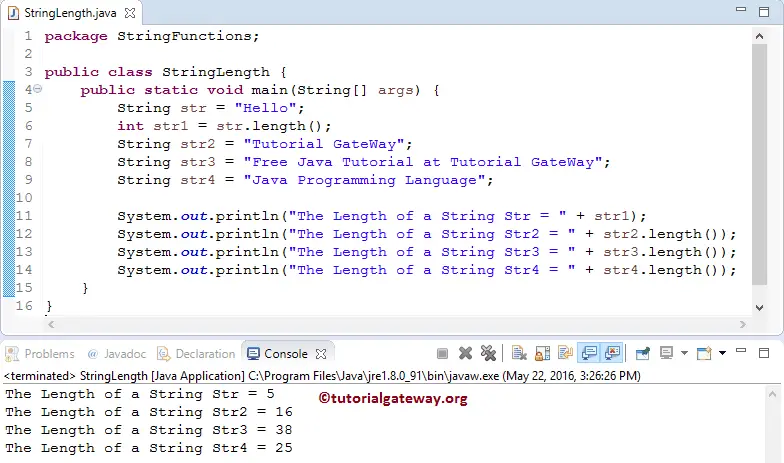
In this example, First, we declared the String variable and assigned a value using the first statement.
In the next statement, we used the len function that will find the total characters of the above-specified string. Here we are assigning the output to integer values because it returns an integer value.
int str1 = str.length();
Next, we declared three more strings using the following Java statements. The following System.out.println statements will find the total characters and then print the output.
