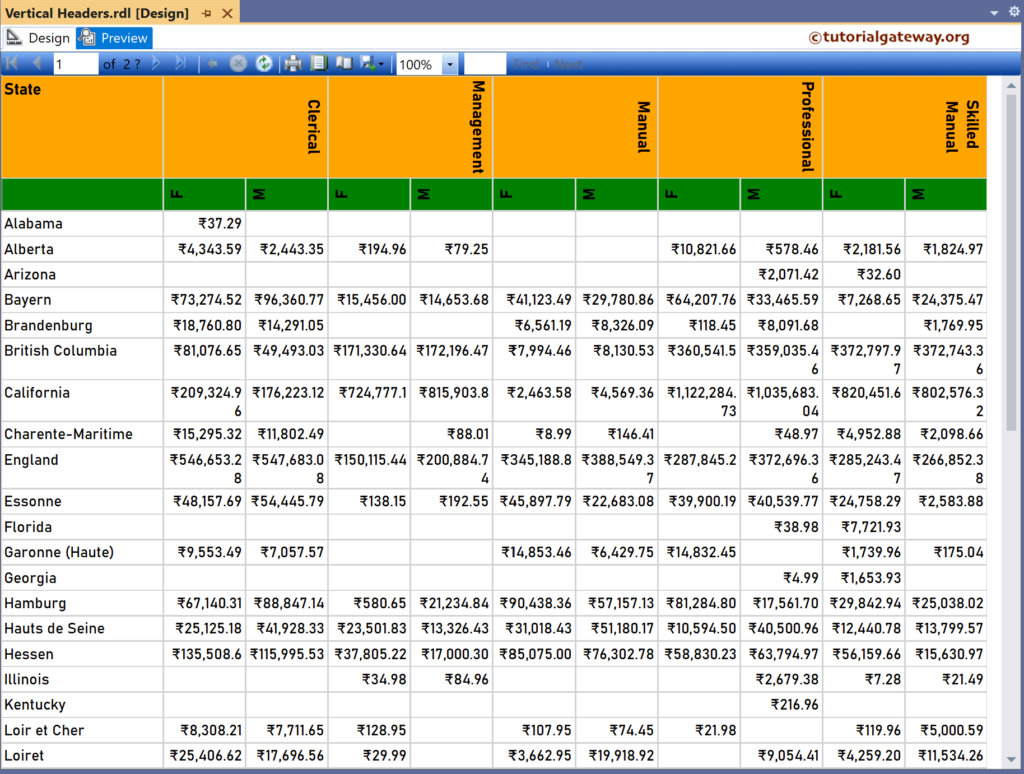This SSRS article shows how to rotate the report headers from default horizontal to vertical using the WritingMode property with an example. To do this, right-click on the Datasets folder to create a new DataSet.
The below screenshot shows the data set that we use for this example.
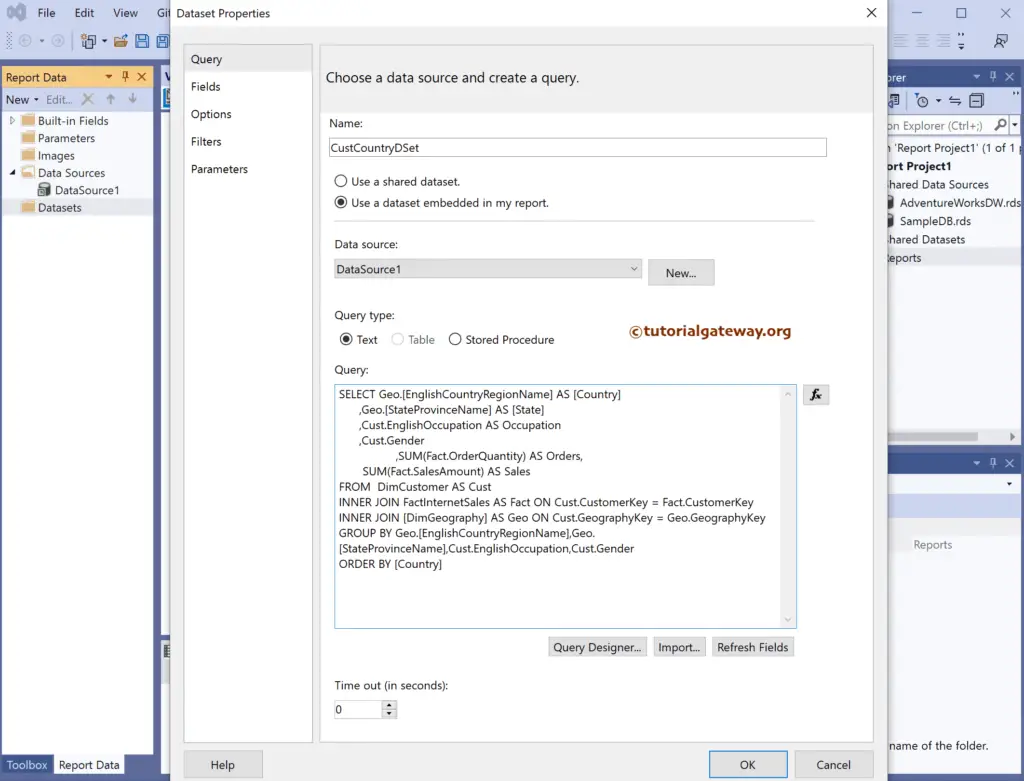
The Sql query that we used above SSRS example is:
SELECT Geo.[EnglishCountryRegionName] AS [Country]
,Geo.[StateProvinceName] AS [State]
,Cust.EnglishOccupation AS Occupation
,Cust.Gender
,SUM(Fact.OrderQuantity) AS Orders,
SUM(Fact.SalesAmount) AS Sales
FROM DimCustomer AS Cust
INNER JOIN FactInternetSales AS Fact ON Cust.CustomerKey = Fact.CustomerKey
INNER JOIN [DimGeography] AS Geo ON Cust.GeographyKey = Geo.GeographyKey
GROUP BY Geo.[EnglishCountryRegionName],Geo.[StateProvinceName],
Cust.EnglishOccupation,Cust.Gender
ORDER BY [Country]
We have designed a simple Matrix report of sales values with Sate in the Row group and Customer Occupation in Columns Groups.
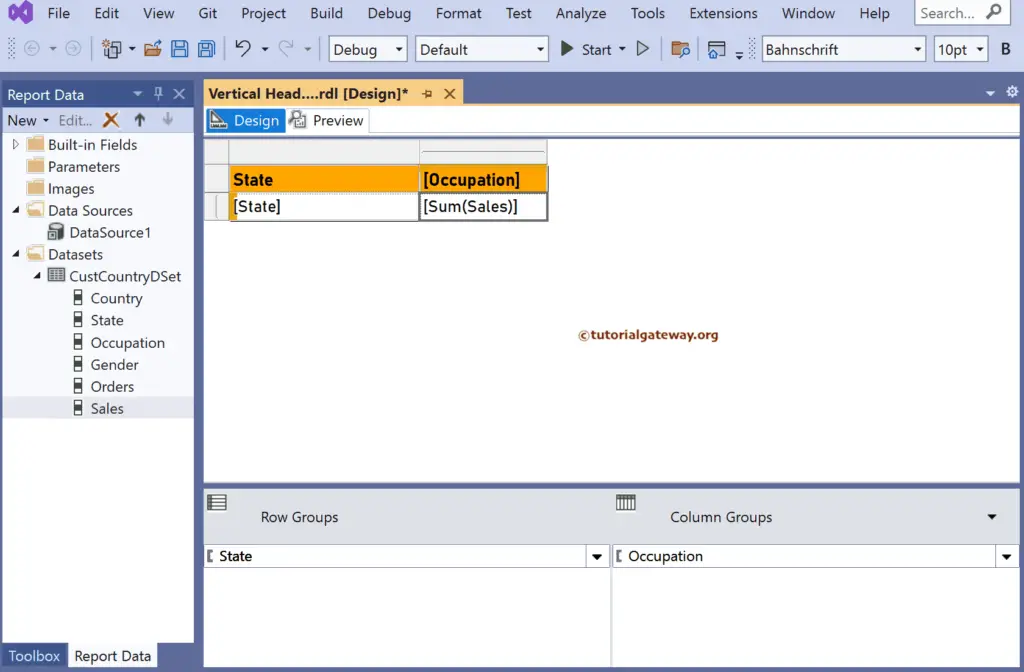
Let me show the matrix report preview.
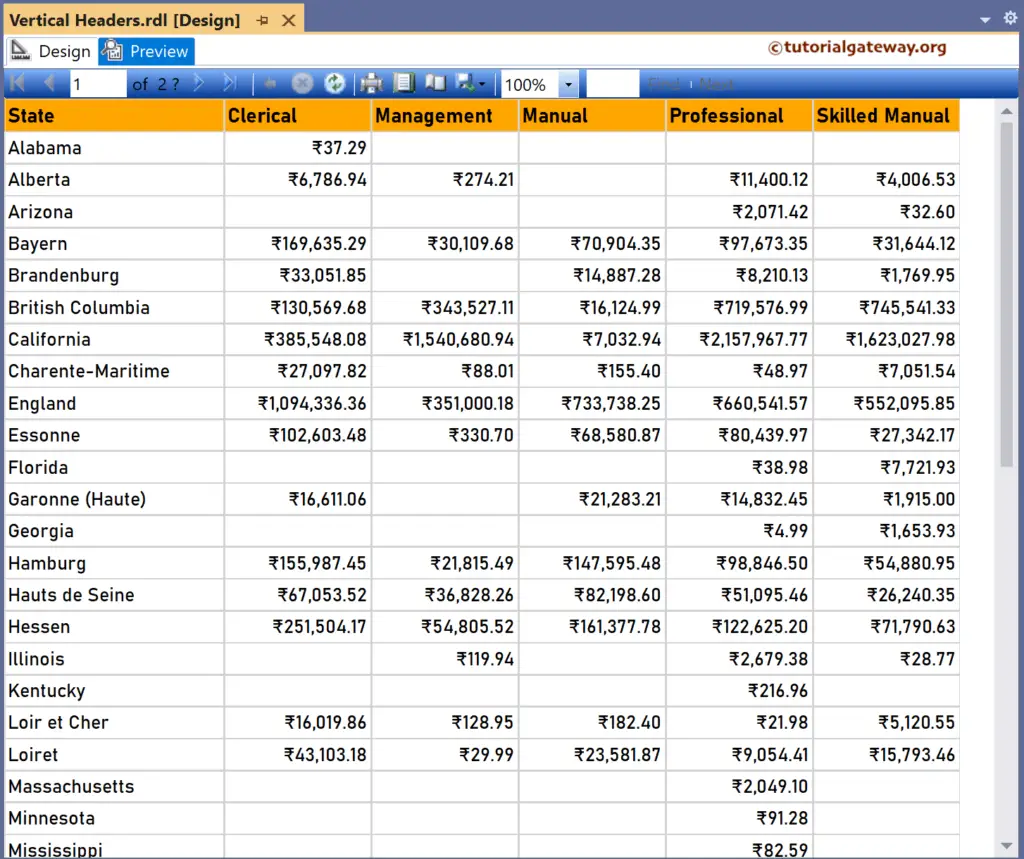
Rotate SSRS Report Headers to Vertical
Drag and drop the Gender column to the Columns Groups section to place under the Occupation. It will create a column sub-group of the customer’s gender.
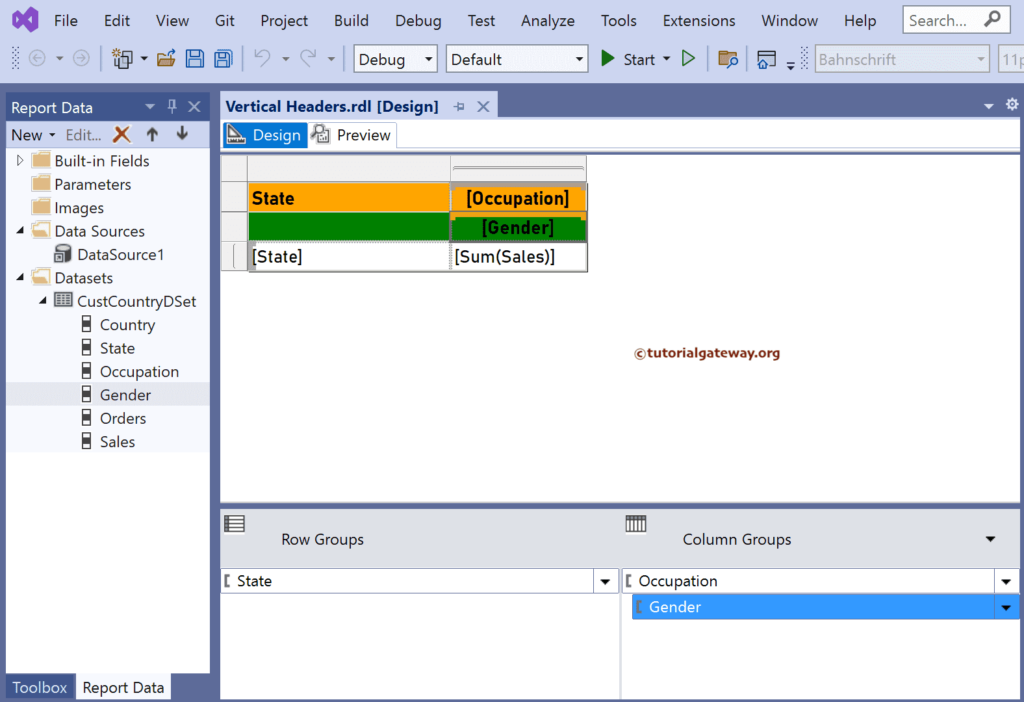
Occupation -> Gender -> Sales
Preview of the report.
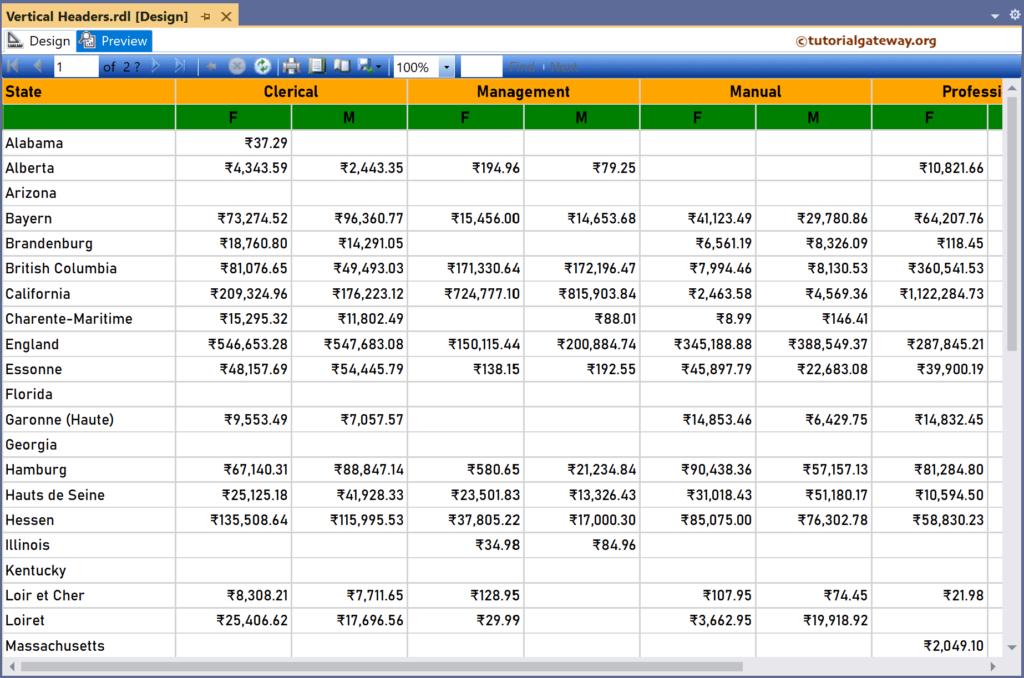
For example, we want to rotate the Occupation headers to vertical so we can see the complete report without using the scroll bar. Then, select the Occupation under the Column Groups and change the Writing Mode property from Default to Vertical.
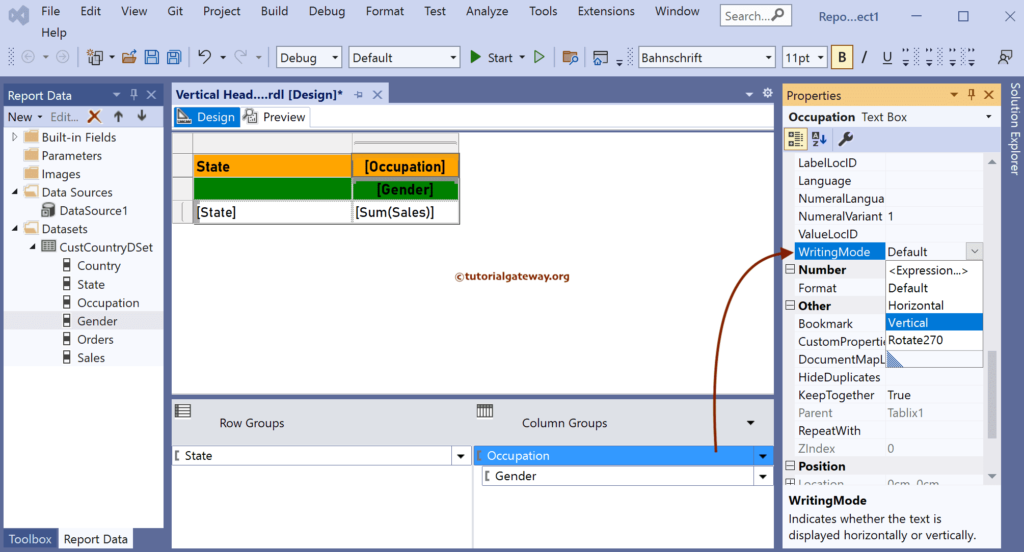
Let me change the Gender column WritingMode property to Rotate 270 to rotate SSRS Report Headers to Vertical.
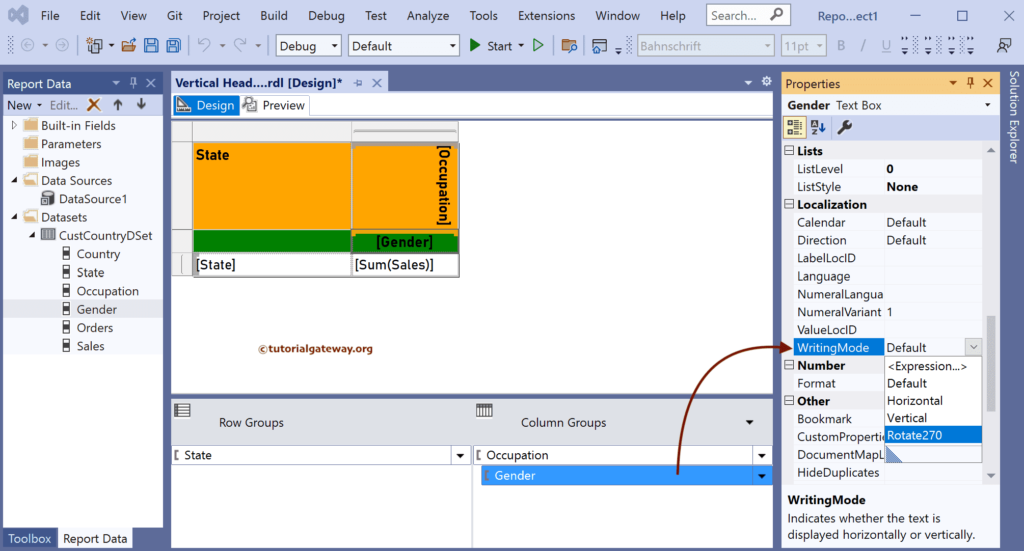
In the report preview, the Occupation headers rotate vertically, and the Gender column headers turn to 270 degrees. The best part is we can see the whole matrix without scrolling horizontally.