Python pop function removes an item from the existing list at a user-specified index. In this section, we discuss how to use it with a practical example, and the syntax of the Python pop list method is
listname.pop(index_value)
Remember, the Index position starts at 0 and ends at n-1.
Python List pop example
It removes the items at the specified index and displays that element. After elimination, the remaining values move up to fill the index gap. If we know the Index value and want to see the deleted value, we can use this Python list pop function to remove the item.
The below code removes items at index positions 1 and 2. You can display the eliminated item by assigning the value to a new variable. For example, the first one, b, returns 20.
a = [10, 20, 30, 40] print(a) b = a.pop(1) print(b) print(a) a.pop(2) print(a)
[10, 20, 30, 40]
20
[10, 30, 40]
[10, 30]Python pop first, second list items
In this example, we declared a string list. Next, we used the method to remove items at index positions 1 and 2.
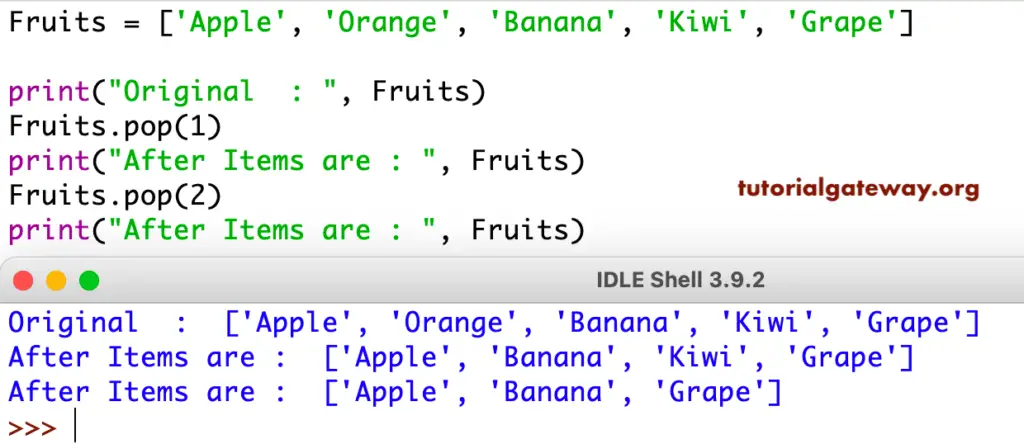
TIP: Please refer to the List article to understand everything about Python and functions.
It is another example of this Python list pop method on the string to delete the items.
Fruits = ['Apple', 'Orange', 'Grape', 'Banana']
Fruit = Fruits.pop(1)
print(Fruits)
print('Item extracted = ', Fruit)
print('========')
Fruit = Fruits.pop(1)
print(Fruits)
print('Item extracted = ', Fruit)
print('========')
Fruit = Fruits.pop(1)
print(Fruits)
print('Item extracted = ', Fruit)
print('========')
['Apple', 'Grape', 'Banana']
Item extracted = Orange
========
['Apple', 'Banana']
Item extracted = Grape
========
['Apple']
Item extracted = Banana
========How to delete mixed list items?
Let me use this function on Mixed. Here, we declared a mix of numbers and words. Next, we used the pop function to remove items at index 2.
MixFr = ['apple', 1, 'Orange', 5, 'Kiwi', 'Mango'] print(MixFr) MixFr.pop(2) print(MixFr)
['apple', 1, 'Orange', 5, 'Kiwi', 'Mango']
['apple', 'Orange', 'Kiwi', 'Mango']How to pop Netsed List Items?
This program deletes nested items at index positions 2 and 3.
Nested = [[71, 222], [22, 13], [11, 22], [44, 55], [99, 77]] print(Nested) Nested.pop(2) print(Nested) Nested.pop(3) print(Nested)
[[71, 222], [22, 13], [11, 22], [44, 55], [99, 77]]
[[71, 222], [22, 13], [44, 55], [99, 77]]
[[71, 222], [22, 13], [44, 55]]