Python del function is used to delete an item from a list at a user-specified index. The index position of the List del function starts from 0 and ends at n-1 and the syntax of this is:
del Name[Index_Position]
Python List del Function Example
The Python list del function removes the value at a specified index. After deleting, the remaining values moved up to fill the index gap. If we know the Index value or want to eliminate a range of items from the given object, then use the del statement to remove the element. The following code removes elements at index positions 5, 7, 0, and 3.
number = [9, 4, 17, -2, 10, -17, 18, 55, 1, 90]
print("Original Elements are : ", number)
del number[5]
print("After Deleting Element at Index 5 : ", number)
del number[7]
print("After Deleting Element at Index 7 : ", number)
del number[0]
print("After Deleting Element at Index 0 : ", number)
del number[3]
print("After Deleting Element at Index 3 : ", number)
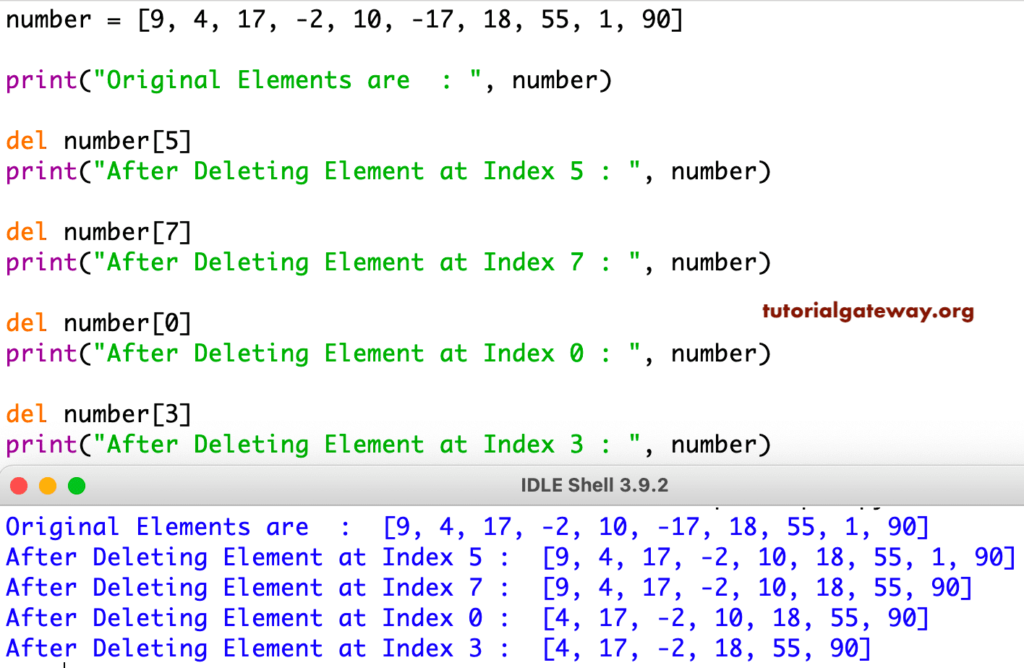
Python del Function to delete text from string list
In this example, we declared a string. Next, we used this del function to eliminate string words at index positions 4, 2, and 0.
TIP: Please refer to the List and functions in Python.
fruits = ['Banana', 'Apple', 'Grape', 'Orange', 'Kiwi', 'Cherry']
print("Items are : ", fruits)
del fruits[4]
print("After Removing Item at Index 4 : ", fruits)
del fruits[2]
print("After Removing Item at Index 2 : ", fruits)
del fruits[0]
print("After Removing Item at Index 0 : ", fruits)
Items are : ['Banana', 'Apple', 'Grape', 'Orange', 'Kiwi', 'Cherry']
After Removing Item at Index 4 : ['Banana', 'Apple', 'Grape', 'Orange', 'Cherry']
After Removing Item at Index 2 : ['Banana', 'Apple', 'Orange', 'Cherry']
After Removing Item at Index 0 : ['Apple', 'Orange', 'Cherry']In this Python list del function example,
- We are deleting an item at index position 1, which is Orange. After deleting the Orange, the index position of Grape automatically becomes one and Banana as 2.
- We remove an item at position 1, which is Grape.
- Within the Fourth, we removed the non-existing item. That is why it throws an error saying index out of range.
Fruits = ['Apple', 'Orange', 'Grape', 'Banana']
del Fruits[1]
print(Fruits)
print('========')
del Fruits[1]
print(Fruits)
print('========')
del Fruits[1]
print(Fruits)
print('========')
del Fruits[1]
print(Fruits)
['Apple', 'Grape', 'Banana']
========
['Apple', 'Banana']
========
['Apple']
========
Traceback (most recent call last):
File "/Users/suresh/Desktop/simple.py", line 14, in <module>
.... Fruits[1]
IndexError: assignment index out of rangeLet me use the delete function on Mixed elements (String, Number, Negative Numbers).
fruits = ['Banana', 2, 'Grape', 9, -3, 'Orange', -1, 'Kiwi', 7]
print("Items are : ", fruits)
del fruits[5]
print("After Removing Item at 5 : ", fruits)
del fruits[6]
print("After Removing Item at 6 : ", fruits)
del fruits[2]
print("After Removing Item at 2 : ", fruits)
Items are : ['Banana', 2, 'Grape', 9, -3, 'Orange', -1, 'Kiwi', 7]
After Removing Item at 5 : ['Banana', 2, 'Grape', 9, -3, -1, 'Kiwi', 7]
After Removing Item at 6 : ['Banana', 2, 'Grape', 9, -3, -1, 7]
After Removing Item at 2 : ['Banana', 2, 9, -3, -1, 7]Python del function to delete Nested List items
Here, we declared a Nested, and this program deletes the Nested items at index positions 1, 3, and 5.
values = [[10, 22], [11, 3], [15, 25], [45, 65], [75, 98, 225]]
print("Items are : ", values)
del values[1]
print("Items after Eleminating at 1 : ", values)
del values[3]
print("Items after Eleminating at 3 : ", values)
del values[5]
print("Items after Eleminating at 5 : ", values)
Items are : [[10, 22], [11, 3], [15, 25], [45, 65], [75, 98, 225]]
Items after Eleminating at 1 : [[10, 22], [15, 25], [45, 65], [75, 98, 225]]
Items after Eleminating at 3 : [[10, 22], [15, 25], [45, 65]]
Traceback (most recent call last):
File "/Users/suresh/Desktop/simple.py", line 11, in <module>
.... number[5]
IndexError: assignment index out of range